ubuntu中mysql忘记密码如何修改
Posted tataerzu
tags:
篇首语:本文由小常识网(cha138.com)小编为大家整理,主要介绍了ubuntu中mysql忘记密码如何修改相关的知识,希望对你有一定的参考价值。
1.在终端进入安装目录下:cd /etc/mysql
2.sudo cat debian.cnf 输入密码
3用如下图用户和密码登录
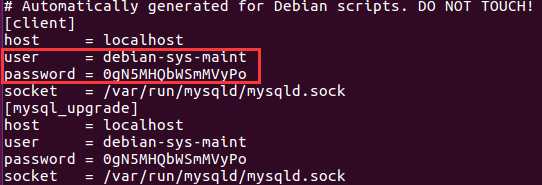
4.进入mysql use mysql
5.使用describe user;查询下图就是密码字段
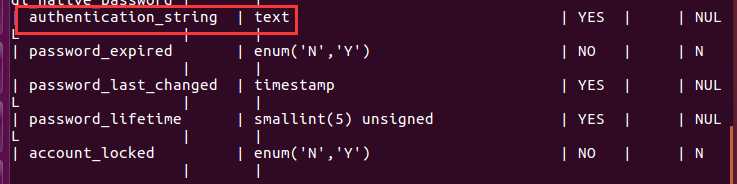
6.修改密码
update mysql.user set authentication_string=password(‘密码‘) where user=‘root‘;
7.退出exit
8.重新启动service mysql
以上是关于ubuntu中mysql忘记密码如何修改的主要内容,如果未能解决你的问题,请参考以下文章