Centos安装postgreSQL
Posted 终会飞翔
tags:
篇首语:本文由小常识网(cha138.com)小编为大家整理,主要介绍了Centos安装postgreSQL相关的知识,希望对你有一定的参考价值。
.https://yum.postgresql.org/repopackages.php
这是官方下载页面,我们需要拷贝它的访问路径(我在这里安装的是10)
2.服务器中执行
yum install https://download.postgresql.org/pub/repos/yum/10/redhat/rhel-7-x86_64/pgdg-centos10-10-2.noarch.rpm -y
3.需要查看可安装的的目录,选择性安装
yum list | grep postgresql
4.postgresql10-contrib postgresql10-server两个是需要安装,但没找到为啥要安装postgresql10-contrib
yum install postgresql10-contrib postgresql10-server -y
Postgresql安装目录是/usr/pgsql-10,而Postgresql的数据目录是/var/lib/pgsql/版本号/data目录
5.安装好数据库后,需要初始化数据库
/usr/pgsql-10/bin/postgresql-10-setup initdb
6.设置开机自启动
sudo systemctl start postgresql-10
sudo systemctl enable postgresql-10.service
7.设置登录密码
su - postgres
psql
ALTER USER postgres WITH PASSWORD \'密码\';
退出:\\q
备注其他:列出所有库\\l 列出所有用户\\du 列出库下所有表\\d
8.修改配置文件支持远程登陆
vim /var/lib/pgsql/10/data/pg_hba.conf
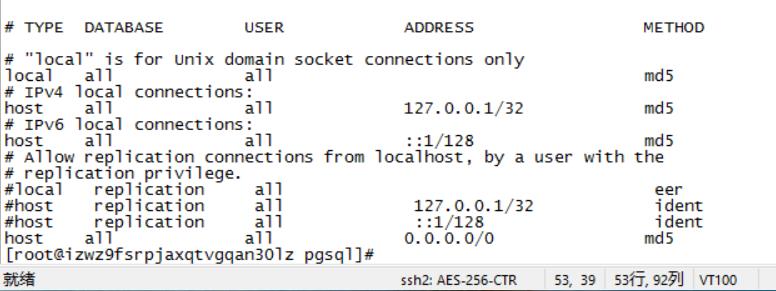
vim /var/lib/pgsql/10/data/postgresql.conf
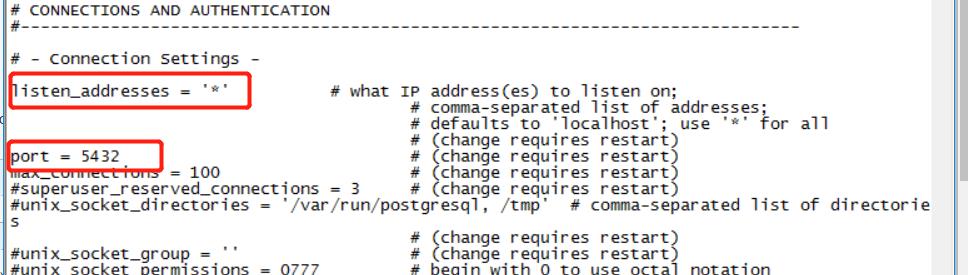
systemctl restart postgresql-10
以上就算安装完成
以上是关于Centos安装postgreSQL的主要内容,如果未能解决你的问题,请参考以下文章