Mysql的基本操作(增删改查)
Posted
tags:
篇首语:本文由小常识网(cha138.com)小编为大家整理,主要介绍了Mysql的基本操作(增删改查)相关的知识,希望对你有一定的参考价值。
以下是mysql最基本的增删改查语句,创建索引,删除索引,查看索引。数据库里表的关联。很多IT工作者都必须要会的命令,也是IT行业面试最常考的知识点,由于是入门级基础命令
-
增
> create database school; 创建数据库school > use school; 进入数据库 > create table class (id int,name char(10),score decimal(5,2)); 创建一个表class(id整数 name字符串10个 成绩 数据长度5 小数点后面保留2位) > insert into class (id,name,score) values (1,‘zhangsan‘,70.5); > insert into class (id,name,score) values (2,‘lisi‘,80.5); 写入数据 > alter table class add address varchar(50) default‘地址不详‘ 增加一个列
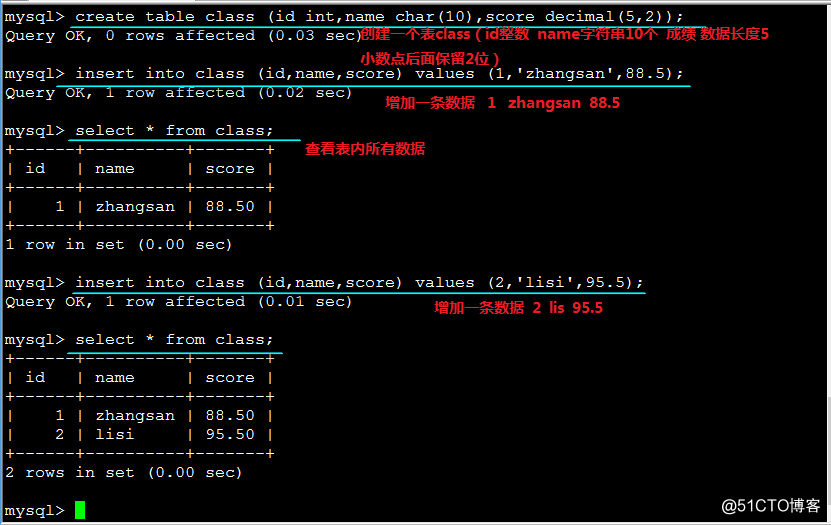
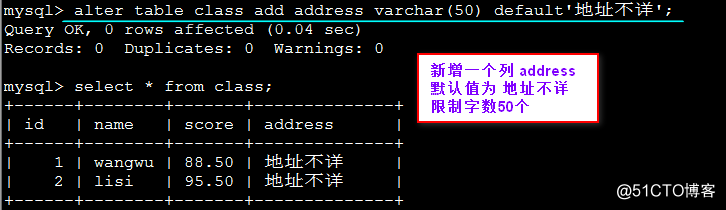
?
-
改
> update class set name=‘wangwu‘ where id=1; zhangsan改成wangwu 修改位置是id=1的列
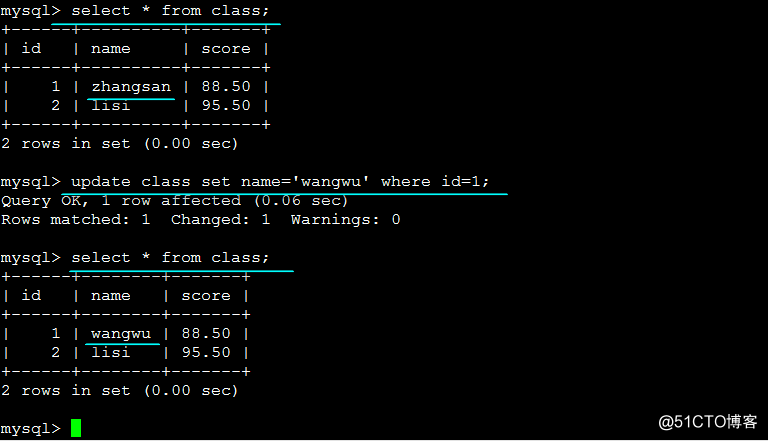
?
-
查
> show databases; 查看数据库 > use school; 进入数据库 > show tables; 查看所有表(需要进入数据库查看) > desc class; 查看class表的结构 > select * from class; 查看class表的所有数据 > select name from class; 查看class表的指定列 > select distinct * from class; 查看所有数据 (且不重复) > select * from class where score>85; 条件查看(查看score>85的) > select * from class where score>85 and score<90; (查看大于85 小于90的数据) > select * from class where exists (select * from class where score<90) and score<80; 使用exists查询 先查询小于90的人 再在小于的90的数据中 查询 小于80的数据 最终显示
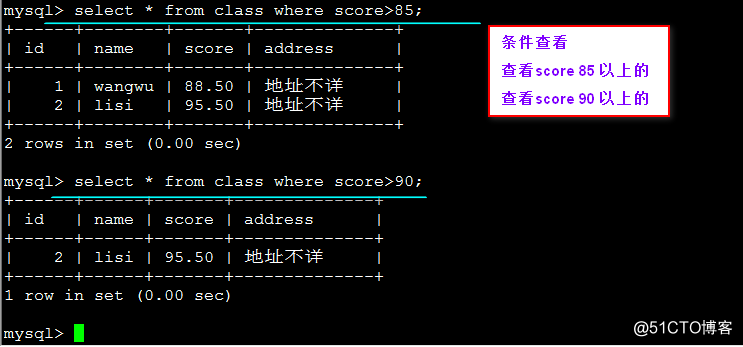
?
-
删
delete from class where id=2; 删除id为2的行
alter table class drop column address ; 删除address列
drop table class; 删除整个表
drop database school; 删除数据库
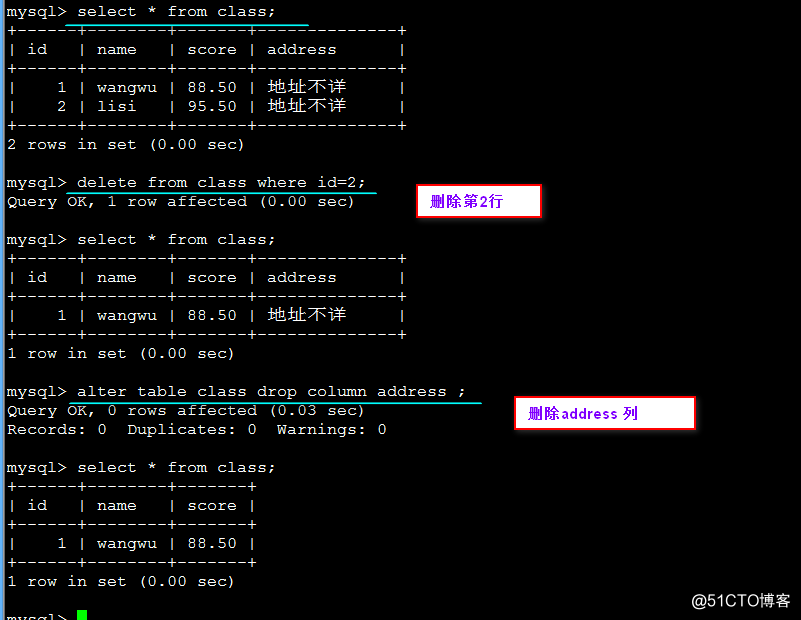
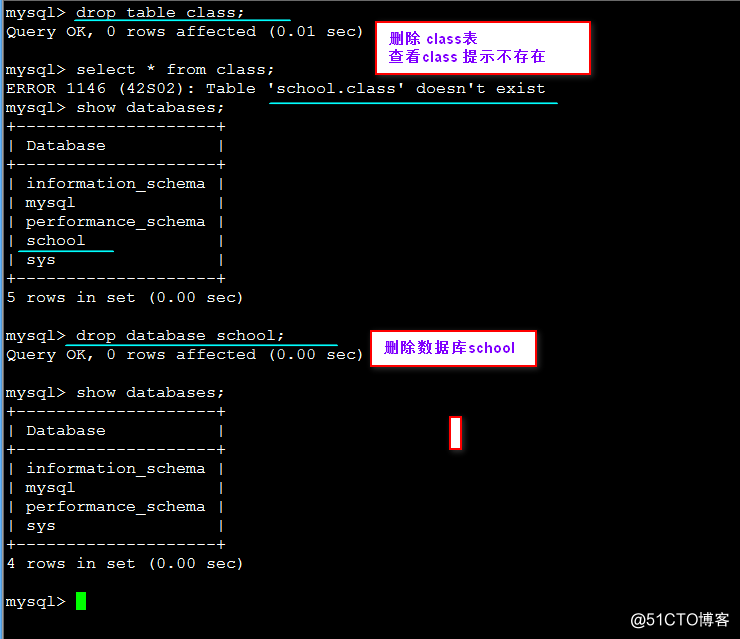
?
?
索引
-
创建一个数据库和表 来演示下索引操作
> create database school; > use school; > create table class (id int(4) not null primary key auto_increment,name char(10) not null,score decimal(5,2),address varchar(50) default‘地址不详‘,hobby int(4))charset=utf8; > insert into class (name,score,address,hobby) values (‘zhangsan‘,70.5,‘金川校区‘,2); > insert into class (name,score,address,hobby) values (‘lisi‘,80.5,default,2); -
普通索引
create index name_index on class(name); 创建索引
show index from class; 查看索引
drop index name_index on class; 删除索引 -
唯一索引
create unique index name_index on class(name); 创建索引
drop index name_index on class; 删除索引
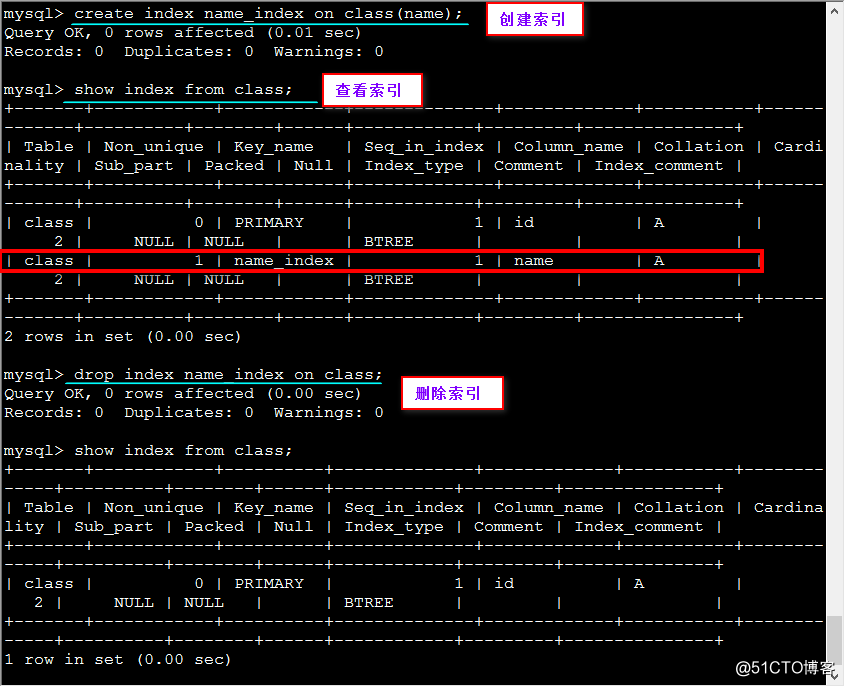
-
关联数据库
> create table hob (hid int,hobname char(10) not null); 创建表用来关联 > select c.id,c.name,c.score,c.address,h.hobname from class c inner join hob h on c.hobby=h.hid; 查看(class别名c,hob别名h)class表id,name,score,address.。 hob表的hobname 将class表的hobby 关联hob的hid。 (注意:这只是查看) > create temporary table tempclass (select c.id,c.name,c.score,c.address,h.hobname from class c inner join hob h on c.hobby=h.hid;); (生成临时表class 注意:临时表show tables; 查询不到 去掉参数temporary则会生成永久的表) > select * from class_hob; 查看class_hob临时表。
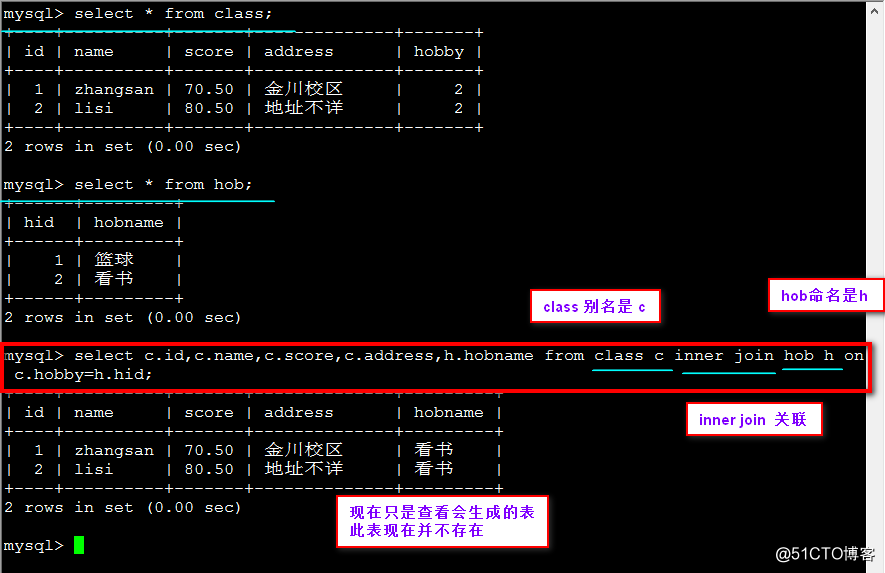
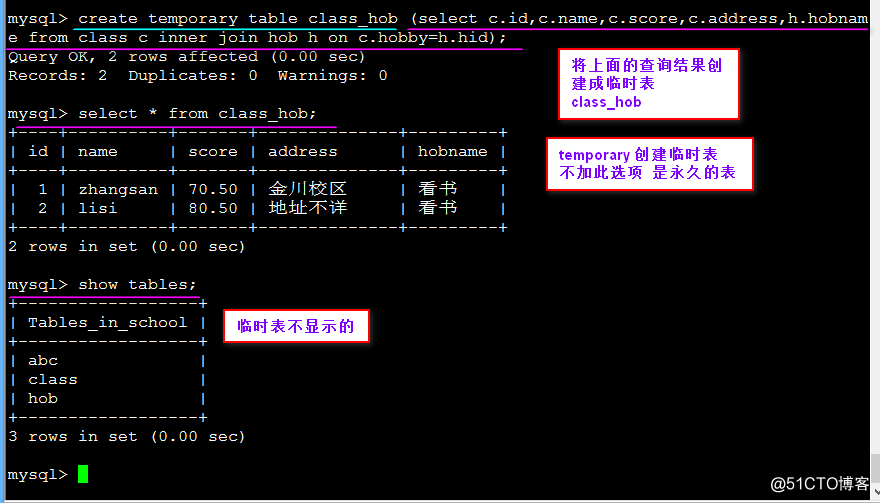
以上是关于Mysql的基本操作(增删改查)的主要内容,如果未能解决你的问题,请参考以下文章