XMemcached的基本使用
Posted chenzheng8975
tags:
篇首语:本文由小常识网(cha138.com)小编为大家整理,主要介绍了XMemcached的基本使用相关的知识,希望对你有一定的参考价值。
XMemcached是memcached的一个java客户端,基于java nio,支持memcached的所有协议。本文简要介绍XMemcached的基本使用。
一、添加依赖
<dependency> <groupId>com.googlecode.xmemcached</groupId> <artifactId>xmemcached</artifactId> <version>2.4.0</version> </dependency>
二、创建Java文件
UserModel.java
package com.czhappy.memcached_project.vo; import java.io.Serializable; public class UserModel implements Serializable{ private int uuid; private String userName; private int age; public UserModel(){} public UserModel(int uuid, String userName, int age) { this.uuid = uuid; this.userName = userName; this.age = age; } public int getUuid() { return uuid; } public void setUuid(int uuid) { this.uuid = uuid; } public String getUserName() { return userName; } public void setUserName(String userName) { this.userName = userName; } public int getAge() { return age; } public void setAge(int age) { this.age = age; } @Override public String toString() { return "UserModel{" + "uuid=" + uuid + ", userName=\'" + userName + \'\\\'\' + ", age=" + age + \'}\'; } }
ConnectonHelper.java
package com.czhappy.memcached_project.utils; import net.rubyeye.xmemcached.MemcachedClient; import net.rubyeye.xmemcached.MemcachedClientBuilder; import net.rubyeye.xmemcached.XMemcachedClient; import net.rubyeye.xmemcached.XMemcachedClientBuilder; import net.rubyeye.xmemcached.utils.AddrUtil; import org.junit.Test; import java.io.IOException; import java.net.InetSocketAddress; import java.util.Map; public class ConnectonHelper { public static MemcachedClient getClient(){ // 连接配置 MemcachedClientBuilder memcachedClientBuilder = new XMemcachedClientBuilder(AddrUtil.getAddresses("192.168.84.128:2222")); // 创建与服务端之间的连接[ip地址,端口号,用户名和密码] // 获取操作业务对象 MemcachedClient memcachedClient = null; try { memcachedClient = memcachedClientBuilder.build(); } catch (IOException e) { e.printStackTrace(); } return memcachedClient; } public static void main(String[] args) throws Exception { // 连接配置 // 创建与服务端之间的连接[ip地址,端口号,用户名和密码] // 获取操作业务对象 MemcachedClient memcachedClient = new XMemcachedClient("192.168.84.128",2222); // 操作业务 String str = "Hello World!"; boolean isSuccess = memcachedClient.set("k1", 3600, str); String value = memcachedClient.get("k1"); System.out.println("value="+value); // 关闭与服务端连接 memcachedClient.shutdown(); } }
执行Main方法,判断是否连接成功:
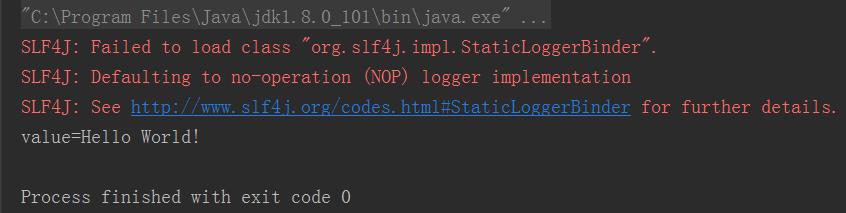
三、基本使用
- 定义MemcachedClient
static MemcachedClient client = ConnectonHelper.getClient();
- 定义查询【get/gets】方法
public static void showQuery(String key)throws Exception{ UserModel um = client.get(key); System.out.println("get方法获取的值="+um); }
- 定义新增【set,add】方法
public static void showAdd(UserModel um) throws Exception { client.set("set-user:"+um.getUuid(),3600,um); client.add("add-user:"+um.getUuid(),3600,um); }
测试:
UserModel um = new UserModel(1, "李四", 55); showAdd(um);
showQuery("set-user:1");
showQuery("add-user:1");
查询测试结果:
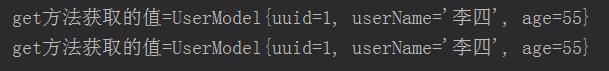
我们通过命令行添加k1,用来测试update方法:
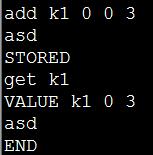
- 定义修改【replace,append,prepend】方法
public static void showUpdate(UserModel um) throws Exception{ client.replace("set-user:"+um.getUuid(),3600,um); // Hi! asd chenz client.prepend("k1","Hi! "); client.append("k1"," chenz"); }
测试:
UserModel um = new UserModel(1, "王五", 60);
showUpdate(um);
查询测试结果:
showQuery("set-user:1");
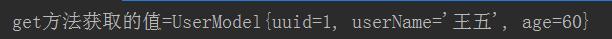
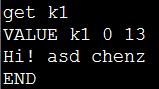
- 定义删除【delete】方法
public static void showDelete(String key)throws Exception{ boolean isSuccess = client.delete(key); System.out.println("delete结果="+isSuccess); }
测试删除:
showDelete("k1");
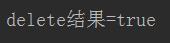
- 定义检查更新【cas】方法
public static void showCAS(UserModel um)throws Exception{ String key = "set-user:" + um.getUuid(); // 第一件事先获取版本号 GetsResponse<UserModel> userModelGetsResponse = showGets(key); long cas = userModelGetsResponse.getCas(); // // 演示cas版本是否生效 // UserModel um1 = new UserModel(1,"happy admin",20); // showUpdate(um1); // 进行更新操作 boolean isSuccess = client.cas(key, 3600, um, cas); System.out.println("更新结果="+isSuccess); }
测试:
UserModel um = new UserModel(1, "科比", 35); showCAS(um);
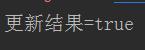
查询结果:
showQuery("set-user:1");
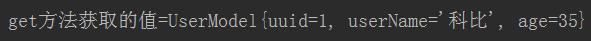
问题:在获取版本号之后及cas数据之前,这一段存在时间差,可能会因为版本号的问题导致操作失败,因此,XMemcached特地封装了xmcas
public static void showXMCAS() throws Exception { // 操作XMemcached提供的CAS操作 client.cas("k1", new CASOperation<String>() { // 重试次数 public int getMaxTries() { return Integer.MAX_VALUE; } // 修改内容 public String getNewValue(long cas, String currentValue) { return "Hi ! "+currentValue + "!!!!!"; } }); }
- 定义数值操作【incr/decr】方法
public static void showNumChange()throws Exception{ MemcachedClient memcachedClient = ConnectonHelper.getClient(); long result = memcachedClient.incr("k5",5,10); System.out.println("result1 = "+result); result = memcachedClient.incr("k5",40,10); System.out.println("result2 = "+result); result = memcachedClient.decr("k5",25,10); System.out.println("result3 = "+result); result = memcachedClient.decr("k5",30,10); System.out.println("result4 = "+result); }
测试结果:
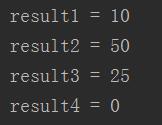
针对上述结果,给出以下解释说明:
/* long result = memcachedClient.incr("k5",5,10); result1 = 10 -> API【如果key不存在,则第三个参数为初始值】 result = memcachedClient.incr("k5",40,10); result2 = 50 -> 如果key存在,则进行递增或递减操作 result = memcachedClient.decr("k5",25,10); result3 = 25 -> 如果key存在,则进行递增或递减操作 result = memcachedClient.decr("k5",30,10); result4 = 0 -> decr是不能减出负数 */
- 获取所有的key列表
public static void showKeyIterator() throws Exception{ KeyIterator keyIterator = client.getKeyIterator(AddrUtil.getOneAddress("192.168.84.128:2222")); while(keyIterator.hasNext()){ System.out.println("keys="+keyIterator.next()); } }
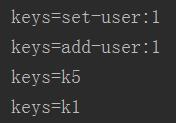
- XMemcached提供的计数器
public static void showCounter() throws Exception { Counter counter = new Counter(client,"k5",10); long c1 = counter.incrementAndGet(); System.out.println("c1="+c1); long c2 = counter.decrementAndGet(); System.out.println("c2="+c2); long c3 = counter.addAndGet(88); System.out.println("c3="+c3); long c4 = counter.addAndGet(-10000); System.out.println("c4="+c4); counter.set(50); long c5 = counter.get(); System.out.println("c5="+c5); String key = counter.getKey(); System.out.println("key="+key); }
测试结果:
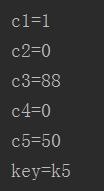
- 更新数据过期时间
一般采用:
/*
1、先存入一条数据 【设置过过期时间 10个小时】
2、先获取待更新过期时间的数据
3、再通过 replace | set 方法,将数据修改回去,同时设置过期时间
*/
通过XMemcached,我们这样做:
/*
1、先存入一条数据 【设置过过期时间 10个小时】
2、直接使用touch进行更新过期时间
*/
public static void showTouch() throws Exception {
client.set("k1",3600,"Hello happy");
client.touch("k1",10);
}
- 演示命名空间
因为memcached中没有数据表的概念,XMemcached引入了命名空间的概念,可以对数据进行分块存储,而实际底层操作则是变相的修改key的名称来实现的。
public static void showNameSpace() throws Exception { String ns1 = "ns1"; String ns2 = "ns2"; // 赋值操作 client.withNamespace(ns1, new MemcachedClientCallable<String>() { public String call(MemcachedClient memcachedClient) throws MemcachedException, InterruptedException, TimeoutException { memcachedClient.set("k10",0," Hello chenz!! "); return null; } }); String str = client.get("k10"); System.out.println("str="+str); String k10 = client.withNamespace(ns1, new MemcachedClientCallable<String>() { public String call(MemcachedClient memcachedClient) throws MemcachedException, InterruptedException, TimeoutException { return memcachedClient.get("k10"); } }); System.out.println("k10="+k10); String k102 = client.withNamespace(ns2, new MemcachedClientCallable<String>() { public String call(MemcachedClient memcachedClient) throws MemcachedException, InterruptedException, TimeoutException { return memcachedClient.get("k10"); } }); System.out.println("k102="+k102); }
测试结果:
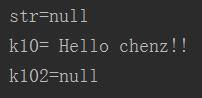
我们通过查询以下memcached中的所有key
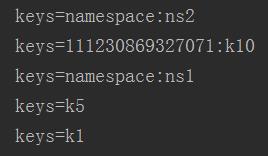
可以看到前面三个是系统为我们创建并和namespace相关的,我们查询一下namespace:ns1的value值,即可看出其中端倪:
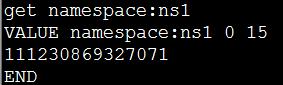
以上是关于XMemcached的基本使用的主要内容,如果未能解决你的问题,请参考以下文章