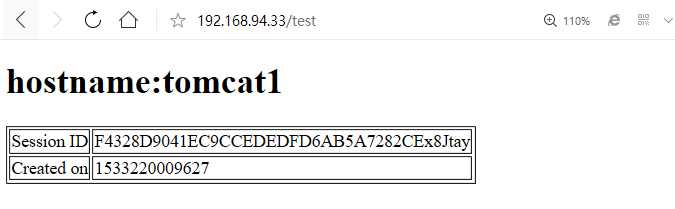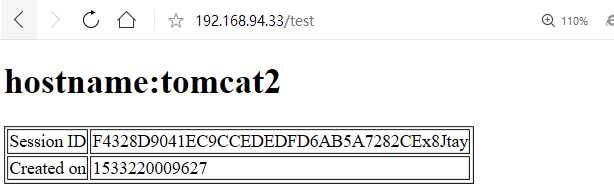CentOS 7 nginx+tomcat+redis session处理方案之session复制
Posted bigdevilking
tags:
篇首语:本文由小常识网(cha138.com)小编为大家整理,主要介绍了CentOS 7 nginx+tomcat+redis session处理方案之session复制相关的知识,希望对你有一定的参考价值。
我们可以借助于session存储于redis之后,实现session在多个站点,多台服务器共享的情况下,统一通过session_id来管理用户的session数据
准备工作:
Nginx 192.168.94.33
Tomcat1 192.168.94.11
Tomcat2 192.168.94.22
Redis 192.168.94.66
关闭防火墙和SElinux
安装nginx :
[[email protected] ~]# wget http://nginx.org/packages/centos/7/x86_64/RPMS/nginx-1.14.0-1.el7_4.ngx.x86_64.rpm [[email protected] ~]# yum -y install pcre-devel zlib-devel openssl-devel [[email protected] ~]# rpm -i nginx-1.14.0-1.el7_4.ngx.x86_64.rpm [[email protected] ~]# vim /etc/nginx/nginx.conf # 修改配置文件 添加以下内容 upstream backend { server 192.168.94.11:8080 max_fails=1 fail_timeout=10s; server 192.168.94.22:8080 max_fails=1 fail_timeout=10s; } server { listen 80; location /{ proxy_pass http://backend; } } [[email protected] ~]# systemctl restart nginx
安装resid :
# 最简单的yum下载 [[email protected] ~]# yum -y install redis # 或者下载源码包 [[email protected] ~]# wget http://download.redis.io/releases/redis-4.0.10.tar.gz [[email protected] ~]# tar xf redis-4.0.10.tar.gz -C /usr/local/ [[email protected] ~]# cd /usr/local/ [[email protected] local]# mv redis-4.0.10/ redis [[email protected] local]# cd redis/ [[email protected] local]# make [[email protected] redis]# ls 00-RELEASENOTES COPYING Makefile redis.conf runtest-sentinel tests BUGS deps MANIFESTO runtest sentinel.conf utils CONTRIBUTING INSTALL README.md runtest-cluster src
[[email protected] redis]# vim redis.conf # 把daemonize no 的行改成 daemonize yes # 默认是只监听在本机的本地IP地址:127.0.0.1的6379端口 # 把bind 127.0.0.0 改成 bind 0.0.0.0 # 根据需要,修改监听端口
启动、停止 redis
启动 :
# 启动服务方式是 redis-server 配置文件 [[email protected] redis]# src/redis-server redis.conf # 指定多个配置文件,启动多次,可以启动多个redis进程: 比如:创建一个端口是6380的配置文件,并启动 src/redis-server redis_port_6380.conf
停止 :
# 关闭指定redis src/redis-cli -p 端口 shutdown [[email protected]redis redis]# src/redis-cli -p 6379 shutdown # 或者 [[email protected]redis redis]# pkill redis-server
安装Tomcat
解压tomcat、jdk到指定的目录
[[email protected] ~]# tar -xf apache-tomcat-9.0.2.tar.gz [[email protected] ~]# mv apache-tomcat-9.0.2 /usr/local/tomcat [[email protected] ~]# tar -xf jdk-8u181-linux-x64.tar.gz [[email protected] ~]# mv apache-tomcat-9.0.2 /usr/local/java
指定jdk或者修改jdk环境变量:
指定jdk :
[[email protected] ~]# vim /usr/local/tomcat/bin/catalina.sh # 添加以下内容 export JAVA_HOME=/usr/local/java export JRE_HOME=/usr/local/java/jre
修改jdk环境变量
[[email protected] ~]# vim /etc/profile # 添加以下内容 export JAVA_HOME=/usr/local/java export PATH=$JAVA_HOME/bin:$PATH export CLASSPATH=/usr/local/java/lib:/usr/local/java/jre/lib/charsets.jar [email protected] ~]# source /etc/profile
将下面的三个jar包拷贝到tomcat/lib目录下
commons-pool2-2.4.2.jar、jedis-2.9.0.jar、tomcat85-session-redis-1.0.jar
修改context.xml文件
[[email protected] ~]# vim /usr/local/tomcat/conf/context.xml # 添加以下内容 <Valve className="com.orangefunction.tomcat.redissessions.RedisSessionHandlerValve" /> <Manager className="com.orangefunction.tomcat.redissessions.RedisSessionManager" host="192.168.94.66" # redis的IP port="6379" #redis的端口 database="0" maxInactiveInterval="60" />
创建测试文件:
[[email protected] ~]# cd /usr/local/tomcat/webapps/ [[email protected] webapps]# mkdir test [[email protected] webapps]# vim test/index.jsp <%@ page language="java" contentType="text/html; charset=UTF-8" import="java.net.InetAddress" pageEncoding="UTF-8"%> <!DOCTYPE html PUBLIC "-//W3C//DTD HTML 4.01 Transitional//EN" "http://www.w3.org/TR/html4/lo <html> <head> <meta http-equiv="Content-Type" content="text/html; charset=UTF-8"> <title>Insert title here</title> </head> <body> <h1>hostname:tomcat1</h1> #tomcat2 为 hostname:tomcat2 <table border="1"> <tr> <td>Session ID</td> <td><%= session.getId() %></td> </tr> <tr> <td>Created on</td> <td><%= session.getCreationTime() %></td> </tr> </table> </body> </html>
测试 :
用浏览器访问tomcat1 , 刷新之后session id 没变化
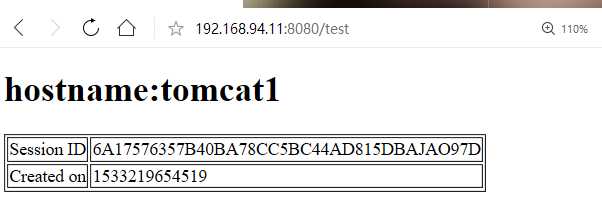
访问tomcat2 , 刷新后 session ID没变化
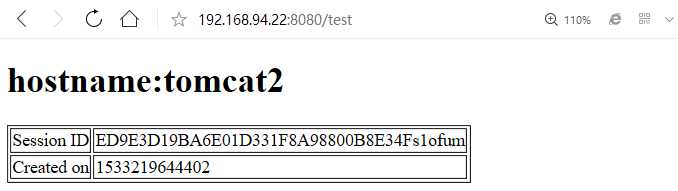
访问ningx , 刷新后session ID 没变化 ,tomcat1 和 tomcat2 在轮询