利用echarts创建有质感的立体大数据统计柱状图
Posted 前端分享交流
tags:
篇首语:本文由小常识网(cha138.com)小编为大家整理,主要介绍了利用echarts创建有质感的立体大数据统计柱状图相关的知识,希望对你有一定的参考价值。
首先要使用echarts需要引入百度最新的JS库,echarts.js
立体柱状图效果
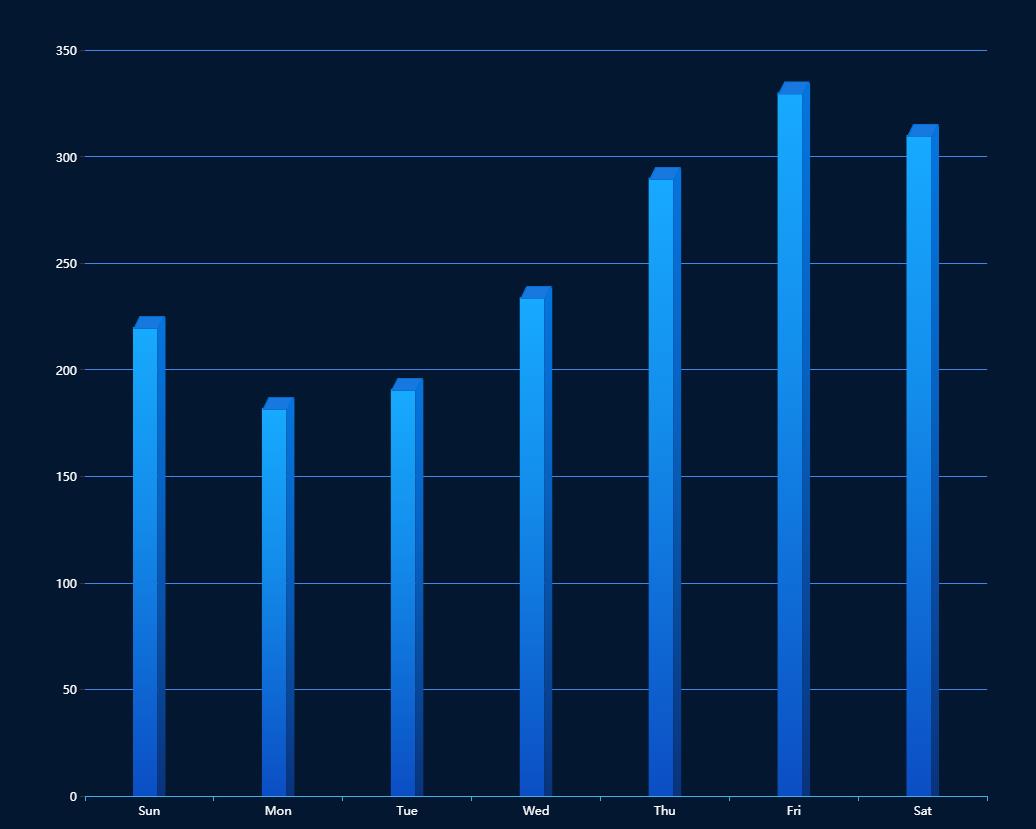
实例分享
const data = [220, 182, 191, 234, 290, 330, 310] const sideData = data.map(item => item + 4.5) option = { backgroundColor: "#041730", tooltip: { trigger: \'axis\', formatter: "{b} : {c}", axisPointer: { // 坐标轴指示器,坐标轴触发有效 type: \'shadow\' // 默认为直线,可选为:\'line\' | \'shadow\' } }, xAxis: { data: [\'Sun\', \'Mon\', \'Tue\', \'Wed\', \'Thu\', \'Fri\', \'Sat\'], //坐标轴 axisLine: { lineStyle: { color: \'#3eb2e8\' } }, //坐标值标注 axisLabel: { show: true, textStyle: { color: \'#fff\', } } }, yAxis: { //坐标轴 axisLine: { show: false }, //坐标值标注 axisLabel: { show: true, textStyle: { color: \'#fff\', } }, //分格线 splitLine: { lineStyle: { color: \'#4784e8\' } } }, series: [{ name: \'a\', tooltip: { show: false }, type: \'bar\', barWidth: 24.5, itemStyle: { normal: { color: new echarts.graphic.LinearGradient(0, 1, 0, 0, [{ offset: 0, color: "#0B4EC3" // 0% 处的颜色 }, { offset: 0.6, color: "#138CEB" // 60% 处的颜色 }, { offset: 1, color: "#17AAFE" // 100% 处的颜色 }], false) } }, data: data, barGap: 0 }, { type: \'bar\', barWidth: 8, itemStyle: { normal: { color: new echarts.graphic.LinearGradient(0, 1, 0, 0, [{ offset: 0, color: "#09337C" // 0% 处的颜色 }, { offset: 0.6, color: "#0761C0" // 60% 处的颜色 }, { offset: 1, color: "#0575DE" // 100% 处的颜色 }], false) } }, barGap: 0, data: sideData }, { name: \'b\', tooltip: { show: false }, type: \'pictorialBar\', itemStyle: { borderWidth: 1, borderColor: \'#0571D5\', color: \'#1779E0\' }, symbol: \'path://M 0,0 l 120,0 l -30,60 l -120,0 z\', symbolSize: [\'30\', \'12\'], symbolOffset: [\'0\', \'-11\'], //symbolRotate: -5, symbolPosition: \'end\', data: data, z: 3 }] };
以上是关于利用echarts创建有质感的立体大数据统计柱状图的主要内容,如果未能解决你的问题,请参考以下文章