mysql数据导出并分页
Posted Oink
tags:
篇首语:本文由小常识网(cha138.com)小编为大家整理,主要介绍了mysql数据导出并分页相关的知识,希望对你有一定的参考价值。
1 <?php 2 @mysql_connect("localhost","root","")or die; 3 @mysql_select_db("test1")or die; 4 $query = @mysql_query("select * from yonghu")or die; 5 $pagesize = 15; //设置每页记录数 6 $sum = mysql_numrows($query); //计算总记录数 7 if($sum%$pagesize == 0) 8 $total = (int)($sum/$pagesize); 9 else 10 $total = (int)($sum/$pagesize)+1; 11 12 if(isset($_GET[\'page\'])) 13 { 14 $p = (int)$_GET[\'page\']; 15 } 16 else 17 { 18 $p = 1; 19 } 20 21 $start = $pagesize * ($p-1); 22 $query = @mysql_query("select * from yonghu limit $start,$pagesize")or die; 23 echo "<table border=1><tr align=center><th>用户名</th><th>性别</th><th>出生日期</th><th>邮箱</th></tr>"; 24 while ($row = mysql_fetch_array($query)) 25 { 26 $username = $row[\'username\']; 27 $sex = $row[\'sex\']; 28 $birth = $row[\'birth\']; 29 $email = $row[\'email\']; 30 echo "<tr>"; 31 echo "<td>{$username}</td>"; 32 echo "<td>{$sex}</td>"; 33 echo "<td>{$birth}</td>"; 34 echo "<td>{$email}</td>"; 35 echo "</tr>"; 36 } 37 echo "<table>"; 38 if ($p>1) 39 { 40 $prev = $p-1; 41 echo "<a href = \'?page=$prev\'>上一页</a>"; 42 } 43 if($p<$total) 44 { 45 $next = $p+1; 46 echo "<a href = \'?page=$next\'>下一页</a>"; 47 } 48 ?>
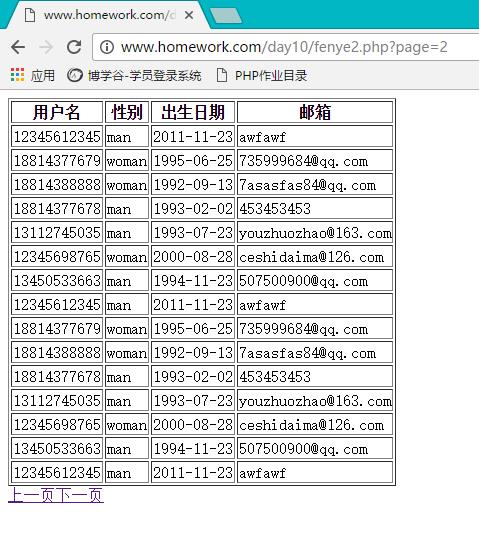
该分页使用的是地址栏的$_GET方式来将值赋给下一页的<a>标签里的链接变量,从而实现了将该值通过
$start = $pagesize * ($p-1);
的关系,成为limit新的偏移量。
1 if(isset($_GET[\'page\'])) 2 { 3 $p = (int)$_GET[\'page\']; 4 } 5 else 6 { 7 $p = 1; 8 } 9 10 $start = $pagesize * ($p-1);
以上是关于mysql数据导出并分页的主要内容,如果未能解决你的问题,请参考以下文章