初识SQL
DESC
- 查看表结构
conn scott/tiger -- 登录Scott用户
select * from tab -- 查询该数据库(用户)下的表
desc tb1 -- 查询表结构【只能在command下执行,否则报错】
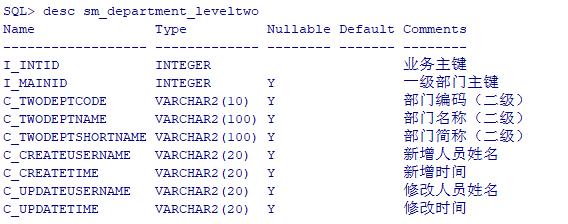
DISTINCT
消除重复列【重复列指的是该行的查询出的数据都一样】
SQL查询
空判断
select * from emp where comm IS NOT NULL;
null属于一个未知的数据,与任何数字计算都会得到null
select * from emp where comm in (10,200,null)
模糊查询
-: 匹配任意的一位字符%:匹配任意位的符号
select * from emp where name like \'A%\'
like可以在任意数据类型上使用
Oracle单行函数
字符串函数
- 大小写转换
- LOWER(column | 字符串)
- UPPER(column | 字符串)
select lower(\'hello\') as name from dual;
select * from bm_user where name=upper(#name) --Mybatis
- 首字母大写
- initcap
SQL> select initcap(\'hello\') as name from dual;
NAME
-----
Hello
- 字符串长度
- length()
‘
select * from bm_user where length(name) = 5;
- 字符串替换
- replace(column|字符串, 要查找的字符串,新的内容)
SQL> select replace(\'hello world!\',\'llo\',\'LLO\') as name from dual;
NAME
------------
heLLO world!
消除空格
- 字符串截取
- substr(str, startIndex) : startIndex标识下表,从1开始
- substr(str, startIndex, length)
SQL> select substr(\'hello world!\',7) as name from dual;
NAME
------
world!
数值函数
日期函数
- 获取系统日期
select to_char(sysdate,\'yyyymmddhh24miss\') from dual; -- 24小时
转换函数
通用函数
多表查询
内连接
表1,emp [empno, ename, deptno]
表2,dept [deptno, dname, loc]
select * from emp, dept
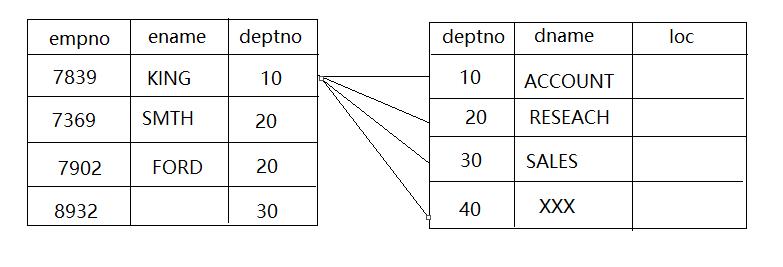
创建数据库
以前开发的时候用得比较多的是mysql和sql server,oracle用的比较少,用起来比较生疏,mysql和sql server用起来比较类似.
就oracle的使用方式和他们不同,oracle在创建数据库的时候要对应一个用户,数据库和用户一般一一对应,mysql和sql server 直接通过create databse “数据库名” 就可以直接创建数据库了,而oracle创建一个数据库需要以下三个步骤:
- 创建两个数据库的文件
- 创建用户与上面创建的文件形成映射关系
- 给用户添加权限