Redis集群
Posted 大-雄
tags:
篇首语:本文由小常识网(cha138.com)小编为大家整理,主要介绍了Redis集群相关的知识,希望对你有一定的参考价值。
Redis 的哨兵模式基本已经可以实现高可用,读写分离 ,但是在这种模式下每台 Redis 服务器都存储相同的数据,很浪费内存,所以在redis3.0上加入了 Cluster 集群模式,实现了 Redis 的分布式存储,也就是说每台 Redis 节点上存储不同的内容。
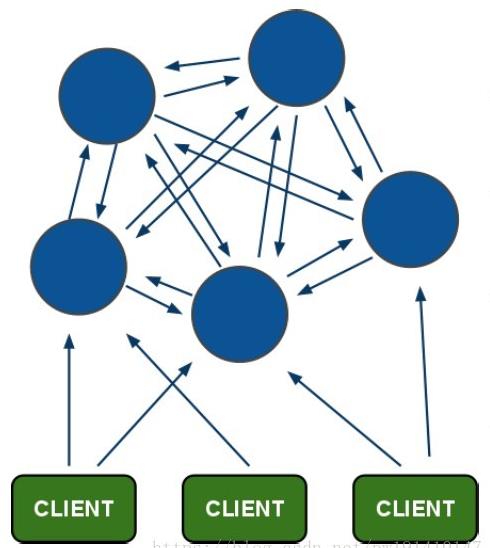
根据官方推荐,集群部署至少要 3 台以上的master节点,最好使用 3 主 3 从六个节点的模式。在测试环境中,只能在一台机器上面开启6个服务实例来模拟。
1、修改配置文件
将 redis.conf 的配置文件复制6份到7000 .....7005(文件名最好加上端口后缀),然后开始修改配置文件中的参数
mkdir cluster-test
cd cluster-test
mkdir 7000 7001 7002 7003 7004 7005
采用最下配置,以7000为例(其他的参考修改端口和config-file):
port 7000
protected-mode no
cluster-enabled yes
cluster-config-file nodes7000.conf
cluster-node-timeout 5000
appendonly yes
cd 7000
../redis-server ./redis.conf
启动6个服务:
运行以下命令集群(5.0以上版本)
redis-cli --cluster create --replicas 192.168.64.131:7000 192.168.64.131:7001 192.168.64.131:7002 192.168.64.131:7003 192.168.64.131:7004 192.168.64.131:7005 --cluster-replicas 1
JAVA集群测试:
public class TestCluster {
public static void main(String[] args) {
Set<HostAndPort> nodes = new HashSet<>();
nodes.add(new HostAndPort("192.168.64.131",7000));
nodes.add(new HostAndPort("192.168.64.131",7001));
nodes.add(new HostAndPort("192.168.64.131",7002));
nodes.add(new HostAndPort("192.168.64.131",7003));
nodes.add(new HostAndPort("192.168.64.131",7004));
nodes.add(new HostAndPort("192.168.64.131",7005));
JedisCluster jedisCluster = new JedisCluster(nodes);
//使用jedisCluster操作redis
jedisCluster.set("tes4", "testkey444");
String str = jedisCluster.get("tes4");
System.out.println(str);
//关闭连接池
try {
jedisCluster.close();
} catch (IOException e) {
// TODO Auto-generated catch block
e.printStackTrace();
}
}
}
每运行一次会将数据插入到不同的redis实例中,3主3从
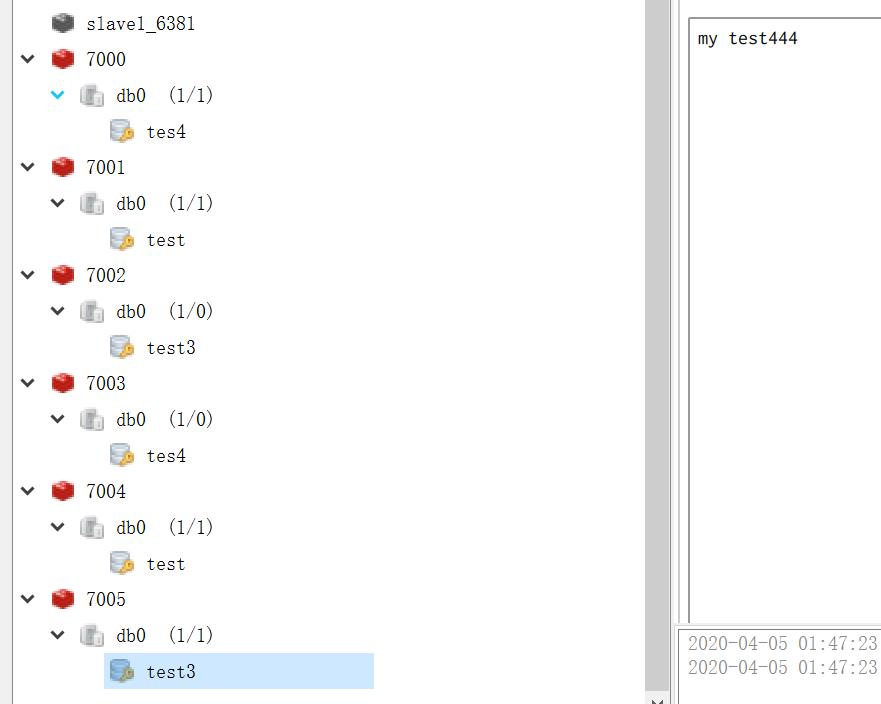
以上是关于Redis集群的主要内容,如果未能解决你的问题,请参考以下文章