Zabbix3.4通过shell脚本监控redis集群
Posted
tags:
篇首语:本文由小常识网(cha138.com)小编为大家整理,主要介绍了Zabbix3.4通过shell脚本监控redis集群相关的知识,希望对你有一定的参考价值。
为了避免单点故障,生产环境中redis升级为集群模式,需要对redis集群进行监控,一旦有节点出现故障便触发报警。Redis有自带的redis-cli客户端,通过cluster info命令能查询到集群的运行情况,我们可以写个shell脚本,通过zabbix来调用这个脚本实现集群的监控。
一、cluster info命令的使用
命令格式:
redis-cli -h [hostname] -p [port] -a [password] cluster info1、查询集群运行情况(其中一个master节点即可)
/data/redis/bin/redis-cli -h xxx.xxx.xxx.xxx -a ‘password‘ -p 7001 cluster info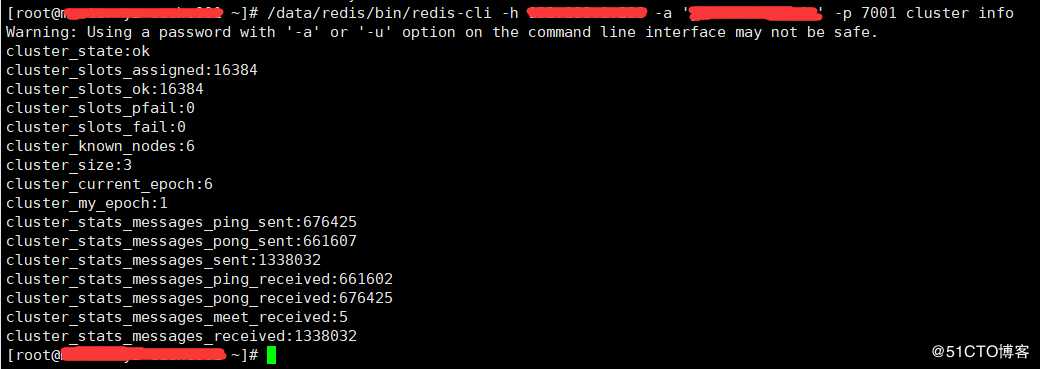
2、查询集群运行状态,1为正常,0为故障
/data/redis/bin/redis-cli -h xxx.xxx.xxx.xxx -a ‘password‘ -p 7001 cluster info | grep "cluster_state"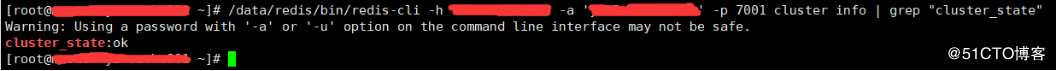
/data/redis/bin/redis-cli -h xxx.xxx.xxx.xxx -a ‘password‘ -p 7001 cluster info | grep -w "cluster_state" | awk -F‘:‘ ‘{print $2}‘|grep -c "ok"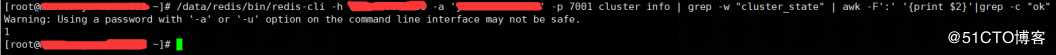
3、查询集群已知节点数量
/data/redis/bin/redis-cli -h xxx.xxx.xxx.xxx -a ‘password‘ -p 7001 cluster info | grep -w "cluster_known_nodes" | awk -F‘:‘ ‘{print $2}‘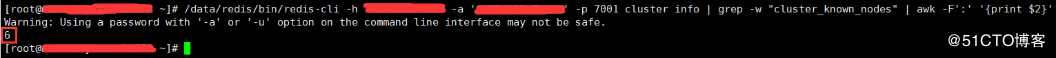
二、创建监控脚本
vim /etc/zabbix/zabbix_agentd.d/redis_cluster.sh#!/bin/bash
REDISCLI="/data/redis/bin/redis-cli"
HOST="xxx.xxx.xxx.xxx"
PORT=7001
PASS="password"
if [[ $# == 1 ]];then
case $1 in
cluster_state)
result=`$REDISCLI -h $HOST -a $PASS -p $PORT cluster info 2>/dev/null | grep -w "cluster_state" | awk -F‘:‘ ‘{print $2}‘ | grep -c "ok"`
echo $result
;;
cluster_slots_assigned)
result=`$REDISCLI -h $HOST -a $PASS -p $PORT cluster info 2>/dev/null | grep -w "cluster_slots_assigned" | awk -F‘:‘ ‘{print $2}‘`
echo $result
;;
cluster_slots_ok)
result=`$REDISCLI -h $HOST -a $PASS -p $PORT cluster info 2>/dev/null | grep -w "cluster_slots_ok" | awk -F‘:‘ ‘{print $2}‘`
echo $result
;;
cluster_slots_pfail)
result=`$REDISCLI -h $HOST -a $PASS -p $PORT cluster info 2>/dev/null | grep -w "cluster_slots_pfail" | awk -F‘:‘ ‘{print $2}‘`
echo $result
;;
cluster_slots_fail)
result=`$REDISCLI -h $HOST -a $PASS -p $PORT cluster info 2>/dev/null | grep -w "cluster_slots_fail" | awk -F‘:‘ ‘{print $2}‘`
echo $result
;;
cluster_known_nodes)
result=`$REDISCLI -h $HOST -a $PASS -p $PORT cluster info 2>/dev/null | grep -w "cluster_known_nodes" | awk -F‘:‘ ‘{print $2}‘`
echo $result
;;
cluster_size)
result=`$REDISCLI -h $HOST -a $PASS -p $PORT cluster info 2>/dev/null | grep -w "cluster_size" | awk -F‘:‘ ‘{print $2}‘`
echo $result
;;
cluster_current_epoch)
result=`$REDISCLI -h $HOST -a $PASS -p $PORT cluster info 2>/dev/null | grep -w "cluster_current_epoch" | awk -F‘:‘ ‘{print $2}‘`
echo $result
;;
cluster_my_epoch)
result=`$REDISCLI -h $HOST -a $PASS -p $PORT cluster info 2>/dev/null | grep -w "cluster_my_epoch" | awk -F‘:‘ ‘{print $2}‘`
echo $result
;;
cluster_stats_messages_ping_sent)
result=`$REDISCLI -h $HOST -a $PASS -p $PORT cluster info 2>/dev/null | grep -w "cluster_stats_messages_ping_sent" | awk -F‘:‘ ‘{print $2}‘`
echo $result
;;
cluster_stats_messages_pong_sent)
result=`$REDISCLI -h $HOST -a $PASS -p $PORT cluster info 2>/dev/null | grep -w "cluster_stats_messages_pong_sent" | awk -F‘:‘ ‘{print $2}‘`
echo $result
;;
cluster_stats_messages_sent)
result=`$REDISCLI -h $HOST -a $PASS -p $PORT cluster info 2>/dev/null | grep -w "cluster_stats_messages_sent" | awk -F‘:‘ ‘{print $2}‘`
echo $result
;;
cluster_stats_messages_ping_received)
result=`$REDISCLI -h $HOST -a $PASS -p $PORT cluster info 2>/dev/null | grep -w "cluster_stats_messages_ping_received" | awk -F‘:‘ ‘{print $2}‘`
echo $result
;;
cluster_stats_messages_pong_received)
result=`$REDISCLI -h $HOST -a $PASS -p $PORT cluster info 2>/dev/null | grep -w "cluster_stats_messages_pong_received" | awk -F‘:‘ ‘{print $2}‘`
echo $result
;;
cluster_stats_messages_meet_received)
result=`$REDISCLI -h $HOST -a $PASS -p $PORT cluster info 2>/dev/null | grep -w "cluster_stats_messages_meet_received" | awk -F‘:‘ ‘{print $2}‘`
echo $result
;;
cluster_stats_messages_received)
result=`$REDISCLI -h $HOST -a $PASS -p $PORT cluster info 2>/dev/null | grep -w "cluster_stats_messages_received" | awk -F‘:‘ ‘{print $2}‘`
echo $result
;;
*)
echo -e "�33[33mUsage: $0 {cluster_state|cluster_slots_assigned|cluster_slots_ok|cluster_slots_pfail|cluster_slots_fail|cluster_known_nodes|cluster size|cluster current epoch|cluster my epoch|cluster_stats_messages_ping_sent|cluster_stats_messages_pong_sent|cluster_stats_messages_sent|cluster_stats_messages_ping_received|cluster_stats_messages_pong_received|cluster_stats_messages_meet_received|cluster_stats_messages_received}�33[0m"
;;
esac
fi2、赋予脚本可执行权限
chmod +x /etc/zabbix/zabbix_agentd.d/redis_cluster.sh3、脚本测试
查看redis集群节点数量
/etc/zabbix/zabbix_agentd.d/redis_cluster.sh cluster_known_nodes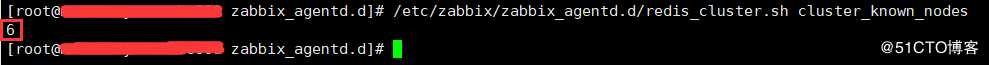
三、创建redis集群监控配置文件
1、编写redis监控配置文件
vim /etc/zabbix/zabbix_agentd.d/redis.confUserParameter=Redis.Cluster[*],/etc/zabbix/zabbix_agentd.d/redis_cluster.sh $12、重启zabbix-agent
systemctl restart zabbix-agent3、在zabbix server端测试
zabbix_get -s xxx.xxx.xxx.xxx -p 10050 -k "Redis.Cluster[cluster_slots_ok]"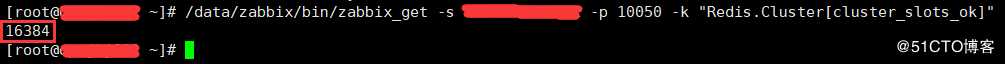
四、创建并导入监控模板
1、创建监控模板文件
注:此模板报警阀值设置为cluster current epoch < 6、cluster known nodes < 6和clusterstate不是ok
redis_cluster_templates.xml文件内容如下
<?xml version="1.0" encoding="UTF-8"?>
<zabbix_export>
<version>3.4</version>
<date>2019-12-06T05:43:56Z</date>
<groups>
<group>
<name>Templates</name>
</group>
</groups>
<templates>
<template>
<template>Template Redis Cluster</template>
<name>Template Redis Cluster</name>
<description>redis集群监控模板</description>
<groups>
<group>
<name>Templates</name>
</group>
</groups>
<applications>
<application>
<name>Redis cluster node</name>
</application>
<application>
<name>Redis cluster slots</name>
</application>
<application>
<name>Redis cluster stats messages</name>
</application>
</applications>
<items>
<item>
<name>cluster_current_epoch</name>
<type>0</type>
<snmp_community/>
<snmp_oid/>
<key>Redis.Cluster[cluster_current_epoch]</key>
<delay>30s</delay>
<history>90d</history>
<trends>365d</trends>
<status>0</status>
<value_type>3</value_type>
<allowed_hosts/>
<units/>
<snmpv3_contextname/>
<snmpv3_securityname/>
<snmpv3_securitylevel>0</snmpv3_securitylevel>
<snmpv3_authprotocol>0</snmpv3_authprotocol>
<snmpv3_authpassphrase/>
<snmpv3_privprotocol>0</snmpv3_privprotocol>
<snmpv3_privpassphrase/>
<params/>
<ipmi_sensor/>
<authtype>0</authtype>
<username/>
<password/>
<publickey/>
<privatekey/>
<port/>
<description/>
<inventory_link>0</inventory_link>
<applications>
<application>
<name>Redis cluster node</name>
</application>
</applications>
<valuemap/>
<logtimefmt/>
<preprocessing/>
<jmx_endpoint/>
<master_item/>
</item>
<item>
<name>cluster_known_nodes</name>
<type>0</type>
<snmp_community/>
<snmp_oid/>
<key>Redis.Cluster[cluster_known_nodes]</key>
<delay>30s</delay>
<history>90d</history>
<trends>365d</trends>
<status>0</status>
<value_type>3</value_type>
<allowed_hosts/>
<units/>
<snmpv3_contextname/>
<snmpv3_securityname/>
<snmpv3_securitylevel>0</snmpv3_securitylevel>
<snmpv3_authprotocol>0</snmpv3_authprotocol>
<snmpv3_authpassphrase/>
<snmpv3_privprotocol>0</snmpv3_privprotocol>
<snmpv3_privpassphrase/>
<params/>
<ipmi_sensor/>
<authtype>0</authtype>
<username/>
<password/>
<publickey/>
<privatekey/>
<port/>
<description/>
<inventory_link>0</inventory_link>
<applications>
<application>
<name>Redis cluster node</name>
</application>
</applications>
<valuemap/>
<logtimefmt/>
<preprocessing/>
<jmx_endpoint/>
<master_item/>
</item>
<item>
<name>cluster_my_epoch</name>
<type>0</type>
<snmp_community/>
<snmp_oid/>
<key>Redis.Cluster[cluster_my_epoch]</key>
<delay>30s</delay>
<history>90d</history>
<trends>365d</trends>
<status>0</status>
<value_type>3</value_type>
<allowed_hosts/>
<units/>
<snmpv3_contextname/>
<snmpv3_securityname/>
<snmpv3_securitylevel>0</snmpv3_securitylevel>
<snmpv3_authprotocol>0</snmpv3_authprotocol>
<snmpv3_authpassphrase/>
<snmpv3_privprotocol>0</snmpv3_privprotocol>
<snmpv3_privpassphrase/>
<params/>
<ipmi_sensor/>
<authtype>0</authtype>
<username/>
<password/>
<publickey/>
<privatekey/>
<port/>
<description/>
<inventory_link>0</inventory_link>
<applications>
<application>
<name>Redis cluster node</name>
</application>
</applications>
<valuemap/>
<logtimefmt/>
<preprocessing/>
<jmx_endpoint/>
<master_item/>
</item>
<item>
<name>cluster_size</name>
<type>0</type>
<snmp_community/>
<snmp_oid/>
<key>Redis.Cluster[cluster_size]</key>
<delay>30s</delay>
<history>90d</history>
<trends>365d</trends>
<status>0</status>
<value_type>3</value_type>
<allowed_hosts/>
<units/>
<snmpv3_contextname/>
<snmpv3_securityname/>
<snmpv3_securitylevel>0</snmpv3_securitylevel>
<snmpv3_authprotocol>0</snmpv3_authprotocol>
<snmpv3_authpassphrase/>
<snmpv3_privprotocol>0</snmpv3_privprotocol>
<snmpv3_privpassphrase/>
<params/>
<ipmi_sensor/>
<authtype>0</authtype>
<username/>
<password/>
<publickey/>
<privatekey/>
<port/>
<description/>
<inventory_link>0</inventory_link>
<applications>
<application>
<name>Redis cluster node</name>
</application>
</applications>
<valuemap/>
<logtimefmt/>
<preprocessing/>
<jmx_endpoint/>
<master_item/>
</item>
<item>
<name>cluster_slots_assigned</name>
<type>0</type>
<snmp_community/>
<snmp_oid/>
<key>Redis.Cluster[cluster_slots_assigned]</key>
<delay>30s</delay>
<history>90d</history>
<trends>365d</trends>
<status>0</status>
<value_type>3</value_type>
<allowed_hosts/>
<units/>
<snmpv3_contextname/>
<snmpv3_securityname/>
<snmpv3_securitylevel>0</snmpv3_securitylevel>
<snmpv3_authprotocol>0</snmpv3_authprotocol>
<snmpv3_authpassphrase/>
<snmpv3_privprotocol>0</snmpv3_privprotocol>
<snmpv3_privpassphrase/>
<params/>
<ipmi_sensor/>
<authtype>0</authtype>
<username/>
<password/>
<publickey/>
<privatekey/>
<port/>
<description/>
<inventory_link>0</inventory_link>
<applications>
<application>
<name>Redis cluster slots</name>
</application>
</applications>
<valuemap/>
<logtimefmt/>
<preprocessing/>
<jmx_endpoint/>
<master_item/>
</item>
<item>
<name>cluster_slots_fail</name>
<type>0</type>
<snmp_community/>
<snmp_oid/>
<key>Redis.Cluster[cluster_slots_fail]</key>
<delay>30s</delay>
<history>90d</history>
<trends>365d</trends>
<status>0</status>
<value_type>3</value_type>
<allowed_hosts/>
<units/>
<snmpv3_contextname/>
<snmpv3_securityname/>
<snmpv3_securitylevel>0</snmpv3_securitylevel>
<snmpv3_authprotocol>0</snmpv3_authprotocol>
<snmpv3_authpassphrase/>
<snmpv3_privprotocol>0</snmpv3_privprotocol>
<snmpv3_privpassphrase/>
<params/>
<ipmi_sensor/>
<authtype>0</authtype>
<username/>
<password/>
<publickey/>
<privatekey/>
<port/>
<description/>
<inventory_link>0</inventory_link>
<applications>
<application>
<name>Redis cluster slots</name>
</application>
</applications>
<valuemap/>
<logtimefmt/>
<preprocessing/>
<jmx_endpoint/>
<master_item/>
</item>
<item>
<name>cluster_slots_ok</name>
<type>0</type>
<snmp_community/>
<snmp_oid/>
<key>Redis.Cluster[cluster_slots_ok]</key>
<delay>30s</delay>
<history>90d</history>
<trends>365d</trends>
<status>0</status>
<value_type>3</value_type>
<allowed_hosts/>
<units/>
<snmpv3_contextname/>
<snmpv3_securityname/>
<snmpv3_securitylevel>0</snmpv3_securitylevel>
<snmpv3_authprotocol>0</snmpv3_authprotocol>
<snmpv3_authpassphrase/>
<snmpv3_privprotocol>0</snmpv3_privprotocol>
<snmpv3_privpassphrase/>
<params/>
<ipmi_sensor/>
<authtype>0</authtype>
<username/>
<password/>
<publickey/>
<privatekey/>
<port/>
<description/>
<inventory_link>0</inventory_link>
<applications>
<application>
<name>Redis cluster slots</name>
</application>
</applications>
<valuemap/>
<logtimefmt/>
<preprocessing/>
<jmx_endpoint/>
<master_item/>
</item>
<item>
<name>cluster_slots_pfail</name>
<type>0</type>
<snmp_community/>
<snmp_oid/>
<key>Redis.Cluster[cluster_slots_pfail]</key>
<delay>30s</delay>
<history>90d</history>
<trends>365d</trends>
<status>0</status>
<value_type>3</value_type>
<allowed_hosts/>
<units/>
<snmpv3_contextname/>
<snmpv3_securityname/>
<snmpv3_securitylevel>0</snmpv3_securitylevel>
<snmpv3_authprotocol>0</snmpv3_authprotocol>
<snmpv3_authpassphrase/>
<snmpv3_privprotocol>0</snmpv3_privprotocol>
<snmpv3_privpassphrase/>
<params/>
<ipmi_sensor/>
<authtype>0</authtype>
<username/>
<password/>
<publickey/>
<privatekey/>
<port/>
<description/>
<inventory_link>0</inventory_link>
<applications>
<application>
<name>Redis cluster slots</name>
</application>
</applications>
<valuemap/>
<logtimefmt/>
<preprocessing/>
<jmx_endpoint/>
<master_item/>
</item>
<item>
<name>cluster_state</name>
<type>0</type>
<snmp_community/>
<snmp_oid/>
<key>Redis.Cluster[cluster_state]</key>
<delay>30s</delay>
<history>90d</history>
<trends>365d</trends>
<status>0</status>
<value_type>3</value_type>
<allowed_hosts/>
<units/>
<snmpv3_contextname/>
<snmpv3_securityname/>
<snmpv3_securitylevel>0</snmpv3_securitylevel>
<snmpv3_authprotocol>0</snmpv3_authprotocol>
<snmpv3_authpassphrase/>
<snmpv3_privprotocol>0</snmpv3_privprotocol>
<snmpv3_privpassphrase/>
<params/>
<ipmi_sensor/>
<authtype>0</authtype>
<username/>
<password/>
<publickey/>
<privatekey/>
<port/>
<description/>
<inventory_link>0</inventory_link>
<applications/>
<valuemap/>
<logtimefmt/>
<preprocessing/>
<jmx_endpoint/>
<master_item/>
</item>
<item>
<name>cluster_stats_messages_meet_received</name>
<type>0</type>
<snmp_community/>
<snmp_oid/>
<key>Redis.Cluster[cluster_stats_messages_meet_received]</key>
<delay>30s</delay>
<history>90d</history>
<trends>365d</trends>
<status>0</status>
<value_type>3</value_type>
<allowed_hosts/>
<units/>
<snmpv3_contextname/>
<snmpv3_securityname/>
<snmpv3_securitylevel>0</snmpv3_securitylevel>
<snmpv3_authprotocol>0</snmpv3_authprotocol>
<snmpv3_authpassphrase/>
<snmpv3_privprotocol>0</snmpv3_privprotocol>
<snmpv3_privpassphrase/>
<params/>
<ipmi_sensor/>
<authtype>0</authtype>
<username/>
<password/>
<publickey/>
<privatekey/>
<port/>
<description/>
<inventory_link>0</inventory_link>
<applications>
<application>
<name>Redis cluster stats messages</name>
</application>
</applications>
<valuemap/>
<logtimefmt/>
<preprocessing/>
<jmx_endpoint/>
<master_item/>
</item>
<item>
<name>cluster_stats_messages_ping_received</name>
<type>0</type>
<snmp_community/>
<snmp_oid/>
<key>Redis.Cluster[cluster_stats_messages_ping_received]</key>
<delay>30s</delay>
<history>90d</history>
<trends>365d</trends>
<status>0</status>
<value_type>3</value_type>
<allowed_hosts/>
<units/>
<snmpv3_contextname/>
<snmpv3_securityname/>
<snmpv3_securitylevel>0</snmpv3_securitylevel>
<snmpv3_authprotocol>0</snmpv3_authprotocol>
<snmpv3_authpassphrase/>
<snmpv3_privprotocol>0</snmpv3_privprotocol>
<snmpv3_privpassphrase/>
<params/>
<ipmi_sensor/>
<authtype>0</authtype>
<username/>
<password/>
<publickey/>
<privatekey/>
<port/>
<description/>
<inventory_link>0</inventory_link>
<applications>
<application>
<name>Redis cluster stats messages</name>
</application>
</applications>
<valuemap/>
<logtimefmt/>
<preprocessing/>
<jmx_endpoint/>
<master_item/>
</item>
<item>
<name>cluster_stats_messages_ping_sent</name>
<type>0</type>
<snmp_community/>
<snmp_oid/>
<key>Redis.Cluster[cluster_stats_messages_ping_sent]</key>
<delay>30s</delay>
<history>90d</history>
<trends>365d</trends>
<status>0</status>
<value_type>3</value_type>
<allowed_hosts/>
<units/>
<snmpv3_contextname/>
<snmpv3_securityname/>
<snmpv3_securitylevel>0</snmpv3_securitylevel>
<snmpv3_authprotocol>0</snmpv3_authprotocol>
<snmpv3_authpassphrase/>
<snmpv3_privprotocol>0</snmpv3_privprotocol>
<snmpv3_privpassphrase/>
<params/>
<ipmi_sensor/>
<authtype>0</authtype>
<username/>
<password/>
<publickey/>
<privatekey/>
<port/>
<description/>
<inventory_link>0</inventory_link>
<applications>
<application>
<name>Redis cluster stats messages</name>
</application>
</applications>
<valuemap/>
<logtimefmt/>
<preprocessing/>
<jmx_endpoint/>
<master_item/>
</item>
<item>
<name>cluster_stats_messages_pong_received</name>
<type>0</type>
<snmp_community/>
<snmp_oid/>
<key>Redis.Cluster[cluster_stats_messages_pong_received]</key>
<delay>30s</delay>
<history>90d</history>
<trends>365d</trends>
<status>0</status>
<value_type>3</value_type>
<allowed_hosts/>
<units/>
<snmpv3_contextname/>
<snmpv3_securityname/>
<snmpv3_securitylevel>0</snmpv3_securitylevel>
<snmpv3_authprotocol>0</snmpv3_authprotocol>
<snmpv3_authpassphrase/>
<snmpv3_privprotocol>0</snmpv3_privprotocol>
<snmpv3_privpassphrase/>
<params/>
<ipmi_sensor/>
<authtype>0</authtype>
<username/>
<password/>
<publickey/>
<privatekey/>
<port/>
<description/>
<inventory_link>0</inventory_link>
<applications>
<application>
<name>Redis cluster stats messages</name>
</application>
</applications>
<valuemap/>
<logtimefmt/>
<preprocessing/>
<jmx_endpoint/>
<master_item/>
</item>
<item>
<name>cluster_stats_messages_pong_sent</name>
<type>0</type>
<snmp_community/>
<snmp_oid/>
<key>Redis.Cluster[cluster_stats_messages_pong_sent]</key>
<delay>30s</delay>
<history>90d</history>
<trends>365d</trends>
<status>0</status>
<value_type>3</value_type>
<allowed_hosts/>
<units/>
<snmpv3_contextname/>
<snmpv3_securityname/>
<snmpv3_securitylevel>0</snmpv3_securitylevel>
<snmpv3_authprotocol>0</snmpv3_authprotocol>
<snmpv3_authpassphrase/>
<snmpv3_privprotocol>0</snmpv3_privprotocol>
<snmpv3_privpassphrase/>
<params/>
<ipmi_sensor/>
<authtype>0</authtype>
<username/>
<password/>
<publickey/>
<privatekey/>
<port/>
<description/>
<inventory_link>0</inventory_link>
<applications>
<application>
<name>Redis cluster stats messages</name>
</application>
</applications>
<valuemap/>
<logtimefmt/>
<preprocessing/>
<jmx_endpoint/>
<master_item/>
</item>
<item>
<name>cluster_stats_messages_received</name>
<type>0</type>
<snmp_community/>
<snmp_oid/>
<key>Redis.Cluster[cluster_stats_messages_received]</key>
<delay>30s</delay>
<history>90d</history>
<trends>365d</trends>
<status>0</status>
<value_type>3</value_type>
<allowed_hosts/>
<units/>
<snmpv3_contextname/>
<snmpv3_securityname/>
<snmpv3_securitylevel>0</snmpv3_securitylevel>
<snmpv3_authprotocol>0</snmpv3_authprotocol>
<snmpv3_authpassphrase/>
<snmpv3_privprotocol>0</snmpv3_privprotocol>
<snmpv3_privpassphrase/>
<params/>
<ipmi_sensor/>
<authtype>0</authtype>
<username/>
<password/>
<publickey/>
<privatekey/>
<port/>
<description/>
<inventory_link>0</inventory_link>
<applications>
<application>
<name>Redis cluster stats messages</name>
</application>
</applications>
<valuemap/>
<logtimefmt/>
<preprocessing/>
<jmx_endpoint/>
<master_item/>
</item>
<item>
<name>cluster_stats_messages_sent</name>
<type>0</type>
<snmp_community/>
<snmp_oid/>
<key>Redis.Cluster[cluster_stats_messages_sent]</key>
<delay>30s</delay>
<history>90d</history>
<trends>365d</trends>
<status>0</status>
<value_type>3</value_type>
<allowed_hosts/>
<units/>
<snmpv3_contextname/>
<snmpv3_securityname/>
<snmpv3_securitylevel>0</snmpv3_securitylevel>
<snmpv3_authprotocol>0</snmpv3_authprotocol>
<snmpv3_authpassphrase/>
<snmpv3_privprotocol>0</snmpv3_privprotocol>
<snmpv3_privpassphrase/>
<params/>
<ipmi_sensor/>
<authtype>0</authtype>
<username/>
<password/>
<publickey/>
<privatekey/>
<port/>
<description/>
<inventory_link>0</inventory_link>
<applications>
<application>
<name>Redis cluster stats messages</name>
</application>
</applications>
<valuemap/>
<logtimefmt/>
<preprocessing/>
<jmx_endpoint/>
<master_item/>
</item>
</items>
<discovery_rules/>
<httptests/>
<macros/>
<templates/>
<screens/>
</template>
</templates>
<triggers>
<trigger>
<expression>{Template Redis Cluster:Redis.Cluster[cluster_current_epoch].last()}<6</expression>
<recovery_mode>0</recovery_mode>
<recovery_expression/>
<name>cluster current epoch < 6</name>
<correlation_mode>0</correlation_mode>
<correlation_tag/>
<url/>
<status>0</status>
<priority>3</priority>
<description/>
<type>0</type>
<manual_close>1</manual_close>
<dependencies/>
<tags/>
</trigger>
<trigger>
<expression>{Template Redis Cluster:Redis.Cluster[cluster_known_nodes].last()}<6</expression>
<recovery_mode>0</recovery_mode>
<recovery_expression/>
<name>cluster known nodes < 6</name>
<correlation_mode>0</correlation_mode>
<correlation_tag/>
<url/>
<status>0</status>
<priority>3</priority>
<description/>
<type>0</type>
<manual_close>1</manual_close>
<dependencies/>
<tags/>
</trigger>
<trigger>
<expression>{Template Redis Cluster:Redis.Cluster[cluster_state].last()}=0</expression>
<recovery_mode>0</recovery_mode>
<recovery_expression/>
<name>Redis Cluster is down</name>
<correlation_mode>0</correlation_mode>
<correlation_tag/>
<url/>
<status>0</status>
<priority>4</priority>
<description/>
<type>0</type>
<manual_close>1</manual_close>
<dependencies/>
<tags/>
</trigger>
</triggers>
<graphs>
<graph>
<name>Redis cluster node</name>
<width>900</width>
<height>200</height>
<yaxismin>0.0000</yaxismin>
<yaxismax>100.0000</yaxismax>
<show_work_period>1</show_work_period>
<show_triggers>1</show_triggers>
<type>0</type>
<show_legend>1</show_legend>
<show_3d>0</show_3d>
<percent_left>0.0000</percent_left>
<percent_right>0.0000</percent_right>
<ymin_type_1>0</ymin_type_1>
<ymax_type_1>0</ymax_type_1>
<ymin_item_1>0</ymin_item_1>
<ymax_item_1>0</ymax_item_1>
<graph_items>
<graph_item>
<sortorder>0</sortorder>
<drawtype>0</drawtype>
<color>1A7C11</color>
<yaxisside>0</yaxisside>
<calc_fnc>7</calc_fnc>
<type>0</type>
<item>
<host>Template Redis Cluster</host>
<key>Redis.Cluster[cluster_current_epoch]</key>
</item>
</graph_item>
<graph_item>
<sortorder>1</sortorder>
<drawtype>0</drawtype>
<color>F63100</color>
<yaxisside>0</yaxisside>
<calc_fnc>7</calc_fnc>
<type>0</type>
<item>
<host>Template Redis Cluster</host>
<key>Redis.Cluster[cluster_known_nodes]</key>
</item>
</graph_item>
<graph_item>
<sortorder>2</sortorder>
<drawtype>0</drawtype>
<color>2774A4</color>
<yaxisside>0</yaxisside>
<calc_fnc>7</calc_fnc>
<type>0</type>
<item>
<host>Template Redis Cluster</host>
<key>Redis.Cluster[cluster_my_epoch]</key>
</item>
</graph_item>
<graph_item>
<sortorder>3</sortorder>
<drawtype>0</drawtype>
<color>A54F10</color>
<yaxisside>0</yaxisside>
<calc_fnc>7</calc_fnc>
<type>0</type>
<item>
<host>Template Redis Cluster</host>
<key>Redis.Cluster[cluster_size]</key>
</item>
</graph_item>
</graph_items>
</graph>
<graph>
<name>Redis cluster slots</name>
<width>900</width>
<height>200</height>
<yaxismin>0.0000</yaxismin>
<yaxismax>100.0000</yaxismax>
<show_work_period>1</show_work_period>
<show_triggers>1</show_triggers>
<type>0</type>
<show_legend>1</show_legend>
<show_3d>0</show_3d>
<percent_left>0.0000</percent_left>
<percent_right>0.0000</percent_right>
<ymin_type_1>0</ymin_type_1>
<ymax_type_1>0</ymax_type_1>
<ymin_item_1>0</ymin_item_1>
<ymax_item_1>0</ymax_item_1>
<graph_items>
<graph_item>
<sortorder>0</sortorder>
<drawtype>0</drawtype>
<color>1A7C11</color>
<yaxisside>0</yaxisside>
<calc_fnc>7</calc_fnc>
<type>0</type>
<item>
<host>Template Redis Cluster</host>
<key>Redis.Cluster[cluster_slots_assigned]</key>
</item>
</graph_item>
<graph_item>
<sortorder>1</sortorder>
<drawtype>0</drawtype>
<color>F63100</color>
<yaxisside>0</yaxisside>
<calc_fnc>7</calc_fnc>
<type>0</type>
<item>
<host>Template Redis Cluster</host>
<key>Redis.Cluster[cluster_slots_fail]</key>
</item>
</graph_item>
<graph_item>
<sortorder>2</sortorder>
<drawtype>0</drawtype>
<color>2774A4</color>
<yaxisside>0</yaxisside>
<calc_fnc>7</calc_fnc>
<type>0</type>
<item>
<host>Template Redis Cluster</host>
<key>Redis.Cluster[cluster_slots_ok]</key>
</item>
</graph_item>
<graph_item>
<sortorder>3</sortorder>
<drawtype>0</drawtype>
<color>A54F10</color>
<yaxisside>0</yaxisside>
<calc_fnc>7</calc_fnc>
<type>0</type>
<item>
<host>Template Redis Cluster</host>
<key>Redis.Cluster[cluster_slots_pfail]</key>
</item>
</graph_item>
</graph_items>
</graph>
<graph>
<name>Redis cluster stats messages</name>
<width>900</width>
<height>200</height>
<yaxismin>0.0000</yaxismin>
<yaxismax>100.0000</yaxismax>
<show_work_period>1</show_work_period>
<show_triggers>1</show_triggers>
<type>0</type>
<show_legend>1</show_legend>
<show_3d>0</show_3d>
<percent_left>0.0000</percent_left>
<percent_right>0.0000</percent_right>
<ymin_type_1>0</ymin_type_1>
<ymax_type_1>0</ymax_type_1>
<ymin_item_1>0</ymin_item_1>
<ymax_item_1>0</ymax_item_1>
<graph_items>
<graph_item>
<sortorder>0</sortorder>
<drawtype>0</drawtype>
<color>1A7C11</color>
<yaxisside>0</yaxisside>
<calc_fnc>7</calc_fnc>
<type>0</type>
<item>
<host>Template Redis Cluster</host>
<key>Redis.Cluster[cluster_stats_messages_meet_received]</key>
</item>
</graph_item>
<graph_item>
<sortorder>1</sortorder>
<drawtype>0</drawtype>
<color>F63100</color>
<yaxisside>0</yaxisside>
<calc_fnc>7</calc_fnc>
<type>0</type>
<item>
<host>Template Redis Cluster</host>
<key>Redis.Cluster[cluster_stats_messages_ping_received]</key>
</item>
</graph_item>
<graph_item>
<sortorder>2</sortorder>
<drawtype>0</drawtype>
<color>2774A4</color>
<yaxisside>0</yaxisside>
<calc_fnc>7</calc_fnc>
<type>0</type>
<item>
<host>Template Redis Cluster</host>
<key>Redis.Cluster[cluster_stats_messages_ping_sent]</key>
</item>
</graph_item>
<graph_item>
<sortorder>3</sortorder>
<drawtype>0</drawtype>
<color>A54F10</color>
<yaxisside>0</yaxisside>
<calc_fnc>7</calc_fnc>
<type>0</type>
<item>
<host>Template Redis Cluster</host>
<key>Redis.Cluster[cluster_stats_messages_pong_received]</key>
</item>
</graph_item>
<graph_item>
<sortorder>4</sortorder>
<drawtype>0</drawtype>
<color>FC6EA3</color>
<yaxisside>0</yaxisside>
<calc_fnc>7</calc_fnc>
<type>0</type>
<item>
<host>Template Redis Cluster</host>
<key>Redis.Cluster[cluster_stats_messages_pong_sent]</key>
</item>
</graph_item>
<graph_item>
<sortorder>5</sortorder>
<drawtype>0</drawtype>
<color>6C59DC</color>
<yaxisside>0</yaxisside>
<calc_fnc>7</calc_fnc>
<type>0</type>
<item>
<host>Template Redis Cluster</host>
<key>Redis.Cluster[cluster_stats_messages_received]</key>
</item>
</graph_item>
<graph_item>
<sortorder>6</sortorder>
<drawtype>0</drawtype>
<color>AC8C14</color>
<yaxisside>0</yaxisside>
<calc_fnc>7</calc_fnc>
<type>0</type>
<item>
<host>Template Redis Cluster</host>
<key>Redis.Cluster[cluster_stats_messages_sent]</key>
</item>
</graph_item>
</graph_items>
</graph>
</graphs>
</zabbix_export>2、导入监控模板
配置—模板—导入
点击“选择文件”,找到redis_cluster_templates.xml文件,将其导入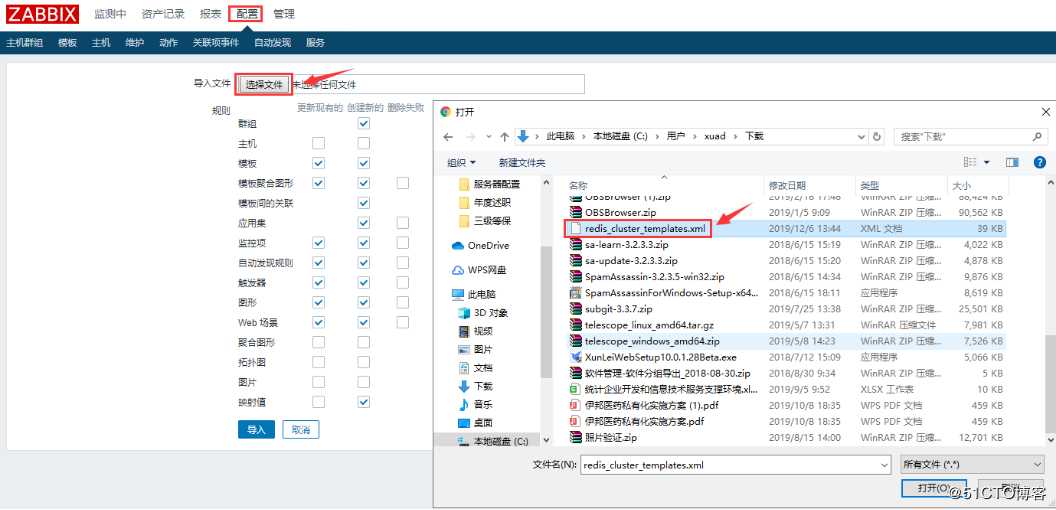
五、给主机添加监控模板
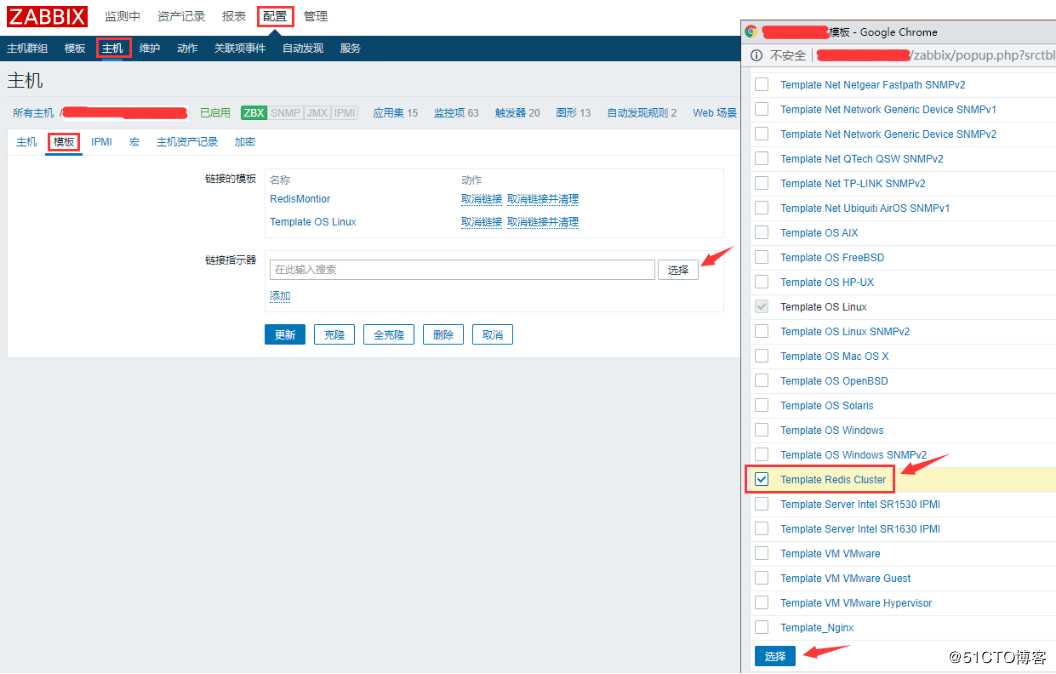

六、监控效果图
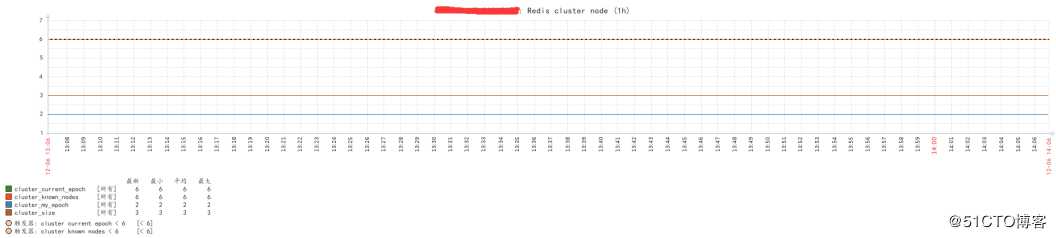
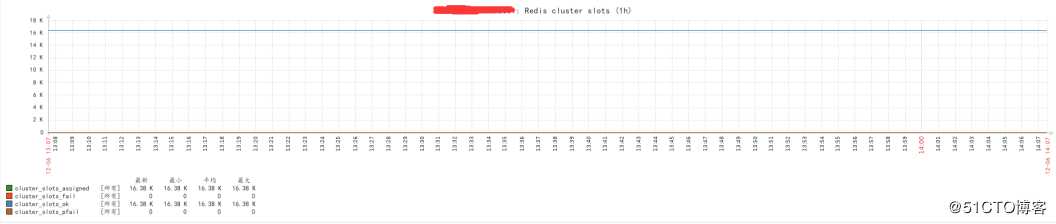
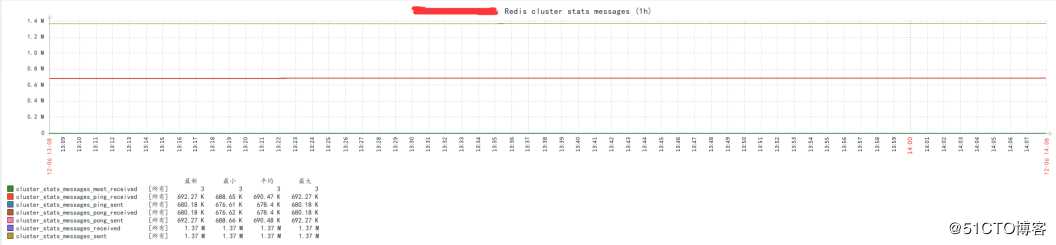
以上是关于Zabbix3.4通过shell脚本监控redis集群的主要内容,如果未能解决你的问题,请参考以下文章
zabbix3.4上使用自定义脚本监控公网tcp端口时延情况
配置Zabbix3.4及4.0版本通过企业微信报警(全网最详细)