MyCAT+MySQL 搭建高可用企业级数据库集群——第4章 MyCat进阶实战至垂直分库
Posted tqtl911
tags:
篇首语:本文由小常识网(cha138.com)小编为大家整理,主要介绍了MyCAT+MySQL 搭建高可用企业级数据库集群——第4章 MyCat进阶实战至垂直分库相关的知识,希望对你有一定的参考价值。
- 4-1 为什么要进行垂直分库和相关操作
- 4-2 收集分析业务模块
- 4-3 mysql复制的步骤
- 4-4 MySQL复制环境说明
- 4-5 MySQL复制实战
- 4-6 MySQL复制总结
- 4-7 垂直切分
- 4-8 垂直切分相关配置
- 4-9 垂直切分schema文件配置
- 4-10 垂直切分server文件配置
- 4-11 后续工作
- 4-12 Mycat启动调试
- 4-13 Mycat验证配置
- 4-14 清理多余数据
- 4-15 跨分片查询
- 4-16 配置和验证全局表
- 4-17 垂直切分的优缺点
4-1 为什么要进行垂直分库和相关操作
1、垂直分库的操作说明;
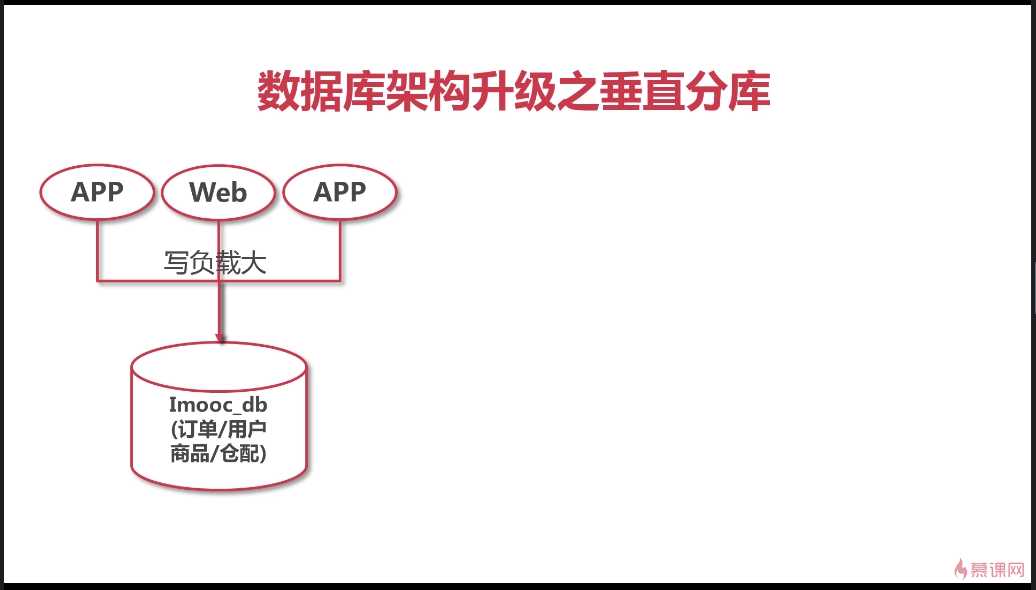
- 纵向扩展方案(可拓展性能有限,会出现瓶颈);
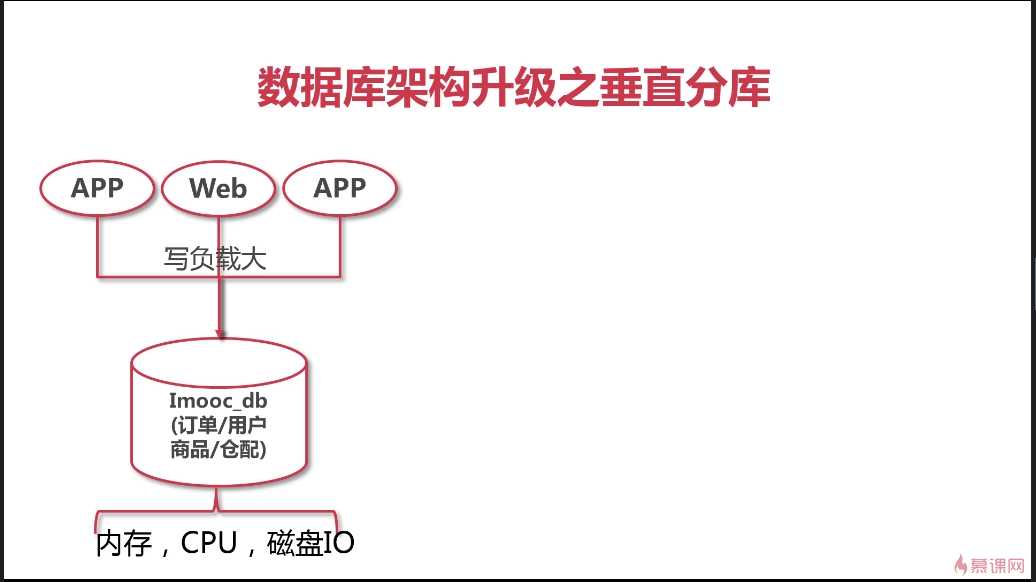
- 水平拓展(垂直分库,水平分库,分单写请求负载);
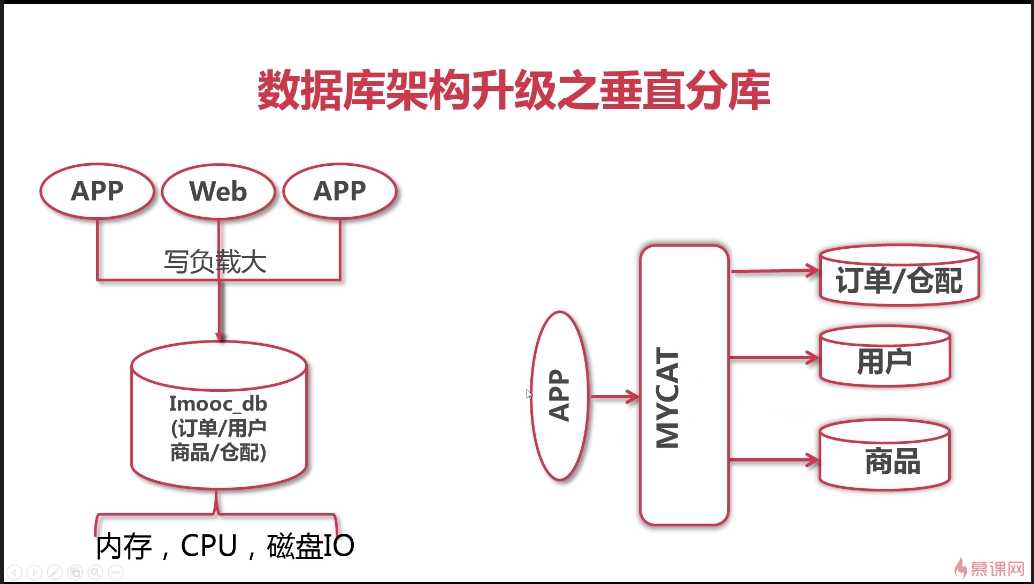
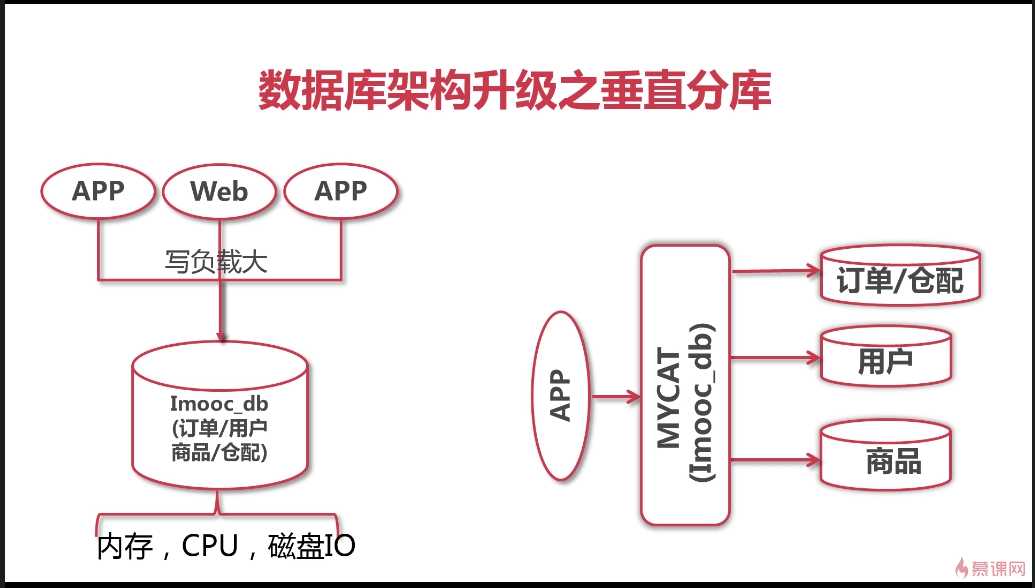
- 数据库的垂直切分步骤;
1、搜集分析业务模块间的关系;
2、复制数据库到其他势力
3、配置Mycat垂直分库;
4、通过Mycat访问DB;
5、删除元库中已迁移的表;
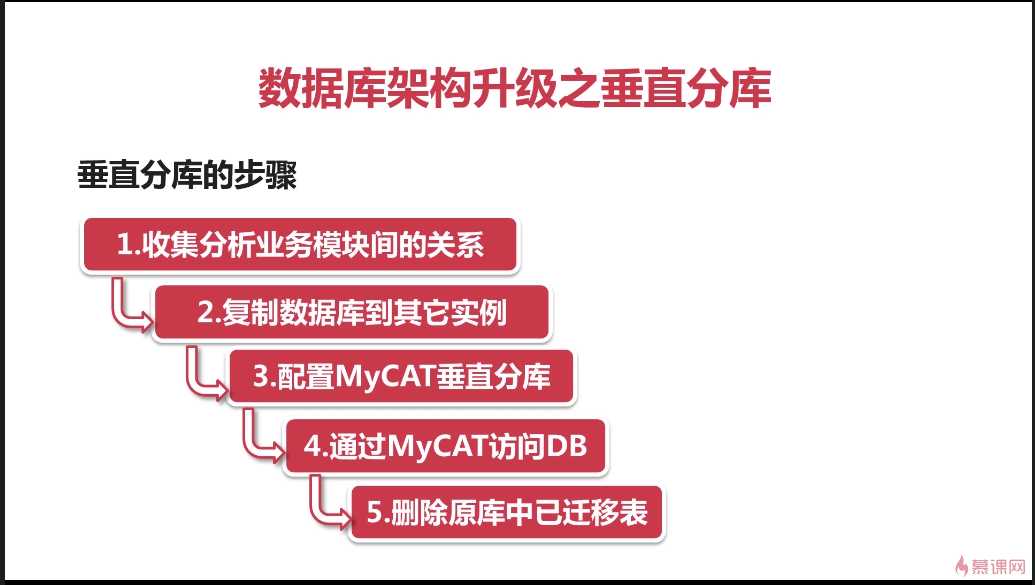
4-2 收集分析业务模块
1、分析业务模块间的关系;
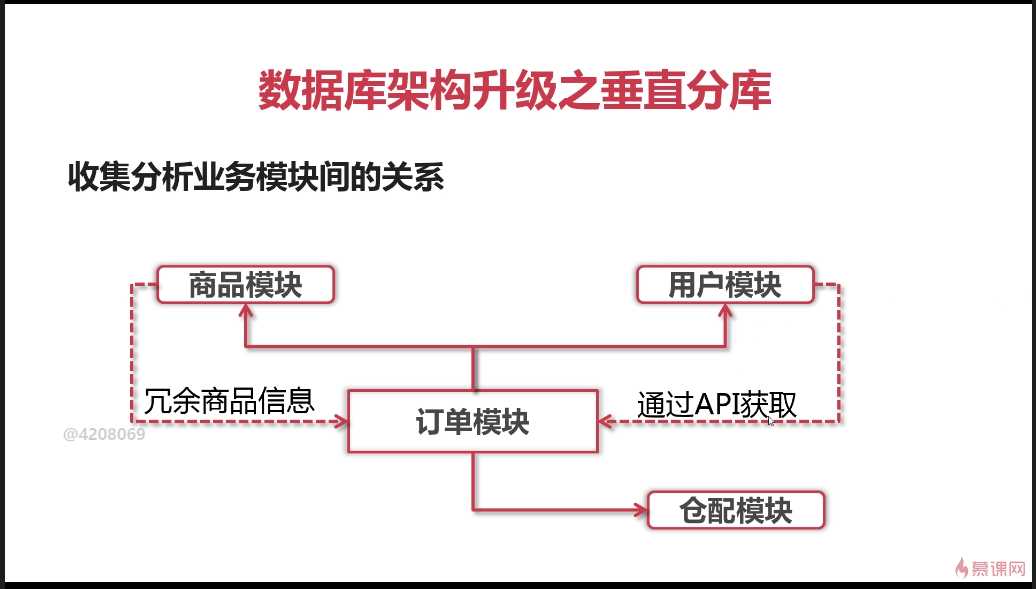
4-3 MySQL复制的步骤
1、如何配置MySQL的主从复制;
- 1、备份原数据库并记录相关事务点;
- 2、在原数据库中建立复制的用户;
- 3、在新实例上恢复备份的数据库;
- 4、在新实例上皮遏制复制链路;
- 5、新新实例上启动复制;
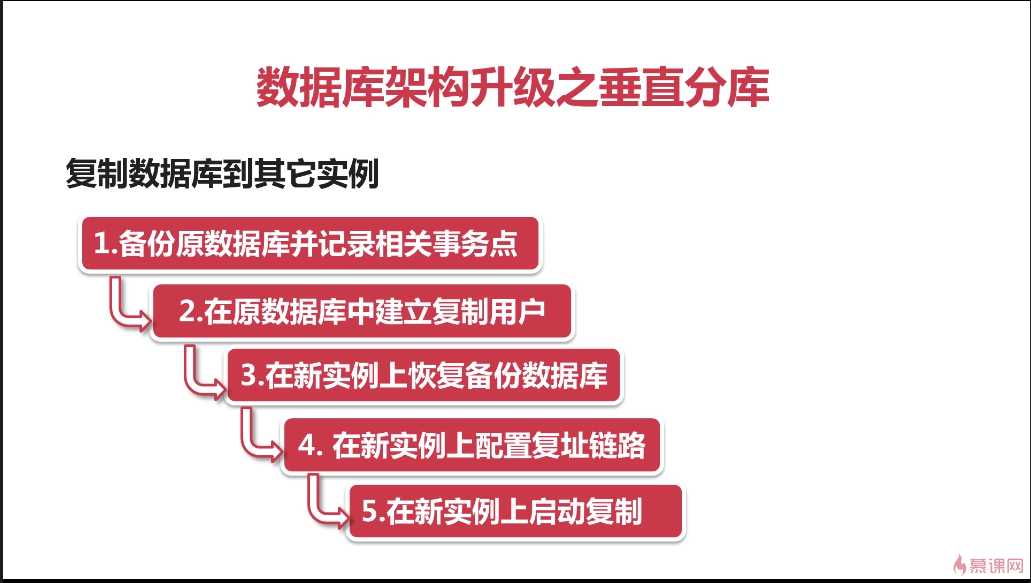
4-4 MySQL复制环境说明
1、演示环境说明;
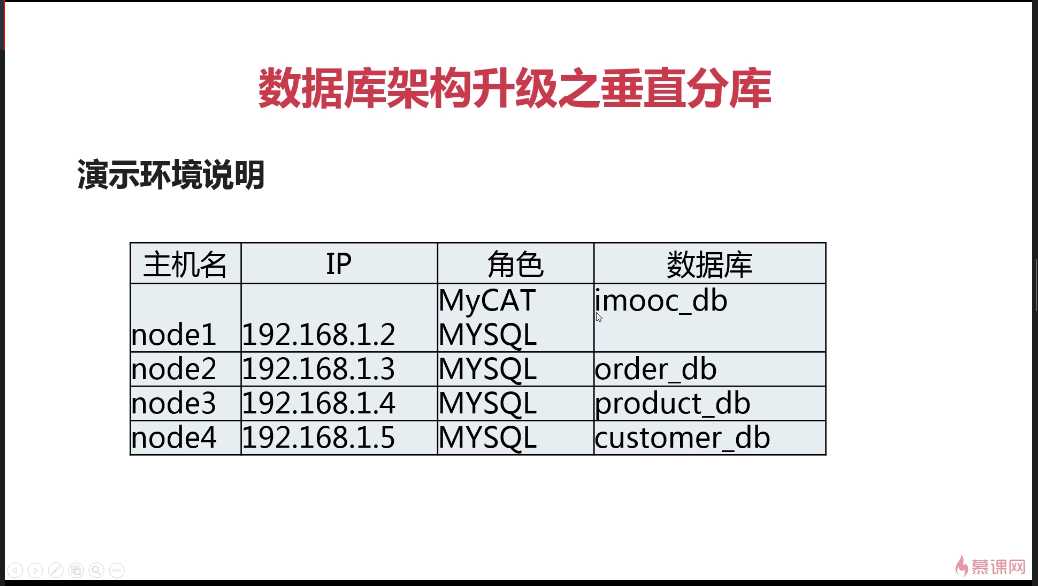
4-5 MySQL复制实战
1、MySQL复制实战演示;
1)创建数据库实例并导入数据;mysql -uroot -p -e"create database imooc_db"
2)导入数据mysql -uroot -p imooc_db < imooc_db.sql
3)查看导入的表的信息;use imooc_db;show tables;
4)mysqldump --master-data=2 --single-transaction --routines --triggers --events
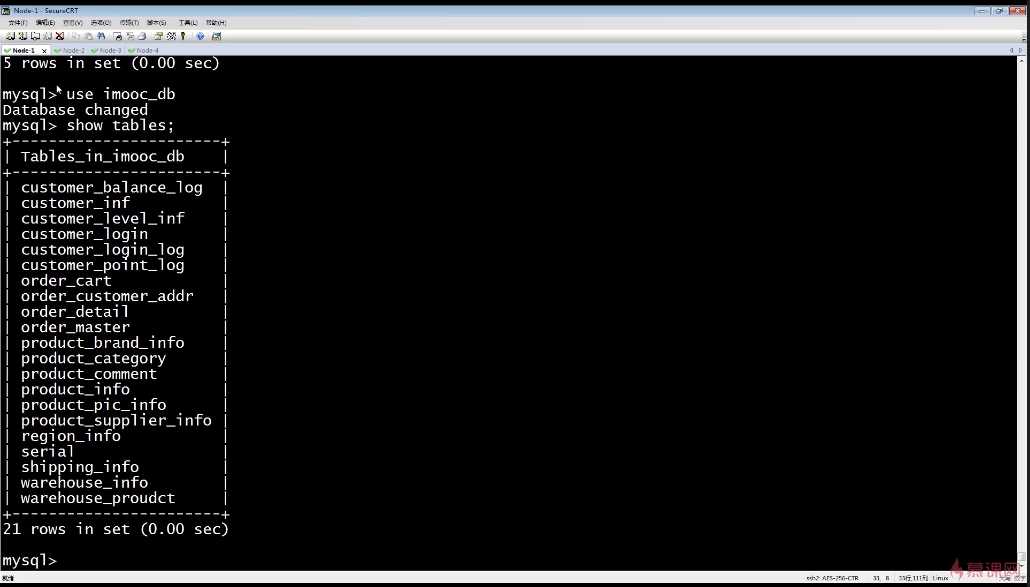
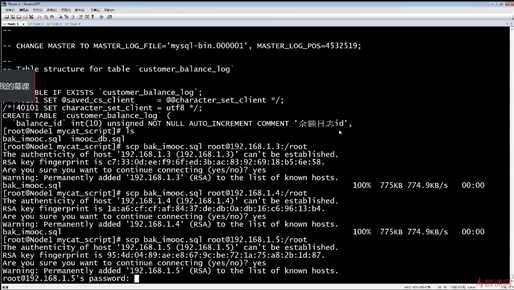
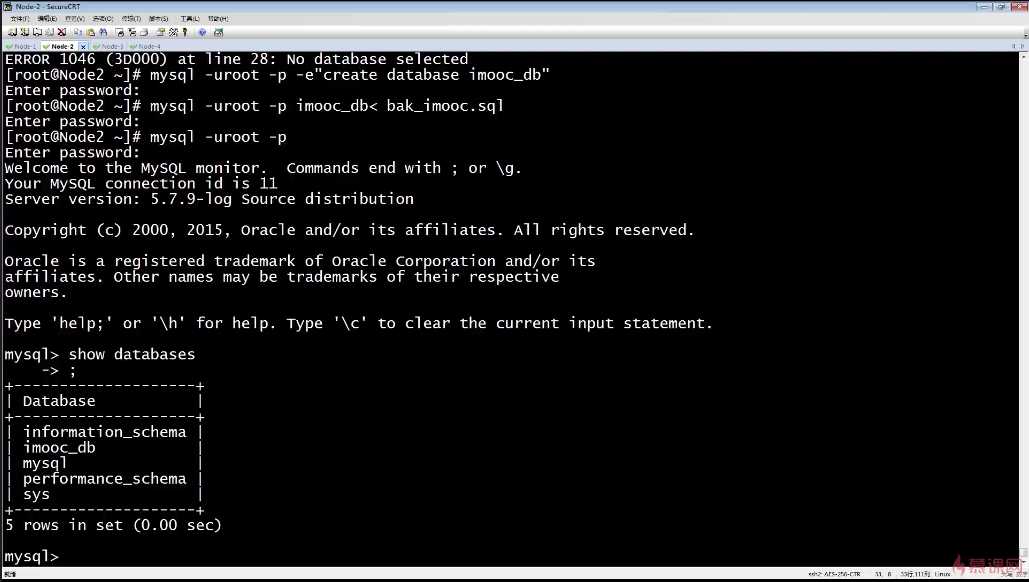
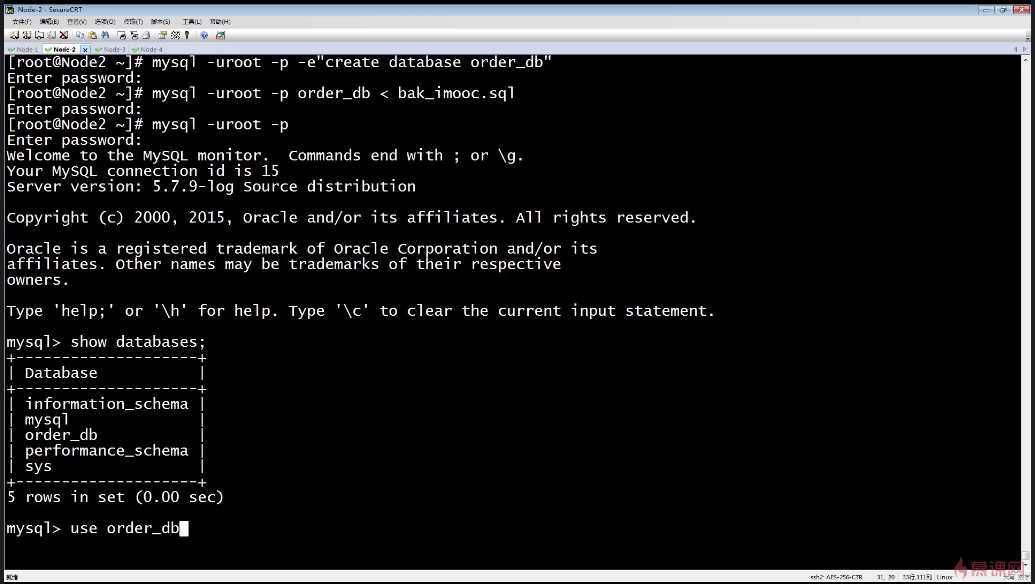
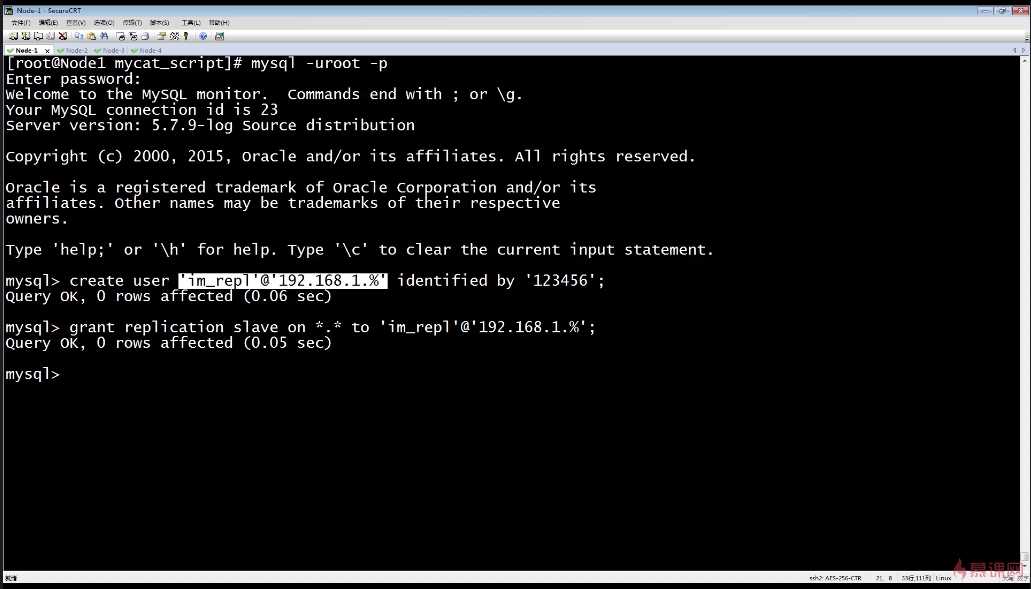
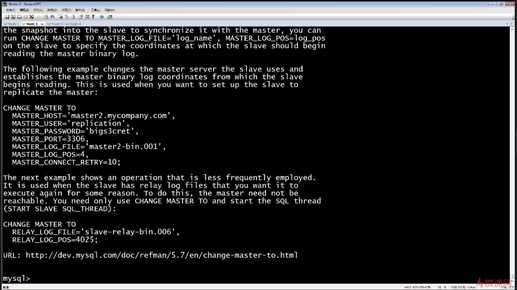
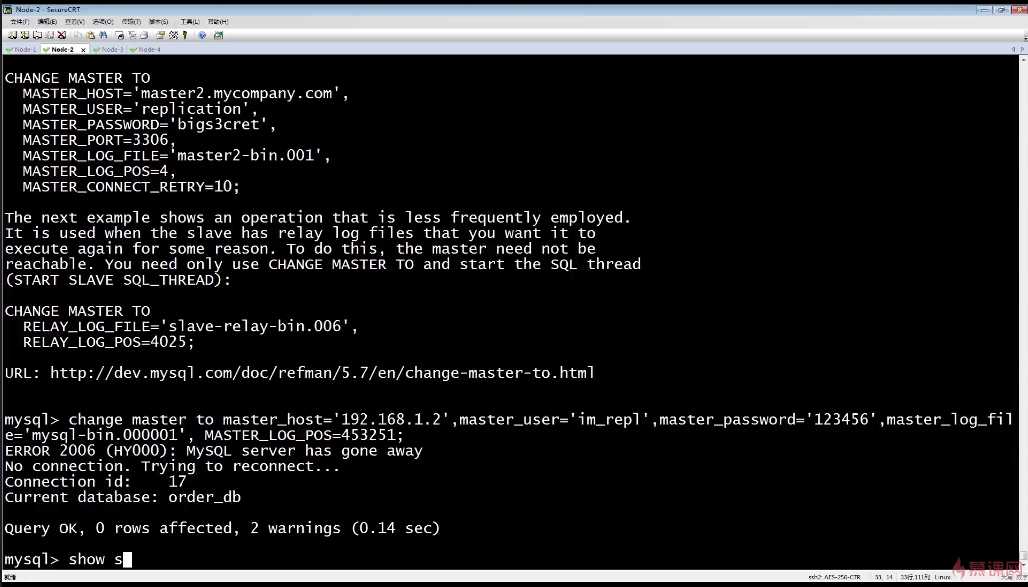
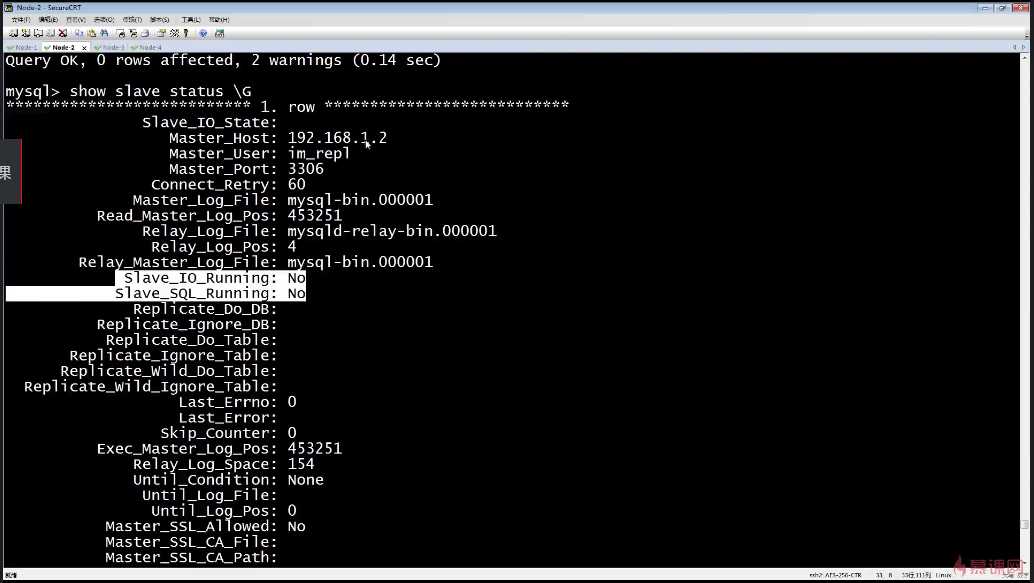
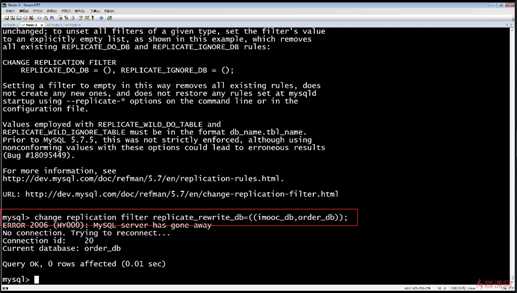
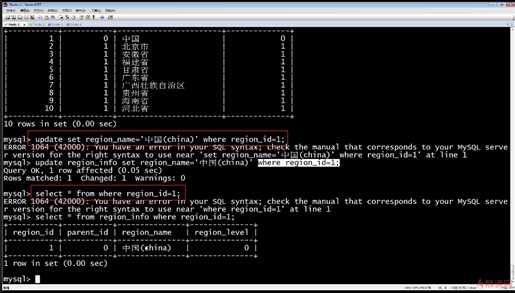
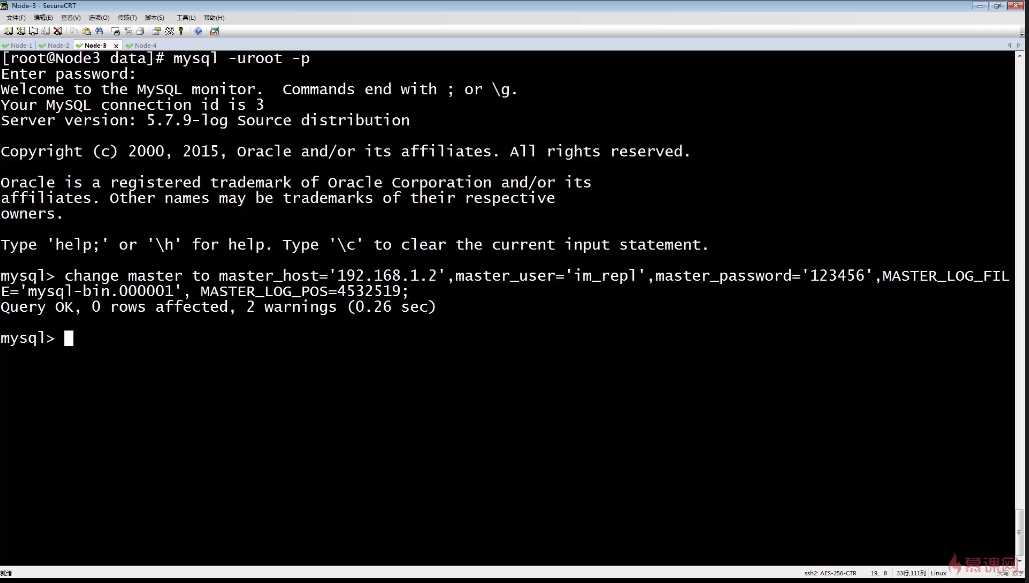
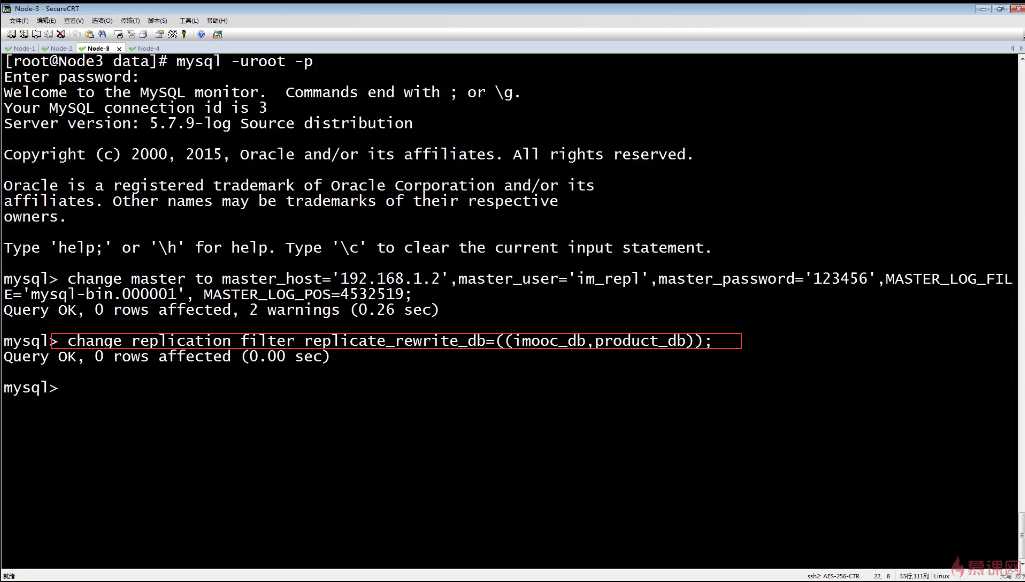
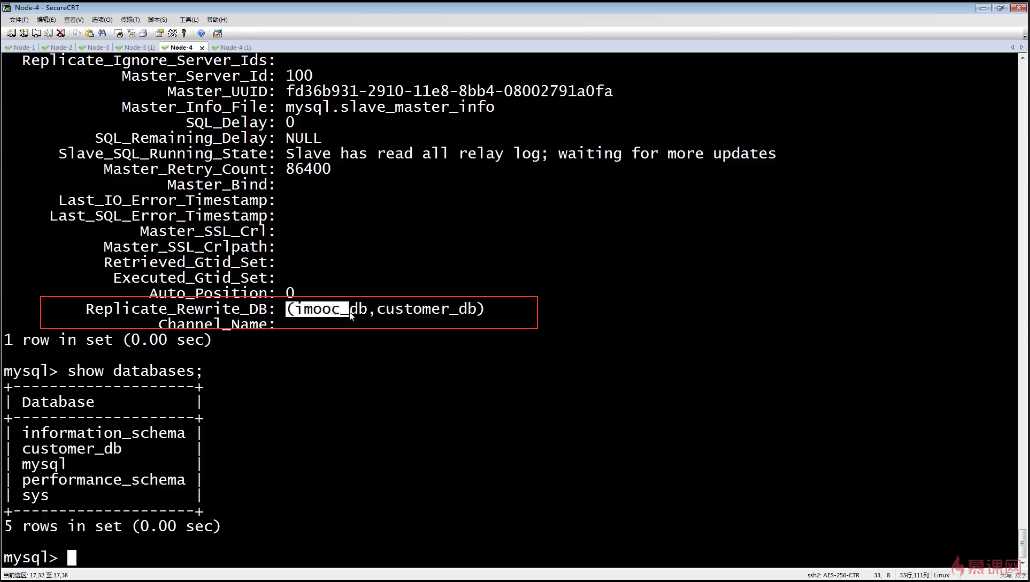
4-6 MySQL复制总结
1、总结步骤;
1)使用master-data=2 记录事物日志点;
2)使用change master to 配置复制链路;
3)使用change replication filter配置数据库名转换;
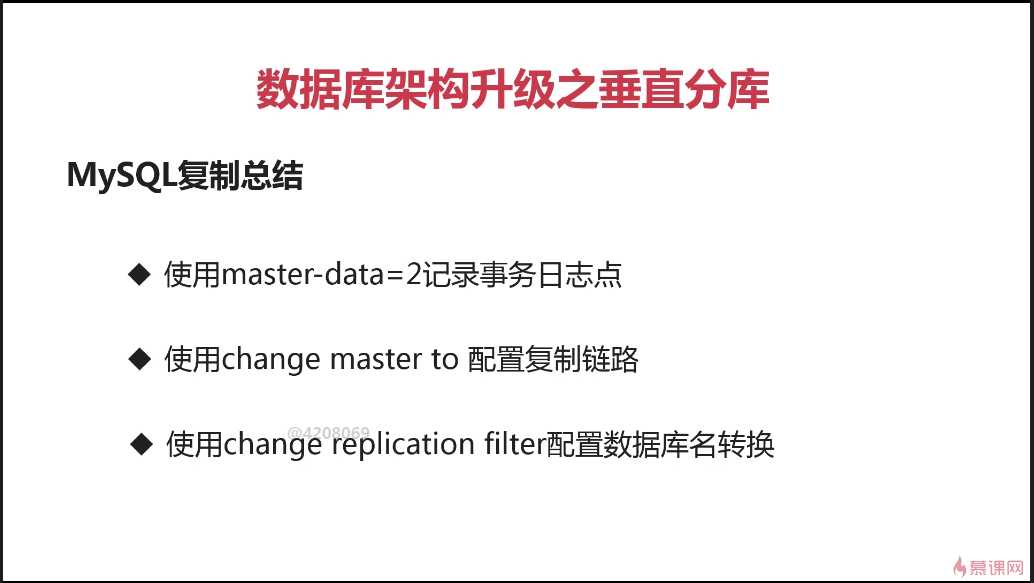
4-7 垂直切分
1、数据库架构升级至垂直切分;
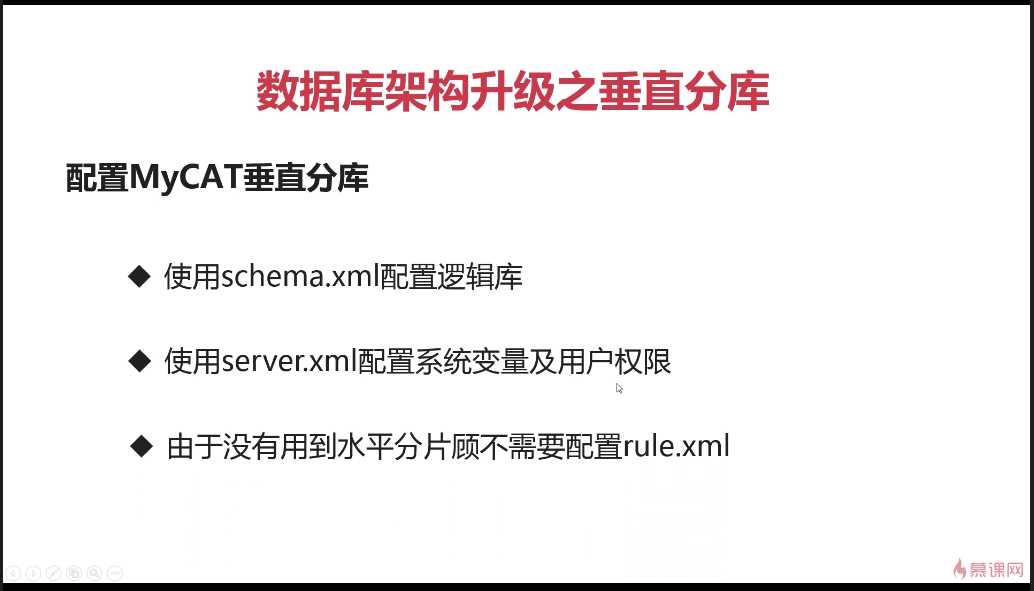
4-8 垂直切分相关配置
1、mycat配置;
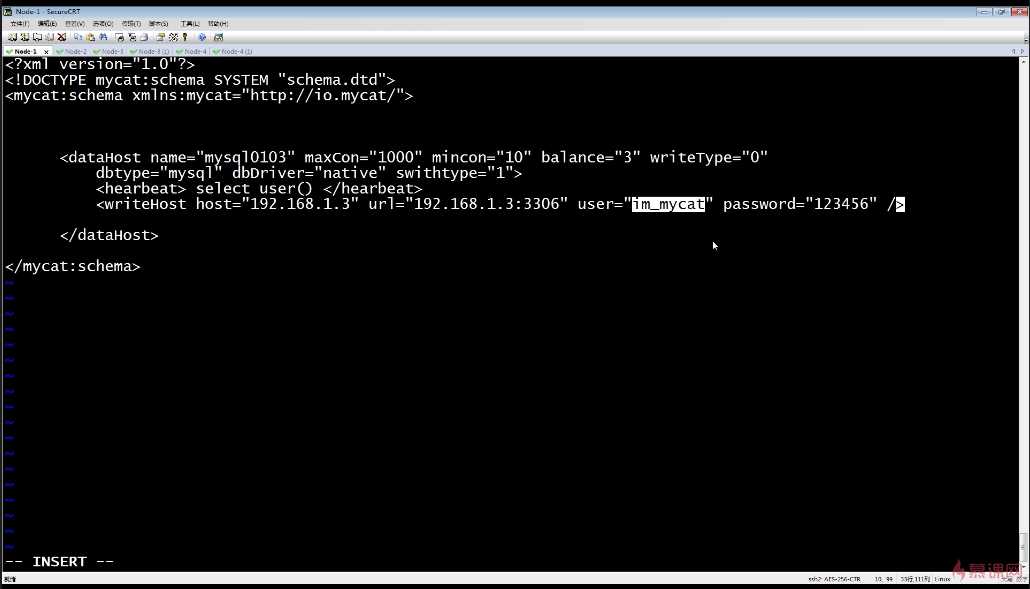
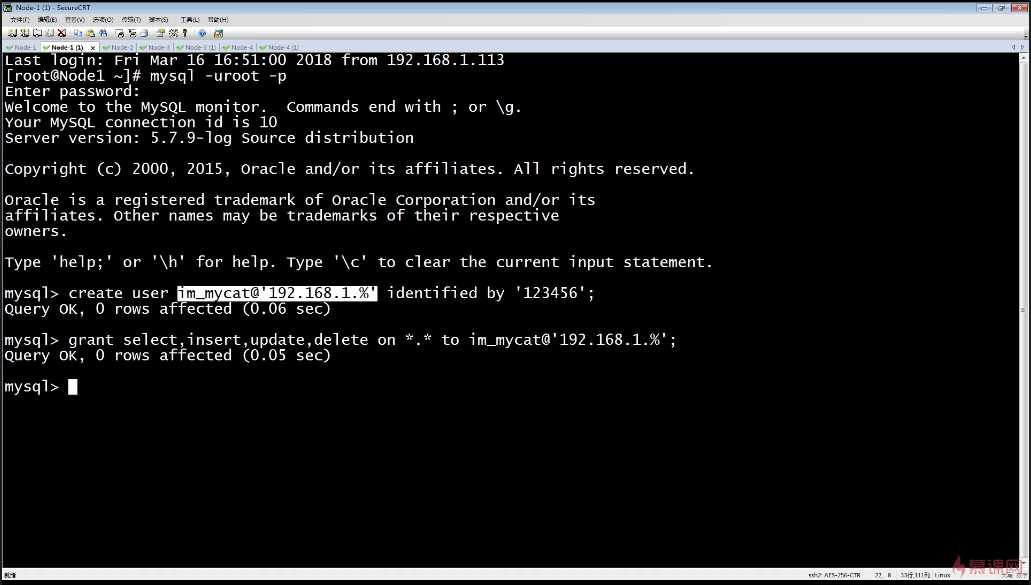
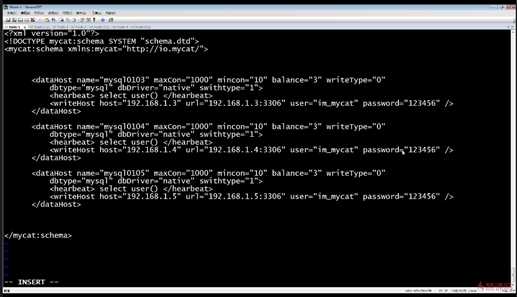
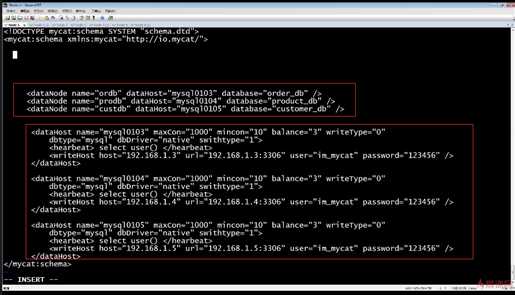
4-9 垂直切分schema文件配置
1、配置详解说明;
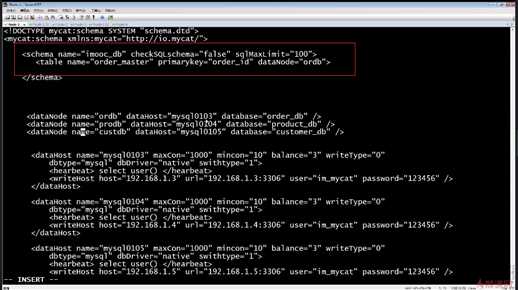
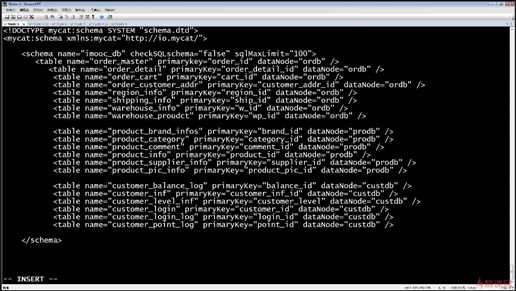
4-10 垂直切分server文件配置
1、垂直切分配置详解;
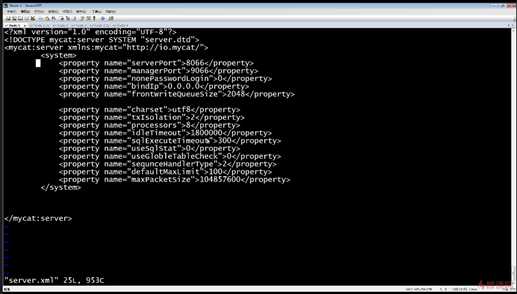
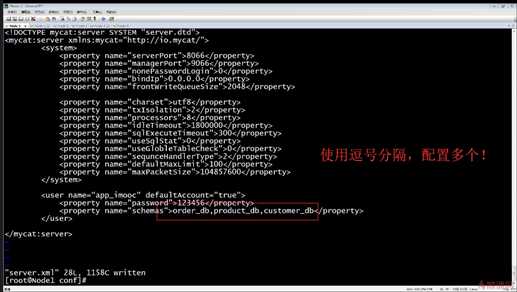
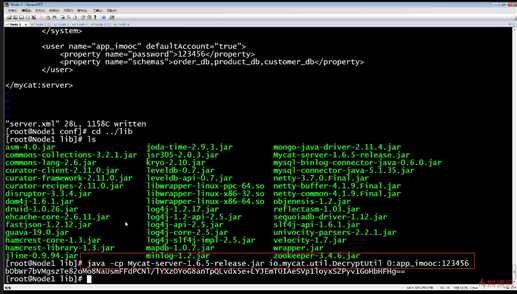
[[email protected] lib]# java -cp Mycat-server-1.6.5-release.jar io.mycat.util.DecryptUtil 0:app_imooc:123456 bDbWr7bVMgszTe82oMo8NaUsmFFdPCNl/lYXzOYoG8anTpQLvdx5e+LYJEmT0IAeSVp1loyxSZPyv1GoHbHFHg==
4-11 后续工作
1、在一个夜黑更高的夜晚,可以开始操作了;
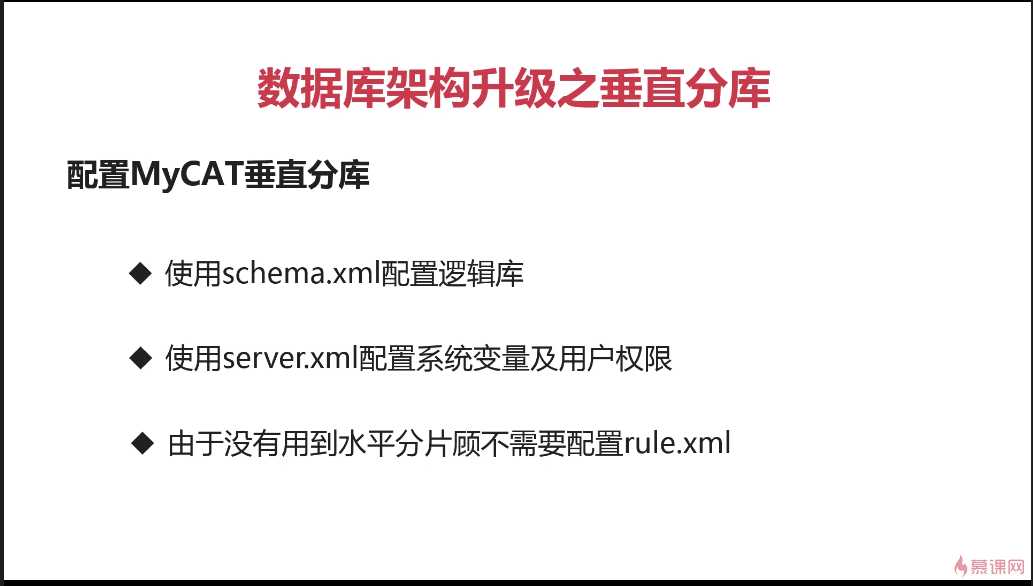
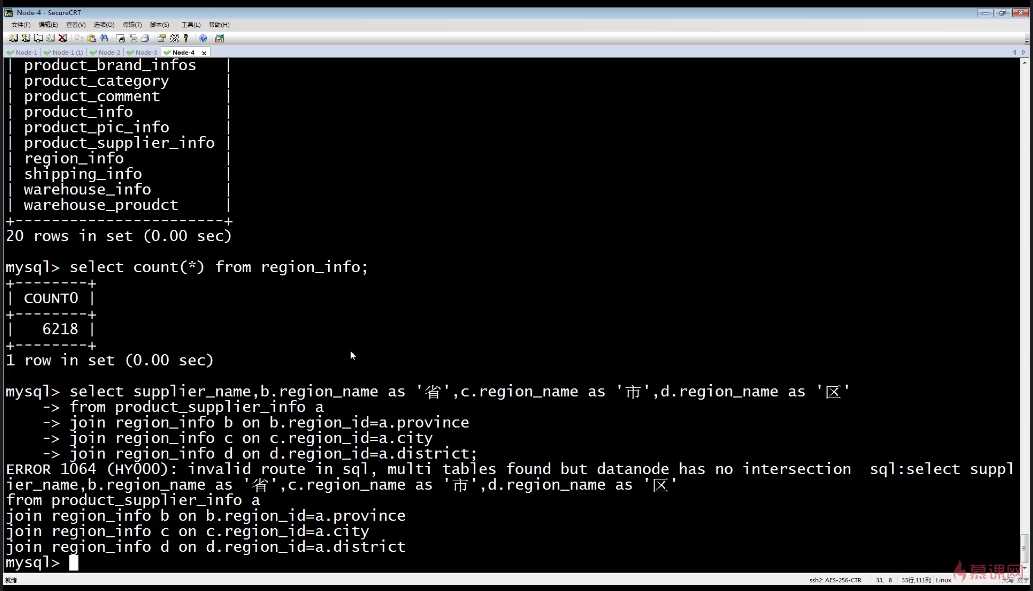
mycat全局表应对以上报错;
4-12 Mycat启动调试
1、mycat start判断启动是否正常;
2、通过查看wrapper.log,判断启动故障或正常;
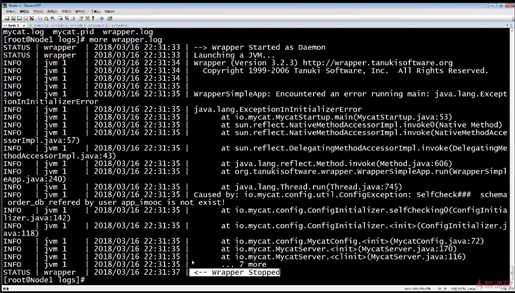
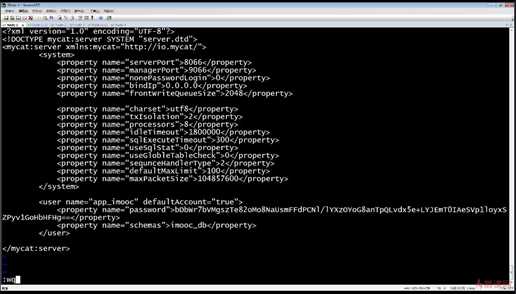
tf8, txIsolation=3, autocommit=true, attachment=null, respHandler=null, host=47.94.211.18, port=3306, statusSync=null, writeQueue=0, modifiedSQLExecuted=false] (io.mycat.backend.mysql.nio.handler.GetConnectionHandler:GetConnectionHandler.java:67) INFO | jvm 1 | 2018/06/05 17:32:57 | 2018-06-05 17:32:56,987 [DEBUG][WrapperSimpleAppMain] release channel MySQLConnection [id=2, lastTime=1528191176987, user=root, schema=db_mycat, old shema=db_mycat, borrowed=true, fromSlaveDB=false, threadId=130, charset=utf8, txIsolation=3, autocommit=true, attachment=null, respHandler=null, host=47.94.211.18, port=3306, statusSync=null, writeQueue=0, modifiedSQLExecuted=false] (io.mycat.backend.datasource.PhysicalDatasource:PhysicalDatasource.java:442) INFO | jvm 1 | 2018/06/05 17:32:57 | 2018-06-05 17:32:56,988 [INFO ][WrapperSimpleAppMain] connected successfuly MySQLConnection [id=1, lastTime=1528191176988, user=root, schema=db_mycat, old shema=db_mycat, borrowed=true, fromSlaveDB=false, threadId=129, charset=utf8, txIsolation=3, autocommit=true, attachment=null, respHandler=null, host=47.94.211.18, port=3306, statusSync=null, writeQueue=0, modifiedSQLExecuted=false] (io.mycat.backend.mysql.nio.handler.GetConnectionHandler:GetConnectionHandler.java:67) INFO | jvm 1 | 2018/06/05 17:32:57 | 2018-06-05 17:32:56,988 [DEBUG][WrapperSimpleAppMain] release channel MySQLConnection [id=1, lastTime=1528191176988, user=root, schema=db_mycat, old shema=db_mycat, borrowed=true, fromSlaveDB=false, threadId=129, charset=utf8, txIsolation=3, autocommit=true, attachment=null, respHandler=null, host=47.94.211.18, port=3306, statusSync=null, writeQueue=0, modifiedSQLExecuted=false] (io.mycat.backend.datasource.PhysicalDatasource:PhysicalDatasource.java:442) INFO | jvm 1 | 2018/06/05 17:32:57 | 2018-06-05 17:32:56,990 [DEBUG][$_NIOConnector] 连接后台真正完成 (io.mycat.net.AbstractConnection:AbstractConnection.java:594) INFO | jvm 1 | 2018/06/05 17:32:57 | 2018-06-05 17:32:56,993 [INFO ][$_NIOREACTOR-3-RW] connected successfuly MySQLConnection [id=3, lastTime=1528191176993, user=root, schema=db_mycat, old shema=db_mycat, borrowed=true, fromSlaveDB=false, threadId=131, charset=utf8, txIsolation=3, autocommit=true, attachment=null, respHandler=null, host=47.94.211.18, port=3306, statusSync=null, writeQueue=0, modifiedSQLExecuted=false] (io.mycat.backend.mysql.nio.handler.GetConnectionHandler:GetConnectionHandler.java:67) INFO | jvm 1 | 2018/06/05 17:32:57 | 2018-06-05 17:32:56,994 [DEBUG][$_NIOREACTOR-3-RW] release channel MySQLConnection [id=3, lastTime=1528191176993, user=root, schema=db_mycat, old shema=db_mycat, borrowed=true, fromSlaveDB=false, threadId=131, charset=utf8, txIsolation=3, autocommit=true, attachment=null, respHandler=null, host=47.94.211.18, port=3306, statusSync=null, writeQueue=0, modifiedSQLExecuted=false] (io.mycat.backend.datasource.PhysicalDatasource:PhysicalDatasource.java:442) INFO | jvm 1 | 2018/06/05 17:32:57 | 2018-06-05 17:32:56,995 [DEBUG][$_NIOConnector] 连接后台真正完成 (io.mycat.net.AbstractConnection:AbstractConnection.java:594) INFO | jvm 1 | 2018/06/05 17:32:57 | 2018-06-05 17:32:56,999 [INFO ][$_NIOREACTOR-4-RW] connected successfuly MySQLConnection [id=4, lastTime=1528191176999, user=root, schema=db_mycat, old shema=db_mycat, borrowed=true, fromSlaveDB=false, threadId=132, charset=utf8, txIsolation=3, autocommit=true, attachment=null, respHandler=null, host=47.94.211.18, port=3306, statusSync=null, writeQueue=0, modifiedSQLExecuted=false] (io.mycat.backend.mysql.nio.handler.GetConnectionHandler:GetConnectionHandler.java:67) INFO | jvm 1 | 2018/06/05 17:32:57 | 2018-06-05 17:32:56,999 [DEBUG][$_NIOREACTOR-4-RW] release channel MySQLConnection [id=4, lastTime=1528191176999, user=root, schema=db_mycat, old shema=db_mycat, borrowed=true, fromSlaveDB=false, threadId=132, charset=utf8, txIsolation=3, autocommit=true, attachment=null, respHandler=null, host=47.94.211.18, port=3306, statusSync=null, writeQueue=0, modifiedSQLExecuted=false] (io.mycat.backend.datasource.PhysicalDatasource:PhysicalDatasource.java:442) INFO | jvm 1 | 2018/06/05 17:32:57 | 2018-06-05 17:32:57,088 [INFO ][WrapperSimpleAppMain] init result :finished 10 success 10 target count:10 (io.mycat.backend.datasource.PhysicalDBPool:PhysicalDBPool.java:319) INFO | jvm 1 | 2018/06/05 17:32:57 | 2018-06-05 17:32:57,088 [INFO ][WrapperSimpleAppMain] mysql_host1 index:1 init success (io.mycat.backend.datasource.PhysicalDBPool:PhysicalDBPool.java:265) INFO | jvm 1 | 2018/06/05 17:32:57 | MyCAT Server startup successfully. see logs in logs/mycat.log
4-13 Mycat验证配置
1、Myca验证配置;
- MySQL客户端来连接测试:mysql -uapp_imooc -p -P8066 -h192.168.0.1
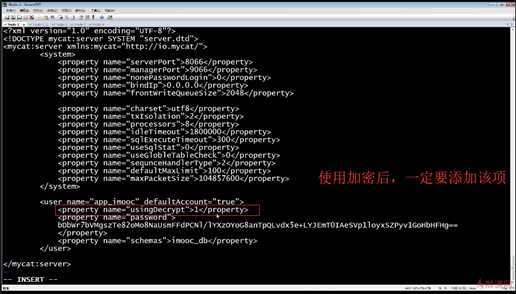
[C:~]$ Connecting to 47.94.220.79:22... Connection established. To escape to local shell, press ‘Ctrl+Alt+]‘. Last login: Tue Jun 5 16:30:33 2018 from 117.119.97.51 Welcome to Alibaba Cloud Elastic Compute Service ! cuixiaozhao [[email protected] ~]# mycat stop Stopping Mycat-server... Stopped Mycat-server. [[email protected] ~]# mycat start Starting Mycat-server... [[email protected] ~]# mysql -uec_pre_user -p -P8066 -h47.94.220.79 Enter password: Welcome to the MySQL monitor. Commands end with ; or g. Your MySQL connection id is 1 Server version: 5.6.29-mycat-1.6-RELEASE-20161028204710 MyCat Server (OpenCloundDB) Copyright (c) 2000, 2016, Oracle and/or its affiliates. All rights reserved. Oracle is a registered trademark of Oracle Corporation and/or its affiliates. Other names may be trademarks of their respective owners. Type ‘help;‘ or ‘h‘ for help. Type ‘c‘ to clear the current input statement. mysql>

mysql> show databases; +----------------+ | DATABASE | +----------------+ | ec_pre_schemas | +----------------+ 1 row in set (0.01 sec) mysql> use ec_pre_schemas Reading table information for completion of table and column names You can turn off this feature to get a quicker startup with -A Database changed mysql> show tables; +----------------------------------+ | Tables in ec_pre_schemas | +----------------------------------+ | bd_account_bm | | bd_approval_process | | bd_archive_file | | bd_auditing | | bd_auditing_detail | | bd_auditor | | bd_authority | | bd_balance_detail | | bd_balance_detail_budget | | bd_balance_rule | | bd_balance_rule_budget | | bd_balance_user | | bd_balance_user_budget | | bd_base_report | | bd_butler_product | | bd_case | | bd_case_allot | | bd_case_balance | | bd_case_balance_budget | | bd_case_doc_property_value | | bd_case_file | | bd_case_flow | | bd_case_official | | bd_case_official_code_config | | bd_case_official_status_config | | bd_case_operation | | bd_case_process_info | | bd_case_property_configuration | | bd_channel | | bd_contact | | bd_contract | | bd_contract_file | | bd_contract_operation | | bd_contract_product | | bd_contract_product_payment | | bd_contract_ratio | | bd_cooperation_drools | | bd_cooperation_drools_config | | bd_corp_info | | bd_corp_system_info | | bd_customer | | bd_customer_address | | bd_customer_attachment_summary | | bd_customer_bm | | bd_customer_body | | bd_customer_body_bm | | bd_customer_body_file | | bd_customer_body_file_bm | | bd_customer_communication | | bd_customer_communication_file | | bd_customer_d | | bd_customer_dn | | bd_customer_file | | bd_customer_h | | bd_customer_operation | | bd_customer_property_value | | bd_customer_rating | | bd_customer_statistics | | bd_customer_valuation | | bd_custom_workbench | | bd_dealing_people | | bd_department_info | | bd_diarly_type | | bd_districtvalues | | bd_districtvalues_cpc | | bd_document_list | | bd_document_property | | bd_document_property_value | | bd_fee | | bd_fee_business | | bd_flow | | bd_group_user | | bd_idn | | bd_industry | | bd_invoice | | bd_invoicetitle | | bd_invoice_body | | bd_invoice_title | | bd_invoice_title_body | | bd_issued_audit | | bd_issued_file | | bd_joint_applicant | | bd_knowledge | | bd_knowledge_category | | bd_knowledge_file | | bd_knowledge_link | | bd_knowledge_manage | | bd_knowledge_type | | bd_label | | bd_label_customer | | bd_label_type | | bd_log_info | | bd_match | | bd_message | | bd_message_text | | bd_message_text_file | | bd_niceclassification | | bd_niceclassification_copy | | bd_offical_result_remind | | bd_official_doc | | bd_order_auditor | | bd_order_balance | | bd_order_balance_budget | | bd_order_body | | bd_order_body_bg | | bd_order_info | | bd_order_info_bg | | bd_order_operation | | bd_order_price_value | | bd_order_property_value | | bd_order_property_value_bg | | bd_partner_drools | | bd_password_bm | | bd_pay | | bd_payment | | bd_payment_contract | | bd_pay_contract | | bd_potential | | bd_price | | bd_price_value | | bd_process_bio | | bd_process_remind_config | | bd_product | | bd_product_property | | bd_product_property_value | | bd_product_type | | bd_progressive_sales | | bd_progressive_sales_config | | bd_project | | bd_question_naire | | bd_receiptaddress | | bd_relevant_people | | bd_remind | | bd_reminder | | bd_remind_label_config | | bd_remind_modal | | bd_replenishment | | bd_replenishment_detail | | bd_replenishment_operation | | bd_returnvisit | | bd_returnvisit_file | | bd_returnvisit_order | | bd_role | | bd_role_authority | | bd_share | | bd_staff_contact | | bd_staff_notice | | bd_staff_operation | | bd_staff_records | | bd_system_info | | bd_system_info_copy | | bd_training_record | | bd_user | | bd_user_authdata | | bd_user_info | | bd_user_info_bg | | bd_user_progressive_sale_to_june | | bd_user_role | | bd_visit | | bd_work_diary | | bd_work_diary_detail | | bd_work_order | | bd_work_order_file | | bd_work_order_flow | | bd_work_order_group | | bd_work_order_operation | | bd_work_order_resource | | bd_work_order_result | | ini_dic | | ini_dic_detail | | rel_case_order | | rel_channel_api | | rel_channel_product | | rel_contract_order | | rel_corp_progressive_sales | | rel_corp_user | | rel_document_property | | rel_group_customer | | rel_invoice_order | | rel_knowledge_point | | rel_official_process_config | | rel_order_property_price | | rel_order_property_price_copy | | rel_order_relation | | rel_price_product | | rel_price_property | | rel_product_property | | rel_product_userstar_royalty | | rel_projectorder | | rel_relate_review | | rel_staff_training_record | | rel_user_duty | | rel_workorder | | rel_work_order_group | | st_sale_census | | sys_message | | sys_property | | sys_property_area | | sys_property_value | | vi_balance_case | | vi_balance_case_thismonth | | vi_balance_order | | vi_balance_order_thismonth | +----------------------------------+ 203 rows in set (0.01 sec) mysql>
4-14 清理多余数据
1、清理多余节点的数据表;
- 先停止主从复制,stop slave;
- reset slave all;
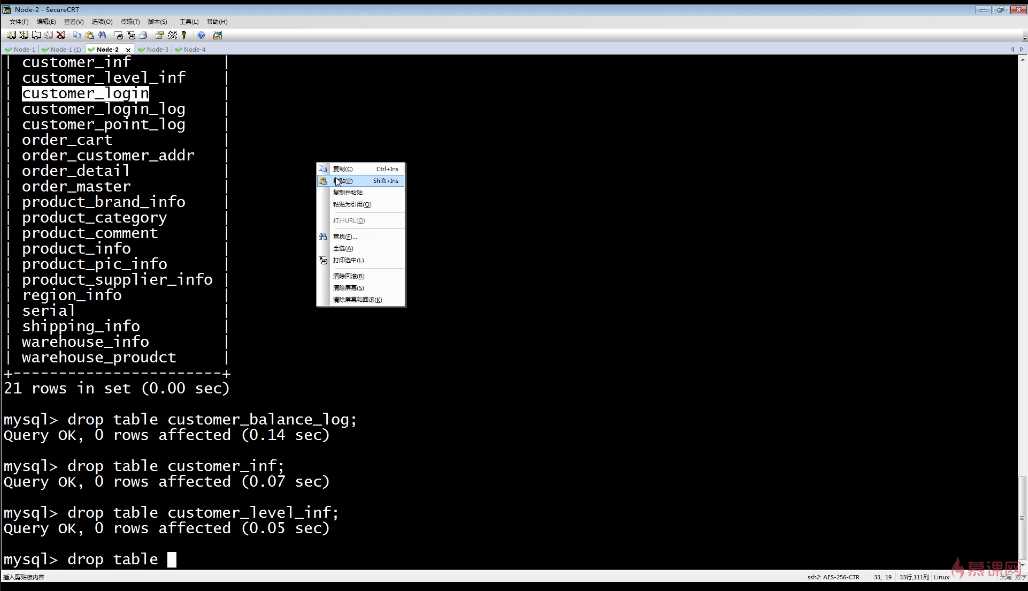
4-15 跨分片查询
1、通过mycat查询逻辑表的存在;
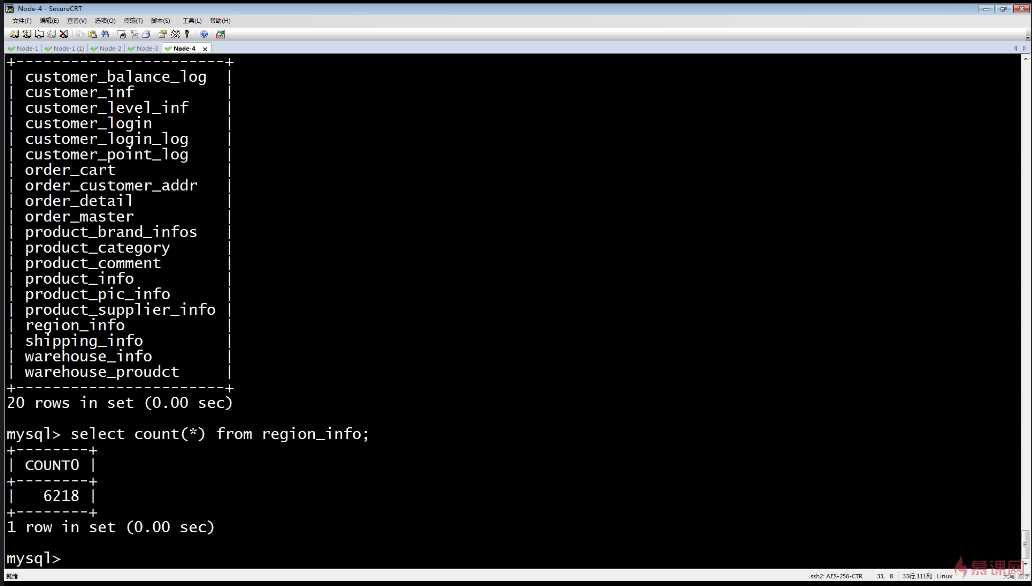
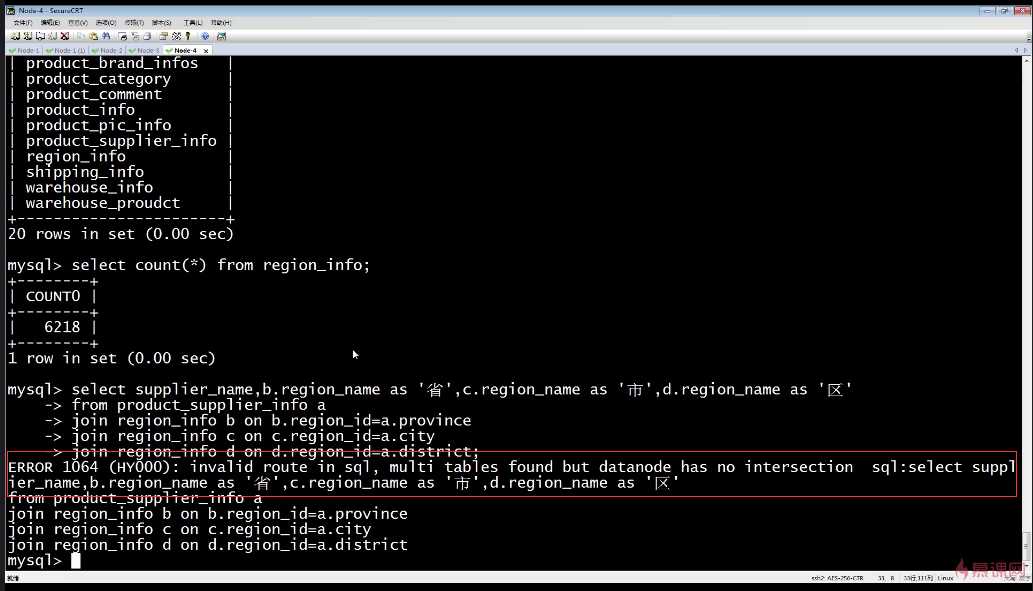
使用全局表方式来修复以上错误;
4-16 配置和验证全局表
1、每个节点都配置全局表;解决跨分片关联查询的问题;
2、后续工作;
- 切换应用通过Mycat连接数据库;
- 删除不属于本模块的表;
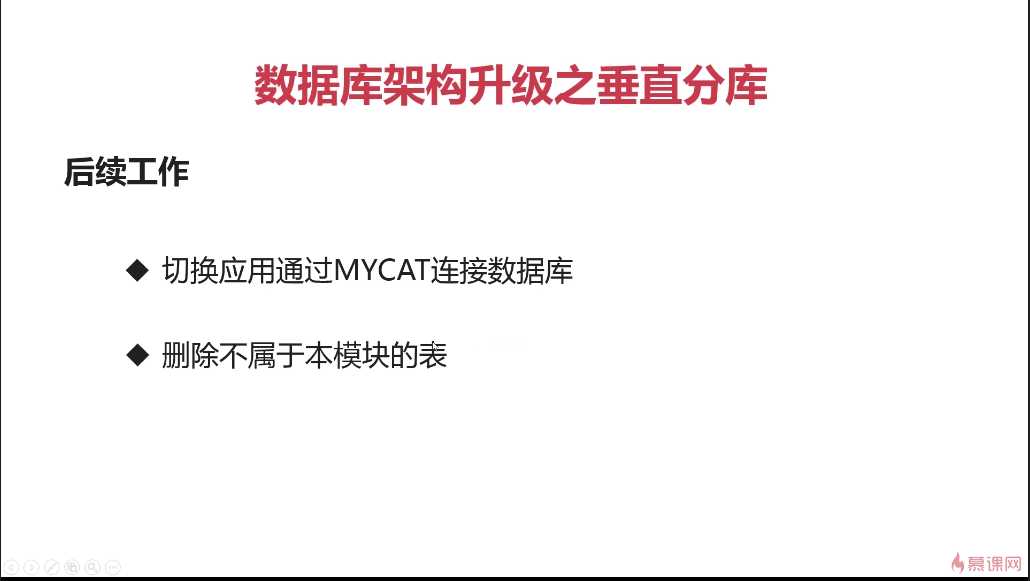
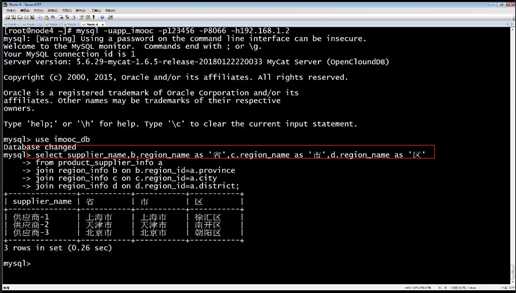
4-17 垂直切分的优缺点
1、垂直切分的优点;
- 数据库的拆分简单明了,拆分规则明确;
- 应用程序模块清晰明确,整合容易;
- 数据维护方便易行,容易定位;
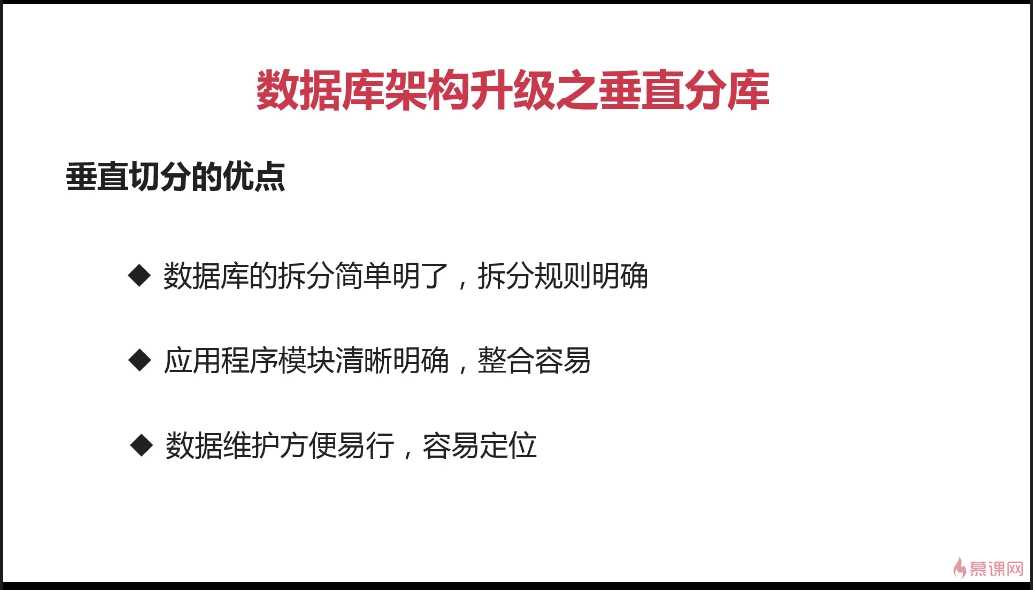
2、垂直切分的缺点;
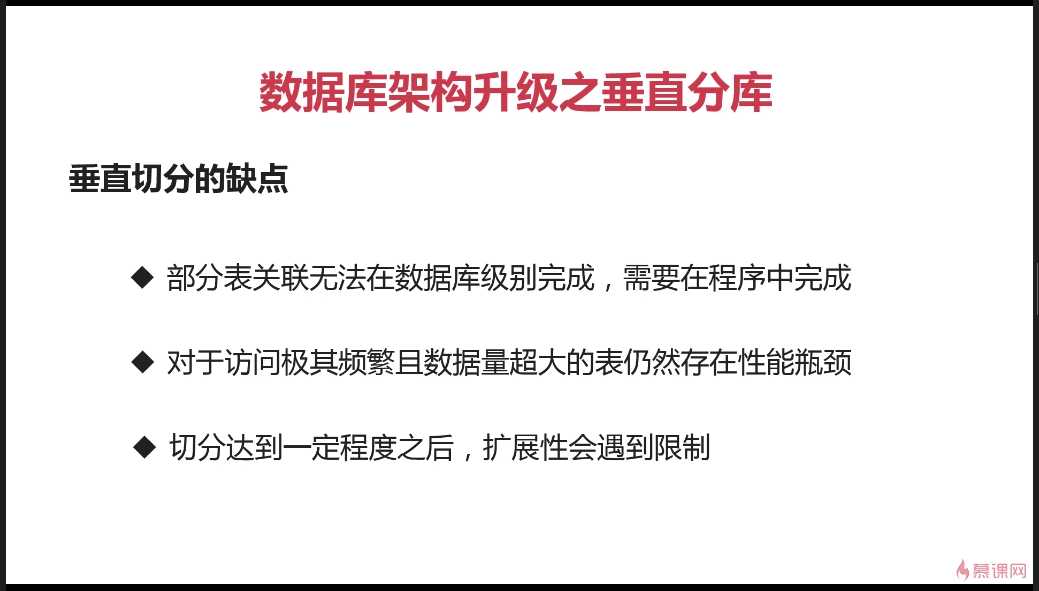
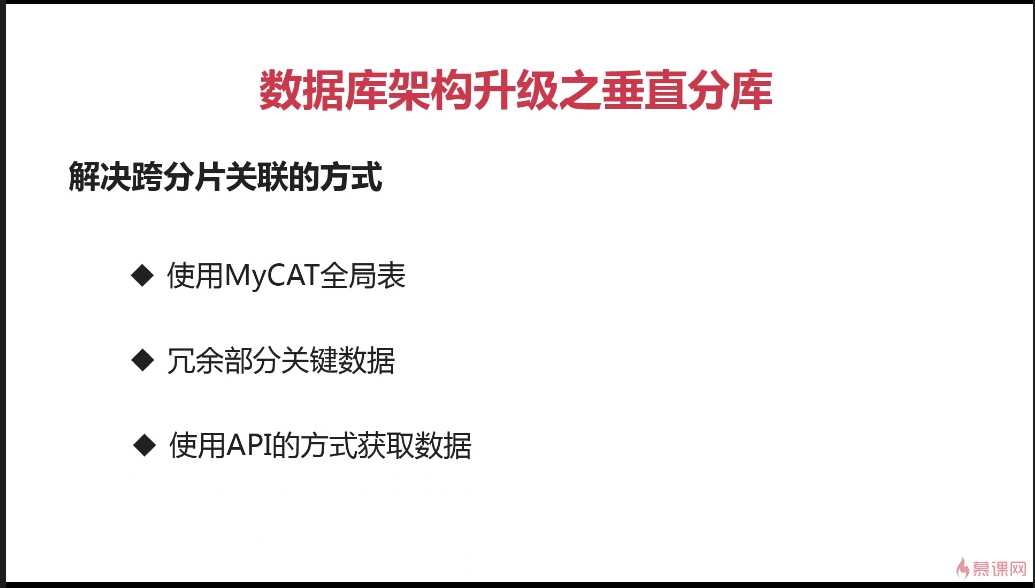
以上是关于MyCAT+MySQL 搭建高可用企业级数据库集群——第4章 MyCat进阶实战至垂直分库的主要内容,如果未能解决你的问题,请参考以下文章
