shader通用优化建议
Posted
tags:
篇首语:本文由小常识网(cha138.com)小编为大家整理,主要介绍了shader通用优化建议相关的知识,希望对你有一定的参考价值。
参考技术A 1) use constant or dynamic uniforms.使用constant或dynamic uniforms存储在不同帧间不变的值。每帧计算时的优先级也是:外部统一计算 > 顶点着色器 > 片元着色器
2) do multiply calculation, put single value before vector
把half/fixed这样的值和vector这样的值相乘时,要把它们放在前面。如果把它们放在后面就会自动转化成vector
3) avoid discard and alphatest. alway focus overdraw
在片元着色器中透明度测试并不是个好想法,因为这会和移动平台广泛使用的Early-Z冲突。Early-Z是指把深度测试提前到了片元着色器之前。不能透明度测试并丢弃片元后就要重点关注下overdraw
4) keep calculation on vertex shader
计算尽量在顶点着色器中完成。因为片元着色器中去做的话会相差好几个量级的。
5) specify a write mask for a vector
需要为多少分量赋值就只写对应分量,不用整个赋值。
6) avoid branching on no-uniform value because unpredictable
避免依赖实时计算值的分支语法。因为GPU无法通过预测优化。uniform和常量值应该表现稍好。
7) check function discard/floor impact on your render model
这些函数在不同的渲染平台上可能会有较大差别
8) minimize texture fetch
尽量少用纹理取色,也就是尽量让各个通道充分使用。
9) use build-in blend other than manually blend with alpha
用内置混合功能而不是自己去手写。
10) use MaterialPropertyBlock instead material SetFloat/SetColor, because it will copy the material
使用MaterialPropertyBlock。而不是修改材质的属性,因为修改会拷贝出新的复制。
11) avoid expensive math functions(pow exp log cos sin tan),conside use pre-calculate lookup texture
尽量不用这些耗费很高的函数。考虑把它们先计算好写入查询纹理中。使用时查询纹理。计算光衰减的就是这样计算的。
12) pick lowest possible number precision format
用尽量低的精度,由低到高是 fixed-half-float
13) multi-component calculation "pos.xy *= 2" don't calculate x y separately
多个分量的统一计算写在一起,而不是分多次写
优化实现Mobile Diffuse实时光照shader
项目中美术使用了Unity自带的Mobile/Diffuse这个shader制作了一部分场景素材,这个shader会依赖场景中的实时光照,比较耗费。
于是自己手动重写一份,简化shader的消耗,但同时保持美术已经制作场景的效果。
Shader "Mobile/Diffuse" { Properties { _MainTex ("Base (RGB)", 2D) = "white" {} } SubShader { Tags { "RenderType"="Opaque" } LOD 150 CGPROGRAM #pragma surface surf Lambert noforwardadd nolightmap noshadow novertexlights nodynlightmap nodirlightmap sampler2D _MainTex; struct Input { float2 uv_MainTex; }; void surf (Input IN, inout SurfaceOutput o) { fixed4 c = tex2D(_MainTex, IN.uv_MainTex); o.Albedo = c.rgb; o.Alpha = c.a; } ENDCG } Fallback "Mobile/VertexLit" }
我在原始shader上添加了一些编译选项用来关闭一些特性,但编译出来的shader还是有很多非必要的运算。
手动实现一份noforwardadd的(只有一个pass)版本:
Shader "James/Scene/Mesh Lighting" { Properties { _MainTex ("Base (RGB)", 2D) = "white" {} } SubShader { Tags { "RenderType"="Opaque" "Queue"="Geometry" } LOD 200 Pass { Tags { "LightMode"="ForwardBase" } // Lighting Off CGPROGRAM #pragma fragmentoption ARB_precision_hint_fastest #pragma vertex vert #pragma fragment frag #pragma multi_compile_fwdbase #pragma multi_compile_fog #include "UnityCG.cginc" float4 _LightColor0; uniform sampler2D _MainTex; uniform half4 _MainTex_ST; struct vertexIN_base { float4 vertex : POSITION; float3 normal : NORMAL; float2 texcoord : TEXCOORD0; }; struct v2f_base { float4 pos : SV_POSITION; fixed3 vertexLight : COLOR; half2 uv : TEXCOORD0; float3 normal : TEXCOORD1; float3 lightDir : TEXCOORD2; UNITY_FOG_COORDS(3) }; v2f_base vert(vertexIN_base v) { v2f_base o; o.pos = UnityObjectToClipPos(v.vertex); o.uv = TRANSFORM_TEX(v.texcoord, _MainTex); o.normal = v.normal; o.lightDir = ObjSpaceLightDir(v.vertex); half3 worldNormal = UnityObjectToWorldNormal(v.normal); float3 shlight = ShadeSH9(float4(worldNormal, 1.0)); o.vertexLight = shlight; #ifdef VERTEXLIGHT_ON o.vertexLight += Shade4PointLights ( unity_4LightPosX0, unity_4LightPosY0, unity_4LightPosZ0, unity_LightColor[0].rgb, unity_LightColor[1].rgb, unity_LightColor[2].rgb, unity_LightColor[3].rgb, unity_4LightAtten0, worldPos, worldNormal ); #endif UNITY_TRANSFER_FOG(o,o.pos); return o; } fixed4 frag(v2f_base i) : COLOR { i.lightDir = normalize(i.lightDir); i.normal = normalize(i.normal); float diffuse = max(0, dot(i.normal, i.lightDir)); fixed4 mainColor = tex2D(_MainTex, i.uv); fixed4 clr = mainColor * _LightColor0 * diffuse; clr.rgb += mainColor.rgb * i.vertexLight; UNITY_APPLY_FOG(i.fogCoord,clr); return clr; } ENDCG } } FallBack Off }
上述shader和Mobile Diffuse效果基本一致(场景中光照并不复杂),并且默认的效果也是不带forward add的。
但这个shader还是依赖了场景中的实施光源数据。
于是乎,进一步,将场景中的实时光源全部移除,并将光源的颜色和方向信息直接写在shader的属性中,得到了下面的去光源版本:
Shader "James/Scene/Mesh Diffuse" { Properties { _MainTex ("Base (RGB)", 2D) = "white" {} _MainLightColor("主光颜色", Color) = (1,1,1,1) _MainLightDir("主光方向", Vector) = (1,1,0,0) _SecondLightColor("辅光颜色", Color) = (1,1,1,1) _SecondLightDir("辅光方向", Vector) = (1,1,0,0) _SecondLightBrightness ("辅光强度", Range(0, 10)) = 0.9 } SubShader { Tags { "RenderType"="Opaque" "Queue"="Geometry" } LOD 200 Pass { Tags { "LightMode"="ForwardBase" } Lighting Off CGPROGRAM #pragma fragmentoption ARB_precision_hint_fastest #pragma vertex vert #pragma fragment frag #pragma multi_compile_fwdbase #pragma multi_compile_fog #include "UnityCG.cginc" float4 _MainLightColor; float4 _MainLightDir; float4 _SecondLightColor; float4 _SecondLightDir; float _SecondLightBrightness; uniform sampler2D _MainTex; uniform half4 _MainTex_ST; struct vertexIN_base { float4 vertex : POSITION; float3 normal : NORMAL; float2 texcoord : TEXCOORD0; }; struct v2f_base { float4 pos : SV_POSITION; half2 uv : TEXCOORD0; float3 normal : TEXCOORD1; float3 lightDir : TEXCOORD2; float3 lightDir2 : TEXCOORD3; UNITY_FOG_COORDS(4) }; v2f_base vert(vertexIN_base v) { v2f_base o; o.pos = UnityObjectToClipPos(v.vertex); o.uv = TRANSFORM_TEX(v.texcoord, _MainTex); o.normal = v.normal; o.lightDir = mul(unity_WorldToObject, _MainLightDir).xyz; o.lightDir2 = mul(unity_WorldToObject, _SecondLightDir).xyz; UNITY_TRANSFER_FOG(o,o.pos); return o; } fixed4 frag(v2f_base i) : COLOR { i.lightDir = normalize(i.lightDir); i.lightDir2 = normalize(i.lightDir2); i.normal = normalize(i.normal); float diffuse = max(0, dot(i.normal, i.lightDir)); float diffuse2 = max(0, dot(i.normal, i.lightDir2)); fixed4 mainColor = tex2D(_MainTex, i.uv); fixed4 clr = mainColor * _MainLightColor * diffuse; clr += _SecondLightBrightness * (mainColor * _SecondLightColor * diffuse2); UNITY_APPLY_FOG(i.fogCoord,clr); return clr; } ENDCG } } FallBack Off }
这个版本支持两个光源信息,然后按照同样的Lambert光照方式来计算光照信息,其中辅光给了一个强度的调节因子。
注:这里没有完全按照默认的计算方式来计算主光以外的光照信息,是因为half3 ShadeSH9 (half4 normal)所以来的unity_SHAr unity_SHAg unity_SHAb的计算方式不明确。
// normal should be normalized, w=1.0 half3 SHEvalLinearL0L1 (half4 normal) { half3 x; // Linear (L1) + constant (L0) polynomial terms x.r = dot(unity_SHAr,normal); x.g = dot(unity_SHAg,normal); x.b = dot(unity_SHAb,normal); return x; } // normal should be normalized, w=1.0 half3 SHEvalLinearL2 (half4 normal) { half3 x1, x2; // 4 of the quadratic (L2) polynomials half4 vB = normal.xyzz * normal.yzzx; x1.r = dot(unity_SHBr,vB); x1.g = dot(unity_SHBg,vB); x1.b = dot(unity_SHBb,vB); // Final (5th) quadratic (L2) polynomial half vC = normal.x*normal.x - normal.y*normal.y; x2 = unity_SHC.rgb * vC; return x1 + x2; } // normal should be normalized, w=1.0 // output in active color space half3 ShadeSH9 (half4 normal) { // Linear + constant polynomial terms half3 res = SHEvalLinearL0L1 (normal); // Quadratic polynomials res += SHEvalLinearL2 (normal); # ifdef UNITY_COLORSPACE_GAMMA res = LinearToGammaSpace (res); # endif return res; }
Unity是怎么计算出unity_SHAr unity_SHAg unity_SHAb这几个变量的,又知道的小伙伴可以告知一下哈。
下面是基于以上三个shader的实时渲染效果,其中"James/Scene/Mesh Diffuse"不依赖场景光源。
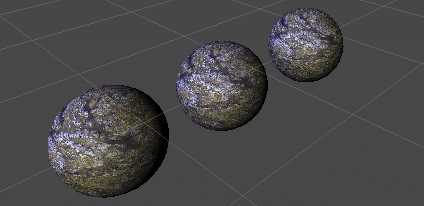
以上是关于shader通用优化建议的主要内容,如果未能解决你的问题,请参考以下文章