Redis使用记录
Posted joeyzj
tags:
篇首语:本文由小常识网(cha138.com)小编为大家整理,主要介绍了Redis使用记录相关的知识,希望对你有一定的参考价值。
1.安装及部署参考 https://www.cnblogs.com/888888CN/p/9519590.html
2.使用Redis类库,我这里使用的是 StackExchange.Redis;
3.标准使用Set/Get,自己封装一个标准使用的类库

1 public class RedisService 2 { 3 private static string DefaultKey { get; set; } 4 private ConnectionMultiplexer redis { get; set; } 5 private IDatabase db { get; set; } 6 7 public RedisService(string connection, string defaultKey) 8 { 9 DefaultKey = defaultKey; 10 redis = ConnectionMultiplexer.Connect(connection); 11 db = redis.GetDatabase(); 12 } 13 14 /// <summary> 15 /// 添加 key 的前缀 16 /// </summary> 17 /// <param name="key"></param> 18 /// <returns></returns> 19 private static string AddKeyPrefix(string key) 20 { 21 return $"{DefaultKey}:{key}"; 22 } 23 24 25 /// <summary> 26 /// 保存单个key value 27 /// </summary> 28 /// <param name="key"></param> 29 /// <param name="value"></param> 30 /// <returns></returns> 31 public bool Set(string key, string value) 32 { 33 key = AddKeyPrefix(key); 34 return db.StringSet(key, value); 35 } 36 37 /// <summary> 38 /// 保存单个key value,到时间过期 39 /// </summary> 40 /// <param name="key">Redis Key</param> 41 /// <param name="value">保存的值</param> 42 /// <param name="expiry">过期时间</param> 43 /// <returns></returns> 44 public bool Set(string key, string value, TimeSpan? expiry = default(TimeSpan?)) 45 { 46 key = AddKeyPrefix(key); 47 return db.StringSet(key, value, expiry); 48 } 49 50 /// <summary> 51 /// 保存多个key-value 52 /// </summary> 53 /// <param name="keyValuePairs"></param> 54 /// <returns></returns> 55 public bool Set(IEnumerable<KeyValuePair<RedisKey, RedisValue>> keyValuePairs) 56 { 57 keyValuePairs = 58 keyValuePairs.Select(x => new KeyValuePair<RedisKey, RedisValue>(AddKeyPrefix(x.Key), x.Value)); 59 return db.StringSet(keyValuePairs.ToArray()); 60 } 61 62 /// <summary> 63 /// 获取一个key的value 64 /// </summary> 65 /// <typeparam name="T"></typeparam> 66 /// <param name="key"></param> 67 /// <returns></returns> 68 public string Get(string key) 69 { 70 key = AddKeyPrefix(key); 71 return db.StringGet(key); 72 } 73 74 /// <summary> 75 /// 删除key 76 /// </summary> 77 /// <param name="key"></param> 78 /// <returns></returns> 79 public bool Delete(string key) 80 { 81 key = AddKeyPrefix(key); 82 return db.KeyDelete(key); 83 } 84 85 /// <summary> 86 /// 删除keys 87 /// </summary> 88 /// <param name="redisKeys"></param> 89 /// <returns></returns> 90 public long Delete(IEnumerable<string> keys) 91 { 92 var redisKeys = keys.Select(x => (RedisKey)AddKeyPrefix(x)); 93 return db.KeyDelete(redisKeys.ToArray()); 94 } 95 96 97 /// <summary> 98 /// 判断key是否存在 99 /// </summary> 100 /// <param name="key"></param> 101 /// <returns></returns> 102 public bool Exists(string key) 103 { 104 key = AddKeyPrefix(key); 105 return db.KeyExists(key); 106 } 107 108 /// <summary> 109 /// 重命名key 110 /// </summary> 111 /// <param name="oldKeyName"></param> 112 /// <param name="newKeyName"></param> 113 /// <returns></returns> 114 public bool ReName(string oldKeyName, string newKeyName) 115 { 116 oldKeyName = AddKeyPrefix(oldKeyName); 117 return db.KeyRename(oldKeyName, newKeyName); 118 } 119 120 /// <summary> 121 /// 设置key 的过期时间 122 /// </summary> 123 /// <param name="redisKey"></param> 124 /// <param name="expired"></param> 125 /// <returns></returns> 126 public bool Expire(string redisKey, TimeSpan? expired = null) 127 { 128 redisKey = AddKeyPrefix(redisKey); 129 return db.KeyExpire(redisKey, expired); 130 } 131 132 /// <summary> 133 /// 发布消息 134 /// </summary> 135 /// <param name="panel"></param> 136 /// <param name="message"></param> 137 public void Publish(string channel, string message) 138 { 139 ISubscriber sub = redis.GetSubscriber(); 140 sub.Publish(channel, message); 141 } 142 143 144 public void Subscribe(string panel, Action<string, string> handle) 145 { 146 ISubscriber sub = redis.GetSubscriber(); 147 sub.Subscribe(panel, (channel, message) => 148 { 149 handle(channel, message); 150 }); 151 } 152 153 /// <summary> 154 /// 在列表头部插入值,如果键不存在,先创建再插入值 155 /// </summary> 156 /// <param name="redisKey">不区分项目</param> 157 /// <param name="redisValue"></param> 158 /// <returns></returns> 159 public long ListLeftPush(string key, string value) 160 { 161 //var redisKey = AddKeyPrefix(key); 162 return db.ListLeftPush(key, value); 163 } 164 165 /// <summary> 166 /// 移除并返回key所对应列表的第一个元素 167 /// </summary> 168 /// <param name="redisKey">不区分项目</param> 169 /// <returns></returns> 170 public string ListLeftPop(string key, Action<string> handle) 171 { 172 //var redisKey = AddKeyPrefix(key); 173 string value = db.ListLeftPop(key); 174 handle(value); 175 return value; 176 } 177 178 179 public string ListRightPop(string key, Action<string> handle) 180 { 181 string value = db.ListRightPop(key); 182 handle(value); 183 return value; 184 185 } 186 187 188 }
测试结果:
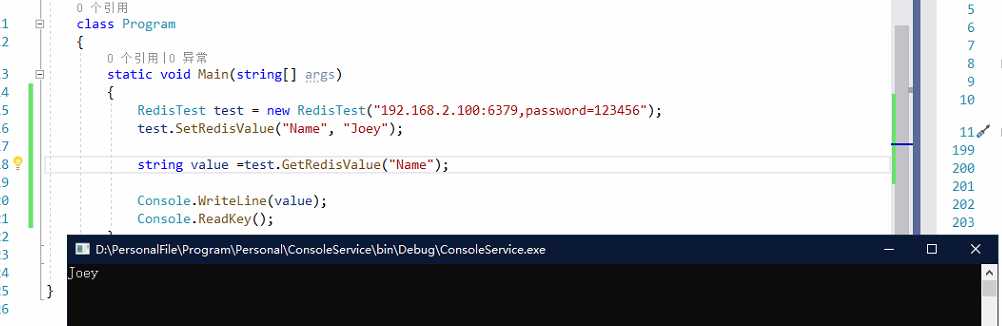
以上是关于Redis使用记录的主要内容,如果未能解决你的问题,请参考以下文章
错误记录Flutter 混合开发获取 BinaryMessenger 报错 ( FlutterActivityAndFragmentDelegate.getFlutterEngine() )(代码片段
