MySQL official tutorial
Posted zZ
tags:
篇首语:本文由小常识网(cha138.com)小编为大家整理,主要介绍了MySQL official tutorial相关的知识,希望对你有一定的参考价值。
1.installation
2.setup environment variables
add %/mysql Server/bin to path.
then restart cmd/powershell
3.invoking mysql programs
command interpreter represents with shell>
enter the program name followed by any options or other arguments.
shell>不是输入的一部分
关于options:
1.参数亦单或者双dash开头来specify程序选项.单后接缩写short form,双后接全写long form.
缩写中间用空格甚至不留空格,全称中间用等号.
2.option大小写敏感 -v for --verbose and -V for --version.
3.一些option后面跟选项名,比如-h localhost or--host=localhost
4.password的特殊性
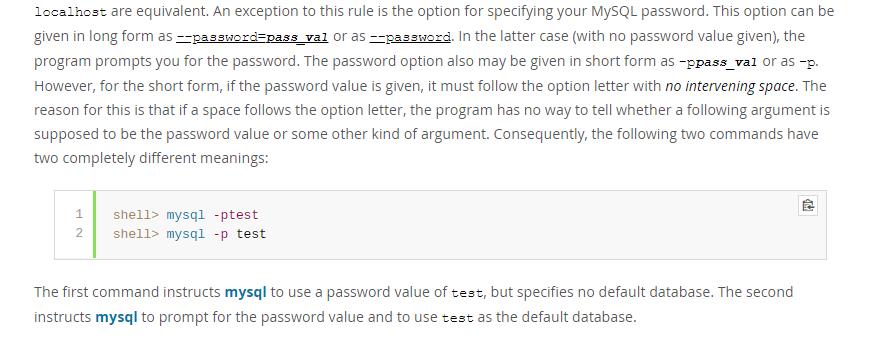
5. Within option names, dash (-) and underscore (_) may be used interchangeably. For example, --skip-grant-tables and--skip_grant_tables are equivalent. (However, the leading dashes cannot be given as underscores.)
6.Numeric值后可以跟K,M,G表示1024,1024^2,1024^3
e.g. mysqladmin --count=1K --sleep=10 ping
K可以小写k.
7.包含空格的值必须使用引号括起来.
有几种方式来specify选项for MySQL programs:
a)List the options on the command line following the program name.This is common for options that apply to a specific invocation of the program
tions the highest.

4.reset password
官网教程比较详细.
https://dev.mysql.com/doc/mysql-windows-excerpt/8.0/en/resetting-permissions-windows.html
可能因为安全性原因,Google了好几种方法,要么是针对老版本的,要么是针对忘记密码修改密码的.
如果知道密码或者没有密码,想修改密码为其他或者null,其实可以更简单.
假设配置好环境变量,不然的话需要在cmd在Server 8.0的bin目录下启动.
直接shell>mysql -u root[or username if changed] [-p](if set pwd)登入.
然后在控制台中输入:
ALTER USER \'root\'@\'localhost\' IDENTIFIED BY \'MyNewPass\';
如果MyNewPass为空,则没有密码.
ALTER USER root@localhost IDENTIFIED BY \'MyNewPass\';
也是等效的.
-------------------
https://dev.mysql.com/doc/refman/8.0/en/mysqladmin.html
-----------------------
A> mysqladmin - client for Administering a MySQL server.
mysqladmin is a client for performing administrative operations.
syntax:
shell> mysqladmin [options] command [command-arg] [command [command-arg]] ...
B> mysqlcheck - A Table Maintenance Program
it checks ,repairs, optimizes, or analyzes tables.
mysqlcheck must be used when the mysqld server is running,.
mysqlcheck use the SQL statements CHECK_TABLE| REPAIR_TABLE | ANALYZE_TABLE AND OPTIMIZE_TABLE.
C> mysqldump - A Database Backup Program
the mysqldump client utility performs logical backups, producing a set of SQL statements that can be executed to reproduce the original database obejct definitions and table data.
It dumps one or more MySQL databases for backup or transfer to another SQL server. THe mysqldump conmmand can also generate output in CSV,outer delimited text, or XML format.
D>mysqlimport - A Data Import Program
The mysqlimport client provides a command-line interface to the LOAD_DATA_INFILE SQL statement.
Syntax:
shell> mysqlimport [options] db_name textfile1 [textfile2 ...]
filename会忽略(strip)拓展名,也就是只要名称相同,所有拓展名包括无拓展名的该名称的文件都会被导入.
E>mysqlpump - A Database Backup Program
the mysqlpump client utility performs logical backups.producing a set of SQL statements that can be executed to reproduce the origin database object definitions and table data.
It dumps one or more MySQL databases for backup or transfer t o another SQL server.
F> mysqlsh - The MySQL Shell
MySQL shell is an advancecd command-line client and code editor for mySQL. In addition to SQL, mysql shell also offers scripting capabilites for javascript and Python.
G>mysqlslap - Load Emulation Client
is a diagnostic program designed to emulate client load for a MySQL server and to report the timing of each stage.
It works as if multiple clients are accessing the server.
syntax: shell>mysqlslap [options]
Some options such as --create or --query enable you to specify a string containing an SQL statement or a file containing statements.
以上是关于MySQL official tutorial的主要内容,如果未能解决你的问题,请参考以下文章