redis.clients.jedis.exception.JedisConnectionException:Could not get a resource from the pool
Posted vevy
tags:
篇首语:本文由小常识网(cha138.com)小编为大家整理,主要介绍了redis.clients.jedis.exception.JedisConnectionException:Could not get a resource from the pool相关的知识,希望对你有一定的参考价值。
启动项目报该异常。原因是因为该项目是需要启动redis的,报错原因是因为没有安装redis或者没有手动启动redis,把redis设置成自启动就行了
一、下载windows版本的Redis
- 官网下载地址:http://redis.io/download
- github下载地址:https://github.com/MSOpenTech/redis/tags
二、安装Redis
1.这里下载的是Redis-x64-3.2.100版本,我的电脑是win7 64位,所以下载64位版本的,在运行中输入cmd,然后把目录指向解压的Redis目录。
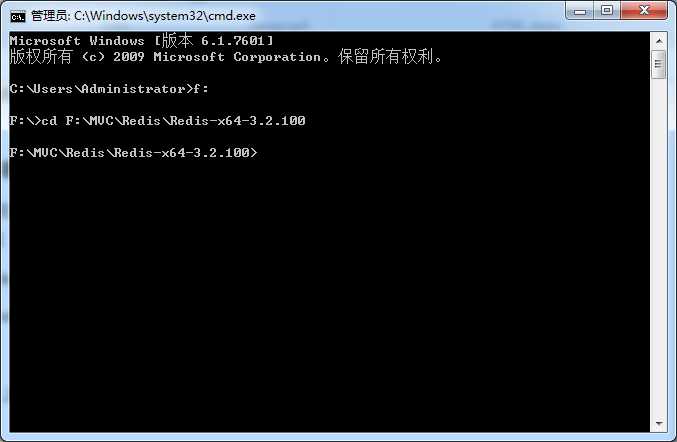
2.启动命令
redis-server redis.windows.conf,出现下图显示表示启动成功了。
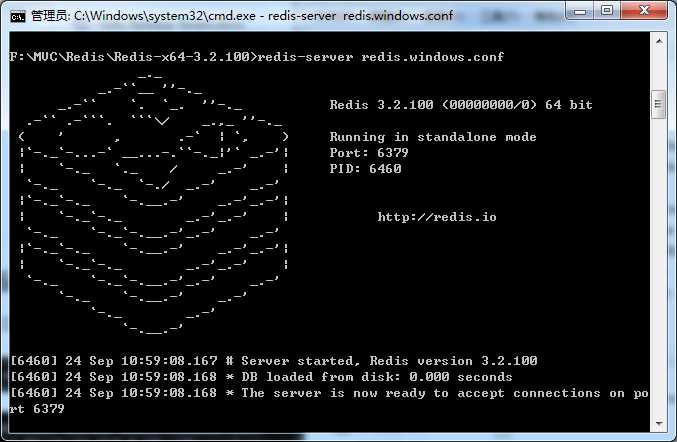
三、设置Redis服务
1.由于上面虽然启动了redis,但是只要一关闭cmd窗口,redis就会消失。所以要把redis设置成windows下的服务。
也就是设置到这里,首先发现是没用这个Redis服务的
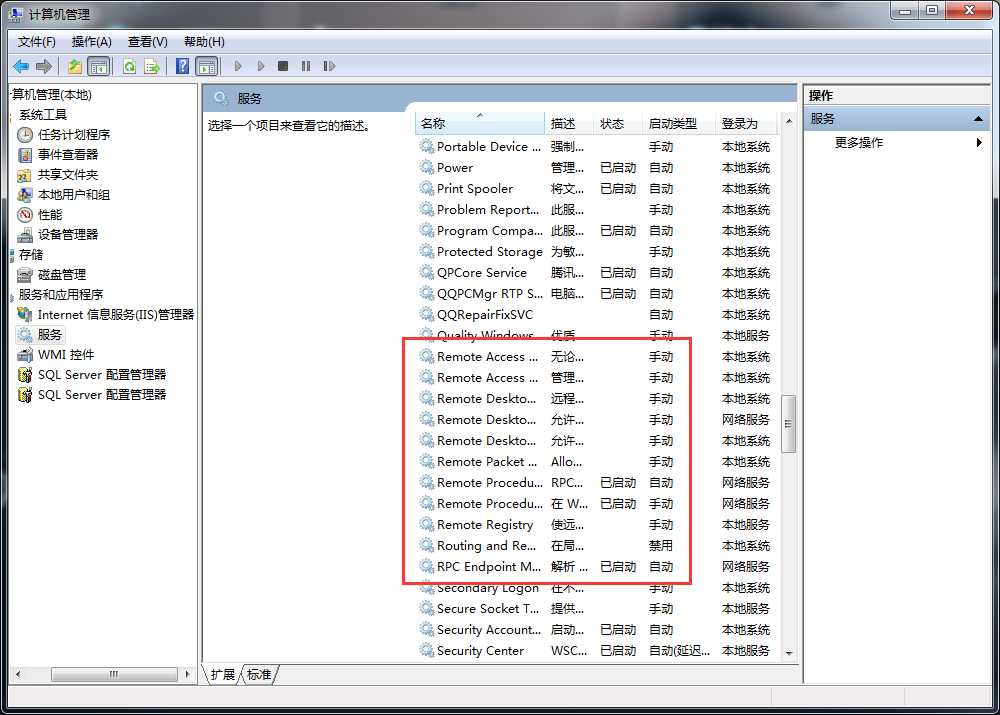
2.redis-server --service-install redis.windows-service.conf --loglevel verbose

输入命令之后没有报错,表示成功了,刷新服务,会看到多了一个redis服务。设置成自动就行了
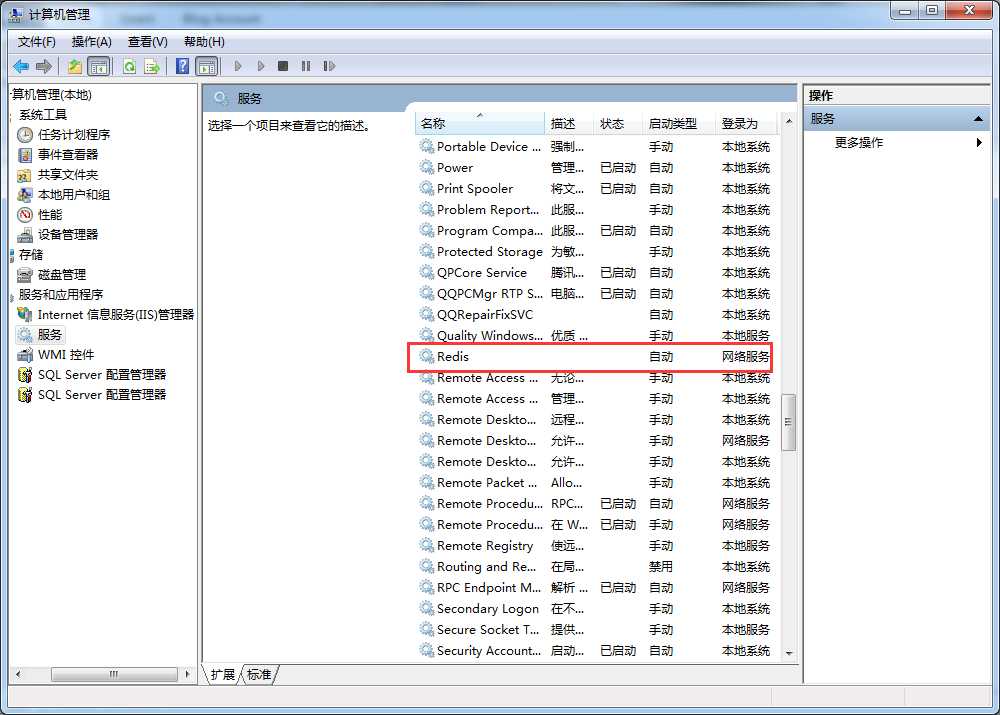
以上是关于redis.clients.jedis.exception.JedisConnectionException:Could not get a resource from the pool的主要内容,如果未能解决你的问题,请参考以下文章