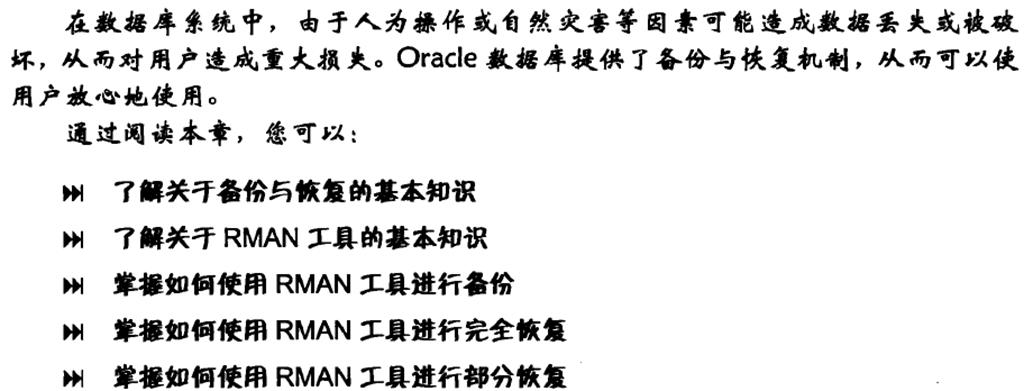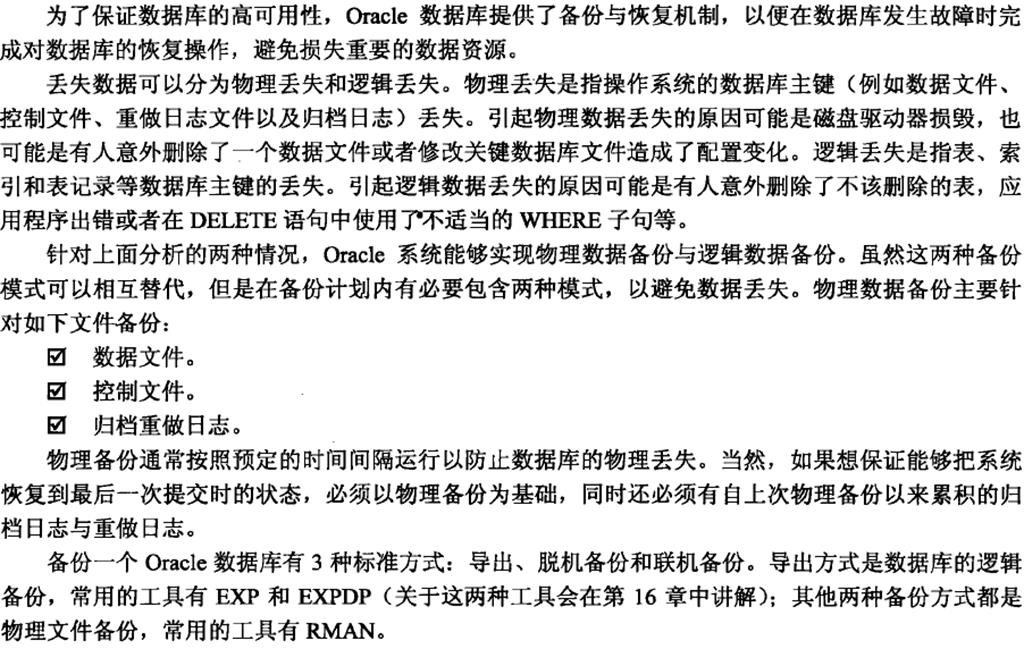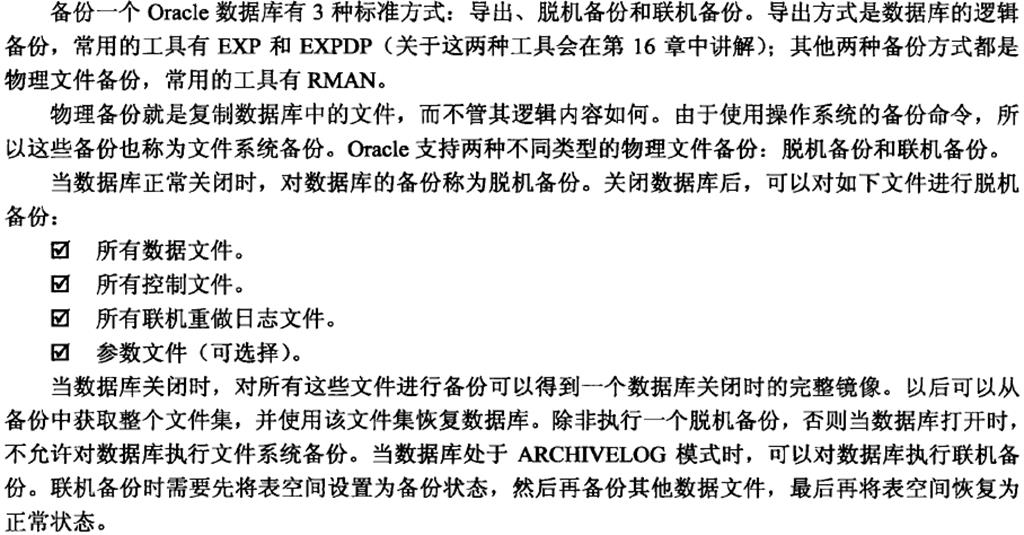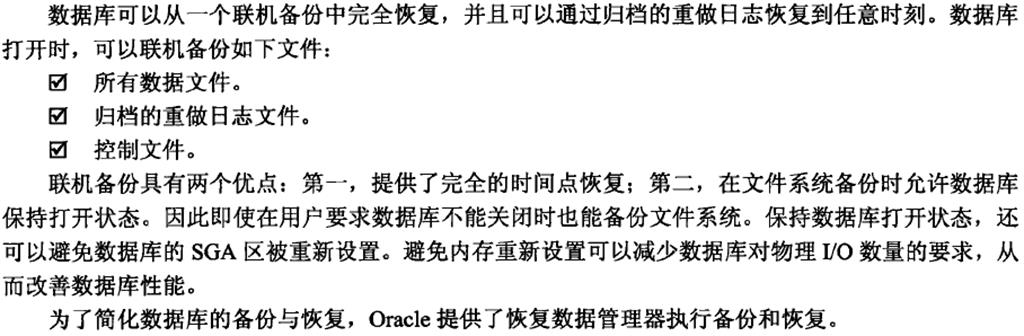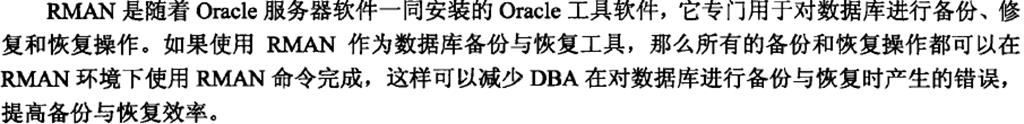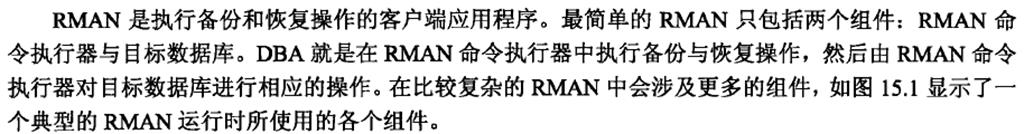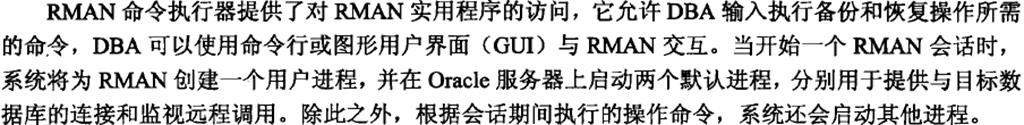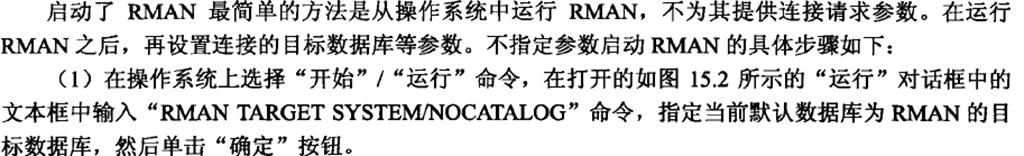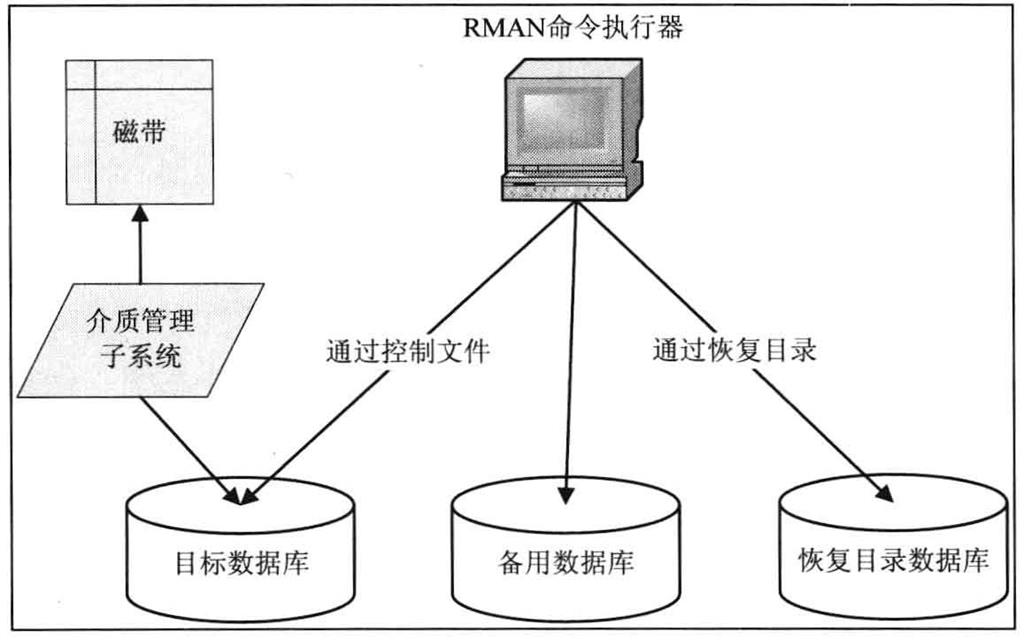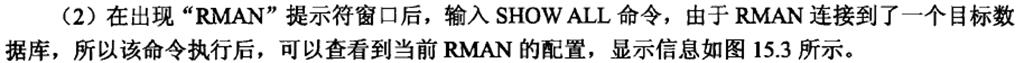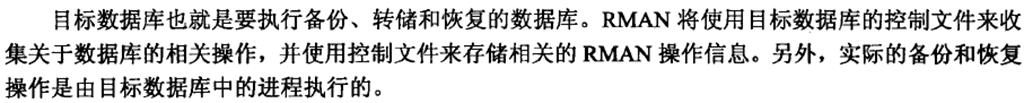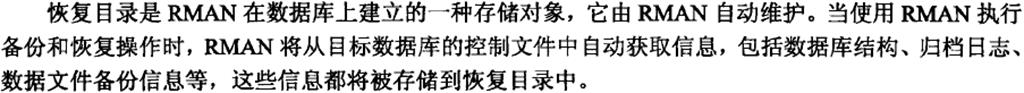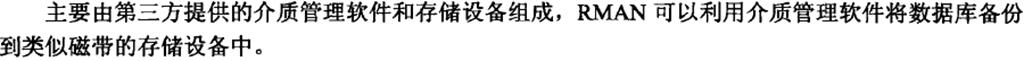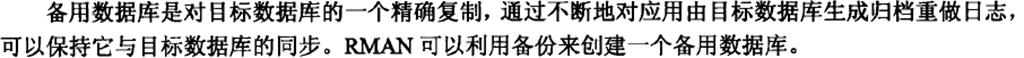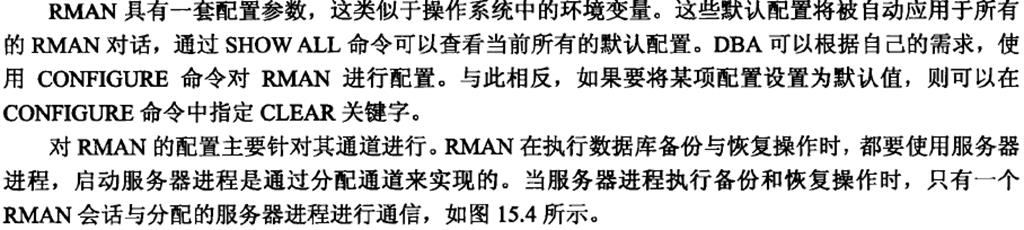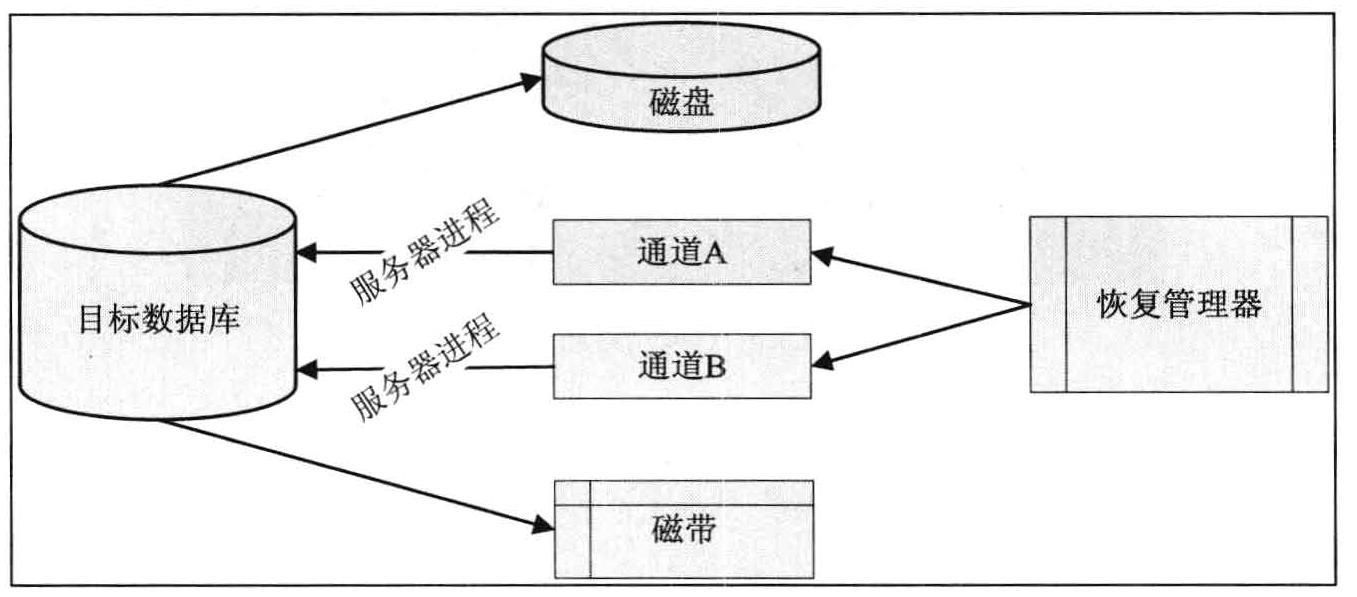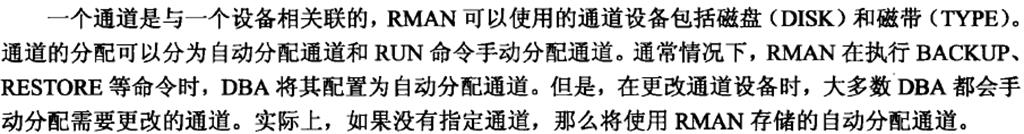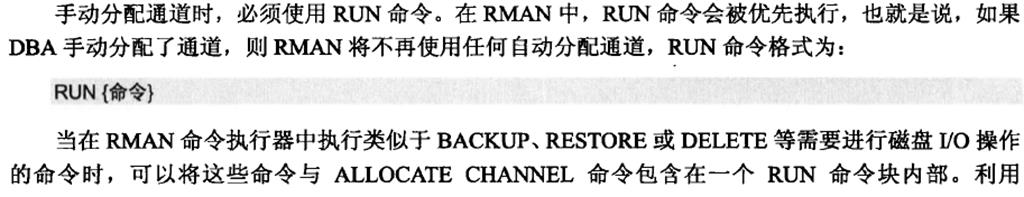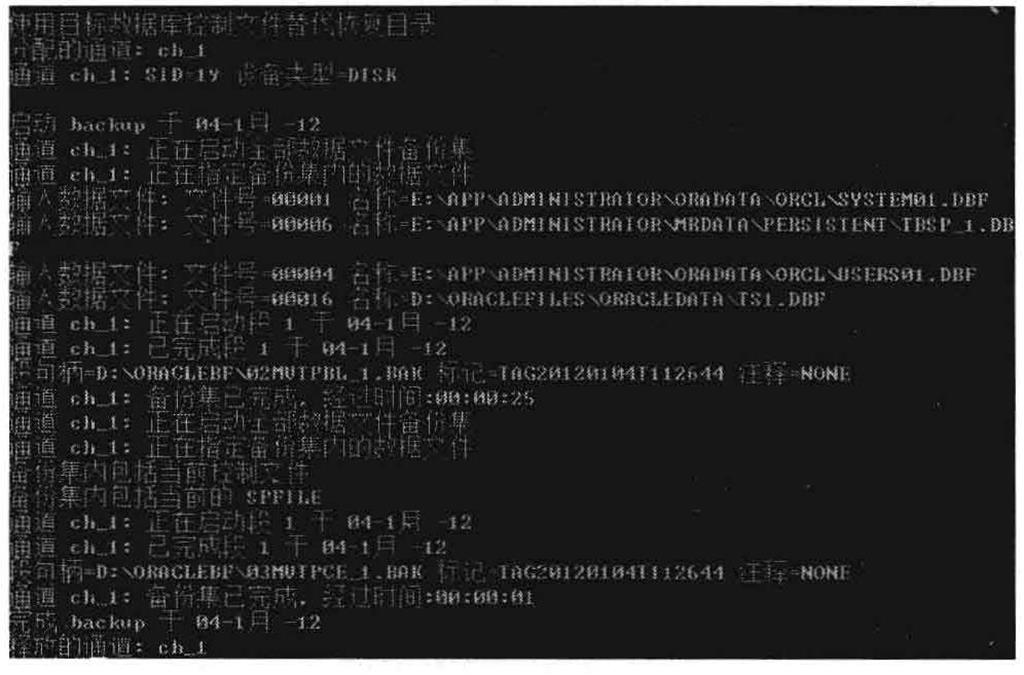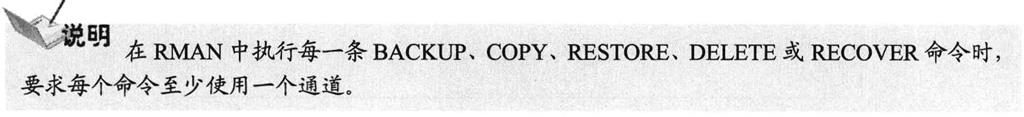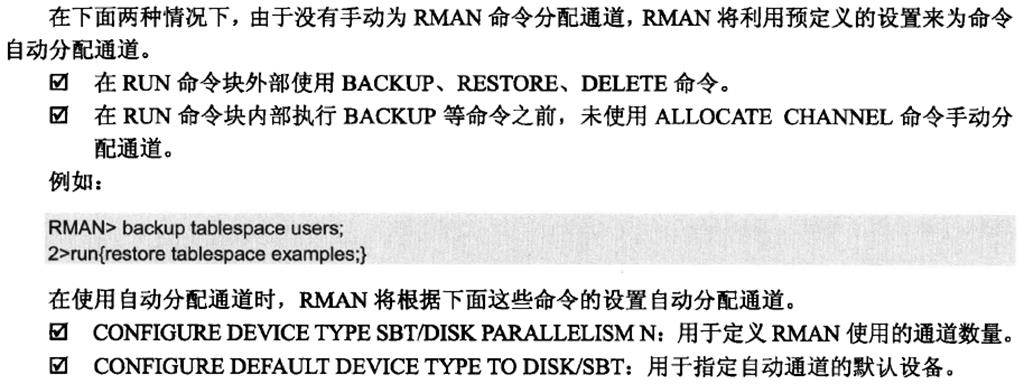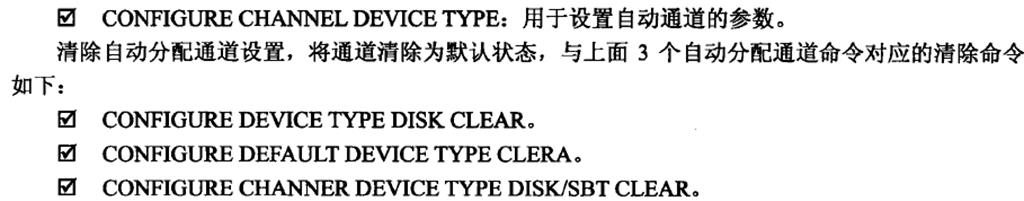Oracle 数据备份与恢复
Posted ✧*꧁一品堂.技术学习笔记꧂*✧.
tags:
篇首语:本文由小常识网(cha138.com)小编为大家整理,主要介绍了Oracle 数据备份与恢复相关的知识,希望对你有一定的参考价值。
前言
一:备份与恢复概述
二:RMAN 工具概述
1: RMAN 组件
1: RMAN命令执行器
1 [oracle@localhost ~]$ rman target system/nocatalog 2 3 Recovery Manager: Release 11.2.0.3.0 - Production on Tue Mar 27 23:58:10 2018 4 5 Copyright (c) 1982, 2011, Oracle and/or its affiliates. All rights reserved. 6 7 connected to target database: ORCL (DBID=1457025880) 8 9 RMAN> show all 10 2> ; 11 12 using target database control file instead of recovery catalog 13 RMAN configuration parameters for database with db_unique_name ORCL are: 14 CONFIGURE RETENTION POLICY TO REDUNDANCY 1; # default 15 CONFIGURE BACKUP OPTIMIZATION OFF; # default 16 CONFIGURE DEFAULT DEVICE TYPE TO DISK; # default 17 CONFIGURE CONTROLFILE AUTOBACKUP OFF; # default 18 CONFIGURE CONTROLFILE AUTOBACKUP FORMAT FOR DEVICE TYPE DISK TO \'%F\'; # default 19 CONFIGURE DEVICE TYPE DISK PARALLELISM 1 BACKUP TYPE TO BACKUPSET; # default 20 CONFIGURE DATAFILE BACKUP COPIES FOR DEVICE TYPE DISK TO 1; # default 21 CONFIGURE ARCHIVELOG BACKUP COPIES FOR DEVICE TYPE DISK TO 1; # default 22 CONFIGURE MAXSETSIZE TO UNLIMITED; # default 23 CONFIGURE ENCRYPTION FOR DATABASE OFF; # default 24 CONFIGURE ENCRYPTION ALGORITHM \'AES128\'; # default 25 CONFIGURE COMPRESSION ALGORITHM \'BASIC\' AS OF RELEASE \'DEFAULT\' OPTIMIZE FOR LOAD TRUE ; # default 26 CONFIGURE ARCHIVELOG DELETION POLICY TO NONE; # default 27 CONFIGURE SNAPSHOT CONTROLFILE NAME TO \'/u01/app/oracle/product/11.2.0/db_1/dbs/snapcf_orcl.f\'; # default 28 29 RMAN>
2:目标数据库
3:RMAN恢复目录
4:介质管理子系统
5:备份数据库
6:恢复目录数据库
2:RMAN 通道
1 :手动分配通道
示例:手动分配一个名称为 ch_1的通道,其文件路径为:/home/oracle/oracle_system_files_back/%u_%c.bak;
1 run{ 2 allocate channel ch_1 device type disk 3 format = \'d:\\oraclebf\\%u_%c.bak\'; 4 backup tablespace system,users,tbsp_1,ts_1 channel ch_1; 5 }
2:自动分配通道
——————————————————————————————————————————————————————————————————————————————————
以上是关于Oracle 数据备份与恢复的主要内容,如果未能解决你的问题,请参考以下文章