Android BottomSheetDialogFragment 使用详解,设置圆角固定高度默认全屏等
Posted 赵彦军
tags:
篇首语:本文由小常识网(cha138.com)小编为大家整理,主要介绍了Android BottomSheetDialogFragment 使用详解,设置圆角固定高度默认全屏等相关的知识,希望对你有一定的参考价值。
转载请标明出处:http://blog.csdn.net/zhaoyanjun6/article/details/127967304
本文出自【赵彦军的博客】
文章目录
- 效果
- BottomSheet
- BottomSheetDialog
- BottomSheetDialogFragment
- 圆角效果
- 去掉背景蒙版
- 设置蒙版透明度
- 点击 dialog 外部区域,dialog 不消失
- 禁止向下拖动
- 设置弹框固定高度
- 内容铺满全屏
- 监听展开收起
- 底部常驻View
效果


MD风格的底部弹窗,比自定义dialog或popupwindow使用更简单,功能也更强大。
其实细分来说,是BottomSheet、BottomSheetDialog、BottomSheetDialogFragment
代码 https://gitee.com/zhaoyanjun/bottomSheetDialogFragmentDemo
BottomSheet
与主界面同层级关系,可以事件触发,如果有设置显示高度的话,也可以拉出来,且不会影响主界面的交互。
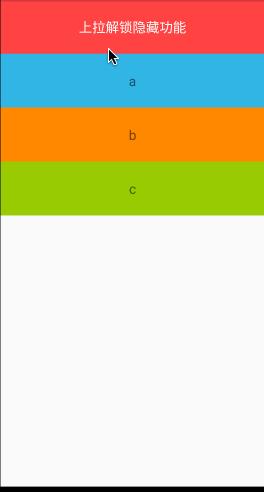
XML
<?xml version="1.0" encoding="utf-8"?>
<android.support.design.widget.CoordinatorLayout xmlns:android="http://schemas.android.com/apk/res/android"
xmlns:app="http://schemas.android.com/apk/res-auto"
android:layout_width="match_parent"
android:layout_height="wrap_content"
android:background="@color/white">
<LinearLayout
android:id="@+id/ll_bottom_sheet"
android:layout_width="match_parent"
android:layout_height="wrap_content"
android:orientation="vertical"
app:behavior_peekHeight="80dp"
app:layout_behavior="@string/bottom_sheet_behavior"
app:layout_constraintBottom_toBottomOf="parent"
app:layout_constraintLeft_toLeftOf="parent">
<TextView
android:layout_width="match_parent"
android:layout_height="80dp"
android:background="@android:color/holo_red_light"
android:gravity="center"
android:text="上拉解锁隐藏功能"
android:textColor="@color/white"
android:textSize="20sp" />
<TextView
android:layout_width="match_parent"
android:layout_height="80dp"
android:background="@android:color/holo_blue_light"
android:gravity="center"
android:text="a"
android:textSize="20sp" />
<TextView
android:layout_width="match_parent"
android:layout_height="80dp"
android:background="@android:color/holo_orange_dark"
android:gravity="center"
android:text="b"
android:textSize="20sp" />
<TextView
android:layout_width="match_parent"
android:layout_height="80dp"
android:background="@android:color/holo_green_light"
android:gravity="center"
android:text="c"
android:textSize="20sp" />
</LinearLayout>
</android.support.design.widget.CoordinatorLayout>
注意,
- 这里需要协调布局CoordinatorLayout包裹才行
- app:behavior_peekHeight 显示高度,不显示的话设置为0即可
- app:layout_behavior 标示这是一个bottom_sheet
以上3个条件都是必须的。
代码
View bottomView = findViewById(R.id.ll_bottom_sheet);
bottomView.setOnClickListener(v ->
BottomSheetBehavior behavior = BottomSheetBehavior.from(bottomView);
if (behavior.getState() == BottomSheetBehavior.STATE_EXPANDED)
//如果是展开状态,则关闭,反之亦然
behavior.setState(BottomSheetBehavior.STATE_COLLAPSED);
else
behavior.setState(BottomSheetBehavior.STATE_EXPANDED);
);
- STATE_COLLAPSED: 折叠状态
- STATE_EXPANDED: 展开状态
- STATE_DRAGGING : 过渡状态
- STATE_SETTLING: 视图从脱离手指自由滑动到最终停下的这一小段时间
- STATE_HIDDEN : 默认无此状态(可通过app:behavior_hideable 启用此状态),启用后用户将能通过向下滑动完全隐藏 bottom sheet
BottomSheetDialog

可以看到弹出来之后是有一个半透明的蒙层的,这时候是影响主界面交互的,也就意味着此时BottomSheetDialog的优先级是要高于主界面的。
代码
public class MyBottomSheetDialog extends BottomSheetDialog
public MyBottomSheetDialog(@NonNull Context context)
super(context);
public MyBottomSheetDialog(@NonNull Context context, int theme)
super(context, theme);
protected MyBottomSheetDialog(@NonNull Context context, boolean cancelable, OnCancelListener cancelListener)
super(context, cancelable, cancelListener);
显示 Dialog
MyBottomSheetDialog bottomSheetDialog = new MyBottomSheetDialog(this);
bottomSheetDialog.setContentView(R.layout.bottom_dialog_layout);
bottomSheetDialog.show();
bottom_dialog_layout :
<?xml version="1.0" encoding="utf-8"?>
<LinearLayout xmlns:android="http://schemas.android.com/apk/res/android"
xmlns:app="http://schemas.android.com/apk/res-auto"
android:layout_width="match_parent"
android:layout_height="wrap_content"
android:background="@color/white"
android:orientation="vertical">
<TextView
android:id="@+id/button"
android:layout_width="match_parent"
android:layout_height="100dp"
android:background="#aa8"
android:text="Bottom Dialog"
android:gravity="center"
android:layout_gravity="center"
app:layout_constraintEnd_toEndOf="parent"
app:layout_constraintStart_toStartOf="parent"
app:layout_constraintTop_toTopOf="parent" />
</LinearLayout>
比较简单的使用方式,直接实例化之后setContentView,然后调用show就可以了。
这里只是一个展示效果,实际上使用场景可能会复杂一些,还要做一些操作等等,所以,也可以自定义dialog继承自BottomSheetDialog,然后处理自己的业务逻辑。
BottomSheetDialogFragment

效果跟BottomSheetDialog差不多,代码跟DialogFragment差不多。
代码
public class MyDialogFragment extends BottomSheetDialogFragment
@Nullable
@Override
public View onCreateView(@NonNull LayoutInflater inflater, @Nullable ViewGroup container, @Nullable Bundle savedInstanceState)
View view = inflater.inflate(R.layout.bottom_dialog_fragment_layout, container, false);
return view;
bottom_dialog_fragment_layout
<?xml version="1.0" encoding="utf-8"?>
<LinearLayout xmlns:android="http://schemas.android.com/apk/res/android"
xmlns:app="http://schemas.android.com/apk/res-auto"
android:layout_width="match_parent"
android:layout_height="wrap_content"
android:orientation="vertical"
android:background="@color/white">
<Button
android:id="@+id/button"
android:layout_width="match_parent"
android:layout_height="100dp"
android:background="#ff0"
app:layout_constraintEnd_toEndOf="parent"
app:layout_constraintStart_toStartOf="parent"
app:layout_constraintTop_toTopOf="parent" />
<Button
android:id="@+id/button2"
android:layout_width="match_parent"
android:layout_height="100dp"
android:layout_marginTop="10dp"
android:background="#f00"
app:layout_constraintEnd_toEndOf="parent"
app:layout_constraintStart_toStartOf="parent"
app:layout_constraintTop_toTopOf="parent" />
</LinearLayout>
显示
MyDialogFragment dialog = new MyDialogFragment();
Bundle bundle = new Bundle();
dialog.setArguments(bundle);
dialog.show(getSupportFragmentManager(), "dialog_fragment");
但是在实际开发中,我们的需求可能并不能满足于此,比如上部分圆角效果、指定高度等
圆角效果
先设置原有背景透明
style.xml
<style name="MyBottomSheetDialog" parent="Theme.Design.Light.BottomSheetDialog">
<item name="bottomSheetStyle">@style/BottomSheetStyleWrapper</item>
<item name="android:background">@android:color/transparent</item>
<item name="android:windowBackground">@android:color/transparent</item>
<item name="android:windowNoTitle">true</item>
<item name="android:windowIsFloating">false</item>
</style>
<style name="BottomSheetStyleWrapper" parent="Widget.MaterialComponents.BottomSheet.Modal">
<item name="android:background">@android:color/transparent</item>
</style>
onCreate中设置style
public class MyDialogFragment extends BottomSheetDialogFragment
@Override
public void onCreate(@Nullable Bundle savedInstanceState)
super.onCreate(savedInstanceState);
setStyle(STYLE_NORMAL, R.style.MyBottomSheetDialog);
@Nullable
@Override
public View onCreateView(@NonNull LayoutInflater inflater, @Nullable ViewGroup container, @Nullable Bundle savedInstanceState)
View view = inflater.inflate(R.layout.bottom_dialog_fragment_layout, container, false);
return view;
在根布局的 view上设置 background
<?xml version="1.0" encoding="utf-8"?>
<LinearLayout xmlns:android="http://schemas.android.com/apk/res/android"
xmlns:app="http://schemas.android.com/apk/res-auto"
android:layout_width="match_parent"
android:layout_height="wrap_content"
android:orientation="vertical"
android:padding="6dp"
android:background="@drawable/fragment_dialog_bg">
<Button
android:id="@+id/button"
android:layout_width="match_parent"
android:layout_height="100dp"
android:background="#ff0"
app:layout_constraintEnd_toEndOf="parent"
app:layout_constraintStart_toStartOf="parent"
app:layout_constraintTop_toTopOf="parent" />
<Button
android:id="@+id/button2"
android:layout_width="match_parent"
android:layout_height="100dp"
android:layout_marginTop="10dp"
android:background="#f00"
app:layout_constraintEnd_toEndOf="parent"
app:layout_constraintStart_toStartOf="parent"
app:layout_constraintTop_toTopOf="parent" />
</LinearLayout>
特别注意:根布局除了设置 android:background 属性外,还需要设置 android:padding 属性,否则圆角显示不出来。
fragment_dialog_bg
<?xml version="1.0" encoding="utf-8"?>
<shape xmlns:android="http://schemas.android.com/apk/res/android"
android:shape="rectangle">
<corners
android:topLeftRadius="10dp"
android:topRightRadius="10dp" />
<solid android:color="@android:color/white" />
</shape>
去掉背景蒙版
需要在 style 中增加 android:backgroundDimEnabled 属性
<!-- 没有蒙版的style-->
<style name="MyBottomSheetDialog" parent="Theme.Design.Light.BottomSheetDialog">
<item name="bottomSheetStyle">@style/BottomSheetStyleWrapper</item>
<item name="android:background">@android:color/transparent</item>
<item name="android:windowBackground">@android:color/transparent</item>
<item name="android:windowNoTitle">true</item>
<item name="android:windowIsFloating">false</item>
<item name="android:backgroundDimEnabled">false</item>
</style>
设置蒙版透明度
在 style 中增加 android:backgroundDimAmount 属性,属性值范围 0 - 1 .
- 0 : 完全透明
- 1:完全不透明
<style name="MyBottomSheetDialog2" parent="Theme.Design.Light.BottomSheetDialog">
<item name="bottomSheetStyle">@style/BottomSheetStyleWrapper</item>
<item name="android:background">@android:color/transparent</item>
<item name="android:windowBackground">@android:color/transparent</item>
<item name="android:windowNoTitle">true</item>
<item name="android:windowIsFloating">false</item>
<item name="android:backgroundDimAmount">0.4</item>
</style>
点击 dialog 外部区域,dialog 不消失
重写 onCreateDialog 方法,设置 setCanceledOnTouchOutside 值为 false
public class MyDialogFragment extends BottomSheetDialogFragment
@Override
public void onCreate(@Nullable Bundle savedInstanceState)
super.onCreate(savedInstanceState);
setStyle(STYLE_NORMAL, R.style.MyBottomSheetDialog);
@Override
public Dialog onCreateDialog(Bundle savedInstanceState)
Dialog dialog = super.onCreateDialog(savedInstanceState);
dialog.setCanceledOnTouchOutside(false);
return dialog;
@Nullable
@Override
public View onCreateView(@NonNull LayoutInflater inflater, @Nullable ViewGroup container, @Nullable Bundle savedInstanceState)
View view = inflater.inflate(R.layout.bottom_dialog_fragment_layout, container, false);
return view;
禁止向下拖动
bottomSheetBehavior.setHideable(false);
具体使用方法:
@Override
public Dialog onCreateDialog(Bundle savedInstanceState)
Dialog dialog = super.onCreateDialog(savedInstanceState);
if (dialog instanceof BottomSheetDialog)
BottomSheetDialog bottomSheetDialog = (BottomSheetDialog) dialog;
bottomSheetDialog.setOnShowListener(dialogInterface ->
FrameLayout bottomSheet = bottomSheetDialog.findViewById(android.support.design.R.id.design_bottom_sheet);
BottomSheetBehavior bottomSheetBehavior = BottomSheetBehavior.from(bottomSheet);
bottomSheetBehavior.setHideable(false);
);
return dialog;
设置弹框固定高度
bottomSheetBehavior.setPeekHeight(1200);
使用:
@Override
public Dialog onCreateDialog(Bundle savedInstanceState)
Dialog dialog = super.onCreateDialog(savedInstanceState);
if (dialog instanceof BottomSheetDialog)
BottomSheetDialog bottomSheetDialog = (BottomSheetDialog) dialog;
bottomSheetDialog.setOnShowListener(dialogInterface ->
FrameLayout bottomSheet = bottomSheetDialog.findViewById(android.support.design.R.id.design_bottom_sheet);
BottomSheetBehavior bottomSheetBehavior = BottomSheetBehavior.from(bottomSheet);
bottomSheetBehavior.setPeekHeight(1200);
);
return dialog;
@Nullab
内容铺满全屏
当内容特别多,比如有 recyclerView 时,我们希望 dialog 展开的高度是全屏的。
//默认展开
bottomSheetBehavior.setState(BottomSheetBehavior.STATE_EXPANDED);
使用
@Override
public Dialog onCreateDialog(Bundle savedInstanceState)
Dialog dialog = super.onCreateDialog(savedInstanceState);
if (dialog instanceof BottomSheetDialog)
BottomSheetDialog bottomSheetDialog = (BottomSheetDialog) dialog;
bottomSheetDialog.setOnShowListener(dialogInterface ->
FrameLayout bottomSheet = bottomSheetDialog.findViewById(android.support.design.R.id.design_bottom_sheetBottomSheetBehavior的状态:
/**
* The bottom sheet is dragging.
*/
public static final int STATE_DRAGGING = 1;
/**
* The bottom sheet is settling.
*/
public static final int STATE_SETTLING = 2;
/**
* The bottom sheet is expanded.
*/
public static final int STATE_EXPANDED = 3;
/**
* The bottom sheet is collapsed.
*/
public static final int STATE_COLLAPSED = 4;
/**
* The bottom sheet is hidden.
*/
public static final int STATE_HIDDEN = 5;
使用方法
跟正常Dialog的使用是一样一样的:
BottomSheetDialog sheetDialog = new BottomSheetDialog();
sheetDialog.setContentView(view);
sheetDialog.show();
遇到的坑
这样写虽然非常简单,但是却有一个大坑。当我们把弹框弹出来之后可以通过点击弹框外部和向下拖拽弹框使弹框消失。而使用向下拖拽的方法虽然使弹框消失了,但下一次再show的时候,遮罩效果出来了,但是弹框却没有弹出来。
原因
原因是当我们向下拖拽时,BottomSheetBehavior的状态变为了STATE_HIDDEN,而BottomSheetDialog在内部用BottomSheetBehavior对状态做了处理,再次show之后,系统未恢复bottomSheetDialogBehavior的状态,还是隐藏:
private BottomSheetBehavior.BottomSheetCallback mBottomSheetCallback
= new BottomSheetBehavior.BottomSheetCallback()
@Override
public void onStateChanged(@NonNull View bottomSheet,
@BottomSheetBehavior.State int newState)
if (newState == BottomSheetBehavior.STATE_HIDDEN)
cancel();
@Override
public void onSlide(@NonNull View bottomSheet, float slideOffset)
;
解决办法
//通过获得design_bottom_sheet的视图来获取behavior,修改状态
View view1 = sheetDialog.getDelegate().findViewById(android.support.design.R.id.design_bottom_sheet);
final BottomSheetBehavior bottomSheetBehavior = BottomSheetBehavior.from(view1);
//实现对状态改变的监听
bottomSheetBehavior.setBottomSheetCallback(new BottomSheetBehavior.BottomSheetCallback()
@Override
public void onStateChanged(@NonNull View bottomSheet, int newState)
if (newState == BottomSheetBehavior.STATE_HIDDEN)
sheetDialog.dismiss();
//设置BottomSheetBehavior状态为STATE_COLLAPSED
bottomSheetBehavior.setState(BottomSheetBehavior.STATE_COLLAPSED);
@Override
public void onSlide(@NonNull View bottomSheet, float slideOffset)
);
代码实现
if (sheetDialog == null)
sheetDialog = new BottomSheetDialog(getContext());
sheetDialog.setContentView(recyclerView);
View view1 = sheetDialog.getDelegate().findViewById(android.support.design.R.id.design_bottom_sheet);
final BottomSheetBehavior bottomSheetBehavior = BottomSheetBehavior.from(view1);
bottomSheetBehavior.setBottomSheetCallback(new BottomSheetBehavior.BottomSheetCallback()
@Override
public void onStateChanged(@NonNull View bottomSheet, int newState)
if (newState == BottomSheetBehavior.STATE_HIDDEN)
sheetDialog.dismiss();
bottomSheetBehavior.setState(BottomSheetBehavior.STATE_COLLAPSED);
@Override
public void onSlide(@NonNull View bottomSheet, float slideOffset)
);
sheetDialog.show();
上个项目效果图:

以上是关于Android BottomSheetDialogFragment 使用详解,设置圆角固定高度默认全屏等的主要内容,如果未能解决你的问题,请参考以下文章