github地址:https://github.com/linguowei/myblog
把项目git clone下来;
分析:
# git clone https://github.com/linguowei/myblog.git # cd myblog # npm install # npm run build # cd admin # npm run build #. cd ../ # node app.js # localhost:7000 # localhost:7000/admin
运行代码;
这里分别安装依赖包,以及打包生成 后台项目以及前台项目
# node app 实现运行服务
app.js
其中与数据相连起来的是:
app.use(router)
数据库连接+建立各种表;db.js
分别建立:账号表;
文章表;
标签表;
个人信息表;
var mongoose = require(‘mongoose‘) mongoose.Promise = require(‘bluebird‘) // mongoose.connect(‘mongodb://wei1:[email protected]:61018/weiwei‘) mongoose.connect(‘mongodb://localhost:27017/weiweiblog‘) var userSchema = new mongoose.Schema({ name: String, pwd: String, }) var articleSchema = new mongoose.Schema({ title: String, date: Date, articleContent: String, state: String, label: String, }) var tagSchema = new mongoose.Schema({ tagName: String, tagNumber: Number, }) var personalInformationSchema = new mongoose.Schema({ name: String, individualitySignature: String, introduce: String, }) var Models = { User: mongoose.model(‘User‘, userSchema), Article: mongoose.model(‘Article‘, articleSchema), TagList: mongoose.model(‘TagList‘, tagSchema), PersonalInformation: mongoose.model(‘PersonalInformation‘, personalInformationSchema), } module.exports = Models
在 localhost:7000/admin 中分别创建文章,标签,博客描述;
实际后台的操作:


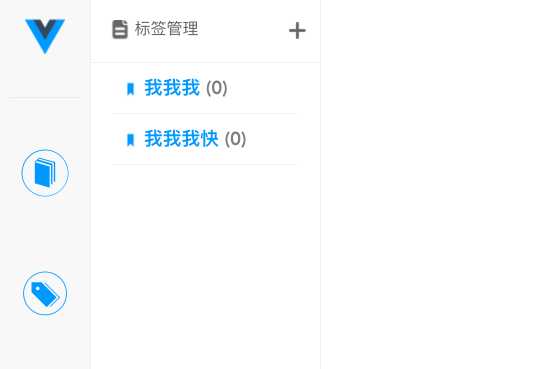
启动数据调试
cd / usr/local/mongodb/bin
sudo ./mongo
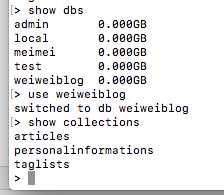
查看articles的文章
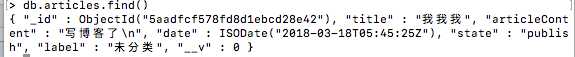
查看标签
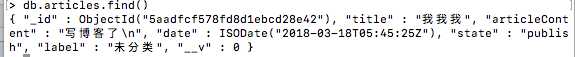
vue到node,moogooes ,mongodb的请求过程
这里我拿保存标签来
前端发送请求的代码:

网页具体发生请求;
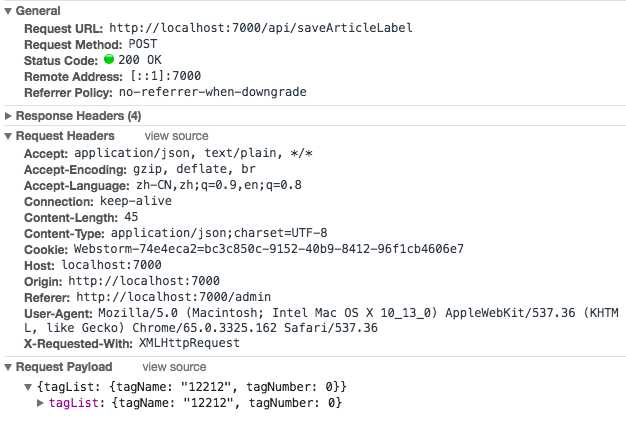
node+mongoose对数据的处理和操作;
后台对数据的处理;
// 文章标签保存路由 router.post(‘/api/saveArticleLabel‘, function(req, res){ db.TagList.find({}, function(err, docs){ if(err)return; var isExist = false; //对数据进行遍历; docs.forEach(function(item){ if(item.tagName == req.body.tagList.tagName){ isExist = true; } }) //存在的话不进行处理,并返回错误 if (isExist){ res.json({error: true, msg: ‘标签已存在‘}) }else{ //存到数据库 new db.TagList(req.body.tagList).save(function(error){ if (error) { res.send(‘保存失败‘); return } res.send() })
res.json({success: true, msg: ‘保存成功‘})
} }) });
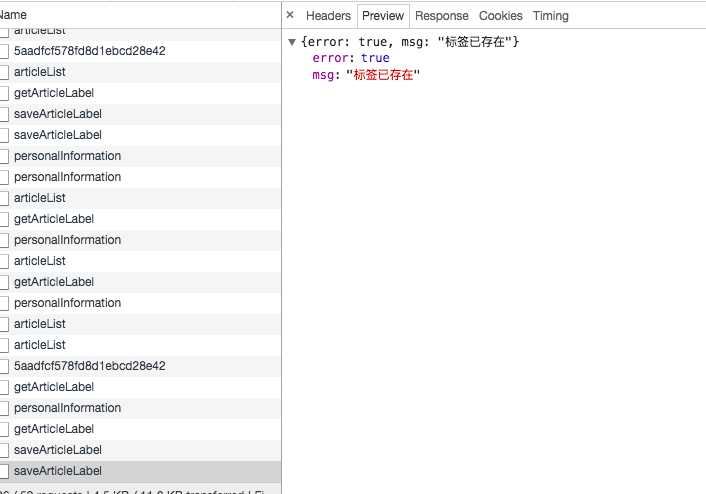
具体的使用流程就是这样的,实际更多的api的使用请自行查看mongoose/express的文档进行使用;