解析MySQL binlog --QUERY_EVENT
Posted
tags:
篇首语:本文由小常识网(cha138.com)小编为大家整理,主要介绍了解析MySQL binlog --QUERY_EVENT相关的知识,希望对你有一定的参考价值。
一、介绍
QUERY_EVENT事件以文本的形式记录信息。当binlog格式时statement时,执行的语句都存储在QUERY_EVENT中,如下所示:
mysql> show binlog events in "mysql-bin.000002";
+------------------+-----+-------------+-----------+-------------+---------------------------------------------+
| Log_name | Pos | Event_type | Server_id | End_log_pos | Info |
+------------------+-----+-------------+-----------+-------------+---------------------------------------------+
| mysql-bin.000002 | 4 | Format_desc | 11 | 120 | Server ver: 5.6.26-debug-log, Binlog ver: 4 |
| mysql-bin.000002 | 120 | Query | 11 | 191 | BEGIN |
| mysql-bin.000002 | 191 | Table_map | 11 | 236 | table_id: 70 (yzs.t1) |
| mysql-bin.000002 | 236 | Write_rows | 11 | 280 | table_id: 70 flags: STMT_END_F |
| mysql-bin.000002 | 280 | Xid | 11 | 311 | COMMIT /* xid=9 */ |
+------------------+-----+-------------+-----------+-------------+---------------------------------------------+
5 rows in set (0.00 sec) QUERY_EVENT类型的事件通常在一下几个情况中使用:
1、事务开始时,在binlog中有一个QUERY_EVENT类型的BEGIN。
2、在statement格式中,具体执行的SQL语句会保存在该事件中。
3、对于ROW格式的binlog,所有DDL操作以文本的形式记录在该事件中。
二、此事件的格式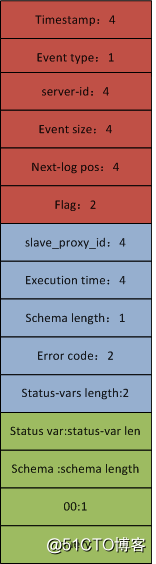
三、案例讲解
结合hexdump出来的数据和mysqlbinlog解析出的日志进行分析:
# at 120
#180310 21:53:38 server id 11 end_log_pos 191 CRC32 0xba8c8530 Query thread_id=1 exec_time=0 error_code=0
SET TIMESTAMP=1520747618/*!*/;
SET @@session.pseudo_thread_id=1/*!*/;
SET @@session.foreign_key_checks=1, @@session.sql_auto_is_null=0, @@session.unique_checks=1, @@session.autocommit=1/*!*/;
SET @@session.sql_mode=1073741824/*!*/;
SET @@session.auto_increment_increment=1, @@session.auto_increment_offset=1/*!*/;
/*!\C utf8 *//*!*/;
SET @@session.character_set_client=33,@@session.collation_connection=33,@@session.collation_server=33/*!*/;
SET @@session.lc_time_names=0/*!*/;
SET @@session.collation_database=DEFAULT/*!*/;
BEGIN
/*!*/;
# at 191 hexdump的日志: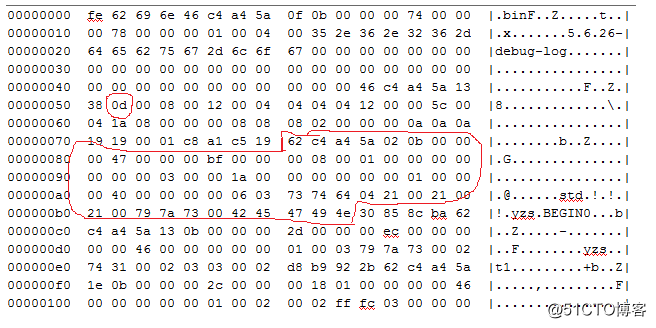
-------公有事件头--------
1、timestamp:4个字节,62 c4 a4 5a
2、even type:1个字节,02:该类型是QUERY_EVENT= 2,
3、server-id:4个字节,0b 00 00 00,即server-id时11
4、event size:4个字节,47 00 00 00,大小即71
5、next-log pos:4个字节,bf 00 00 00.即191
6、flag:2个字节,08 00
--------私有事件头-----
7、slave_proxy_id:4个字节,01 00 00 00,即thread ID是1.存储了不同连接或会话的线程ID
8、execution time:4个字节,00 00 00 00,查询从开始执行到记录到binlog所花时间,单位s
9、schema length:1个字节,03,schema字符长度。yzs
10、error code:2个字节,00 00,错误码
11、status-var length:2个字节,1a 00,status-var的长度,为26
---------事件体--------
12、status var:26个字节,以KV对的形式保存起来的一些了由SET命令设置的上下文信息。
13、schema:3字节,yzs,当前选择的databases
14、00,默认
15、query:query的文本格式,里面存储的可能是BEGIN、COMMIT字符串或原生的SQL等
以上是关于解析MySQL binlog --QUERY_EVENT的主要内容,如果未能解决你的问题,请参考以下文章
故障分析 MySQL 数据”丢失”事件之 binlog 解析应用一则
spring boot使用mysql-binlog-connector-java解析mysql binlog日志(实时+离线)