unity 安卓适配刘海屏,水滴屏,异性屏
Posted 阿尼阿兹(⊙_⊙)?
tags:
篇首语:本文由小常识网(cha138.com)小编为大家整理,主要介绍了unity 安卓适配刘海屏,水滴屏,异性屏相关的知识,希望对你有一定的参考价值。
手机厂商一群弄潮儿,每次都能玩出新花样,各种奇形怪状的手机屏幕,为了增加玩家的沉浸感,我们开发游戏的话必须对异性屏幕进行适配。
一般安卓方法适配其实网上有很多方案了,主流的一套还是谷歌官方的接口,挖孔屏
首先是安卓p版本(apilv 28)以下的适配
if (Build.VERSION.SDK_INT < Build.VERSION_CODES.P)
String result = getNotchByManufacturer();
return;
public static String getNotchByManufacturer()
Context context = UnityPlayer.currentActivity;
String manufacturer = Build.MANUFACTURER.toLowerCase();
String result = MANU_NONE;
if(TextUtils.equals(manufacturer, "huawei"))
if (hasNotchInHuawei(context))
result = NOTCH_TYPE_HUAWEI;
else if(TextUtils.equals(manufacturer, "xiaomi"))
if (hasNotchInMIUI(context))
result = NOTCH_TYPE_MIUI;
else if(TextUtils.equals(manufacturer, "oppo"))
if (hasNotchInOppo(context))
result = NOTCH_TYPE_OPPO;
else if(TextUtils.equals(manufacturer, "vivo"))
if (hasNotchInVivo(context))
result = NOTCH_TYPE_VIVO;
else if(TextUtils.equals(manufacturer, "smartisan"))
if (hasNotchInSmart(context))
result = NOTCH_TYPE_SMART;
else
result = ApiUnsupported;
return result;
一般手机厂商都会给适配方案的
<meta-data
android:name="notch.config"
android:value="portrait|landscape"/>
使用该接口。在 Application 下增加一个 meta-data,是否使用耳朵区域
华为:https://devcenter-test.huawei.com/consumer/cn/devservice/doc/50114
小米:https://dev.mi.com/console/doc/detail?pId=1293
Oppo:https://open.oppomobile.com/service/message/detail?id=61876
Vivo:https://dev.vivo.com.cn/documentCenter/doc/103
public static boolean hasNotchInMIUI(Context context)
try
return SystemProperties.getInt("ro.miui.notch", 0) == 1;
catch(Exception e)
e.printStackTrace();
return false;
/**
* OPPO
*
* @param context Context
* @return hasNotch
*/
public static boolean hasNotchInOppo(Context context)
return context.getPackageManager().hasSystemFeature("com.oppo.feature.screen.heteromorphism");
/**
* VIVO
* <p>
* android.util.FtFeature
* public static boolean isFeatureSupport(int mask);
* <p>
* 参数:
* 0x00000020表示是否有凹槽;
* 0x00000008表示是否有圆角。
*
* @param context Context
* @return hasNotch
*/
private static int VIVO_NOTCH = 0x00000020;//是否有刘海
private static int VIVO_FILLET = 0x00000008;//是否有圆角
public static boolean hasNotchInVivo(Context context)
boolean hasNotch = false;
try
ClassLoader cl = context.getClassLoader();
Class FtFeature = cl.loadClass("android.util.FtFeature");
Method method = FtFeature.getMethod("isFeatureSupport", int.class);
hasNotch = (boolean) method.invoke(FtFeature, VIVO_NOTCH);
catch (Exception e)
e.printStackTrace();
return hasNotch;
/**
* HUAWEI
* com.huawei.android.util.HwNotchSizeUtil
* public static boolean hasNotchInScreen()
*
* @param context Context
* @return hasNotch
*/
public static boolean hasNotchInHuawei(Context context)
boolean hasNotch = false;
try
ClassLoader cl = context.getClassLoader();
Class HwNotchSizeUtil = cl.loadClass("com.huawei.android.util.HwNotchSizeUtil");
Method get = HwNotchSizeUtil.getMethod("hasNotchInScreen");
hasNotch = (boolean) get.invoke(HwNotchSizeUtil);
catch (Exception e)
e.printStackTrace();
return hasNotch;
public static boolean hasNotchInSmart(Context context)
boolean hasNotch = false;
try
Class<?> DisplayUtilsSmt = Class.forName("smartisanos.api.DisplayUtilsSmt");
Method isFeatureSupport = DisplayUtilsSmt.getMethod("isFeatureSupport", int.class);
hasNotch = (boolean) isFeatureSupport.invoke(DisplayUtilsSmt, 0x00000001);
return hasNotch;
catch (Exception e)
e.printStackTrace();
return hasNotch;
安卓p以上的话,谷歌提供了接口去获取是否支持切口屏幕,并且返回切口的位置大小
protected static boolean isNotchEnable(Activity activity)
DisplayCutout displayCutout = activity.getWindow().getDecorView().getRootWindowInsets().getDisplayCutout();
if(displayCutout == null || displayCutout.getBoundingRects() == null || displayCutout.getBoundingRects().size() == 0)
return false;
return true;
@TargetApi(Build.VERSION_CODES.P)
protected static int[] getNotchInfo(Activity activity)
int[] notchSize = new int[]0,0;
DisplayCutout displayCutout = activity.getWindow().getDecorView().getRootWindowInsets().getDisplayCutout();
List<Rect> boundingRects = displayCutout.getBoundingRects();
if(boundingRects.size() != 0)
Rect rect = boundingRects.get(0);
notchSize[0] = rect.width();
notchSize[1] = rect.height();
return notchSize;
这些其实网上有很多教程已经说过了,说一下我遇到的问题吧,
首先是,unity需要勾选安全区域外渲染
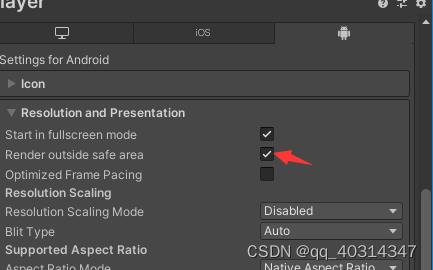
不然还是会有缺口,然后,安卓xml里面需要设置

max_aspect 代表屏幕比例哈,2400/1080 = 2.222;
在适配vivo时遇到个问题,他默认不打开刘海区域,需要在mainactivity 的oncreate加入全面屏
@see #LAYOUT_IN_DISPLAY_CUTOUT_MODE_SHORT_EDGES 允许内容去延伸进刘海区private static void SetWindowLayoutInDisplayCutoutMode(Activity act)
WindowManager.LayoutParams lp = act.getWindow().getAttributes();
lp.layoutInDisplayCutoutMode = WindowManager.LayoutParams.LAYOUT_IN_DISPLAY_CUTOUT_MODE_SHORT_EDGES;
act.getWindow().setAttributes(lp);
一般刘海适配的方案,在游戏里面就是吧ui缩放,位移,这里面有个回答不错
如何使用unity的ugui适配iPhoneX的齐刘海屏幕? - 知乎
他采取的策略是锚点向中靠拢.
我们游戏是横屏的,我做的是检查屏幕选择,然后挖孔的一方位移.主要使用ScreenOrientation.LandscapeLeft
和Screen.orientation类
if self._isleftOrientation ~= Screen.orientation then
self:RefreshUIWithNotch()
self._isleftOrientation = Screen.orientation
end关于锚点还是锚边,不同的策略
AnchorMin和AnchorMax相等的话,就是锚点,直接AnchorPos.x - notchSizeX就行了
如果是stretch的,会随屏幕改变大小,anchorPos.x =AnchorPos.x + notchSizeX * (1 - beginPivot.x)
大概就是这样吧
好家伙,iphone已经不满足张雨绮屏幕了,开始水滴屏了,iPhone我们的策略是iPhone 平台直接写死大小,ios平台rawset(self, "_notchSize", Vector2(70, 200))


Android 屏幕适配异形屏适配 ① ( 异形屏类型:刘海屏水滴屏挖孔屏 | 沉浸式布局刘海屏适配 | 华为手机异形屏适配注意点 )
文章目录
屏幕适配参考文档 :
异形屏适配参考文档 :
- Google - 支持刘海屏
- Google - 刘海屏涉及的 API - DisplayCutout
- 小米 - 刘海屏、水滴屏、挖孔屏 Android P/Q 适配
- 小米 - 刘海屏、水滴屏 Android O 适配
- VIVO - 异形屏适配指南
- OPPO - OPPO凹形屏 ( 刘海屏 ) 适配说明
- OPPO - OPPO挖孔屏适配指导
- 详解Android刘海屏适配
异形屏适配难点是 需要针对 不同的手机厂商 , 不同的 Android 系统版本 进行适配 ;
一、异形屏类型:刘海屏、水滴屏、挖孔屏
Android 手机除了正常屏幕之外 , 还存在异形屏 , 这些屏幕也需要进行适配 ;
异形屏有 刘海屏、水滴屏、挖孔屏 3 3 3 种类型 ;
-
刘海屏 : 在屏幕上方中间位置 , 有一块矩形刘海 ;

-
水滴屏 : 在屏幕上方中间位置有一个水滴状摄像头 ;

- 挖孔屏 : 屏幕上方不规则的挖孔 , 一般是摄像头位置 ;

二、沉浸式布局刘海屏适配
如果使用 沉浸式布局 , 具体的布局只在 耳朵区 和 刘海 的下面 , 上部分的耳朵区 没有实际的布局组件 , 空着 ;
如果 Android 的 Activity 组件 不是全屏 的 , 那么 耳朵区的内容是状态栏 ;
如果 Activity 组件是 全屏的 , 那么就需要将耳朵区设置成沉浸式背景 ; 在 耳朵区 , 将 沉浸式的背景 填充到该区域 ;

三、华为手机异形屏适配注意点
华为手机的 刘海屏 的 刘海 和 耳朵区 是可以设置为黑屏状态的 ; 华为手机可以设置 启用刘海 , 也可以关闭刘海 ;
-
如果关闭了刘海 , 则 不启用异形屏适配 ;
-
如果 开启了刘海 , 才进行适配 ;
以上是关于unity 安卓适配刘海屏,水滴屏,异性屏的主要内容,如果未能解决你的问题,请参考以下文章