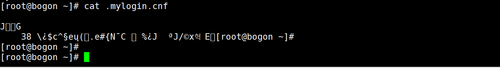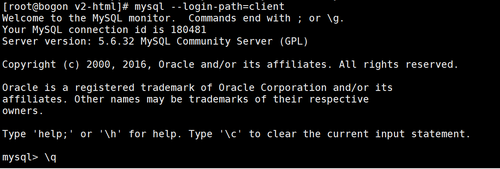登陆MySQL 5.6.32,不用每次输入密码 mysql_config_editor
Posted
tags:
篇首语:本文由小常识网(cha138.com)小编为大家整理,主要介绍了登陆MySQL 5.6.32,不用每次输入密码 mysql_config_editor相关的知识,希望对你有一定的参考价值。
1、使用mysql_config_editor工具创建.mylogin.cnf
# mysql_config_editor set --login-path=client --host=localhost --user=www --password
回车后输入密码
2、此时在/root/目录下生成一个隐藏文件,查看是乱码
3、然后就可以使用 mysql --login-path=client 登陆了
# mysql --login-path=client
4、加入系统别名里面
# vim /root/.bashrc
alias mysql=‘mysql --login-path=client‘
# . /root/.bashrc
注意:密码修改后要重新执行 mysql_config_editor 。
以上是关于登陆MySQL 5.6.32,不用每次输入密码 mysql_config_editor的主要内容,如果未能解决你的问题,请参考以下文章
ssh(不是openssh) 做无密码登陆,怎么每次ssh 登陆还是要输入密码呀?