Unity存档系统——Json格式的文件
Posted 果冻喜之郎
tags:
篇首语:本文由小常识网(cha138.com)小编为大家整理,主要介绍了Unity存档系统——Json格式的文件相关的知识,希望对你有一定的参考价值。
实例场景
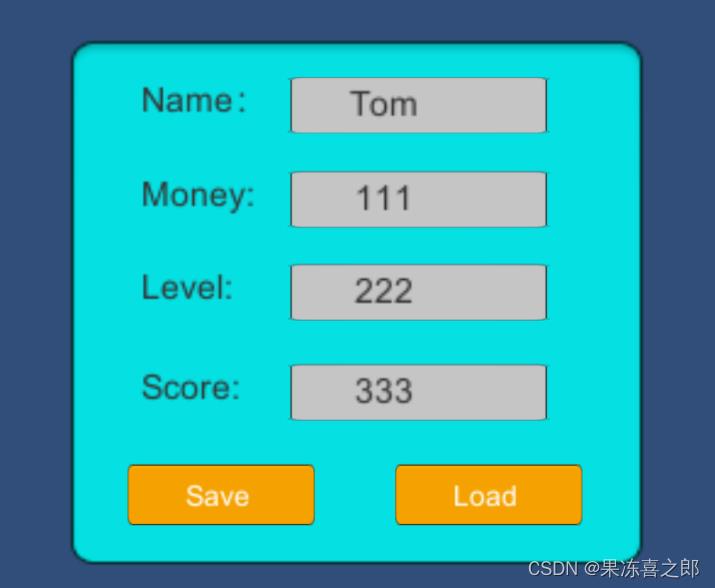
点击Save按钮后,查看保存的文件
点击Load按钮后加载文档数据
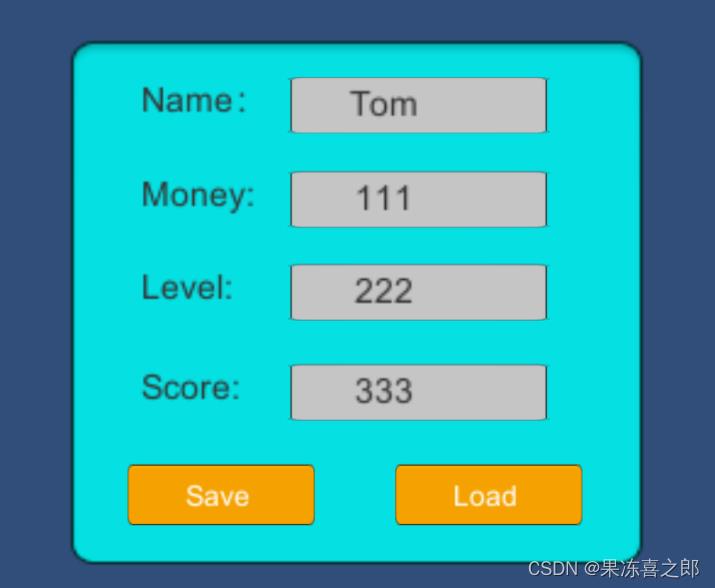
Json介绍 https://www.json.org/json-zh.htmlUnity中自带的JsonUtility可以将可序列化对象与Json格式相互转换。
https://www.json.org/json-zh.htmlUnity中自带的JsonUtility可以将可序列化对象与Json格式相互转换。
将对象转为可序列化对象需要添加[SerializeField],且为public,然后才可以被转为Json格式。
JsonUtility内部API
JsonUtility.ToJson将object对象转为Json格式
//两种重载
public static string ToJson(object obj);
public static string ToJson(object obj, bool prettyPrint);
//obj为被转换为Json格式的对象
//prettyPrint为是否将输出的Json文本转为适合阅读的格式,默认false,尽量不选true,对性能有影响
//返回值为Json格式的string数据JsonUtility.FromJson将Json格式转为object格式
public static T FromJson<T>(string json);
//T为泛型,代各类数据
//json为json格式的数据
//返回值为某格式的对象JsonUtility.FromJsonOverwrite通过读取对象的 JSON 表示形式覆盖其数据
public static void FromJsonOverwrite(string json, object objectToOverwrite);
//json为对象的json格式
//objectToOverwrite为被重写的对象这个方法与JsonUtility.FromJson不同在于:不产生新的对象加载Json格式,而是在已有的对象内加载Json格式,无需进行任何分配即可更新存储在类或对象中的值。
输入输出流
命名空间:using System.IO
File.WriteAllText 写入文件
public static void WriteAllText (string path, string ?contents);
//path:文件路径
//contents:文件内容
path一般指定为:Application.persistentDataPath,避免平台不同发生错误
该值是目录路径;此目录中可以存储每次运行要保留的数据。在 ios 和 android 上发布时,persistentDataPath 指向设备上的公共目录。应用程序更新不会擦除此位置中的文件。用户仍然可以直接擦除这些文件。
如果文件已经存在,则会将第二次输入的内容覆盖到原文件中,不会创建新文件。
File.ReadAllText 读取文件
public static string ReadAllText (string path);
//path:文件路径
//返回值为json格式的字符串
File.ReadAllText 读取文件
public static void ReadAllText (string path);try—catch语句
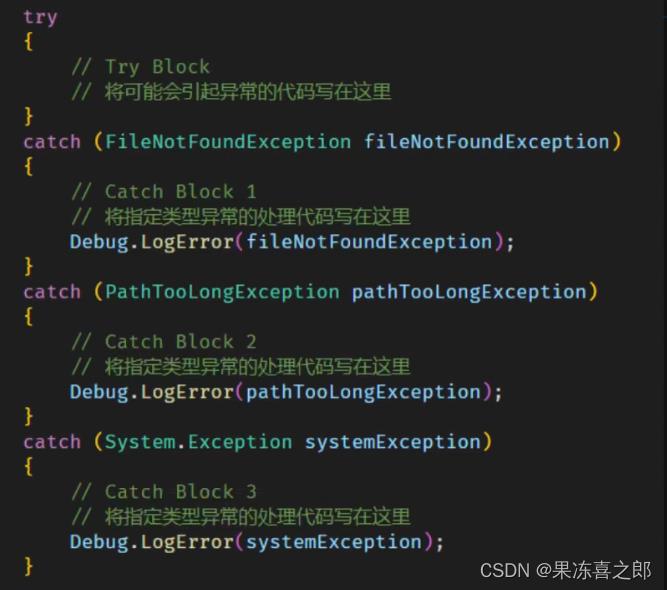
源码
PlayerSystem
using System.Collections;
using System.Collections.Generic;
using UnityEngine;
using UnityEngine.UI;
public class PlayerSystem : MonoBehaviour
public List<Text> text = new List<Text>();
[SerializeField] string playerName;
[SerializeField] string playerMoney;
[SerializeField] string playerLevel;
[SerializeField] string playerScore;
const string PLAYER_FILE_NAME = "playerFile";
void Update()
text[0].text = playerName;
text[1].text = playerMoney;
text[2].text = playerLevel;
text[3].text = playerScore;
public void Save()
var player = new Player();
player.playerName = playerName;
player.playerMoney = playerMoney;
player.playerLevel = playerLevel;
player.playerScore = playerScore;
SaveFile.SaveByJson(PLAYER_FILE_NAME,player);
public void Load()
Player savePlayer = SaveFile.LoadFromJson<Player>(PLAYER_FILE_NAME);
playerName = savePlayer.playerName;
playerMoney = savePlayer.playerMoney;
playerLevel = savePlayer.playerLevel;
playerScore = savePlayer.playerScore;
[UnityEditor.MenuItem("Developer/Delete Player Prefabs")]
public static void DeletePlayerSavaFiles()
SaveFile.DeleteSaveFile(PLAYER_FILE_NAME);
[SerializeField] class Player
public string playerName;
public string playerMoney;
public string playerLevel;
public string playerScore;
SaveSystem
using System.Collections;
using System.Collections.Generic;
using UnityEngine;
using System.IO;
public class SaveFile
//存储文件
public static void SaveByJson(string fileName,object data)
var json = JsonUtility.ToJson(data);
var path = Path.Combine(Application.persistentDataPath,fileName);
try
File.WriteAllText(path,json);
Debug.Log("存储成功");
catch(System.Exception e)
Debug.Log("存储失败");
//加载文件
public static T LoadFromJson<T>(string fileName)
var path = Path.Combine(Application.persistentDataPath,fileName);
try
var json = File.ReadAllText(path);
var data = JsonUtility.FromJson<T>(json);
Debug.Log("读取成功");
return data;
catch(System.Exception e)
Debug.Log("读取失败");
return default;
//删除文件
public static void DeleteSaveFile(string fileName)
var path = Path.Combine(Application.persistentDataPath,fileName);
try
File.Delete(path);
Debug.Log("删除成功");
catch(System.Exception e)
Debug.Log("删除失败");
unity的做个RPG游戏怎么实现存档功能,能说说大概的思路嘛?
有一个存档点,或者通过UI点击。然后把玩家所在的场景名字,位置,玩家的属性,道具等全部写到一个文件中,或者unity可以使用PlayerPrefs来保存在读取的时候,先读取文件,然后游戏按照对应的数据开始运转追问
怎么写到一个文件中
需要些什么知识
参考技术A 我业余的 答的不一定对 我的思路是把你当前的位置 物品等信息存成一个json或者xml格式的文本文件 读档的时候把文本转换成字典类 然后读取位置和物品 载入相关的scene 然后根据读到的值设置你的player就行了 参考技术B 如果需要存档的数据较少,可以用playerpref。如果较多,会数据库可以用SQLite, 比较灵活。也可以用json,xml甚至普通的txt都行。json和xml掌握了它们的语法就行。txt只要了解文件读写的API就行。 参考技术C 先说说你自己的思路以上是关于Unity存档系统——Json格式的文件的主要内容,如果未能解决你的问题,请参考以下文章