postgresql数据库备份命令
Posted 佛系小李哥
tags:
篇首语:本文由小常识网(cha138.com)小编为大家整理,主要介绍了postgresql数据库备份命令相关的知识,希望对你有一定的参考价值。
pg数据库备份和恢复命令
前言
记录日常工作中一些关于pg数据的操作,操作环境windows系统。
一、数据库备份命令
切换到数据库安装的bin目录下,cmd打开命令提示界面,输入如下命令
1、备份整个数据库,包括结构和数据
pg_dump -h localhost -p 5432 -U postgres -d data> D:\\data.bak
2、只备份数据库某个表的结构
pg_dump -h localhost -p 5432 -U postgres -d data -t sys_user -s> D:\\sysuser.bak
3、还原数据库,首先创建一个新的数据库(数据库名可以不一样)
psql -h localhost -p 5432 -U postgres -d ship< C:\\ship.bak
4、sql语句结果导出csv文件
COPY (select * from test where time between '2022-04-07 06:00:00' and '2022-04-07 18:00:00' ) to 'D:/test-04-07.csv' with csv header;
copy函数里面 的select语句和正常查询语句一样,可以加任意条件
with csv header:表示将字段名称作为表头
5、命令执行sql文件
psql -h 127.0.0.1 -U postgres -d test -p 5432 -a -f 脚本路径.sql
二、数据库sql语句操作
1.序列
自增序列:
create SEQUENCE test_id_seq start 1;
test_id_seq :序列名,自己随意取
使用自增序列,设计表的时候使用
nextval('test_id_seq '::regclass)
例:
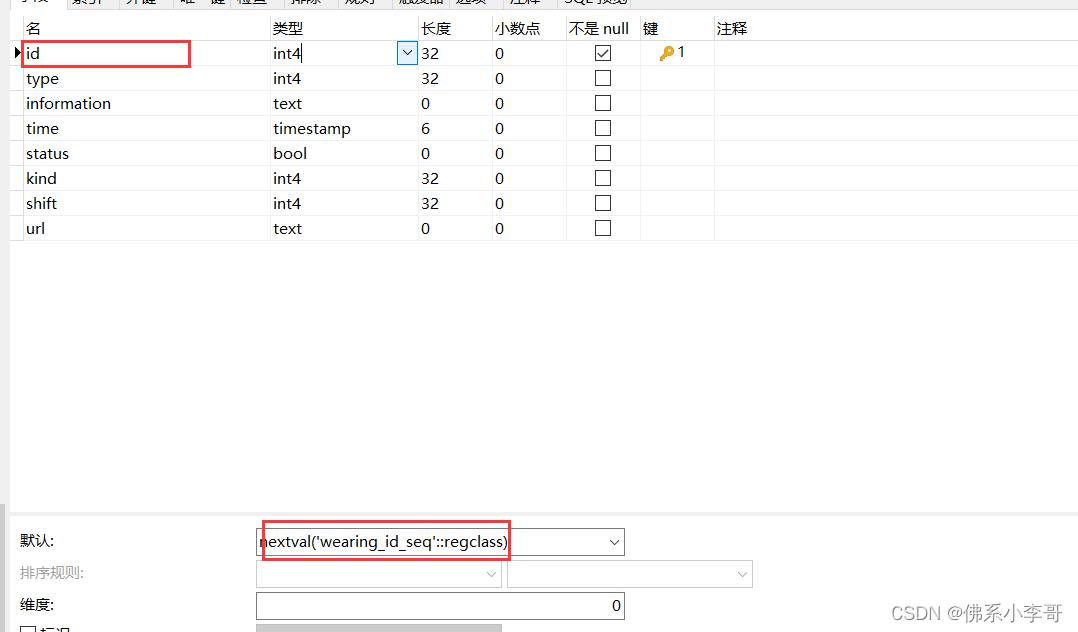
序列值初始化:
alter sequence test_id_seq restart with 1
2.case when的使用
(示例):
SELECT (CASE WHEN type='t' THEN 1 ELSE 0 END) AS manual,(CASE WHEN other='f' THEN 1 ELSE 0 END) AS automatic FROM testWHERE shift=(SELECT shift FROM test ORDER BY ID DESC LIMIT 1)
表示当type字段的数据库值是‘t’时,查出结果为1,否则为0
表示当other字段的数据库值是‘f’时,查出结果为1,否则为0
2.offset的使用
在某些情况下,可能需要从一个特定的偏移开始提取记录:
例:从第三位开始提取 3 个记录
SELECT * FROM test LIMIT 3 OFFSET 2
总结
主要想记录一些不常用的东西,要了解其他关于pgsql数据的函数和sql操作可移步:https://www.runoob.com/postgresql/postgresql-tutorial.html
。
PostgreSQL 数据库备份
PostgreSQL 数据库备份 pg_dump
一、备份还原
注意:命令在pg_dump目录下进行
1、备份test数据库
pg_dump -h 127.0.0.1 -p 5432 -U username -c -f db_back.sql test
2、还原数据到test2数据库
psql -U postgres -f /db_back.sql test2
二、命令详解
- 基本命令
pg_dump [OPTION]... [DBNAME]
注:数据库名放最后,不指定默认是系统变量PGDATABASE指定的数据库。
- 详解
General options:(一般选项)
-f, --file=FILENAME output file or directory name导出后保存的文件名
-F, --format=c|d|t|p output file format (custom, directory, tar,导出文件的格式 plain text (default))
-j, --jobs=NUM use this many parallel jobs to dump并行数
-v, --verbose verbose mode
详细模式
-V, --version output version information, then exit输出版本信息, 然后退出
-Z, --compress=0-9 compression level for compressed formats被压缩格式的压缩级别
--lock-wait-timeout=TIMEOUT fail after waiting TIMEOUT for a table lock在等待表锁超时后操作失败
-?, --help show this help, then exit显示此帮助信息, 然后退出
Options controlling the output content:(控制输出的选项)
-a, --data-only dump only the data, not the schema只导出数据,不包括模式
-b, --blobs include large objects in dump在转储中包括大对象
-c, --clean clean (drop) database objects before recreating在重新创建之前,先清除(删除)数据库对象
-C, --create include commands to create database in dump在转储中包括命令,以便创建数据库(包括建库语句,无需在导入之前先建数据库)
-E, --encoding=ENCODING dump the data in encoding ENCODING转储以ENCODING形式编码的数据
-n, --schema=SCHEMA dump the named schema(s) only只转储指定名称的模式
-N, --exclude-schema=SCHEMA do NOT dump the named schema(s)不转储已命名的模式
-o, --oids include OIDs in dump在转储中包括 OID
-O, --no-owner skip restoration of object ownership in在明文格式中, 忽略恢复对象所属者 plain-text format
-s, --schema-only dump only the schema, no data只转储模式, 不包括数据(不导出数据)
-S, --superuser=NAME superuser user name to use in plain-text format在转储中, 指定的超级用户名
-t, --table=TABLE dump the named table(s) only只转储指定名称的表
-T, --exclude-table=TABLE do NOT dump the named table(s)只转储指定名称的表
-x, --no-privileges do not dump privileges (grant/revoke)不要转储权限 (grant/revoke)
--binary-upgrade for use by upgrade utilities only只能由升级工具使用
--column-inserts dump data as INSERT commands with column names以带有列名的INSERT命令形式转储数据
--disable-dollar-quoting disable dollar quoting, use SQL standard quoting取消美元 (符号) 引号, 使用 SQL 标准引号
--disable-triggers disable triggers during data-only restore在只恢复数据的过程中禁用触发器
--exclude-table-data=TABLE do NOT dump data for the named table(s)以INSERT命令,而不是COPY命令的形式转储数据
--inserts dump data as INSERT commands, rather than COPY
--no-security-labels do not dump security label assignments
--no-synchronized-snapshots do not use synchronized snapshots in parallel jobs
--no-tablespaces do not dump tablespace assignments不转储表空间分配信息
--no-unlogged-table-data do not dump unlogged table data
--quote-all-identifiers quote all identifiers, even if not key words
--section=SECTION dump named section (pre-data, data, or post-data)
--serializable-deferrable wait until the dump can run without anomalies
--use-set-session-authorization
use SET SESSION AUTHORIZATION commands instead of
ALTER OWNER commands to set ownership
Connection options:(控制连接的选项)
-d, --dbname=DBNAME database to dump
数据库名
-h, --host=HOSTNAME database server host or socket directory数据库服务器的主机名或套接字目录
-p, --port=PORT database server port number数据库服务器的端口号
-U, --username=NAME connect as specified database user以指定的数据库用户联接
-w, --no-password never prompt for password永远不提示输入口令
-W, --password force password prompt (should happen automatically)强制口令提示 (自动)
--role=ROLENAME do SET ROLE before dump
一: 纯文件格式的脚本:
示例:
1. 只导出postgres数据库的数据,不包括模式 -s
pg_dump -U postgres -f /postgres.sql -s postgres(数据库名)
2. 导出postgres数据库(包括数据)
pg_dump -U postgres -f /postgres.sql postgres(数据库名)
3. 导出postgres数据库中表test01的数据
create database "test01" with owner="postgres" encoding=‘utf-8‘;(单引号,双引号不能错) pg_dump -U postgres -f /postgres.sql -t test01 postgres(数据库名)
4. 导出postgres数据库中表test01的数据,以insert语句的形式
pg_dump -U postgres -f /postgres.sql -t test01 --column-inserts postgres(数据库名)
5. 恢复数据到bk01数据库
psql -U postgres -f /postgres.sql bk01
二、 使用归档文件格式:
pg_restore
使用pg_restore纯文本恢复纯文本格式的脚本,无法恢复
[[email protected] postgres-9.3.5]# pg_restore -U postgres -d bk01 /mnt/hgfs/window\&ubuntu\ shared\ folder/vendemo.sql
pg_restore: [archiver] input file appears to be a text format dump. Please use psql.
pg_restore和归档文件格式一起使用重建数据库。
1. 先备份:
pg_dump -U postgres -F t -f /vendemo.tar vendemo 备份下来有800多k
. 恢复:
pg_restore -U postgres -d bk01 /vendemo.tar
2. 先备份:
pg_dump -U postgres -F c -f /vendemo.tar vendemo 备份下来有300多k
. 恢复:
pg_restore -U postgres -d bk01 /vendemo.tar
三、 压缩备份与恢复:
处理大数据库:
1. 使用压缩的转储. 使用你熟悉的压缩程序,比如说 gzip。
. 先备份:
pg_dump -U postgres vendemo | gzip > /vendemo.gz 备份下来只有30多k
. 恢复:
gunzip -c /vendemo.gz | psql -U postgres bk02
或者
cat /vendemo.gz | gunzip | psql -U postgres bk02
2. 使用 split。. split 命令允许你 你用下面的方法把输出分解成操作系统可以接受的大小。 比如,让每个块大小为 1 兆字节:
. 先备份:
pg_dump -U postgres -d vendemo | split -b 100k - /vend/vend
导出来的样子是 vendaa 100k
vendab 100k
vendac 100k
vendad 16k
. 恢复:
cat /vend/vend* | psql -U postgres bk02
以上是关于postgresql数据库备份命令的主要内容,如果未能解决你的问题,请参考以下文章