1130 - Host'xxx.xxx.xxx.xxx' is not allowed to connect to this MySQL server解决Navicat连接MySQL报
Posted Gnnnny
tags:
篇首语:本文由小常识网(cha138.com)小编为大家整理,主要介绍了1130 - Host'xxx.xxx.xxx.xxx' is not allowed to connect to this MySQL server解决Navicat连接MySQL报相关的知识,希望对你有一定的参考价值。
最近使用Navicat for mysql访问远程mysql数据库,出现报错,显示“1130 - Host\'xxx.xxx.xxx.xxx\' is not allowed to connect to this MySQL server“。解决办法如下:

方法/步骤
- 首先看报错窗口。

- 经查阅,错误原因是:本地IP(xxx.xxx.xxx.xxx)没有访问远程数据库的权限。
于是下面开启本地IP(xxx.xxx.xxx.xxx)对远程mysql数据库的访问权限。
- 首先远程连接进入服务器,在cms中输入mysql -u root -p,然后回车,输入密码后回车进入mysql命令行。

- 输入use mysql;

- 输入select user,password,host from user;
可以看到host中只有localhost主机。我们需要将xxx.xxx.xxx.xxx也添加到这里才对。
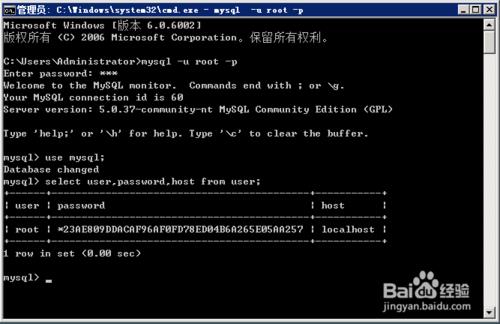
- 添加方法如下:
输入
grant all privileges on *.* to root@"xxx.xxx.xxx.xxx" identified by "密码";
这相当于是给IP-xxx.xxx.xxx.xxx赋予了所有的权限,包括远程访问权限。
然后再输入
flush privileges;
这相当于是重新加载一下mysql权限,这一步必须有。
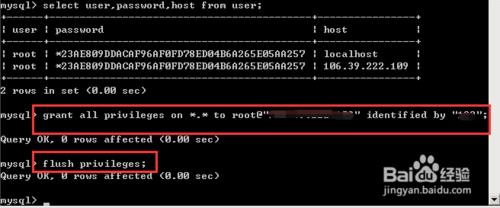
- 再次输入select user,password,host from user;
可以看到host中已经有了新加的IP。
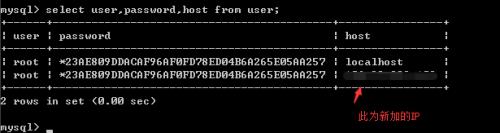
- 现在再次用Navicat for MySQl访问远程mysql数据库,已经能正常打开了。
问题解决。
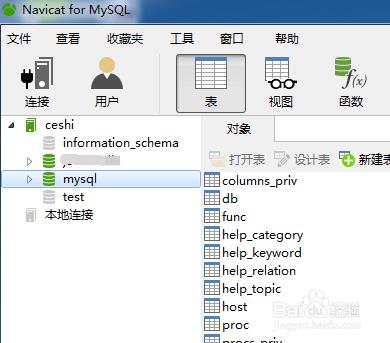
- 不过还有一个问题,发现双击打开某张表的时候很慢,至少要3秒。
原因是:
当远程访问mysql时, mysql会解析域名, 所以会导致访问速度很慢, 会有2,3秒延时!
解决办法:
修改mysql安装目录下的my.ini,加上下面这个配置可解决此问题。在[mysqld]下加入:skip-name-resolve
保存退出后重启mysql服务。
然后访问速度就和本地一样快啦。
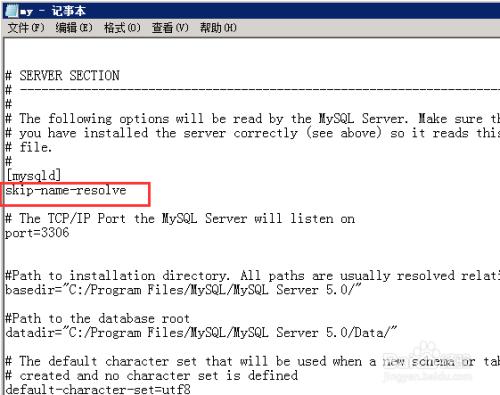
以上是关于1130 - Host'xxx.xxx.xxx.xxx' is not allowed to connect to this MySQL server解决Navicat连接MySQL报的主要内容,如果未能解决你的问题,请参考以下文章