javascript对象不支持的属性或方法
Posted
tags:
篇首语:本文由小常识网(cha138.com)小编为大家整理,主要介绍了javascript对象不支持的属性或方法相关的知识,希望对你有一定的参考价值。
SCRIPT438: 对象不支持“UpdateInfo”属性或方法
代码如下:
<script>
function StartProgress(progressIdValue)
new ProggressUpdater().Start(progressIdValue, OnProgerssComplete);
function OnProgerssComplete()
alert("complete");
function ProggressUpdater()
this.progressWaiting = false;
this.timerId = null;
this.isComplete = true;
this.progerssComplete = null;
this.progressId = 0;
this.filePath = "";
this.processValue = 0;
this.errMessage = "";
this.startTime = new Date();
this.outTime = 3;//连接超时时间,单位分钟
this.Start = function (progressIdValue, progerssCompleteFunc)
window.ProggressUpdaterInstance = this;
this.isComplete = false;
this.timerId = window.setInterval(this.ContinueProgress, 500);
this.progerssComplete = progerssCompleteFunc;
this.progressId = progressIdValue;
this.time = new Date();
;
this.End = function ()
if (this.timerId != null && this.timerId > -1)
window.clearInterval(this.timerId);
progressComplete();
;
this.ContinueProgress = function ()
if (this.progressWaiting)
return;
this.progressWaiting = true;
if (!this.isComplete)
var info = 'isComplete="1",filePath=[""],processValue="30",err=""';
alert(info);
this.UpdateInfo(info);
if(this.isCompleted)
this.End();
this.progressWaiting = false;
;
this.UpdateInfo = function (aaa)
alert(aaa);
var json = eval('(' + aaa + ')');
if(json.isCompleted==1)this.isCompleted =true;
else this.isCompleted =false;
this.filePath = json.filePath;
this.processValue = json.processValue;
this.errMessage = json.err;
;
StartProgress(11);
</script>
可能是js的文件名和另外一个文件重复。
也有可能是js里的function和另外一个function名字重复。
也有可能是js里的function和页面的某一元素重名。
解决方法:不要把js函数名和页面元素名命名为相同的名称,每个函数或者每个页面元素有一个唯一的名称或ID
在项目过程中遇到调用一个方法老是弹出:对象不支持此属性或方法
解决思路:
有可能是变量没有加上var 定义变量! 参考技术A // 这里要改
// this.timerId = window.setInterval(this.ContinueProgress, 500);
var self = this;
this.timerId = window.setInterval(function ()
self.ContinueProgress()
, 500); 参考技术B 把
this.UpdateInfo = function (aaa)
alert(aaa);
var json = eval('(' + aaa + ')');
if(json.isCompleted==1)this.isCompleted =true;
else this.isCompleted =false;
this.filePath = json.filePath;
this.processValue = json.processValue;
this.errMessage = json.err;
;
改为
function UpdateInfo(aaa)
alert(aaa);
var json = eval('(' + aaa + ')');
if(json.isCompleted==1)this.isCompleted =true;
else this.isCompleted =false;
this.filePath = json.filePath;
this.processValue = json.processValue;
this.errMessage = json.err;
;
所有调this.UpdateInfo(info);改为UpdateInfo(info)本回答被提问者采纳
jquery 对象不支持on属性或方法
求解决,非常感谢!
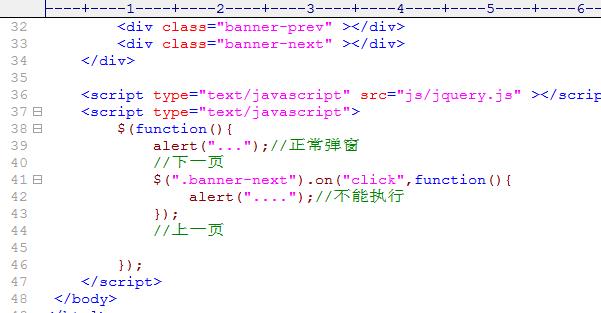
<html>
<head>
<title>yugi</title>
<meta charset=UTF-8 />
<style type="text/css">
</style>
<script type="text/javascript" src="jquery-1.8.0.min.js"></script>
<script type="text/javascript">
jQuery (function ($)
$ (".banner-next").on ("click", function ()
alert ("bb");
);
)
</script>
</head>
<body>
<div class="banner-next">fffff</div>
</body>
</html>
以上是关于javascript对象不支持的属性或方法的主要内容,如果未能解决你的问题,请参考以下文章