Jedis连接Redis三种模式
Posted
tags:
篇首语:本文由小常识网(cha138.com)小编为大家整理,主要介绍了Jedis连接Redis三种模式相关的知识,希望对你有一定的参考价值。
这里说的三种工作模式是指:
1、单机模式
2、分片模式
3、集群模式(since 3.0)
说明图详见以下: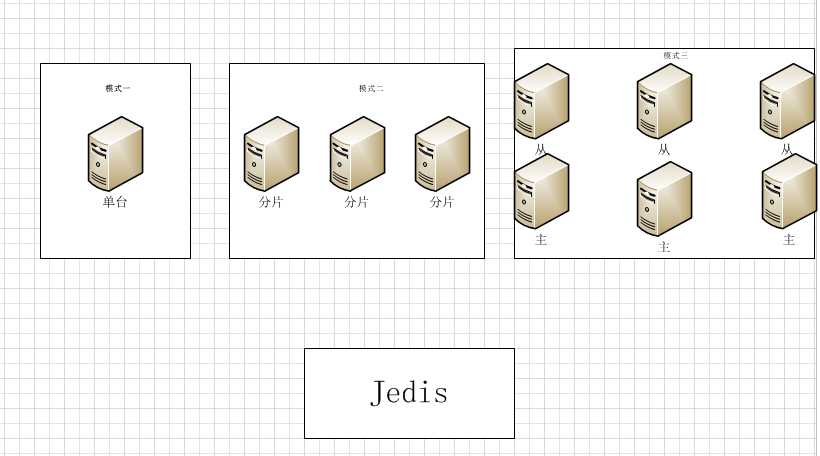
使用单机模式连接:
1 private String addr="192.168.1.1"; 2 private String port="6236"; 3 private String key="key"; 4 private Jedis jedis=new Jedis(addr,port);//Jedis获取到的Redis数据在jedis里,
jedis.set("a","b");//更改key为a的值
jedis.hmset(key,hash); 5 System.out.println(jedis.get(key));
使用分片模式连接:
config.setMaxIdle(32); config.setMinIdle(12); config.setTestOnBorrow(true); config.setTestOnReturn(rtrue); config.setTestWhileIdle(true); List<JedisShardInfo> shards = new ArrayList<JedisShardInfo>(); for (int i = 0; i < shareds.size(); i++) { shards.add(new JedisShardInfo("192.168.0.100", 6379, 200)); } // 构造池 ShardedJedisPool shardedJedisPool= new ShardedJedisPool(config, shards); ShardedJedis jedis=shardedJedisPool.getResource(); jedis.set("a","b"); jedis.hmset(key, hash);
使用集群模式:
String[] PORTs = conf.getString("redisPort", "6379").split(","); for (int i = 0; i < length; i++) { HostAndPort hostAndPort = new HostAndPort(ADDRs[i], Integer.parseInt(PORTs[i])); haps.add(hostAndPort); } JedisCluster myJedisCluster = new JedisCluster(haps, TIMEOUT); Map<String, String> gather = new HashMap<>(); //Redis中的数据是<key,value>形式,也可以是其他类型的数据 gather =myJedisCluster.hgetAll(key) ;
static { String configurationFileName = "xxx.properties"; Configuration conf = Configuration.getConfiguration(configurationFileName); if (conf == null) { System.out.println("reading " + configurationFileName + " is failed."); System.exit(-1); } String[] ADDRs = conf.getString("redisIP", "10.100.56.33").split(","); String[] PORTs = conf.getString("redisPort", "6379").split(","); if (ADDRs.length == 0 || PORTs.length == 0) { System.out.println("definition redisIP is not found in " + configurationFileName); System.exit(-1); } JedisPoolConfig config = new JedisPoolConfig(); config.setMaxIdle(MAX_IDLE); config.setTestOnBorrow(TEST_ON_BORROW); jedisPool = new JedisPool(config, ADDRs[0], PORT, TIMEOUT); } public synchronized static Jedis getJedis() { if (jedisPool != null) { //获取资源 Jedis resource = jedisPool.getResource(); return resource; } else { return null; } } public static void returnBrokenResource(Jedis jedis) { if (jedis != null) { //释放资源 jedisPool.returnBrokenResource(jedis); } } public static void returnResource(Jedis jedis) { if (jedis != null) { //释放资源 jedisPool.returnResource(jedis); } } }
以上是关于Jedis连接Redis三种模式的主要内容,如果未能解决你的问题,请参考以下文章

