PL/SQL developer 连接oracle数据库报错“initialization error could not load oci.dll”
Posted NEUSNCP
tags:
篇首语:本文由小常识网(cha138.com)小编为大家整理,主要介绍了PL/SQL developer 连接oracle数据库报错“initialization error could not load oci.dll”相关的知识,希望对你有一定的参考价值。
声明:PL/SQL 版本:PL/SQL Developer 9.0.6 (http://files.allroundautomations.com/plsqldev906.exe)
报错提示如图:

原因:PL/SQL只对32位OS进行支持,解决方法是额外加载一个oci.dll文件
解决办法:1、下载OCI.DLL相关库文件。地址: (需注册Oracle账号) http://www.oracle.com/technetwork/topics/winsoft-085727.html -----> 接受协议-----> http://www.oracle.com/technetwork/topics/winsoft-085727.html 。
以下内容摘自:有CSDN 积分可直接移步:http://blog.163.com/pinbo_jiankun/blog/static/133546488201372636252/
2、解压,放到指定目录, 如 C:\\Program Files (x86)\\instantclient-basic-win32-10.2.0.5\\instantclient_10_2
3、打开PL/SQL进入,点击登录中的“取消”按钮,不登录直接进入PL/SQL操作界面,点击“工具”下“首选项” (Tools->Perferences.)如下:

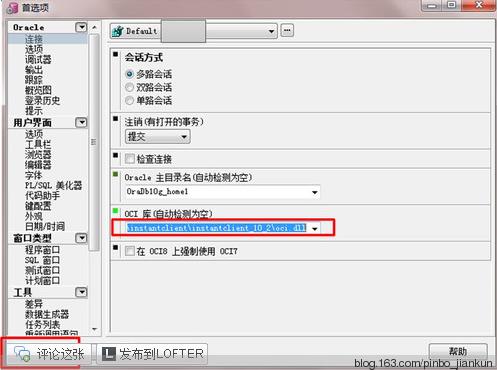

PLSQL Developer V9.0.2.1621 注册码
以上是关于PL/SQL developer 连接oracle数据库报错“initialization error could not load oci.dll”的主要内容,如果未能解决你的问题,请参考以下文章
PL/SQL Developer如何连接64位的Oracle图解
如何从 PL SQL Developer 的连接中找出 Oracle 连接字符串?