《数据分析-JiMuReport01》JiMuReport部署入门介绍
Posted DATA数据猿
tags:
篇首语:本文由小常识网(cha138.com)小编为大家整理,主要介绍了《数据分析-JiMuReport01》JiMuReport部署入门介绍相关的知识,希望对你有一定的参考价值。
JimuReport部署入门介绍
积木报表可以通过源码部署、SpringBoot集成、Docker部署以及各种成熟框架部署,具体可查看积木官方文档
当前采用源码部署,首先下载Jimureport-example-1.5.6
1 jimureport-example目录查看
使用IDEA启动打开后如下:
db目录下是数据库文件
src目录下是开发文件

2 初始化数据库
可以看到db目录下,有一个sql文件,这个就是使用积木报表的数据库文件,在数据库中初始化一下即可。
查看这个SQL文件,可以看到是创建jimureport数据库,以及该数据库下的需要用到的表
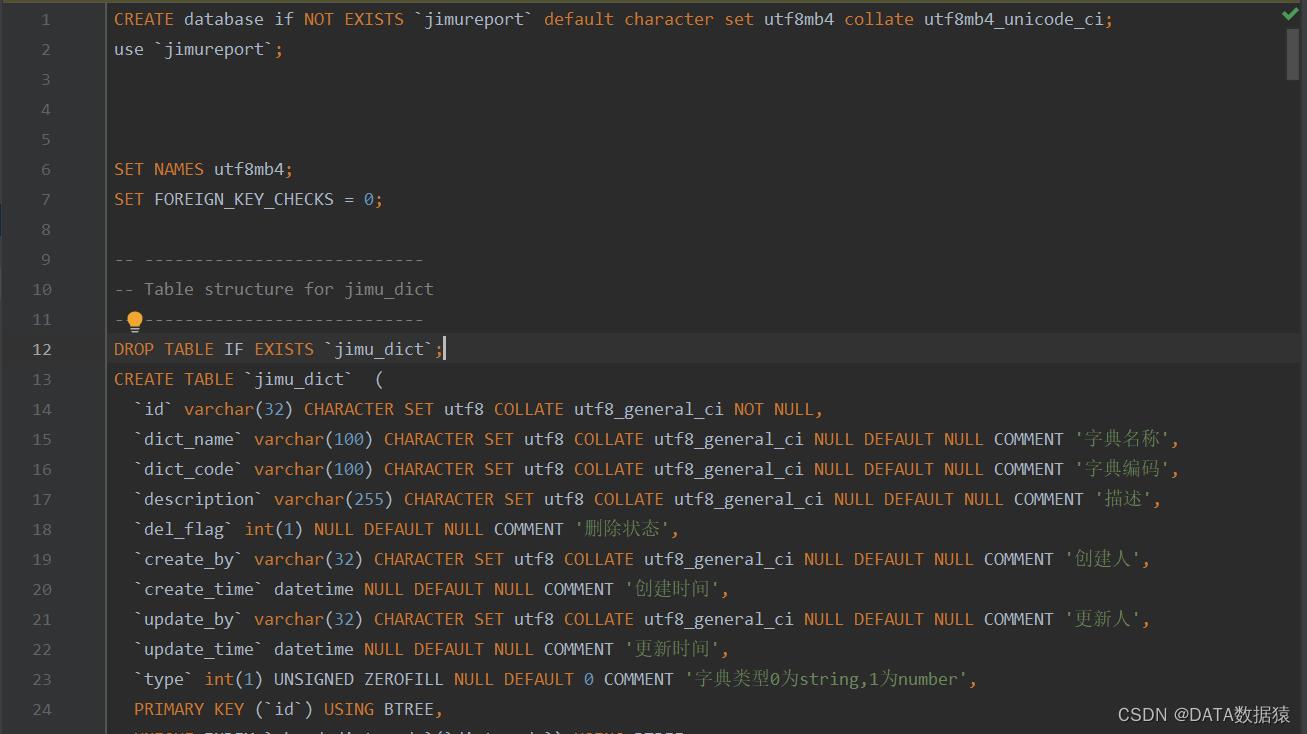
将SQL文件上传到数据库服务器上,并加载到数据库中
[root@zxy ~]# mysql -uroot -p -h localhost < jimureport.mysql5.7.create.sql
[root@zxy ~]# mysql -uroot -p
Enter password:
Welcome to the MySQL monitor. Commands end with ; or \\g.
Your MySQL connection id is 171
Server version: 5.7.41 MySQL Community Server (GPL)
Copyright (c) 2000, 2023, Oracle and/or its affiliates.
Oracle is a registered trademark of Oracle Corporation and/or its
affiliates. Other names may be trademarks of their respective
owners.
Type 'help;' or '\\h' for help. Type '\\c' to clear the current input statement.
mysql> use jimureport;
Reading table information for completion of table and column names
You can turn off this feature to get a quicker startup with -A
Database changed
mysql> show tables;
+-------------------------+
| Tables_in_jimureport |
+-------------------------+
| jimu_dict |
| jimu_dict_item |
| jimu_report |
| jimu_report_data_source |
| jimu_report_db |
| jimu_report_db_field |
| jimu_report_db_param |
| jimu_report_link |
| jimu_report_map |
| jimu_report_share |
| rep_demo_dxtj |
| rep_demo_employee |
| rep_demo_gongsi |
| rep_demo_jianpiao |
| rep_demo_xiaoshou |
| tmp_report_data_1 |
| tmp_report_data_income |
+-------------------------+
17 rows in set (0.00 sec)
3 修改数据库配置
修改application.yml配置文件
主要修改datasource处数据库的连接数据
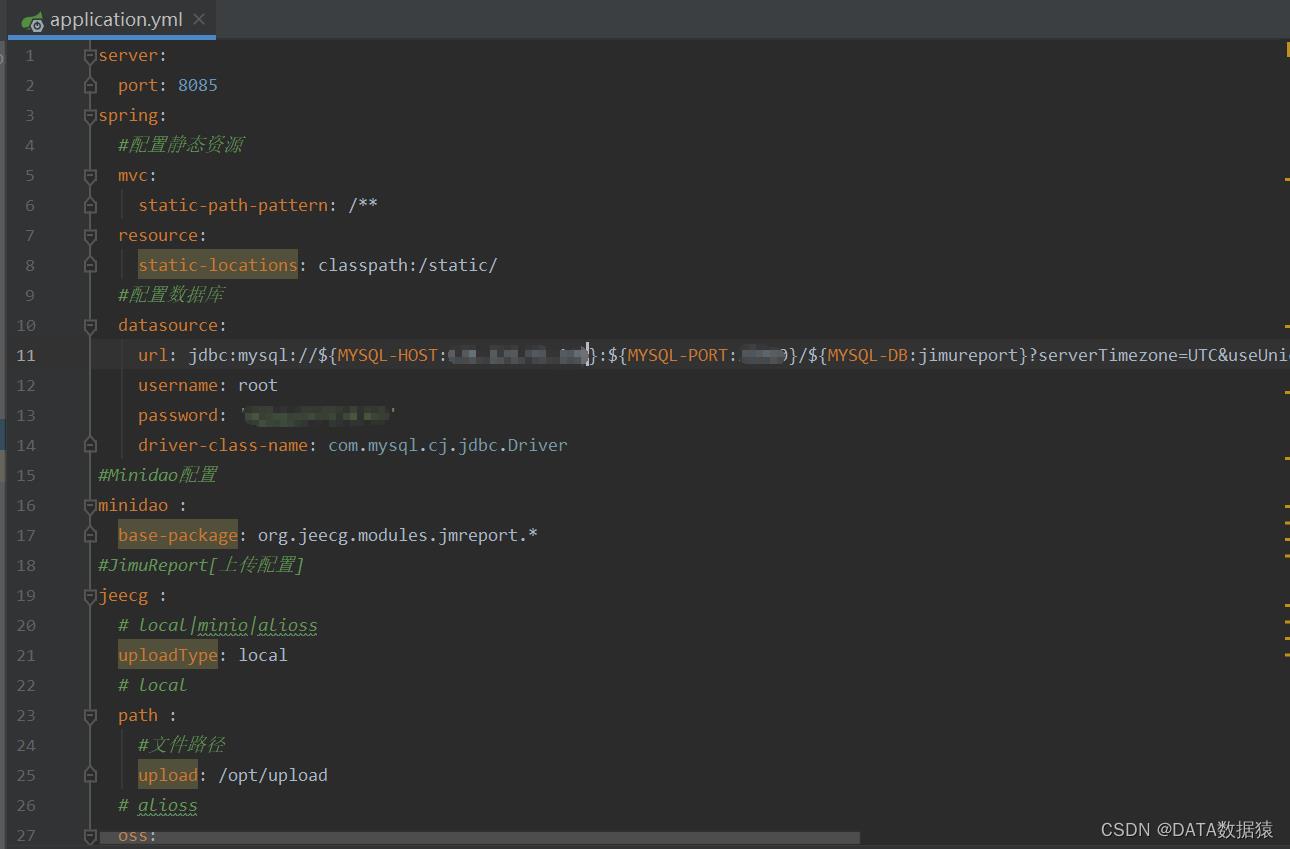
4 启动
启动主类JimuReportApplication
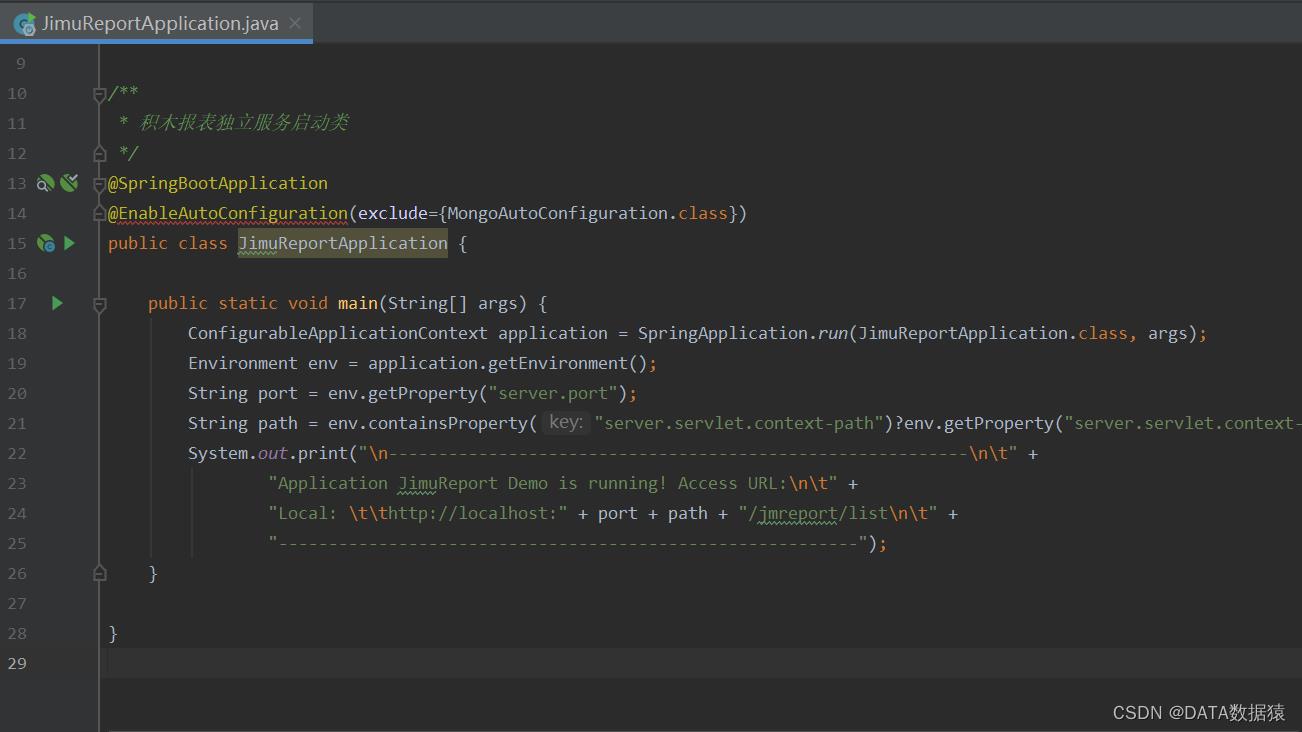
启动成功后,可以通过如下URL访问积木报表
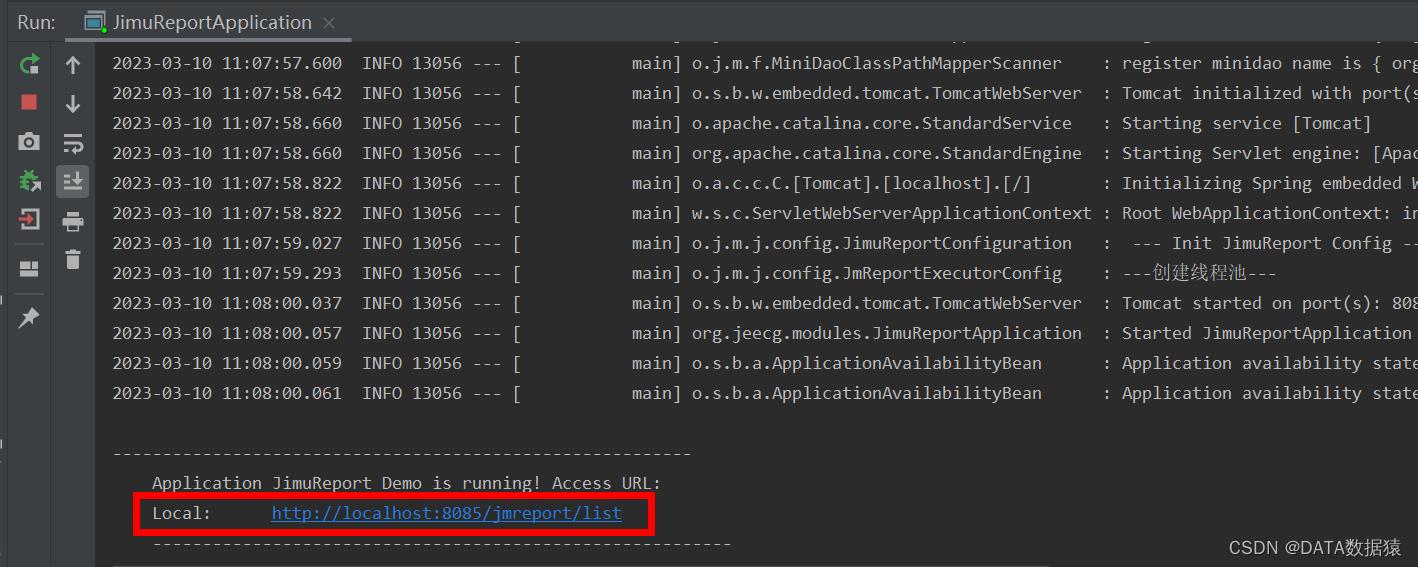
5 积木报表工作台
访问URL后,直接进入到积木报表工作台
主要分为以下模块:
-
报表管理模块
报表管理模块有数据报表、图形报表、打印设计等,可以根据需求设计不同的报表类型
-
报表设计模块
报表设计模块有新建报表项和报表查看项。在已生成的报表下列可以看到有五个小项目,从左到右依次是预览、收藏、删除、复制、分享
-
模板案例模块
模板案例模块主要是积木报表提供的报表模板,当然也可以将自己设计的模板保存称模板。不过需要注意的是,将你设计的报表保存成模板时,在报表设计模板就找不到该报表。类似于移动报表的形式。

以上是关于《数据分析-JiMuReport01》JiMuReport部署入门介绍的主要内容,如果未能解决你的问题,请参考以下文章