mysql source 恢复 sql数据time_zone报错 已解决
Posted wonderful day
tags:
篇首语:本文由小常识网(cha138.com)小编为大家整理,主要介绍了mysql source 恢复 sql数据time_zone报错 已解决相关的知识,希望对你有一定的参考价值。
报了一些变量的错误,类似于"time_zone" 等错误
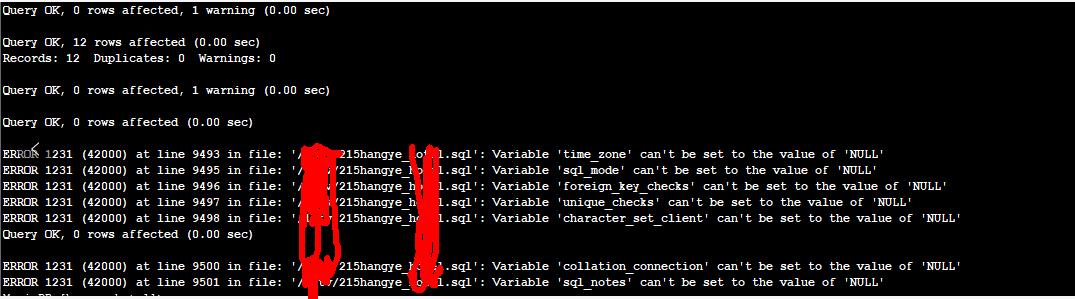
解决:
[root@iz8vbilqy0q9v8tds55bqzz conf.d]# vi /etc/my.cnf [mysqld] datadir=/var/lib/mysql socket=/var/lib/mysql/mysql.sock # Disabling symbolic-links is recommended to prevent assorted security risks symbolic-links=0 # Settings user and group are ignored when systemd is used. # If you need to run mysqld under a different user or group, # customize your systemd unit file for mariadb according to the # instructions in http://fedoraproject.org/wiki/Systemd max_allowed_packet = 1024M #新增这项解决。 [mysqld_safe] log-error=/var/log/mariadb/mariadb.log pid-file=/var/run/mariadb/mariadb.pid # # include all files from the config directory # !includedir /etc/my.cnf.d
原因:
MySQL根据配置文件会限制server接受的数据包大小。
有时候大的插入和更新会被max_allowed_packet 参数限制掉,导致失败。 改大些就应该没问题了。。
以上是关于mysql source 恢复 sql数据time_zone报错 已解决的主要内容,如果未能解决你的问题,请参考以下文章