Auty自动化测试框架—垃圾代码回收添加suite支持
Posted 程序员二黑.
tags:
篇首语:本文由小常识网(cha138.com)小编为大家整理,主要介绍了Auty自动化测试框架—垃圾代码回收添加suite支持相关的知识,希望对你有一定的参考价值。
垃圾代码回收
添加脚本恢复机制,因为框架会自动生成一些代码,如果代码生成后出现问题导致代码没有正常删除掉,则会造成代码垃圾,在auty目录添加recovery.py文件:
# -*- coding: utf-8 -*-
import os
from lib.recovery_code import recovery_code
if __name__ == '__main__':
autyPath = os.getcwd()
#Scripts recovery.
recovery_code(autyPath)
在lib中添加recovery_code.py文件:
# -*- coding: utf-8 -*-
import os
import time
def recovery_code(autyPath):
for scriptPath in open(os.path.join(autyPath,'scripts','all_scripts_selection.txt')):
scriptPath = scriptPath.strip('\\n')
lines = open(scriptPath).readlines()
try:
if ('utf' in lines[0]) and ('os' in lines[1]) and ('sys' in lines[2]) and ('sys.path.append' in lines[3]):
print('Recovry:'+scriptPath)
del lines[3]
del lines[2]
del lines[1]
del lines[0]
open(scriptPath,'w').writelines(lines)
except Exception, e:
raise
else:
pass
finally:
pass
运行recovery.py文件就可以回收脚本中自动生成的垃圾代码,需要注意的是,如果你自己在写脚本代码的时候第一行内容包含utf,第二行包含os,第三行包含sys,第四行包含sys.path.append,那就没办法了,也会被当做垃圾代码回收掉。所以自己写代码要注意一下,import的顺序打乱一下就可以了。
添加suite支持
在实际测试工作中,我们可能会有多个集合需要执行,这时就有分suite执行的必要。这里添加了selections文件夹,用来存放需要执行的suite文件,suite文件为txt类型,里面包含了需要执行的脚本路径:

而原来scripts目录下的create_selection.py文件用来生成all_scripts_selection.txt文件,将脚本中的selection.txt改为all_scripts_selection.txt即可。接下来要修改read_selection.py文件:
# -*- coding: utf-8 -*-
import sys
import os
def read_selection():
path = os.path.abspath(os.path.dirname(__file__))
parentPath = os.path.dirname(path)
selectionFolderPath = os.path.join(parentPath,'scripts','selections')
selectionFilePaths = []
for filePath in os.walk(selectionFolderPath):
for thePath in filePath[2]:
selectionFilePaths.append(os.path.join(selectionFolderPath,thePath))
selection = []
for selectionFilePath in selectionFilePaths:
for line in open(selectionFilePath):
selection.append(line.replace('\\n',''))
return selection
修改后的逻辑是从selections文件夹中读取suites文件,获取并返回其中包含的脚本文件路径。
最后:下方这份完整的自动化测试视频学习教程已经整理上传完成,朋友们如果需要可以自行免费领取 【保证100%免费】
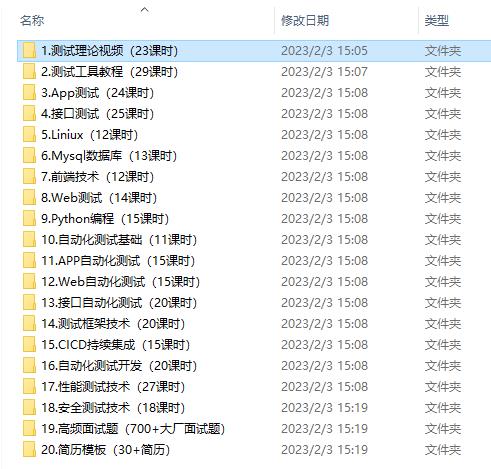
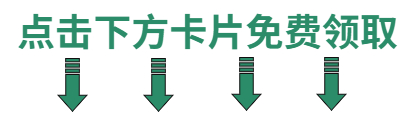
以上是关于Auty自动化测试框架—垃圾代码回收添加suite支持的主要内容,如果未能解决你的问题,请参考以下文章