淘淘商城---8.6
Posted 汪本成
tags:
篇首语:本文由小常识网(cha138.com)小编为大家整理,主要介绍了淘淘商城---8.6相关的知识,希望对你有一定的参考价值。
继续八月五号写的,今天晚上花点时间开发这个项目,过程如下:
1、测试Maven工程
1.1、创建欢迎页
在webapp下创建一个index.jsp的欢迎页
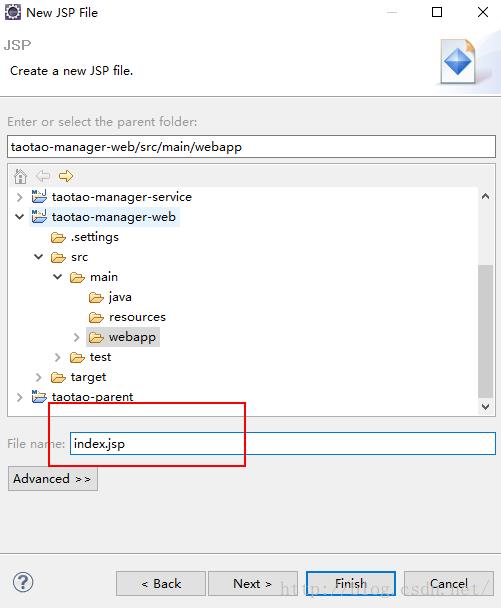
index.jsp:
<%@ page language="java" contentType="text/html; charset=UTF-8"
pageEncoding="UTF-8"%>
<!DOCTYPE html PUBLIC "-//W3C//DTD HTML 4.01 Transitional//EN" "http://www.w3.org/TR/html4/loose.dtd">
<html>
<head>
<meta http-equiv="Content-Type" content="text/html; charset=UTF-8">
<title>欢迎管理taotao-manager</title>
</head>
<body>
<h1>
如果你看到此页面,说明taotao-manager已经运行
<h1>
</body>
</html>1.2、要运行的工程
要运行工程,需要运行聚合工程也就是taotao-manager。
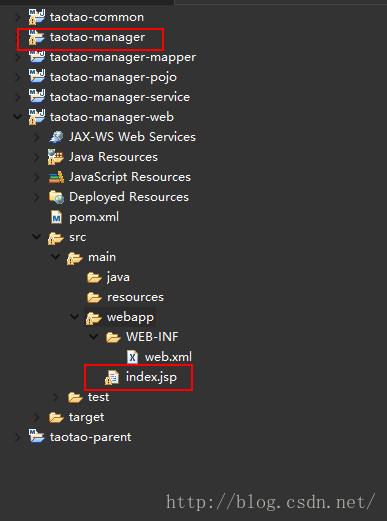
1.3、配置Tomcat插件
在taotao-manager工程的pom文件中添加如下内容:
<build>
<!-- 配置插件 -->
<plugins>
<plugin>
<groupId>org.apache.tomcat.maven</groupId>
<artifactId>tomcat7-maven-plugin</artifactId>
<configuration>
<port>8080</port>
<path>/</path>
</configuration>
</plugin>
</plugins>
</build>
1.4、启动工程
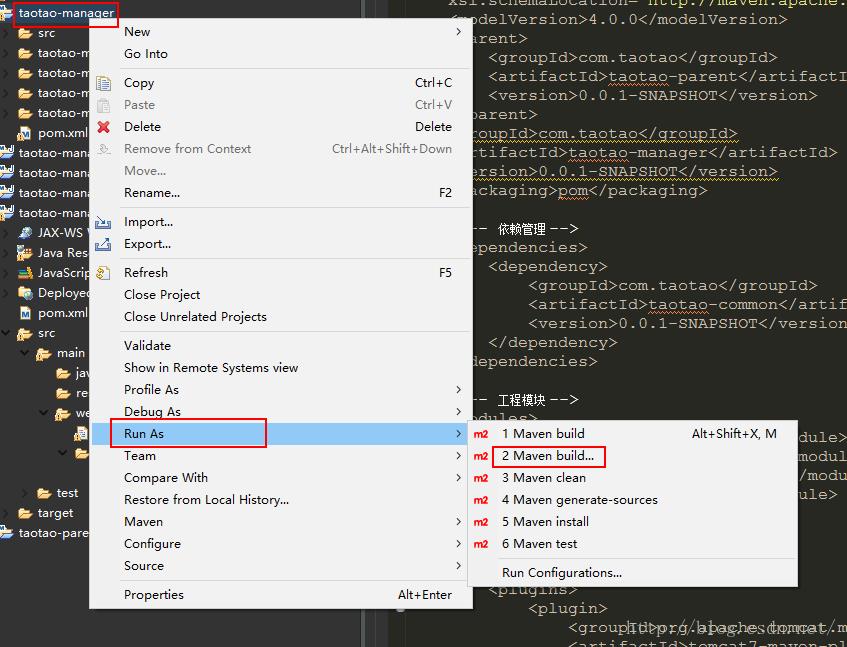


在浏览器上输入http://localhost:8080/
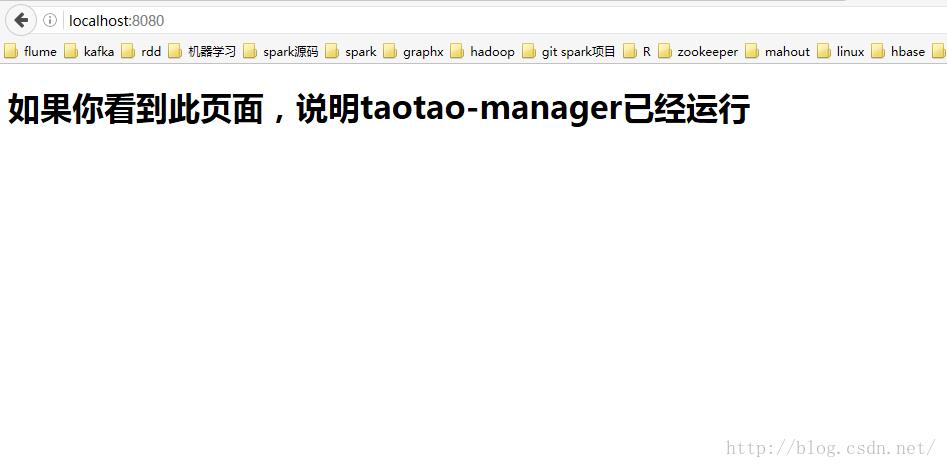
注意:
如果运行将taotao-manager运行在tomcat出错,执行下面两步:
1、需要把taotao-parent工程安装到本地仓库。Install
2、需要把taotao-common安装到本地仓库。install
2、创建数据库
使用mysql数据库。这里我提供数据库脚本taotao.sql,下载地址:http://pan.baidu.com/s/1kUMO4SJ
我这里是在CentOS7上搭建数据库系统,详情可以参考我的另一篇博客:CentOS7上安装mysql,链接地址:http://blog.csdn.net/sinat_31726559/article/details/51955125
然后用nativeCat连接上远程数据库,在mysql里面新建一个taotao的数据库,右键运行sql文件,将taotao.sql文件运行在taotao的数据库中,显示成功后就会导入项目中我们要用到的所有表。
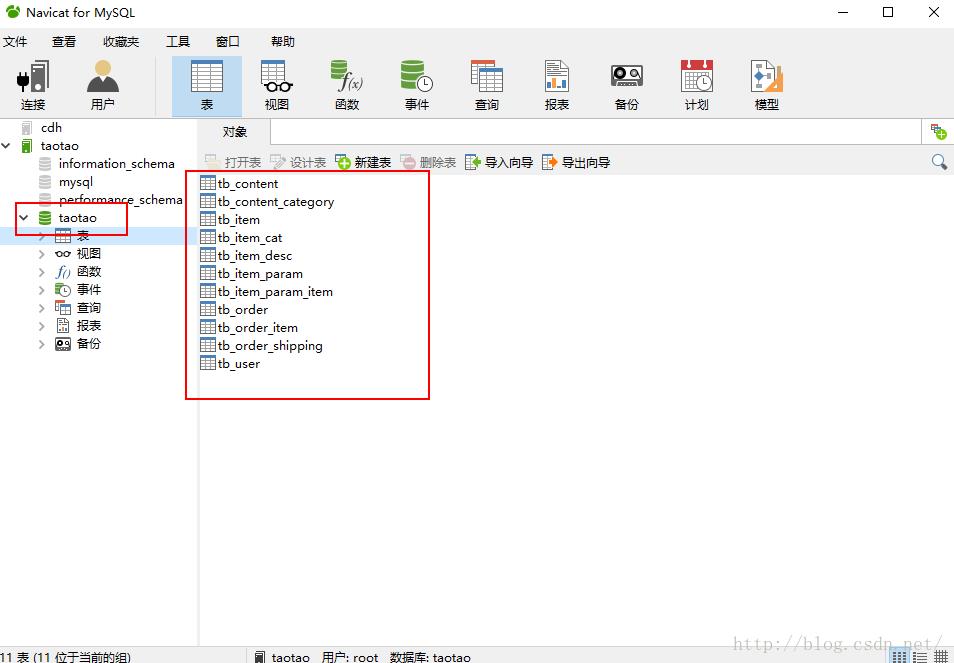
注意:在互联网行业的项目中尽可能的减少表的管理查询。使用冗余解决表的关联问题。有利于分库分表。
商品表:
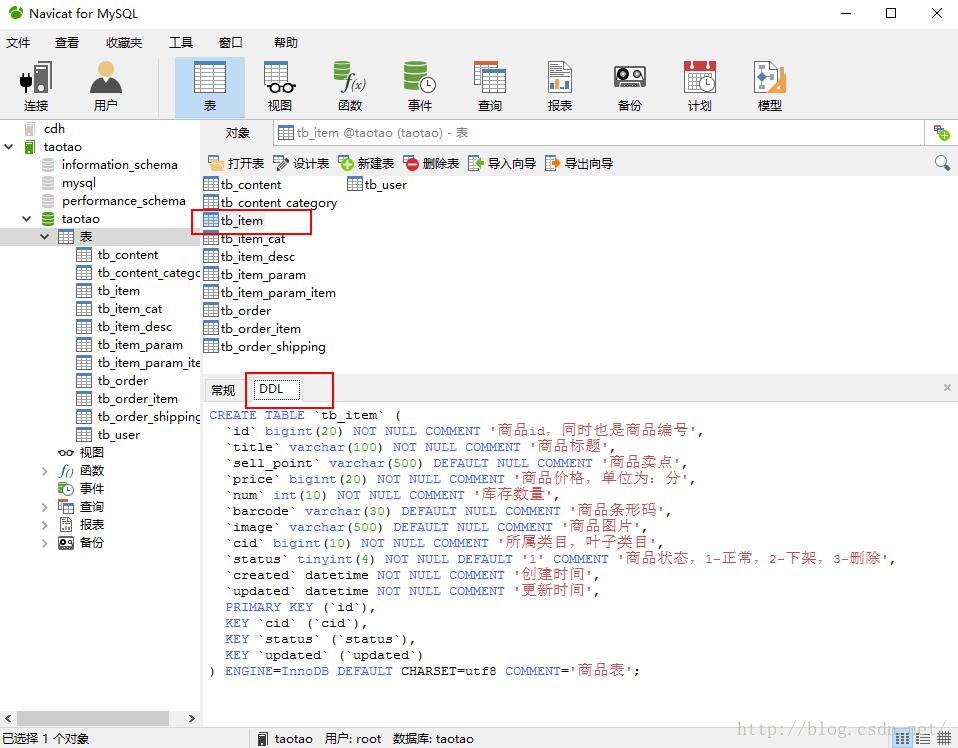
Sku:最小库存量单位。就是商品id。就是商品最细力度的划分。每个sku都唯一对应一款商品,商品的颜色、配置都已经唯一确定。
3、逆向工程
Mybatis的逆向工程。根据数据库表生成java代码。详细教程可参考:http://www.tuicool.com/articles/ABbqqie
这里我给大家提供好我这边能跑的官网工程,上面的配置文件是按照我机器上面的信息配置的,你们用的时候要记得将上面的一部分信息修改成符合你机器,逆向工程下载地址我已经上传到我的云盘里,链接是:http://pan.baidu.com/s/1qYvknrm
3.1、导入工程
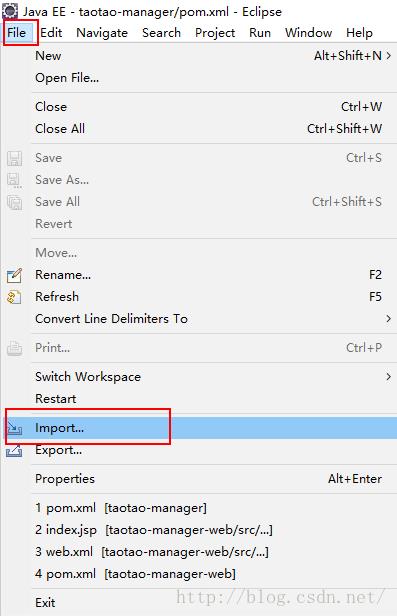

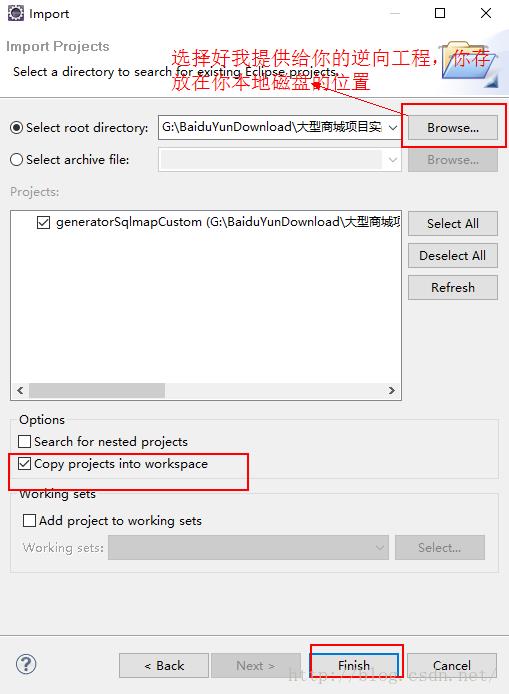

3.2、修改generatorConfi.xml
generatorConfig.xml:
<?xml version="1.0" encoding="UTF-8"?>
<!DOCTYPE generatorConfiguration
PUBLIC "-//mybatis.org//DTD MyBatis Generator Configuration 1.0//EN"
"http://mybatis.org/dtd/mybatis-generator-config_1_0.dtd">
<generatorConfiguration>
<context id="testTables" targetRuntime="MyBatis3">
<commentGenerator>
<!-- 是否去除自动生成的注释 true:是 : false:否 -->
<property name="suppressAllComments" value="true" />
</commentGenerator>
<!--数据库连接的信息:驱动类、连接地址、用户名、密码 -->
<jdbcConnection driverClass="com.mysql.jdbc.Driver"
<span style="color:#FF0000;">connectionURL="jdbc:mysql://192.168.43.163:3306/taotao" userId="root"
password="115010"></span>
</jdbcConnection>
<!-- 默认false,把JDBC DECIMAL 和 NUMERIC 类型解析为 Integer,为 true时把JDBC DECIMAL
和 NUMERIC 类型解析为java.math.BigDecimal -->
<javaTypeResolver>
<property name="forceBigDecimals" value="false" />
</javaTypeResolver>
<!-- targetProject:生成PO类的位置 -->
<javaModelGenerator targetPackage="com.taotao.pojo"
targetProject=".\\src">
<!-- enableSubPackages:是否让schema作为包的后缀 -->
<property name="enableSubPackages" value="false" />
<!-- 从数据库返回的值被清理前后的空格 -->
<property name="trimStrings" value="true" />
</javaModelGenerator>
<!-- targetProject:mapper映射文件生成的位置 -->
<sqlMapGenerator targetPackage="com.taotao.mapper"
targetProject=".\\src">
<!-- enableSubPackages:是否让schema作为包的后缀 -->
<property name="enableSubPackages" value="false" />
</sqlMapGenerator>
<!-- targetPackage:mapper接口生成的位置 -->
<javaClientGenerator type="XMLMAPPER"
targetPackage="com.taotao.mapper" targetProject=".\\src">
<!-- enableSubPackages:是否让schema作为包的后缀 -->
<property name="enableSubPackages" value="false" />
</javaClientGenerator>
<!-- 指定数据库表 -->
<table schema="" tableName="tb_content"></table>
<table schema="" tableName="tb_content_category"></table>
<table schema="" tableName="tb_item"></table>
<table schema="" tableName="tb_item_cat"></table>
<table schema="" tableName="tb_item_desc"></table>
<table schema="" tableName="tb_item_param"></table>
<table schema="" tableName="tb_item_param_item"></table>
<table schema="" tableName="tb_order"></table>
<table schema="" tableName="tb_order_item"></table>
<table schema="" tableName="tb_order_shipping"></table>
<table schema="" tableName="tb_user"></table>
</context>
</generatorConfiguration>
3.3、运行逆向工程
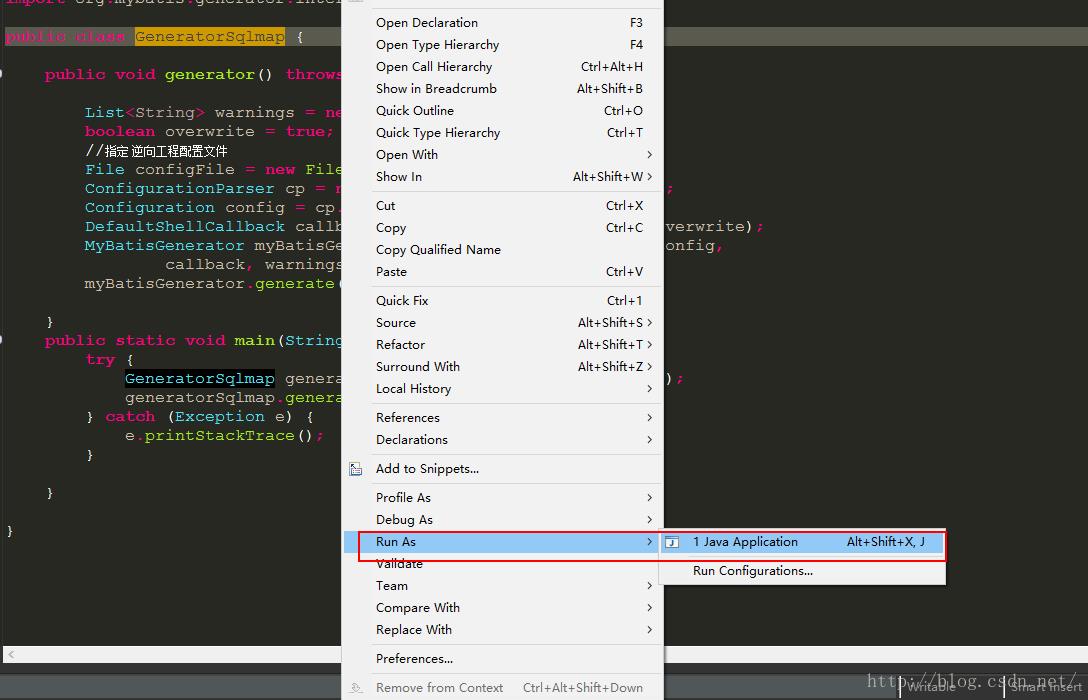
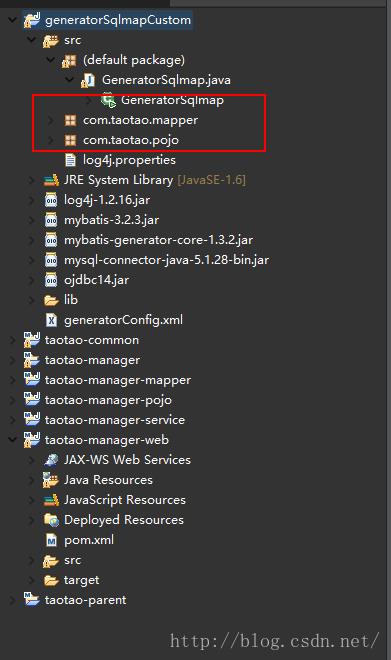
运行成功后会产生上面两个java包下的代码。
4、SSM框架整合
4.1、整合思路
4.1.1、Dao层
使用mybatis框架。创建SqlMapConfig.xml。
创建一个applicationContext-dao.xml
1、配置数据源
2、需要让spring容器管理SqlsessionFactory,单例存在。
3、把mapper的代理对象放到spring容器中。使用扫描包的方式加载mapper的代理对象。
4.1.2、Service层
1、事务管理
2、需要把service实现类对象放到spring容器中管理。4.1.3、表现层
1、配置注解驱动
2、配置视图解析器
3、需要扫描controller
4.1.4、Web.xml
1、spring容器的配置
2、Springmvc前端控制器的配置
3、Post乱码过滤器4.2、框架整合
首先思考我们这些配置文件应该放在我们创建的哪个工程下?
答:就我思考,首先我们应该理解配置文件是干什么用的,假如我将配置文件放在taotao-manager-pojo下,他是一个jar形式的工程,开发完后会打包成jar放到lib下,这样程序就读不到配置文件了,所以这里我们应该放到war的工程下。
需要把配置文件放到taotao-manager-web工程下。因为此工程为war工程,其他的工程只是一个jar包。
4.2.1、mybatis整合
整合后的工程结构图如下所示:
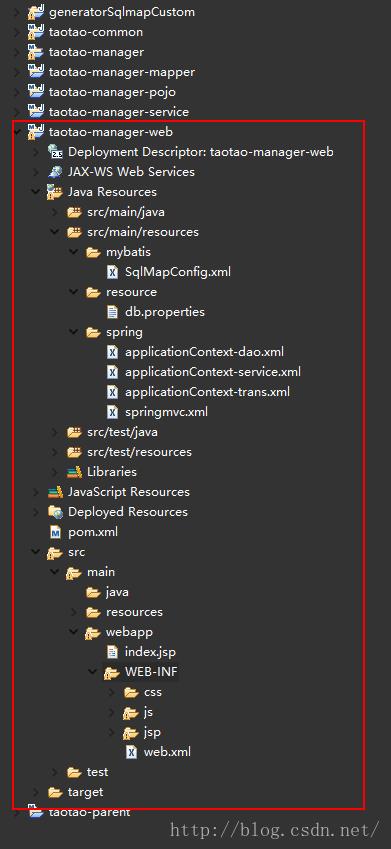
SqlMapConfig.xml
<?xml version="1.0" encoding="UTF-8" ?>
<!DOCTYPE configuration
PUBLIC "-//mybatis.org//DTD Config 3.0//EN"
"http://mybatis.org/dtd/mybatis-3-config.dtd">
<configuration>
</configuration>
applicationContext-dao.xml
<?xml version="1.0" encoding="UTF-8"?>
<beans xmlns="http://www.springframework.org/schema/beans"
xmlns:context="http://www.springframework.org/schema/context" xmlns:p="http://www.springframework.org/schema/p"
xmlns:aop="http://www.springframework.org/schema/aop" xmlns:tx="http://www.springframework.org/schema/tx"
xmlns:xsi="http://www.w3.org/2001/XMLSchema-instance"
xsi:schemaLocation="http://www.springframework.org/schema/beans http://www.springframework.org/schema/beans/spring-beans-4.0.xsd
http://www.springframework.org/schema/context http://www.springframework.org/schema/context/spring-context-4.0.xsd
http://www.springframework.org/schema/aop http://www.springframework.org/schema/aop/spring-aop-4.0.xsd
http://www.springframework.org/schema/tx http://www.springframework.org/schema/tx/spring-tx-4.0.xsd
http://www.springframework.org/schema/util http://www.springframework.org/schema/util/spring-util-4.0.xsd">
<!-- 数据库连接池 -->
<!-- 加载配置文件 -->
<context:property-placeholder location="classpath:resource/db.properties" />
<!-- 数据库连接池 阿里的开源连接池-->
<bean id="dataSource" class="com.alibaba.druid.pool.DruidDataSource"
destroy-method="close">
<property name="url" value="$jdbc.url" />
<property name="username" value="$jdbc.username" />
<property name="password" value="$jdbc.password" />
<property name="driverClassName" value="$jdbc.driver" />
<property name="maxActive" value="10" />
<property name="minIdle" value="5" />
</bean>
<!-- 配置sqlsessionFactory -->
<bean id="sqlSessionFactory" class="org.mybatis.spring.SqlSessionFactoryBean">
<property name="configLocation" value="classpath:mybatis/SqlMapConfig.xml"></property>
<property name="dataSource" ref="dataSource"></property>
</bean>
<!-- 配置扫描包,加载mapper代理对象 -->
<bean class="org.mybatis.spring.mapper.MapperScannerConfigurer">
<property name="basePackage" value="com.taotao.mapper"></property>
</bean>
</beans>
4.2.2、Service层
applicationContext-service.xml
<?xml version="1.0" encoding="UTF-8"?>
<beans xmlns="http://www.springframework.org/schema/beans"
xmlns:context="http://www.springframework.org/schema/context" xmlns:p="http://www.springframework.org/schema/p"
xmlns:aop="http://www.springframework.org/schema/aop" xmlns:tx="http://www.springframework.org/schema/tx"
xmlns:xsi="http://www.w3.org/2001/XMLSchema-instance"
xsi:schemaLocation="http://www.springframework.org/schema/beans http://www.springframework.org/schema/beans/spring-beans-4.0.xsd
http://www.springframework.org/schema/context http://www.springframework.org/schema/context/spring-context-4.0.xsd
http://www.springframework.org/schema/aop http://www.springframework.org/schema/aop/spring-aop-4.0.xsd
http://www.springframework.org/schema/tx http://www.springframework.org/schema/tx/spring-tx-4.0.xsd
http://www.springframework.org/schema/util http://www.springframework.org/schema/util/spring-util-4.0.xsd">
<!-- 扫描包加载Service实现类 -->
<context:component-scan base-package="com.taotao.service"></context:component-scan>
</beans>
applicationContext-trans.xml
<?xml version="1.0" encoding="UTF-8"?>
<beans xmlns="http://www.springframework.org/schema/beans"
xmlns:context="http://www.springframework.org/schema/context" xmlns:p="http://www.springframework.org/schema/p"
xmlns:aop="http://www.springframework.org/schema/aop" xmlns:tx="http://www.springframework.org/schema/tx"
xmlns:xsi="http://www.w3.org/2001/XMLSchema-instance"
xsi:schemaLocation="http://www.springframework.org/schema/beans http://www.springframework.org/schema/beans/spring-beans-4.0.xsd
http://www.springframework.org/schema/context http://www.springframework.org/schema/context/spring-context-4.0.xsd
http://www.springframework.org/schema/aop http://www.springframework.org/schema/aop/spring-aop-4.0.xsd
http://www.springframework.org/schema/tx http://www.springframework.org/schema/tx/spring-tx-4.0.xsd
http://www.springframework.org/schema/util http://www.springframework.org/schema/util/spring-util-4.0.xsd">
<!-- 事务管理器 -->
<bean id="transactionManager"
class="org.springframework.jdbc.datasource.DataSourceTransactionManager">
<!-- 数据源 -->
<property name="dataSource" ref="dataSource" />
</bean>
<!-- 通知 -->
<tx:advice id="txAdvice" transaction-manager="transactionManager">
<tx:attributes>
<!-- 传播行为 -->
<tx:method name="save*" propagation="REQUIRED" />
<tx:method name="insert*" propagation="REQUIRED" />
<tx:method name="add*" propagation="REQUIRED" />
<tx:method name="create*" propagation="REQUIRED" />
<tx:method name="delete*" propagation="REQUIRED" />
<tx:method name="update*" propagation="REQUIRED" />
<tx:method name="find*" propagation="SUPPORTS" read-only="true" />
<tx:method name="select*" propagation="SUPPORTS" read-only="true" />
<tx:method name="get*" propagation="SUPPORTS" read-only="true" />
</tx:attributes>
</tx:advice>
<!-- 切面 -->
<aop:config>
<aop:advisor advice-ref="txAdvice"
pointcut="execution(* com.taotao.service.*.*(..))" />
</aop:config>
</beans>
4.2.3、表现层
springmvc.xml
<?xml version="1.0" encoding="UTF-8"?>
<beans xmlns="http://www.springframework.org/schema/beans"
xmlns:xsi="http://www.w3.org/2001/XMLSchema-instance" xmlns:p="http://www.springframework.org/schema/p"
xmlns:context="http://www.springframework.org/schema/context"
xmlns:mvc="http://www.springframework.org/schema/mvc"
xsi:schemaLocation="http://www.springframework.org/schema/beans http://www.springframework.org/schema/beans/spring-beans.xsd
http://www.springframework.org/schema/mvc http://www.springframework.org/schema/mvc/spring-mvc-4.0.xsd
http://www.springframework.org/schema/context http://www.springframework.org/schema/context/spring-context.xsd">
<context:component-scan base-package="com.taotao.controller" />
<mvc:annotation-driven />
<bean
class="org.springframework.web.servlet.view.InternalResourceViewResolver">
<property name="prefix" value="/WEB-INF/jsp/" />
<property name="suffix" value=".jsp" />
</bean>
</beans>
web.xml
<?xml version="1.0" encoding="UTF-8"?>
<web-app xmlns:xsi="http://www.w3.org/2001/XMLSchema-instance"
xmlns="http://java.sun.com/xml/ns/javaee" xmlns:web="http://java.sun.com/xml/ns/javaee/web-app_2_5.xsd"
xsi:schemaLocation="http://java.sun.com/xml/ns/javaee http://java.sun.com/xml/ns/javaee/web-app_2_5.xsd"
id="taotao" version="2.5">
<display-name>taotao-manager</display-name>
<welcome-file-list>
<welcome-file>index.html</welcome-file>
<welcome-file>index.htm</welcome-file>
<welcome-file>index.jsp</welcome-file>
<welcome-file>default.html</welcome-file>
<welcome-file>default.htm</welcome-file>
<welcome-file>default.jsp</welcome-file>
</welcome-file-list>
<!-- 加载spring容器 -->
<context-param>
<param-name>contextConfigLocation</param-name>
<param-value>classpath:spring/applicationContext-*.xml</param-value>
</context-param>
<listener>
<listener-class>org.springframework.web.context.ContextLoaderListener</listener-class>
</listener>
<!-- 解决post乱码 -->
<filter>
<filter-name>CharacterEncodingFilter</filter-name>
<filter-class>org.springframework.web.filter.CharacterEncodingFilter</filter-class>
<init-param>
<param-name>encoding</param-name>
<param-value>utf-8</param-value>
</init-param>
</filter>
<filter-mapping>
<filter-name>CharacterEncodingFilter</filter-name>
<url-pattern>/*</url-pattern>
</filter-mapping>
<!-- springmvc的前端控制器 -->
<servlet>
<servlet-name>taotao-manager</servlet-name>
<servlet-class>org.springframework.web.servlet.DispatcherServlet</servlet-class>
<!-- contextConfigLocation不是必须的, 如果不配置contextConfigLocation,
springmvc的配置文件默认在:WEB-INF/servlet的name+"-servlet.xml" -->
<init-param>
<param-name>contextConfigLocation</param-name>
<param-value>classpath:spring/springmvc.xml</param-value>
</init-param>
<load-on-startup>1</load-on-startup>
</servlet>
<servlet-mapping>
<servlet-name>taotao-manager</servlet-name>
<span style="color:#FF0000;"><url-pattern>/</url-pattern></span>
</servlet-mapping>
</web-app>
注意:标红部分的"/"会拦截所有请求包括静态资源。需要在springmvc.xml中添加静态资源的映射。
修改完的springmvc如下:
<?xml version="1.0" encoding="UTF-8"?>
<beans xmlns="http://www.springframework.org/schema/beans"
xmlns:xsi="http://www.w3.org/2001/XMLSchema-instance" xmlns:p="http://www.springframework.org/schema/p"
xmlns:context="http://www.springframework.org/schema/context"
xmlns:mvc="http://www.springframework.org/schema/mvc"
xsi:schemaLocation="http://www.springframework.org/schema/beans http://www.springframework.org/schema/beans/spring-beans.xsd
http://www.springframework.org/schema/mvc http://www.springframework.org/schema/mvc/spring-mvc-4.0.xsd
http://www.springframework.org/schema/context http://www.springframework.org/schema/context/spring-context.xsd">
<context:component-scan base-package="com.taotao.controller" />
<mvc:annotation-driven />
<bean
class="org.springframework.web.servlet.view.InternalResourceViewResolver">
<property name="prefix" value="/WEB-INF/jsp/" />
<property name="suffix" value=".jsp" />
</bean>
<!-- 资源映射 -->
<mvc:resources location="/WEB-INF/css/" mapping="/css/**"/>
<mvc:resources location="/WEB-INF/js/" mapping="/js/**"/>
</beans>
4.2.4、添加后台管理的静态资源页面
这部分的资源我已经上传到云盘,下载链接是:http://pan.baidu.com/s/1qYIkRIO
将里面的静态资源复制粘贴到WEB-INF下面,如图:

4.3、整合讨论
这里我们考虑一下为啥不直接用全局扫描呢?
答:首先我们要理解springmvc和spring的父子容器关系,如下图所示:
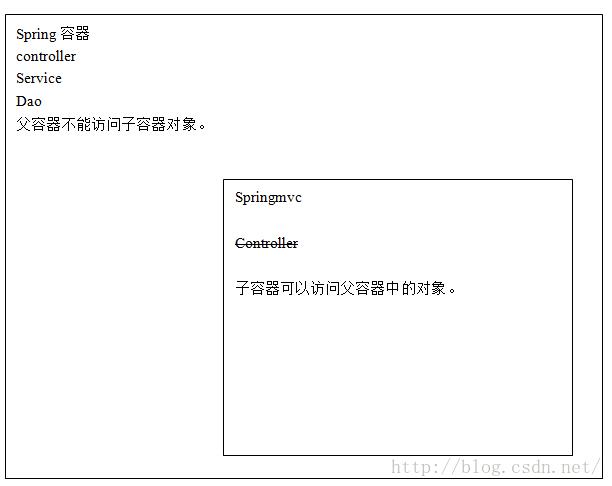
例如:
在applicationContext-service中配置:
<!-- 扫描包加载Service实现类 -->
<context:component-scan base-package="com.taotao"></context:component-scan>
会扫描@Controller、@Service、@Repository、@Compnent
Springmvc.Xml中不扫描。
结果:springmvc。不能提供服务,因为springmvc子容器中不扫描会没有controller对象。
所以这里我们不能去配置全局扫描,会找不到对象的。
5、整合测试
5.1、测试需求
这里我们就做个根据商品id查询商品信息。
5.2、SQL语句
SELECT * from tb_item WHERE id=5365635.3、Dao层
使用逆向工程生成的mapper文件
5.4、Service层
接收商品id调用dao查询商品信息。返回商品pojo对象,代码如下:
定义一个ItemService接口:
package com.taotao.service;
import com.taotao.pojo.TbItem;
/**
*
* @ClassName: ItemService
* @Description: TODO(商品管理的itemService接口)
* @author 汪本成
* @date 2016年8月6日 下午10:31:12
*
*/
public interface ItemService
TbItem getItemById(long itemId);
设计一个ItemService的实现类
package com.taotao.service.impl;
import java.util.List;
import org.springframework.beans.factory.annotation.Autowired;
import org.springframework.stereotype.Service;
import com.taotao.mapper.TbItemMapper;
import com.taotao.pojo.TbItem;
import com.taotao.pojo.TbItemExample;
import com.taotao.pojo.TbItemExample.Criteria;
import com.taotao.service.ItemService;
/**
*
* @ClassName: ItemServiceImpl
* @Description: TODO(商品管理的ItemService)
* @author 汪本成
* @date 2016年8月6日 下午10:30:28
* @version 1.0
*/
@Service
public class ItemServiceImpl implements ItemService
@Autowired
private TbItemMapper itemMapper;
@Override
public TbItem getItemById(long itemId)
// TODO Auto-generated method stub
/**
* 1、根据主键查询
*
//TbItem item = itemMapper.selectByPrimaryKey(itemId);
/**
* 2、根据条件进行查询
*/
//添加查询条件
TbItemExample example = new TbItemExample();
Criteria criteria = example.createCriteria();
criteria.andIdEqualTo(itemId);
//返回查询结果到List中
List<TbItem> list = itemMapper.selectByExample(example);
//进行判断
if(null != list && list.size() > 0)
TbItem item = list.get(0);
return item;
return null;
5.5、Controller层
接收页面请求商品id,调用service查询商品信息。直接返回一个json数据。需要使用@ResponseBody注解。
package com.taotao.controller;
import org.springframework.beans.factory.annotation.Autowired;
import org.springframework.stereotype.Controller;
import org.springframework.web.bind.annotation.PathVariable;
import org.springframework.web.bind.annotation.RequestMapping;
import org.springframework.web.bind.annotation.ResponseBody;
import com.taotao.pojo.TbItem;
import com.taotao.service.ItemService;
/**
*
* @ClassName: ItemController
* @Description: TODO(调用ItemService查询商品信息)
* @author 汪本成
* @date 2016年8月6日 下午10:49:53
*
*/
@Controller
public class ItemController
@Autowired
private ItemService itemService;
@RequestMapping("/item/itemId")
@ResponseBody
public TbItem getItemById(@PathVariable Long itemId)
TbItem tbItem = itemService.getItemById(itemId);
return tbItem;
5.6、查询结果
启动taotao-manager之后,打开浏览器输入http://localhost:8080/item/536563,会报错,如下:

这个错误的解决也很简单
修改taotao-manager-mapper的pom文件,在文件中添加下面内容就好
<!-- 如果不添加此节点mybatis的mapper.xml文件都会被漏掉。 -->
<build>
<resources>
<resource>
<directory>src/main/java</directory>
<includes>
<include>**/*.properties</include>
<include>**/*.xml</include>
</includes>
<filtering>false</filtering>
</resource>
</resources>
</build>
修改完之后刷新页面,如下:
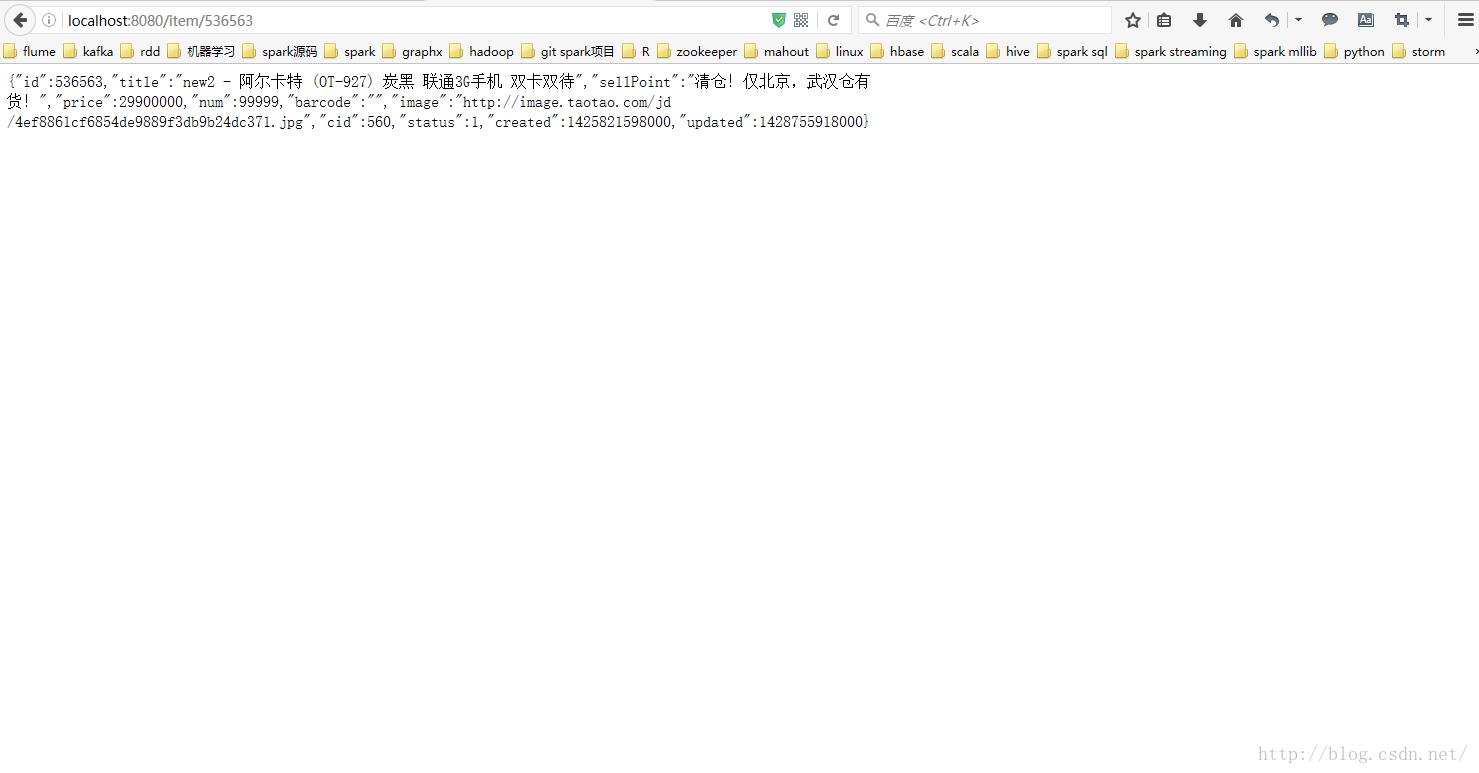
测试ok! ,明天继续,欢迎关注,一直分享干货中。
,明天继续,欢迎关注,一直分享干货中。
以上是关于淘淘商城---8.6的主要内容,如果未能解决你的问题,请参考以下文章