Azure 深入浅出[2] : App Service的部署并查看应用Log
Posted 大象无形,大音希声
tags:
篇首语:本文由小常识网(cha138.com)小编为大家整理,主要介绍了Azure 深入浅出[2] : App Service的部署并查看应用Log相关的知识,希望对你有一定的参考价值。
假设读者已经申请了Azure的免费订阅的账户。如果想部署一个前端NodeJS的服务到Azure的App Service应该如何部署并查看应用程序本身的日志呢?笔者在这边文章就带大家快速看一下。
1.环境准备
安装Visual Studio Code以及在Visual Studio Code里面安装Azure App Service插件。
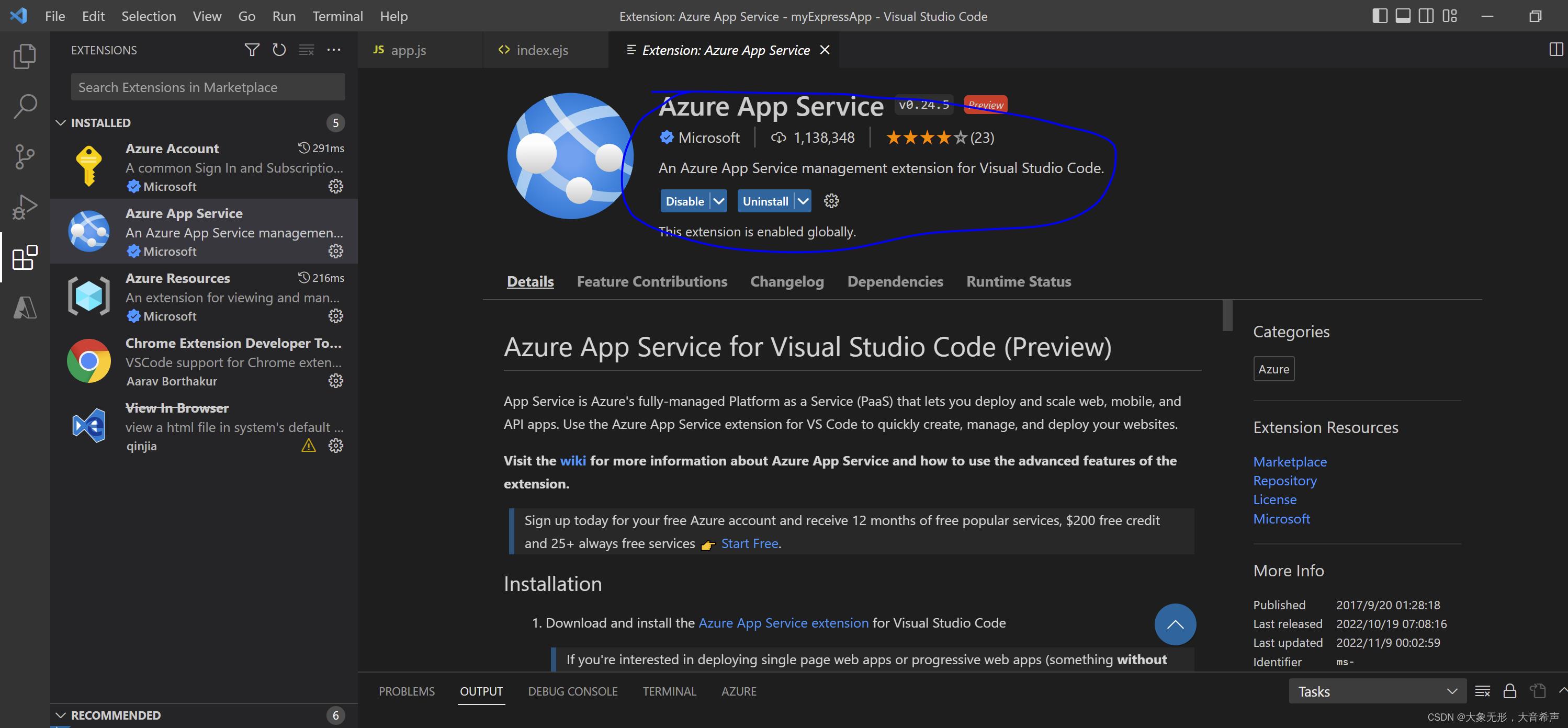
2.新建一个NodeJS的项目
新建一个NodeJs的项目,其目录结果如下
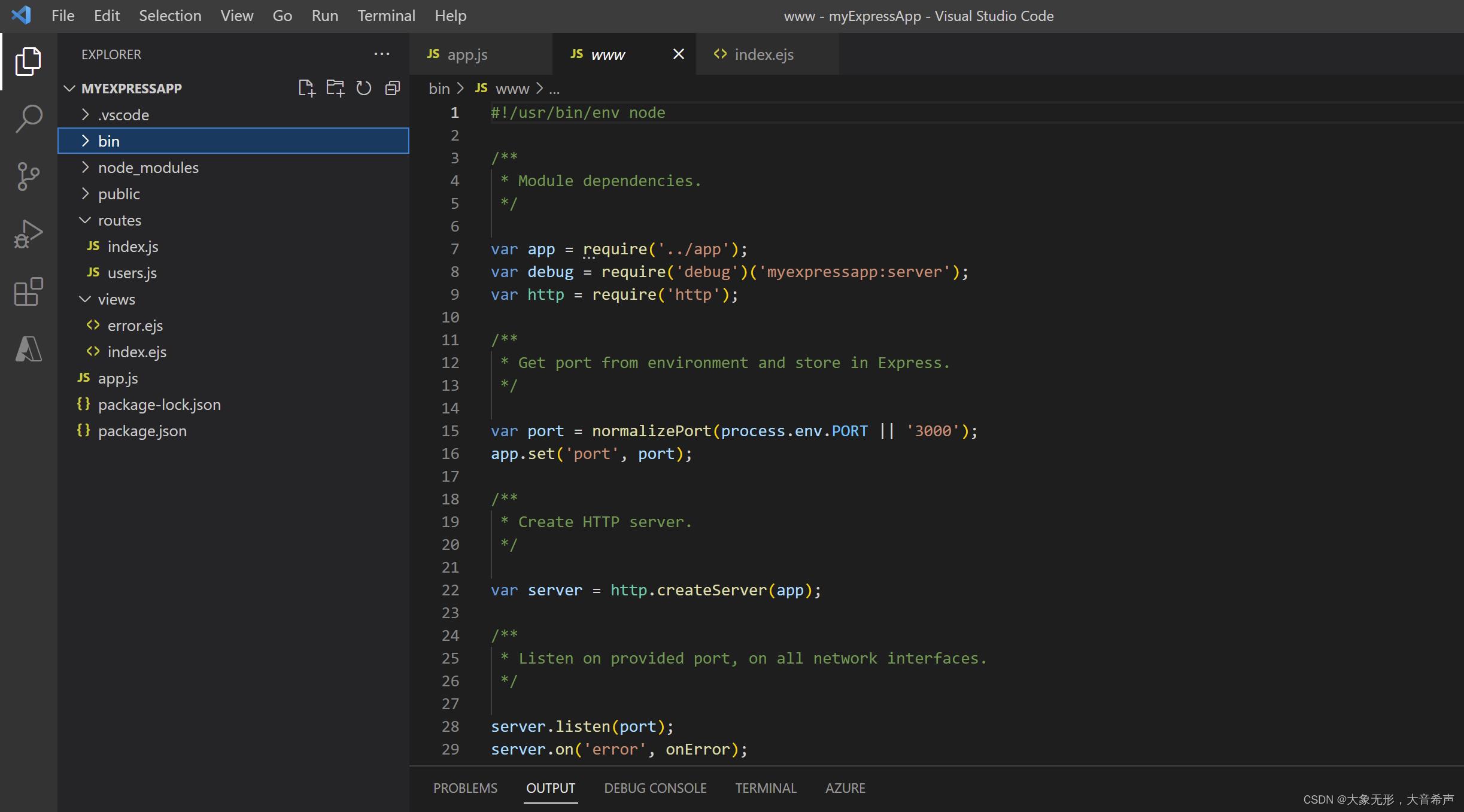
2.1 app.js
var createError = require('http-errors');
var express = require('express');
var path = require('path');
var cookieParser = require('cookie-parser');
var logger = require('morgan');
var indexRouter = require('./routes/index');
var usersRouter = require('./routes/users');
var app = express();
// view engine setup
app.set('views', path.join(__dirname, 'views'));
app.set('view engine', 'ejs');
app.use(logger('dev'));
app.use(express.json());
app.use(express.urlencoded( extended: false ));
app.use(cookieParser());
app.use(express.static(path.join(__dirname, 'public')));
app.use('/', indexRouter);
app.use('/users', usersRouter);
// catch 404 and forward to error handler
app.use(function(req, res, next)
next(createError(404));
);
// error handler
app.use(function(err, req, res, next)
// set locals, only providing error in development
res.locals.message = err.message;
res.locals.error = req.app.get('env') === 'development' ? err : ;
// render the error page
res.status(err.status || 500);
res.render('error');
);
module.exports = app;
2.2 package.json
"name": "myexpressapp",
"version": "0.0.0",
"private": true,
"scripts":
"start": "node ./bin/www"
,
"dependencies":
"cookie-parser": "~1.4.4",
"debug": "~2.6.9",
"ejs": "~2.6.1",
"express": "~4.16.1",
"http-errors": "~1.6.3",
"morgan": "~1.9.1"
2.3 index.ejs
<!DOCTYPE html>
<html>
<head>
<title>Welcome to Azure 1111</title>
<link rel='stylesheet' href='/stylesheets/style.css' />
</head>
<body>
<h1><%= title %></h1>
<p>Welcome to <%= title %></p>
</body>
</html>
2.4 index.js
var express = require('express');
var router = express.Router();
/* GET home page. */
router.get('/', function(req, res, next)
res.render('index', title: 'Express' );
);
module.exports = router;
3.登录并发布应用到AppService
打开Azure App Service的插件,并选择你的应用,并点击右键进行部署。
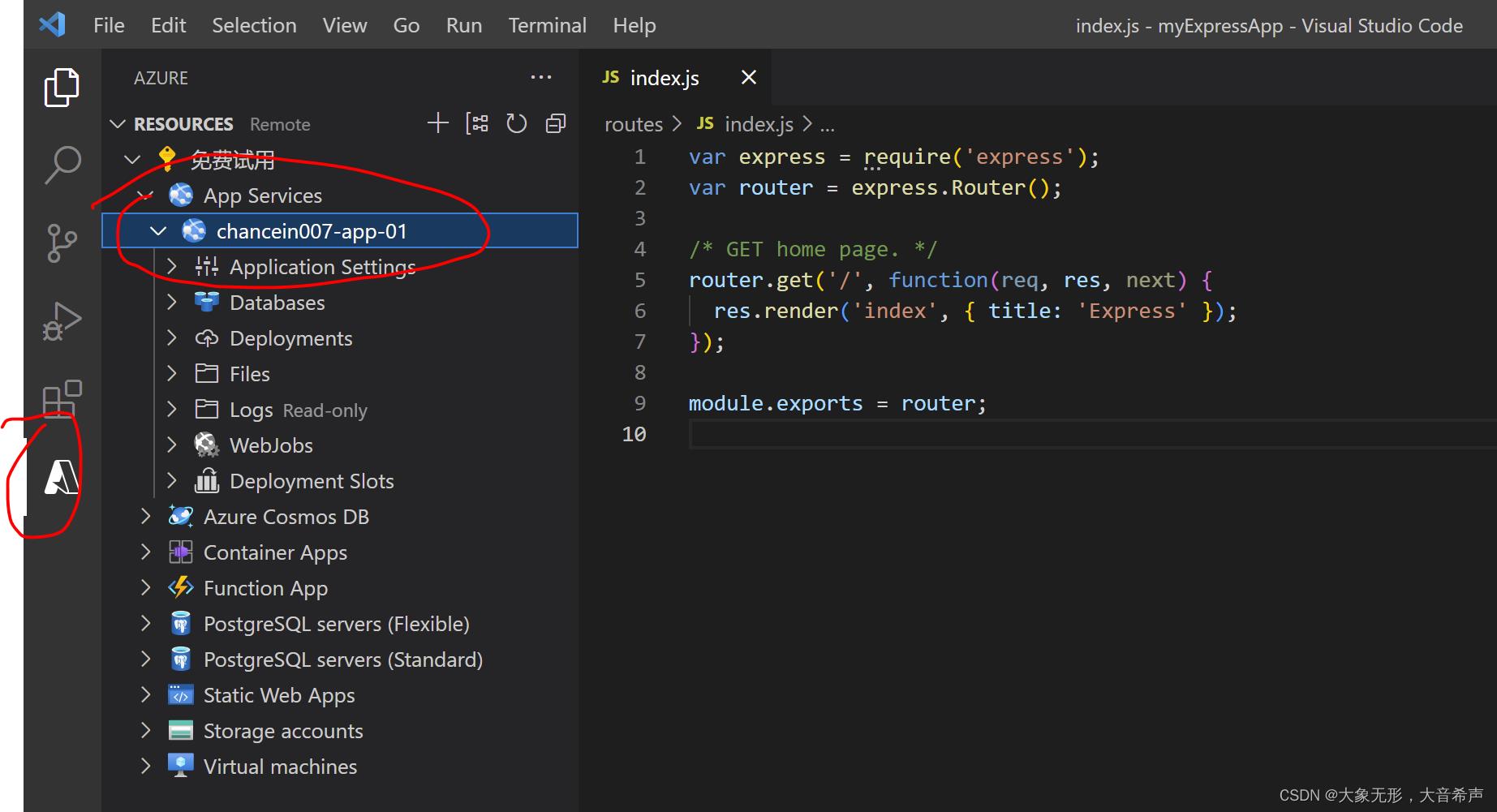
4.发布成功后,查看App Service的应用
打开浏览器,就可以看到你在Azure的App Service发布的App的了
https://xxxxx-yyyyy-nn.azurewebsites.net/
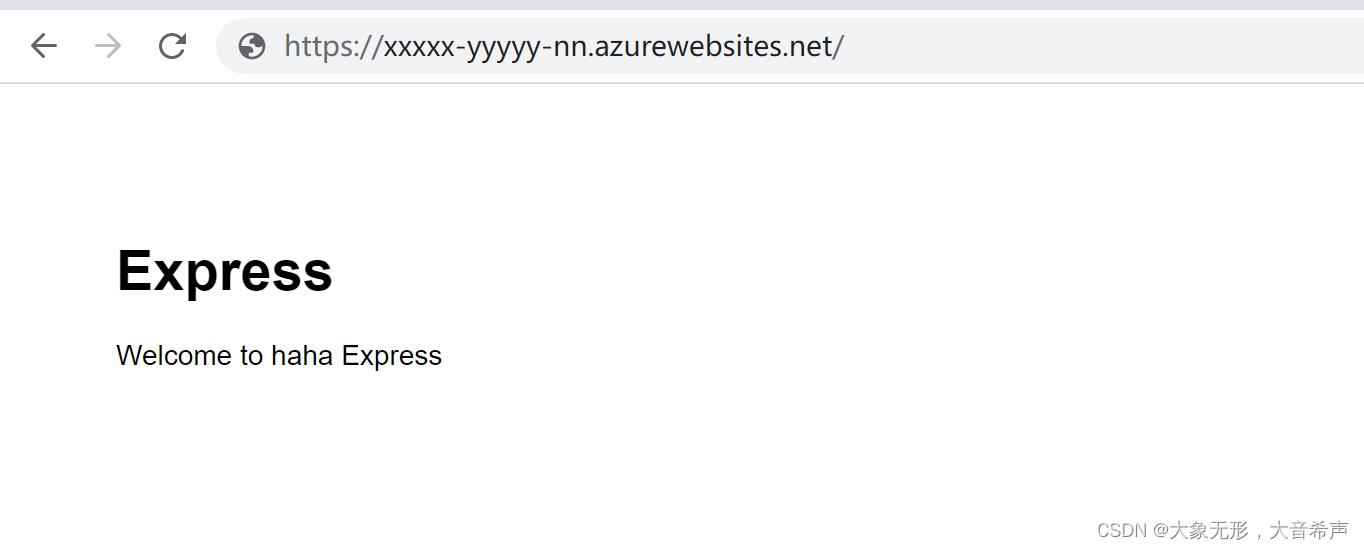
如果用azure CLI执行同样的部署,则部署命令如下:
SUBSCRIPTION="免费试用"
RESOURCEGROUP="xxxxxx-rg"
LOCATION="eastus"
PLANNAME="xxxxxx-plan"
PLANSKU="F1"
SITENAME="xxxxxx
RUNTIME="NODE|18-lts"
# login supports device login, username/password, and service principals
# see https://docs.microsoft.com/en-us/cli/azure/?view=azure-cli-latest#az_login
az login
# list all of the available subscriptions
az account list -o table
# set the default subscription for subsequent operations
az account set --subscription $SUBSCRIPTION
# create a resource group for your application
az group create --name $RESOURCEGROUP --location $LOCATION
# create an appservice plan (a machine) where your site will run
az appservice plan create --name $PLANNAME --location $LOCATION --is-linux --sku $PLANSKU --resource-group $RESOURCEGROUP
# create the web application on the plan
# specify the node version your app requires
az webapp create --name $SITENAME --plan $PLANNAME --runtime $RUNTIME --resource-group $RESOURCEGROUP
# To set up deployment from a local git repository, uncomment the following commands.
# first, set the username and password (use environment variables!)
# USERNAME=""
# PASSWORD=""
# az webapp deployment user set --user-name $USERNAME --password $PASSWORD
# now, configure the site for deployment. in this case, we will deploy from the local git repository
# you can also configure your site to be deployed from a remote git repository or set up a CI/CD workflow
# az webapp deployment source config-local-git --name $SITENAME --resource-group $RESOURCEGROUP
# the previous command returned the git remote to deploy to
# use this to set up a new remote named "azure"
# git remote add azure "https://$USERNAME@$SITENAME.scm.azurewebsites.net/$SITENAME.git"
# push master to deploy the site
# git push azure master
# browse to the site
# az webapp browse --name $SITENAME --resource-group $RESOURCEGROUP
部署后,其Log如下:
23:09:20 xxxxx-01: Starting deployment...
23:09:26 xxxxx-01: Creating zip package...
23:09:29 xxxxx-01: Zip package size: 699 kB
23:09:36: Error: request to https://xxxxx-01.scm.azurewebsites.net/api/deployments/latest?deployer=Push-Deployer&time=2022-11-20_15-09-29Z failed, reason: Client network socket disconnected before secure TLS connection was established
23:11:56 xxxxx-01: Starting deployment...
23:12:03 xxxxx-01: Creating zip package...
23:12:04 xxxxx-01: Zip package size: 699 kB
23:12:09 xxxxx-01: Fetching changes.
23:12:10 xxxxx-01: Cleaning up temp folders from previous zip deployments and extracting pushed zip file /tmp/zipdeploy/27046216-ca9d-45e5-957c-89645f86ecda.zip (0.68 MB) to /tmp/zipdeploy/extracted
23:12:17 xxxxx-01: Updating submodules.
23:12:19 xxxxx-01: Preparing deployment for commit id '7a23d334-b'.
23:12:19 xxxxx-01: PreDeployment: context.CleanOutputPath False
23:12:19 xxxxx-01: PreDeployment: context.OutputPath /home/site/wwwroot
23:12:20 xxxxx-01: Repository path is /tmp/zipdeploy/extracted
23:12:20 xxxxx-01: Running oryx build...
23:12:20 xxxxx-01: Command: oryx build /tmp/zipdeploy/extracted -o /home/site/wwwroot --platform nodejs --platform-version 18 -p virtualenv_name= --log-file /tmp/build-debug.log -i /tmp/8dacb099e11e089 -p compress_node_modules=tar-gz | tee /tmp/oryx-build.log
23:12:25 xxxxx-01: Operation performed by Microsoft Oryx, https://github.com/Microsoft/Oryx
23:12:26 xxxxx-01: You can report issues at https://github.com/Microsoft/Oryx/issues
23:12:26 xxxxx-01: Oryx Version: 0.2.20220825.1, Commit: 24032445dbf7bf6ef068688f1b123a7144453b7f, ReleaseTagName: 20220825.1
23:12:26 xxxxx-01: Build Operation ID: |GEQyjIHtYOs=.77ba5015_
23:12:26 xxxxx-01: Repository Commit : 7a23d334-b04b-49a2-8064-033140072ee1
23:12:26 xxxxx-01: Detecting platforms...
23:12:32 xxxxx-01: Detected following platforms:
23:12:32 xxxxx-01: nodejs: 18.12.0
23:12:33 xxxxx-01: Detected the following frameworks: Express
23:12:34 xxxxx-01: Using intermediate directory '/tmp/8dacb099e11e089'.
23:12:34 xxxxx-01: Copying files to the intermediate directory...
23:12:38 xxxxx-01: Done in 4 sec(s).
23:12:38 xxxxx-01: Source directory : /tmp/8dacb099e11e089
23:12:38 xxxxx-01: Destination directory: /home/site/wwwroot
23:12:41 xxxxx-01: Removing existing manifest file
23:12:41 xxxxx-01: Creating directory for command manifest file if it does not exist
23:12:41 xxxxx-01: Creating a manifest file...
23:12:41 xxxxx-01: Node Build Command Manifest file created.
23:12:41 xxxxx-01: Using Node version:
23:12:44 xxxxx-01: v18.12.0
23:12:44 xxxxx-01: Using Npm version:
23:13:04 xxxxx-01: 8.19.2
23:13:04 xxxxx-01: Running 'npm install --unsafe-perm'...
23:13:07 xxxxx-01: npm WARN old lockfile
23:13:08 xxxxx-01: npm WARN old lockfile The package-lock.json file was created with an old version of npm,
23:13:08 xxxxx-01: npm WARN old lockfile so supplemental metadata must be fetched from the registry.
23:13:08 xxxxx-01: npm WARN old lockfile
23:13:08 xxxxx-01: npm WARN old lockfile This is a one-time fix-up, please be patient...
23:13:08 xxxxx-01: npm WARN old lockfile
23:13:15 xxxxx-01: added 54 packages, and audited 55 packages in 9s
23:13:15 xxxxx-01: 1 critical severity vulnerability
23:13:15 xxxxx-01: To address all issues (including breaking changes), run:
23:13:15 xxxxx-01: npm audit fix --force
23:13:15 xxxxx-01: Run `npm audit` for details.
23:13:15 xxxxx-01: Zipping existing node_modules folder...
23:13:16 xxxxx-01: Done in 1 sec(s).
23:13:16 xxxxx-01: Preparing output...
23:13:16 xxxxx-01: Copying files to destination directory '/home/site/wwwroot'...
23:13:16 xxxxx-01: Done in 0 sec(s).
23:13:16 xxxxx-01: Removing existing manifest file
23:13:16 xxxxx-01: Creating a manifest file...
23:13:16 xxxxx-01: Manifest file created.
23:13:16 xxxxx-01: Copying .ostype to manifest output directory.
23:13:18 xxxxx-01: Done in 42 sec(s).
23:13:21 xxxxx-01: Running post deployment command(s)...
23:13:21 xxxxx-01: Generating summary of Oryx build
23:13:21 xxxxx-01: Parsing the build logs
23:13:22 xxxxx-01: Found 0 issue(s)
23:13:22 xxxxx-01: Build Summary :
23:13:22 xxxxx-01: ===============
23:13:22 xxxxx-01: Errors (0)
23:13:23 xxxxx-01: Warnings (0)
23:13:23 xxxxx-01: Triggering recycle (preview mode disabled).
23:13:24 xxxxx-01: Deployment successful. deployer = Push-Deployer deploymentPath = ZipDeploy. Extract zip. Remote build.
23:13:54: Deployment to "xxxxx-01" completed.
5. 通过App Service Web查看App Service的部署信息
在你的App Service的域名后缀前面加上scm,比如,https://xxxxx-yyyyy-nn.azurewebsites.net/变成
https://xxxxx-yyyyy-nn.scm.azurewebsites.net/,就能看到你的App Service的部署信息了。
5.1 查看环境信息
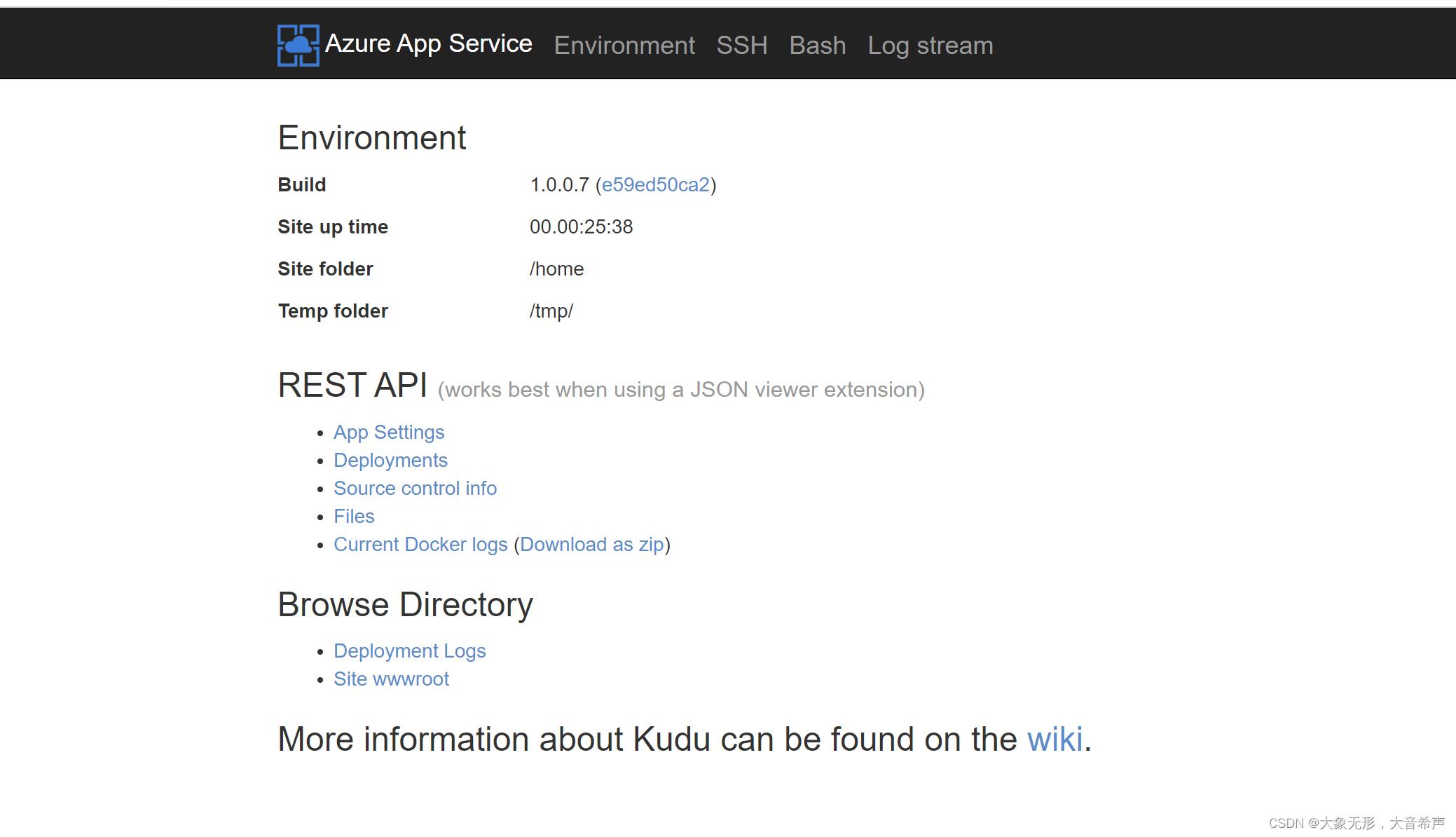
5.2 查看部署log
甚至还能看到部署的信息
https://xxxxx-yyyyy-nn.scm.azurewebsites.net/deploymentlogs/
5.3 查看部署Docker log
查看Docker log
https://xxxxx-yyyyy-nn.scm.azurewebsites.net/api/logs/docker/
5.4 下载并查看部署应用的log
下载部署在App Service Docker里面的应用的log
https://xxxxx-yyyyy-nn.scm.azurewebsites.net/api/logs/docker/zip
下载下来的zip文件就包括应用的log,在第一个log的文件里面
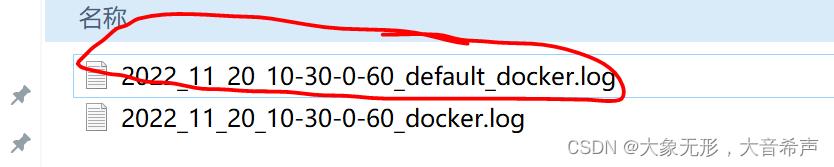
2022-11-20T14:38:52.884307650Z _____
2022-11-20T14:38:52.884358851Z / _ \\ __________ _________ ____
2022-11-20T14:38:52.884372451Z / /_\\ \\\\___ / | \\_ __ \\_/ __ \\
2022-11-20T14:38:52.884380951Z / | \\/ /| | /| | \\/\\ ___/
2022-11-20T14:38:52.884388151Z \\____|__ /_____ \\____/ |__| \\___ >
2022-11-20T14:38:52.884395751Z \\/ \\/ \\/
2022-11-20T14:38:52.884402952Z A P P S E R V I C E O N L I N U X
2022-11-20T14:38:52.884409952Z
2022-11-20T14:38:52.884416552Z Documentation: http://aka.ms/webapp-linux
2022-11-20T14:38:52.884424052Z NodeJS quickstart: https://aka.ms/node-qs
2022-11-20T14:38:52.884431652Z NodeJS Version : v18.2.0
2022-11-20T14:38:52.884438852Z Note: Any data outside '/home' is not persisted
2022-11-20T14:38:52.884446252Z
2022-11-20T14:38:55.842142606Z Starting OpenBSD Secure Shell server: sshd.
2022-11-20T14:38:56.499512442Z Starting periodic command scheduler: cron.
2022-11-20T14:38:57.796269012Z Found build manifest file at '/home/site/wwwroot/oryx-manifest.toml'. Deserializing it...
2022-11-20T14:38:57.806459278Z Build Operation ID: |ZZ0zxKBKLKw=.544f5388_
2022-11-20T14:38:57.822108134Z Environment Variables for Application Insight's IPA Codeless Configuration exists..
2022-11-20T14:38:59.415195621Z Writing output script to '/opt/startup/startup.sh'
2022-11-20T14:38:59.523408785Z Running #!/bin/sh
2022-11-20T14:38:59.523453286Z
2022-11-20T14:38:59.523466686Z # Enter the source directory to make sure the script runs where the user expects
2022-11-20T14:38:59.523476186Z cd "/home/site/wwwroot"
2022-11-20T14:38:59.523484787Z
2022-11-20T14:38:59.523493287Z export NODE_PATH=/usr/local/lib/node_modules:$NODE_PATH
2022-11-20T14:38:59.523502387Z if [ -z "$PORT" ]; then
2022-11-20T14:38:59.523511387Z export PORT=8080
2022-11-20T14:38:59.523521187Z fi
2022-11-20T14:38:59.523529687Z
2022-11-20T14:38:59.523538387Z echo Found tar.gz based node_modules.
2022-11-20T14:38:59.523546788Z extractionCommand="tar -xzf node_modules.tar.gz -C /node_modules"
2022-11-20T14:38:59.523555288Z echo "Removing existing modules directory from root..."
2022-11-20T14:38:59.523563488Z rm -fr /node_modules
2022-11-20T14:38:59.523571688Z mkdir -p /node_modules
2022-11-20T14:38:59.523579888Z echo Extracting modules...
2022-11-20T14:38:59.523587688Z $extractionCommand
2022-11-20T14:38:59.523595988Z export NODE_PATH="/node_modules":$NODE_PATH
2022-11-20T14:38:59.523604889Z export PATH=/node_modules/.bin:$PATH
2022-11-20T14:38:59.523613689Z if [ -d node_modules ]; then
2022-11-20T14:38:59.523641489Z mv -f node_modules _del_node_modules || true
2022-11-20T14:38:59.523651989Z fi
2022-11-20T14:38:59.523659989Z
2022-11-20T14:38:59.523667590Z if [ -d /node_modules ]; then
2022-11-20T14:38:59.523674990Z ln -sfn /node_modules ./node_modules
2022-11-20T14:38:59.523682290Z fi
2022-11-20T14:38:59.523688790Z
2022-11-20T14:38:59.523695490Z echo "Done."
2022-11-20T14:38:59.527160046Z PATH="$PATH:/home/site/wwwroot" npm start
2022-11-20T14:38:59.532954241Z Found tar.gz based node_modules.
2022-11-20T14:38:59.532985341Z Removing existing modules directory from root...
2022-11-20T14:38:59.656172850Z Extracting modules...
2022-11-20T14:39:00.589983271Z Done.
2022-11-20T14:39:09.119587808Z npm info it worked if it ends with ok
2022-11-20T14:39:09.121911935Z npm info using npm@6.14.15
2022-11-20T14:39:09.122844946Z npm info using node@v18.2.0
2022-11-20T14:39:10.545825075Z npm info lifecycle myexpressapp@0.0.0~prestart: myexpressapp@0.0.0
2022-11-20T14:39:10.603291258Z npm info lifecycle myexpressapp@0.0.0~start: myexpressapp@0.0.0
2022-11-20T14:39:10.631101589Z
2022-11-20T14:39:10.631206990Z > myexpressapp@0.0.0 start /home/site/wwwroot
2022-11-20T14:39:10.631221590Z > node ./bin/www
2022-11-20T14:39:10.631229790Z
2022-11-20T14:39:12.799287150Z [0mGET /robots933456.txt [33m404 [0m48.285 ms - 721[0m
2022-11-20T14:39:13.808576329Z [0mGET / [32m200 [0m40.712 ms - 221[0m
2022-11-20T14:39:13.818159043Z [0mGET / [32m200 [0m47.632 ms - 221[0m
2022-11-20T14:39:13.873227196Z [0mGET / [32m200 [0m11.500 ms - 221[0m
2022-11-20T14:39:14.343606075Z [0mGET /stylesheets/style.css [32m200 [0m52.733 ms - 111[0m
2022-11-20T14:39:14.692155408Z [0mGET /favicon.ico [33m404 [0m41.995 ms - 721[0m
2022-11-20T14:40:13.792141231Z [0mGET / [32m200 [0m98.869 ms - 221[0m
2022-11-20T14:40:14.434950924Z [0mGET /stylesheets/style.css [32m200 [0m82.386 ms - 111[0m
2022-11-20T14:40:14.883193946Z [0mGET /favicon.ico [33m404 [0m138.429 ms - 721[0m
2022-11-20T14:40:37.045537691Z [0mGET / [32m200 [0m132.349 ms - 221[0m
2022-11-20T15:00:06.024510739Z [0mGET / [36m304 [0m847.055 ms - -[0m
2022-11-20T15:00:06.574238751Z [0mGET /stylesheets/style.css [36m304 [0m219.435 ms - -[0m
2022-11-20T15:11:53.048642190Z _____
2022-11-20T15:11:53.048694291Z / _ \\ __________ _________ ____
2022-11-20T15:11:53.049666097Z / /_\\ \\\\___ / | \\_ __ \\_/ __ \\
2022-11-20T15:11:53.049697897Z / | \\/ /| | /| | \\/\\ ___/
2022-11-20T15:11:53.049703897Z \\____|__ /_____ \\____/ |__| \\___ >
2022-11-20T15:11:53.049708697Z \\/ \\/ \\/
2022-11-20T15:11:53.049712897Z A P P S E R V I C E O N L I N U X
2022-11-20T15:11:53.049716997Z
2022-11-20T15:11:53.049720897Z Documentation: http://aka.ms/webapp-linux
2022-11-20T15:11:53.049724997Z NodeJS quickstart: https://aka.ms/node-qs
2022-11-20T15:11:53.049728997Z NodeJS Version : v18.2.0
2022-11-20T15:11:53.049733097Z Note: Any data outside '/home' is not persisted
2022-11-20T15:11:53.049737197Z
2022-11-20T15:11:55.021691922Z Starting OpenBSD Secure Shell server: sshd.
2022-11-20T15:11:55.438951249Z Starting periodic command scheduler: cron.
2022-11-20T15:11:56.363568272Z Found build manifest file at '/home/site/wwwroot/oryx-manifest.toml'. Deserializing it...
2022-11-20T15:11:56.377064257Z Build Operation ID: |8r8eAPAzaWg=.92bae762_
2022-11-20T15:11:56.391387347Z Environment Variables for Application Insight's IPA Codeless Configuration exists..
2022-11-20T15:11:57.581600238Z Writing output script to '/opt/startup/startup.sh'
2022-11-20T15:11:57.669418691Z Running #!/bin/sh
2022-11-20T15:11:57.669491891Z
2022-11-20T15:11:57.669503592Z # Enter the source directory to make sure the script runs where the user expects
2022-11-20T15:11:57.669529492Z cd "/home/site/wwwroot"
2022-11-20T15:11:57.669537892Z
2022-11-20T15:11:57.669545192Z export NODE_PATH=/usr/local/lib/node_modules:$NODE_PATH
2022-11-20T15:11:57.669710193Z if [ -z "$PORT" ]; then
2022-11-20T15:11:57.669973194Z export PORT=8080
2022-11-20T15:11:57.669991095Z fi
2022-11-20T15:11:57.670000895Z
2022-11-20T15:11:57.670009595Z echo Found tar.gz based node_modules.
2022-11-20T15:11:57.670018395Z extractionCommand="tar -xzf node_modules.tar.gz -C /node_modules"
2022-11-20T15:11:57.670027195Z echo "Removing existing modules directory from root..."
2022-11-20T15:11:57.670035995Z rm -fr /node_modules
2022-11-20T15:11:57.670043895Z mkdir -p /node_modules
2022-11-20T15:11:57.670051595Z echo Extracting modules...
2022-11-20T15:11:57.670059795Z $extractionCommand
2022-11-20T15:11:57.670067695Z export NODE_PATH="/node_modules":$NODE_PATH
2022-11-20T15:11:57.670080295Z export PATH=/node_modules/.bin:$PATH
2022-11-20T15:11:57.670088895Z if [ -d node_modules ]; then
2022-11-20T15:11:57.670114495Z mv -f node_modules _del_node_modules || true
2022-11-20T15:11:57.670140396Z fi
2022-11-20T15:11:57.670164696Z
2022-11-20T15:11:57.674019820Z if [ -d /node_modules ]; then
2022-11-20T15:11:57.674038920Z ln -sfn /node_modules ./node_modules
2022-11-20T15:11:57.674047320Z fi
2022-11-20T15:11:57.674054320Z
2022-11-20T15:11:57.674061220Z echo "Done."
2022-11-20T15:11:57.674073620Z PATH="$PATH:/home/site/wwwroot" npm start
2022-11-20T15:11:57.674327822Z Found tar.gz based node_modules.
2022-11-20T15:11:57.674622524Z Removing existing modules directory from root...
2022-11-20T15:11:57.796659092Z Extracting modules...
2022-11-20T15:11:58.284379911Z Done.
2022-11-20T15:12:08.957112831Z npm info it worked if it ends with ok
2022-11-20T15:12:08.958695651Z npm info using npm@6.14.15
2022-11-20T15:12:08.960154270Z npm info using node@v18.2.0
2022-11-20T15:12:11.535790412Z npm info lifecycle myexpressapp@0.0.0~prestart: myexpressapp@0.0.0
2022-11-20T15:12:11.544406123Z npm info lifecycle myexpressapp@0.0.0~start: myexpressapp@0.0.0
2022-11-20T15:12:11.570229355Z
2022-11-20T15:12:11.570281956Z > myexpressapp@0.0.0 start /home/site/wwwroot
2022-11-20T15:12:11.570297056Z > node ./bin/www
2022-11-20T15:12:11.571325169Z
2022-11-20T15:12:15.106281344Z ***********************************************
2022-11-20T15:12:15.106703543Z Start the applicaiton
2022-11-20T15:12:15.106742943Z ***********************************************
2022-11-20T15:12:15.264033765Z [0mGET /robots933456.txt [33m404 [0m66.465 ms - 721[0m
2022-11-20T15:13:57.063080724Z ***********************************************
2022-11-20T15:13:57.063194727Z Enter the example demo
2022-11-20T15:13:57.063213427Z ***********************************************
2022-11-20T15:13:57.193713828Z [0mGET / [32m200 [0m1778.700 ms - 227[0m
2022-11-20T15:13:41.519706220Z _____
2022-11-20T15:13:41.519775121Z / _ \\ __________ _________ ____
2022-11-20T15:13:41.519789121Z / /_\\ \\\\___ / | \\_ __ \\_/ __ \\
2022-11-20T15:13:41.519795821Z / | \\/ /| | /| | \\/\\ ___/
2022-11-20T15:13:41.519802821Z \\____|__ /_____ \\____/ |__| \\___ >
2022-11-20T15:13:41.519809521Z \\/ \\/ \\/
2022-11-20T15:13:41.519815921Z A P P S E R V I C E O N L I N U X
2022-11-20T15:13:41.519822121Z
2022-11-20T15:13:41.519828421Z Documentation: http://aka.ms/webapp-linux
2022-11-20T15:13:41.519851022Z NodeJS quickstart: https://aka.ms/node-qs
2022-11-20T15:13:41.519857522Z NodeJS Version : v18.2.0
2022-11-20T15:13:41.519863222Z Note: Any data outside '/home' is not persisted
2022-11-20T15:13:41.519868922Z
2022-11-20T15:13:43.216105874Z Starting OpenBSD Secure Shell server: sshd.
2022-11-20T15:13:43.827622004Z Starting periodic command scheduler: cron.
2022-11-20T15:13:44.991757440Z Found build manifest file at '/home/site/wwwroot/oryx-manifest.toml'. Deserializing it...
2022-11-20T15:13:45.019955433Z Build Operation ID: |GEQyjIHtYOs=.77ba5015_
2022-11-20T15:13:45.034686238Z Environment Variables for Application Insight's IPA Codeless Configuration exists..
2022-11-20T15:13:48.756384008Z Writing output script to '/opt/startup/startup.sh'
2022-11-20T15:13:48.838144547Z Running #!/bin/sh
2022-11-20T15:13:48.838230948Z
2022-11-20T15:13:48.838240748Z # Enter the source directory to make sure the script runs where the user expects
2022-11-20T15:13:48.838247748Z cd "/home/site/wwwroot"
2022-11-20T15:13:48.838254448Z
2022-11-20T15:13:48.838260748Z export NODE_PATH=/usr/local/lib/node_modules:$NODE_PATH
2022-11-20T15:13:48.838267648Z if [ -z "$PORT" ]; then
2022-11-20T15:13:48.838273948Z export PORT=8080
2022-11-20T15:13:48.838280549Z fi
2022-11-20T15:13:48.838286849Z
2022-11-20T15:13:48.838605553Z echo Found tar.gz based node_modules.
2022-11-20T15:13:48.838621353Z extractionCommand="tar -xzf node_modules.tar.gz -C /node_modules"
2022-11-20T15:13:48.838629553Z echo "Removing existing modules directory from root..."
2022-11-20T15:13:48.838636853Z rm -fr /node_modules
2022-11-20T15:13:48.838643954Z mkdir -p /node_modules
2022-11-20T15:13:48.838650754Z echo Extracting modules...
2022-11-20T15:13:48.838657954Z $extractionCommand
2022-11-20T15:13:48.838664554Z export NODE_PATH="/node_modules":$NODE_PATH
2022-11-20T15:13:48.838671954Z export PATH=/node_modules/.bin:$PATH
2022-11-20T15:13:48.838678554Z if [ -d node_modules ]; then
2022-11-20T15:13:48.838700454Z mv -f node_modules _del_node_modules || true
2022-11-20T15:13:48.838708554Z fi
2022-11-20T15:13:48.838714855Z
2022-11-20T15:13:48.838721055Z if [ -d /node_modules ]; then
2022-11-20T15:13:48.838727355Z ln -sfn /node_modules ./node_modules
2022-11-20T15:13:48.838732855Z fi
2022-11-20T15:13:48.838738755Z
2022-11-20T15:13:48.838926358Z echo "Done."
2022-11-20T15:13:48.850006212Z PATH="$PATH:/home/site/wwwroot" npm start
2022-11-20T15:13:48.850091813Z Found tar.gz based node_modules.
2022-11-20T15:13:48.850109813Z Removing existing modules directory from root...
2022-11-20T15:13:49.266260410Z Extracting modules...
2022-11-20T15:13:49.829250051Z Done.
2022-11-20T15:14:05.546196172Z npm info it worked if it ends with ok
2022-11-20T15:14:05.546273773Z npm info using npm@6.14.15
2022-11-20T15:14:05.546292573Z npm info using node@v18.2.0
2022-11-20T15:14:08.417482264Z npm info lifecycle myexpressapp@0.0.0~prestart: myexpressapp@0.0.0
2022-11-20T15:14:08.448430583Z npm info lifecycle myexpressapp@0.0.0~start: myexpressapp@0.0.0
2022-11-20T15:14:08.482221213Z
2022-11-20T15:14:08.482282213Z > myexpressapp@0.0.0 start /home/site/wwwroot
2022-11-20T15:14:08.482297613Z > node ./bin/www
2022-11-20T15:14:08.482306713Z
2022-11-20T15:14:10.622264949Z ***********************************************
2022-11-20T15:14:10.623912056Z Start the applicaiton
2022-11-20T15:14:10.624365057Z ***********************************************
2022-11-20T15:14:10.744351819Z [0mGET /robots933456.txt [33m404 [0m60.877 ms - 721[0m
2022-11-20T15:14:40.852039998Z ***********************************************
2022-11-20T15:14:40.852488286Z Enter the example demo
2022-11-20T15:14:40.852548584Z ***********************************************
2022-11-20T15:14:40.868456271Z [0mGET / [32m200 [0m42.645 ms - 227[0m
2022-11-20T15:14:47.356308198Z ***********************************************
2022-11-20T15:14:47.356820695Z Enter the example demo
2022-11-20T15:14:47.357968287Z ***********************************************
2022-11-20T15:14:47.379758830Z [0mGET / [32m200 [0m30.954 ms - 227[0m
2022-11-20T15:14:53.750836482Z ***********************************************
2022-11-20T15:14:53.750892082Z Enter the example demo
2022-11-20T15:14:53.750908682Z ***********************************************
2022-11-20T15:14:53.767062366Z [0mGET / [32m200 [0m34.209 ms - 227[0m
以上是关于Azure 深入浅出[2] : App Service的部署并查看应用Log的主要内容,如果未能解决你的问题,请参考以下文章