python sqlite数据库 例子 用法
Posted 软件工程小施同学
tags:
篇首语:本文由小常识网(cha138.com)小编为大家整理,主要介绍了python sqlite数据库 例子 用法相关的知识,希望对你有一定的参考价值。
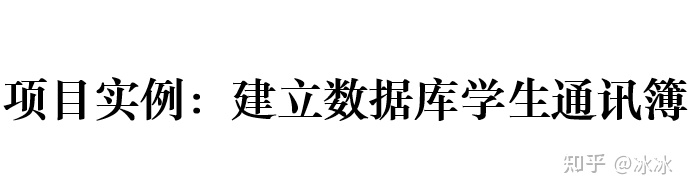
import time
import sqlite3
#打开数据库
def open_db():
#创建SQLite数据库
con=sqlite3.connect("D:\\\\我的文件\\\\sample.db")
#创建表book:包含3列,id(主键,学号),name,tel
con.execute("create table if not exists book(id primary key,name,tel)")
#创建游标对象
cur=con.cursor()
return con,cur
#查询全部信息
def show_all_db():
print("******通讯录现有数据******")
cur_1=open_db()[1]
cur_1.execute("select id,name,tel from book")
for row in cur_1:
print(row)
#输入信息
def into():
name=input("请输入姓名:")
id=input("请输入学号:")
tel=input("请输入电话号码:")
return name,id,tel
#向数据库中添加内容
def add_db():
print("******数据添加功能******")
one=into()
cur_1=open_db()
cur_1[1].execute("insert into book(id,name,tel) values(?,?,?)",(one[1],one[0],one[2]))
cur_1[0].commit()
print("******数据添加成功******")
#删除数据库中的内容
def delete_db():
print("******数据删除功能******")
del_id=input("请输入删除的学号:")
del_id = "'" + del_id + "'"
cur_1=open_db()
cur_1[1].execute("delete from book where id="+del_id)
cur_1[0].commit()
print("******数据删除成功******")
show_all_db()
#关闭游标对象
cur_1[1].close()
#修改数据库中的内容
def alter_db():
print("******数据修改功能******")
change_id=input("请输入修改数据对应的学号:")
change_id="'"+change_id+"'"
cur_1=open_db()
person=into()
#更新数据使用 SQL 语句中的 update
cur_1[1].execute("update book set name = ? ,tel = ? where id ="+change_id,(person[0],person[2]))
#游标事务提交
cur_1[0].commit()
show_all_db()
cur_1[1].close()
#查询数据
def query_data():
print("******数据查询功能******")
choice_id=input("请输入查询数据对应的学号:")
choice_id = "'" + choice_id + "'"
cur_1=open_db()
cur_1[1].execute("select id,name,tel from book where id ="+choice_id)
print("******查询结果如下******")
for row in cur_1[1]:
print(row)
cur_1[1].close()
# 是否继续
def conti(a):
choice=input("是否继续:(1 表示继续,0 表示退出)")
if choice=='1':
a=1
else :
a=0
return a
'''
主函数菜单内容:
1.向数据库中添加内容
2.删除数据库中的内容
3.修改数据库中的内容
4.查询数据库中的内容
选择你想要的进行的操作:
'''
if __name__=="__main__":
start_clock=time.time()
a=1
print("******数据库通讯录******")
while a:
content="""
1.向数据库中添加内容
2.删除数据库中的内容
3.修改数据库中的内容
4.查询数据库中的内容
5.显示数据库中的内容
6.关闭 数据库系统
选择你想要的进行的操作:
"""
choice=input(content)
if choice=="1":
add_db()
conti(a)
elif choice=="2":
delete_db()
conti(a)
elif choice=="3":
alter_db()
conti(a)
elif choice=="4":
query_data()
conti(a)
elif choice=="5":
show_all_db()
conti(a)
elif choice=="6":
a=0
else:
print("输入错误,请重新输入")
end_clock=time.time()
print("RUNNING TIME:%s s"%(end_clock-start_clock))以上是关于python sqlite数据库 例子 用法的主要内容,如果未能解决你的问题,请参考以下文章