Microsoft 365 - 对search添加Vertical设置的介绍
Posted Kianteck
tags:
篇首语:本文由小常识网(cha138.com)小编为大家整理,主要介绍了Microsoft 365 - 对search添加Vertical设置的介绍相关的知识,希望对你有一定的参考价值。
在维护企业Microsoft 365时候,对于modern search使用时,我们会遇到对于每个application要根据实际需要调整Vertical的情况,那么如何进行设置呢?
具体可以参考下面步骤:
1. 使用Global Administrator role的user登录Microsoft 365 admin center
2. 到Settings -> Search & intelligence页面,点击Customizations tab
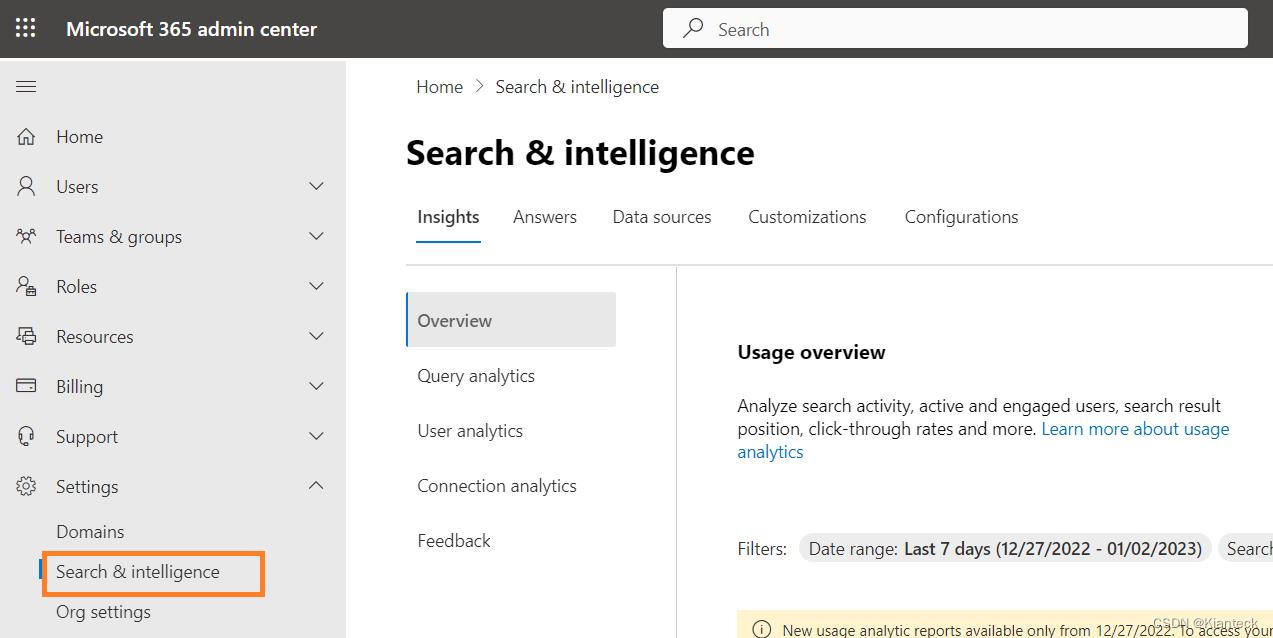
3. 点击左边Verticals设置页面,可以看到当前已有的设置情况,content source对应设置的application source
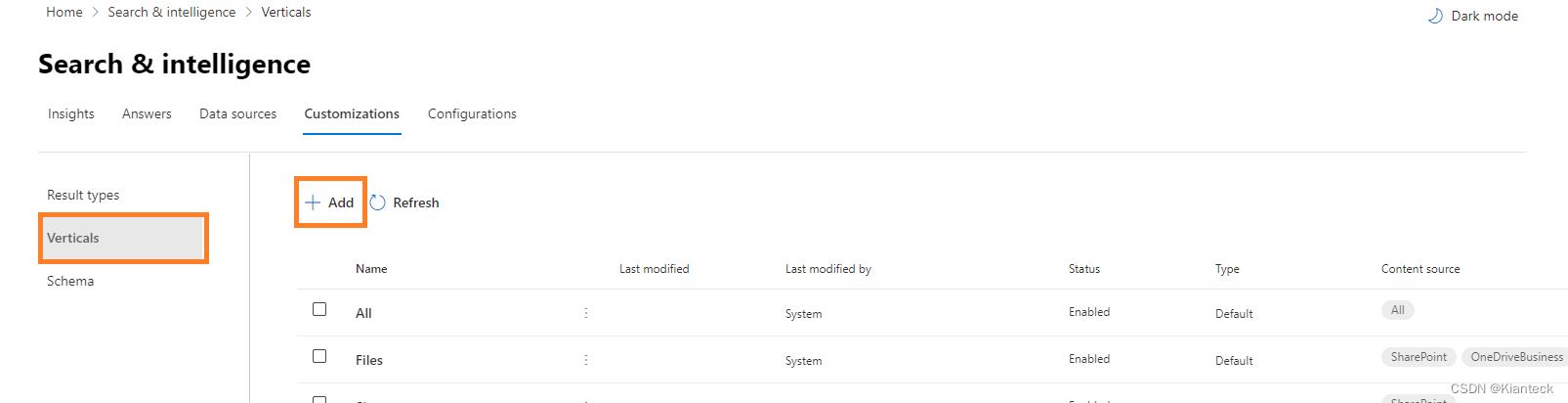
4. 点击Add添加vertical,并根据需要设置content source, query, filters等并enable vertical
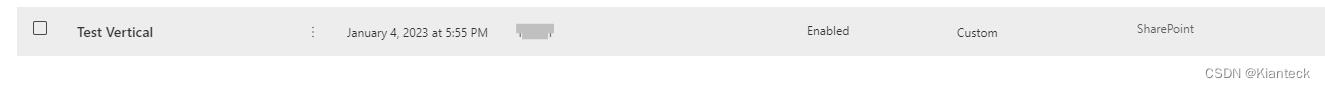
5. 设置完成后,等待一些时间,到设置的content source application进行search,可以看到添加的vertical显示出来
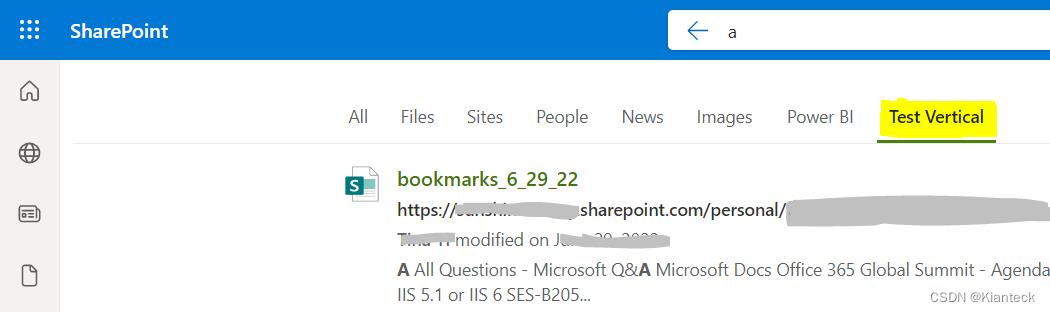
感谢阅读。
以上是关于Microsoft 365 - 对search添加Vertical设置的介绍的主要内容,如果未能解决你的问题,请参考以下文章