rapidjson安装使用
Posted Zetaa
tags:
篇首语:本文由小常识网(cha138.com)小编为大家整理,主要介绍了rapidjson安装使用相关的知识,希望对你有一定的参考价值。
前言:仅个人小记。
正文
由于 rapidjson是 “header-only”的C++库,故而直接将头文件目录拷贝到系统目录或者指定目录即可完成安装。
参考材料:
rapidjson代码仓库 https://github.com/Tencent/rapidjson
rapidjson 文档 https://rapidjson.org/md_doc_stream.html
git clone https://github.com/Tencent/rapidjson.git
sudo cp -r /rapidjson/include/rapidjson /usr/local/include # 拷贝到系统目录
# 执行测试用例
cd rapidjson/example/simpledom
g++ -std=c++17 simpledom.cpp
./a.out
样例代码
#include <rapidjson/document.h>
#include <rapidjson/writer.h>
#include <rapidjson/stringbuffer.h>
#include <iostream>
using namespace rapidjson;
int main()
// 1. Parse a JSON string into DOM.
const char* json = "\\"project\\":\\"rapidjson\\",\\"stars\\":10";
Document d;
d.Parse(json);
// 2. Modify it by DOM.
Value& s = d["stars"];
s.SetInt(s.GetInt() + 1);
// 3. Stringify the DOM
StringBuffer buffer;
Writer<StringBuffer> writer(buffer);
d.Accept(writer);
// Output "project":"rapidjson","stars":11
std::cout << buffer.GetString() << std::endl;
return 0;
执行结果:
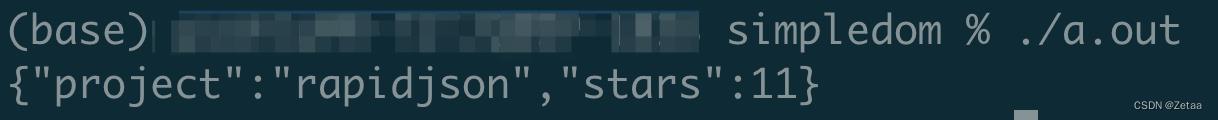
以上是关于rapidjson安装使用的主要内容,如果未能解决你的问题,请参考以下文章