WPF 3d 环境光光源学习
Posted bcbobo21cn
tags:
篇首语:本文由小常识网(cha138.com)小编为大家整理,主要介绍了WPF 3d 环境光光源学习相关的知识,希望对你有一定的参考价值。
AmbientLight(环境光) 它所提供的环境光会照亮所有的对象,而不考虑对象的位置或方向。
AmbientLight 类
将光统一应用到对象(不管其形状如何)的光对象;
AmbientLight 空间中没有指定位置;
前面做了一个黄色平面,光源改为环境光看一下;

看上去和前面的平行光光源差不多;
根据资料所说,环境光会照亮场景中所有对象;其他光源是只照亮照射到的物体;
做2个黄色平面看一下;应用环境光,如下,
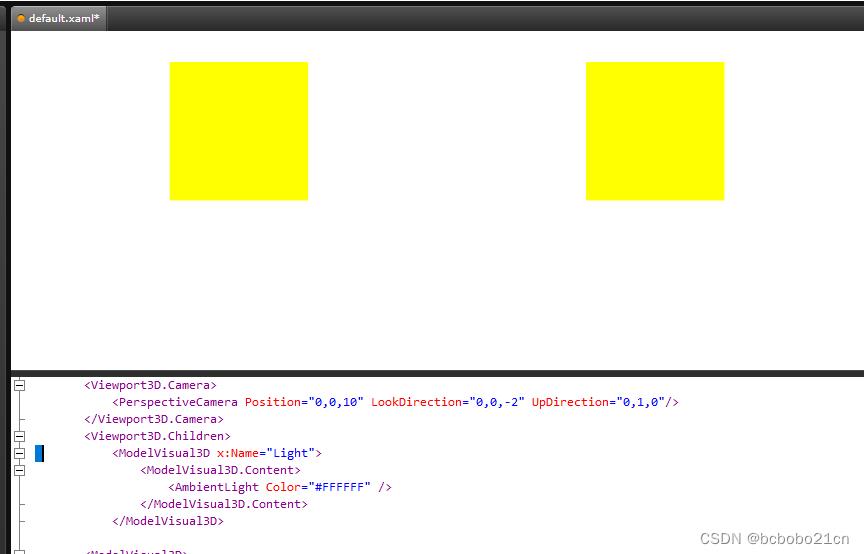
如果是点光源,range为2,左侧的一个平面没有照到,是黑的,

点光源, Range为15,左侧一个平面略有一点光照到,多少能看到一些颜色;点光源具有衰减,
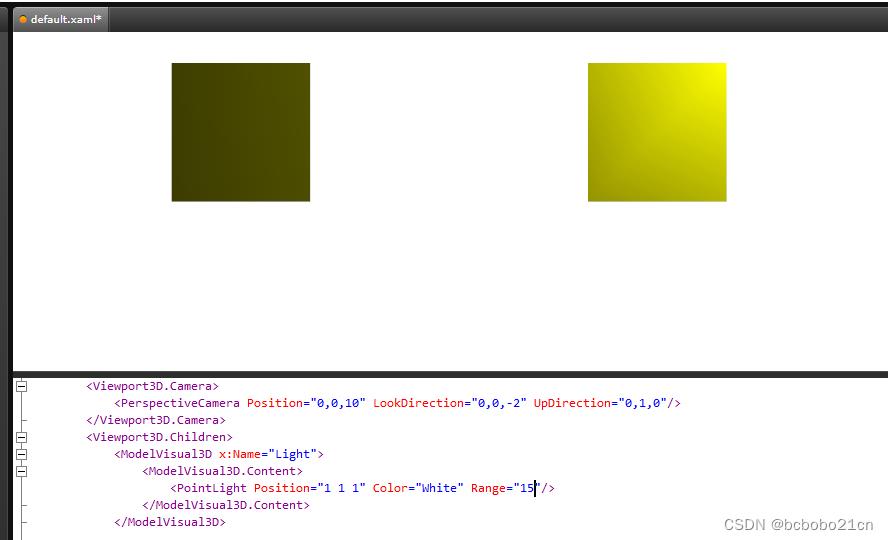
<Page
xmlns="http://schemas.microsoft.com/winfx/2006/xaml/presentation"
xmlns:x="http://schemas.microsoft.com/winfx/2006/xaml">
<Grid>
<Viewport3D>
<Viewport3D.Camera>
<PerspectiveCamera Position="0,0,10" LookDirection="0,0,-2" UpDirection="0,1,0"/>
</Viewport3D.Camera>
<Viewport3D.Children>
<ModelVisual3D x:Name="Light">
<ModelVisual3D.Content>
<PointLight Position="1 1 1" Color="White" Range="15"/>
</ModelVisual3D.Content>
</ModelVisual3D>
<ModelVisual3D>
<ModelVisual3D.Content>
<GeometryModel3D>
<GeometryModel3D.Geometry>
<MeshGeometry3D Positions="0,0,0,1,0,0,1,1,0,0,1,0" TriangleIndices="0,1,2 2,3,0"/>
</GeometryModel3D.Geometry>
<GeometryModel3D.Material>
<DiffuseMaterial Brush="Yellow" />
</GeometryModel3D.Material>
</GeometryModel3D>
</ModelVisual3D.Content>
</ModelVisual3D>
<ModelVisual3D>
<ModelVisual3D.Content>
<GeometryModel3D>
<GeometryModel3D.Geometry>
<MeshGeometry3D Positions="-3,0,0,-2,0,0,-2,1,0,-3,1,0" TriangleIndices="0,1,2 2,3,0"/>
</GeometryModel3D.Geometry>
<GeometryModel3D.Material>
<DiffuseMaterial Brush="Yellow" />
</GeometryModel3D.Material>
</GeometryModel3D>
</ModelVisual3D.Content>
</ModelVisual3D>
</Viewport3D.Children>
</Viewport3D>
</Grid>
</Page>以上是关于WPF 3d 环境光光源学习的主要内容,如果未能解决你的问题,请参考以下文章