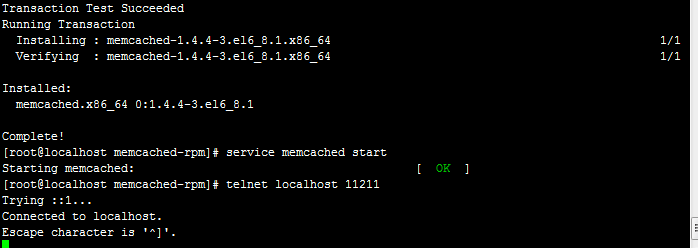linux学习:安装memcached
Posted
tags:
篇首语:本文由小常识网(cha138.com)小编为大家整理,主要介绍了linux学习:安装memcached相关的知识,希望对你有一定的参考价值。
1、因为依赖libevent-devel、glib,使用如下命令安装
yum install libevent-devel yum list glibc*
2、安装memcached
yum install memcached
3、配置
查看memcached配置
[[email protected] opt]# cat /etc/sysconfig/memcached PORT="11211" USER="memcached" MAXCONN="1024" CACHESIZE="64" OPTIONS="" [[email protected] opt]#
说明:
PORT -- 端口号
USER -- 用户名
MAXCONN -- 最大连接数
CACHESIZE -- 缓存大小,单位M
OPTIONS -- 其它参数
注意:
1、如果OPTIONS="127.0.0.1",则表示只能本机链接
2、memcached是没有用户名和密码的,只能通过OPTIONS来控制链接的IP,多个用逗号隔开,如:192.168.91.8,192.168.91.9
4、设置成开机启动
chkconfig memcached on
本文出自 “我爱大金子” 博客,请务必保留此出处http://1754966750.blog.51cto.com/7455444/1912874
以上是关于linux学习:安装memcached的主要内容,如果未能解决你的问题,请参考以下文章