Springboot整合Elasticsearch7,分页高亮查询
Posted 蒙面侠1024
tags:
篇首语:本文由小常识网(cha138.com)小编为大家整理,主要介绍了Springboot整合Elasticsearch7,分页高亮查询相关的知识,希望对你有一定的参考价值。
Springboot项目引入依赖
<dependency>
<groupId>org.springframework.boot</groupId>
<artifactId>spring-boot-starter-data-elasticsearch</artifactId>
</dependency>
查看maven看es的版本再去官网下载,下图为7.6.2版本
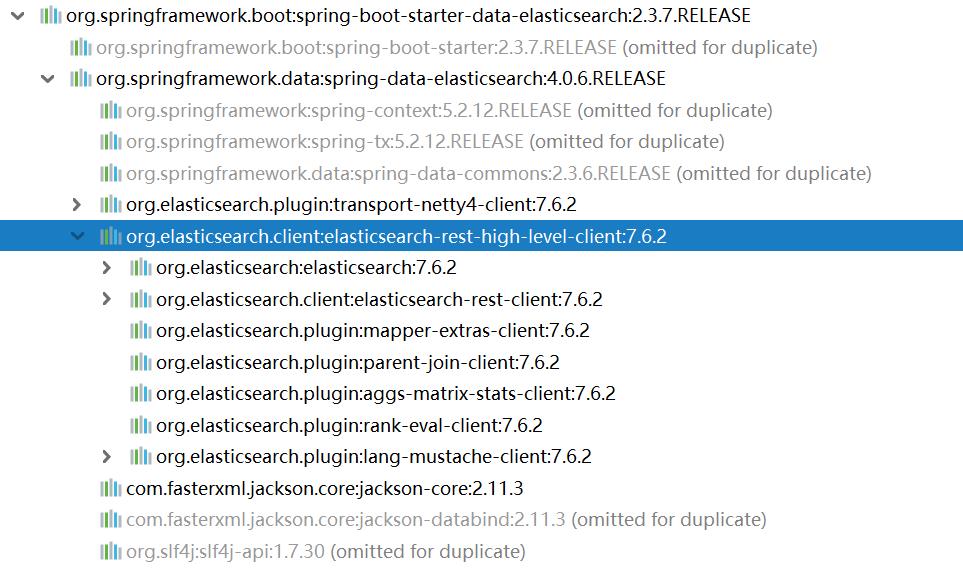
ES官网下载连接
打开链接,选择对应的版本,点击Download

点击WINDOWS下载压缩包
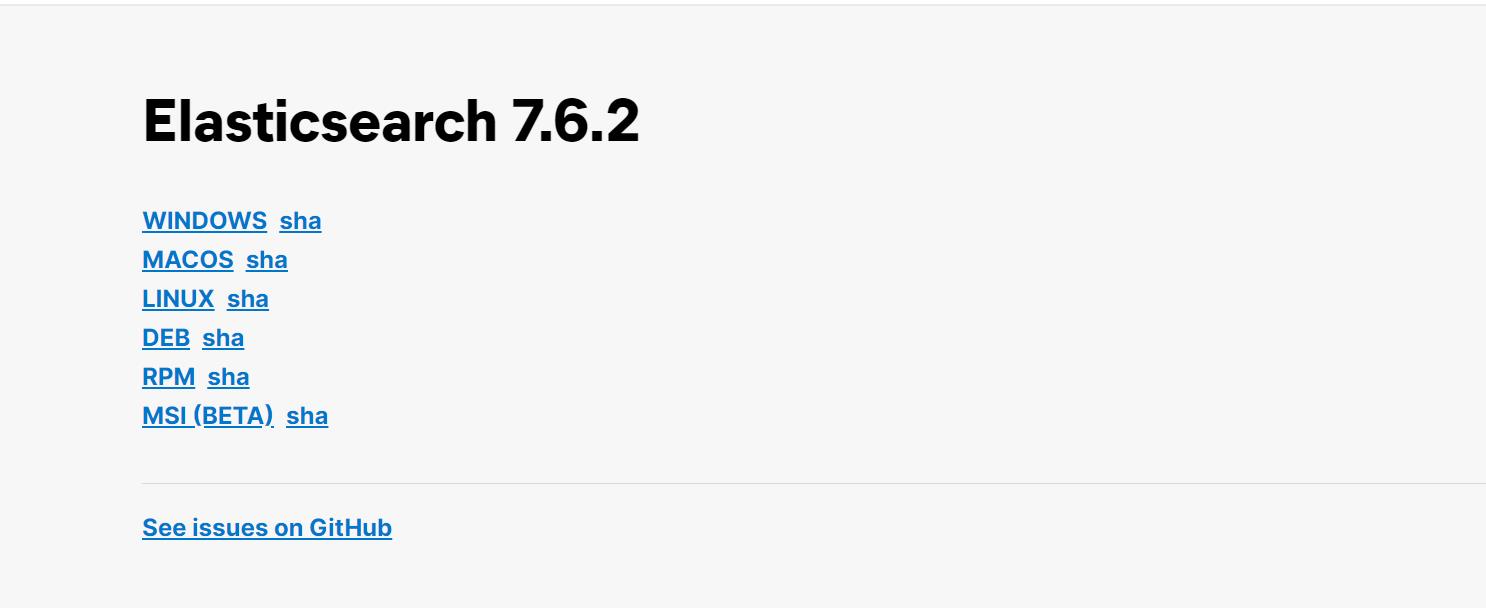
下载好压缩包,解压到你的目录,去githud下载对应版本的中文分词器
链接直达

点击下载zip即可
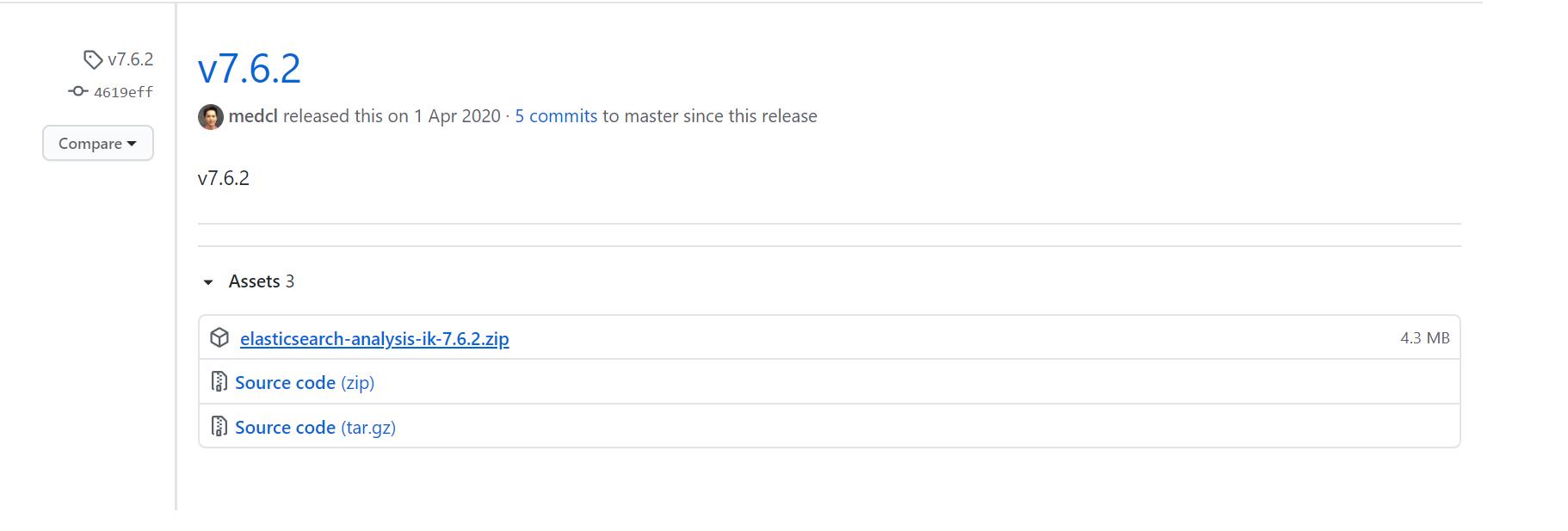
下载完成后,将分词器压缩包解压到es的plugins目录下

将bin目录的路径配置到电脑的环境变量
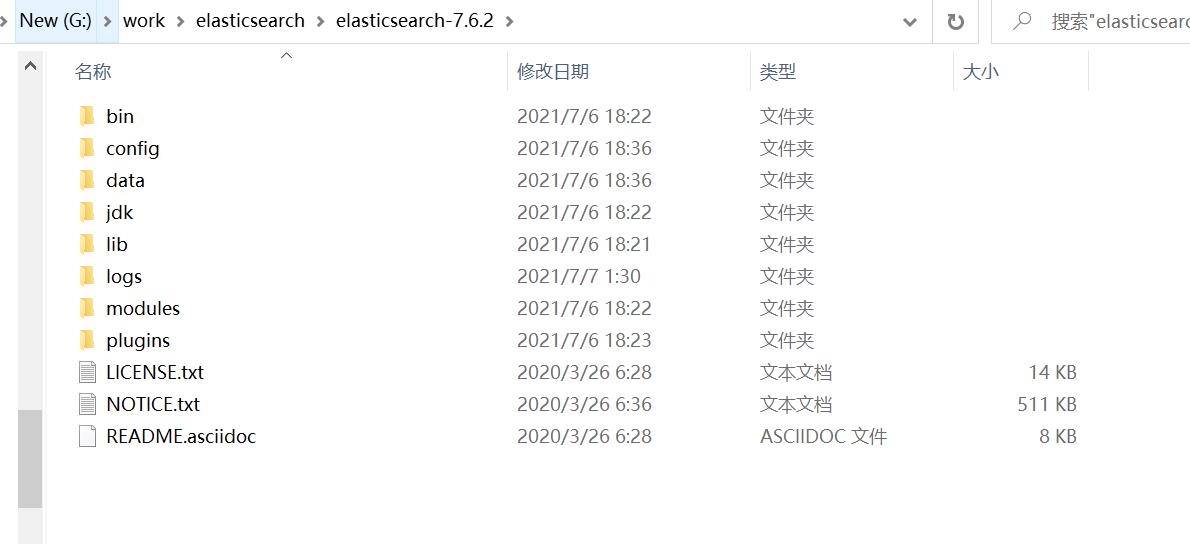

点击bin目录下的elasticsearch.bat启动,每次使用都需要提前启动
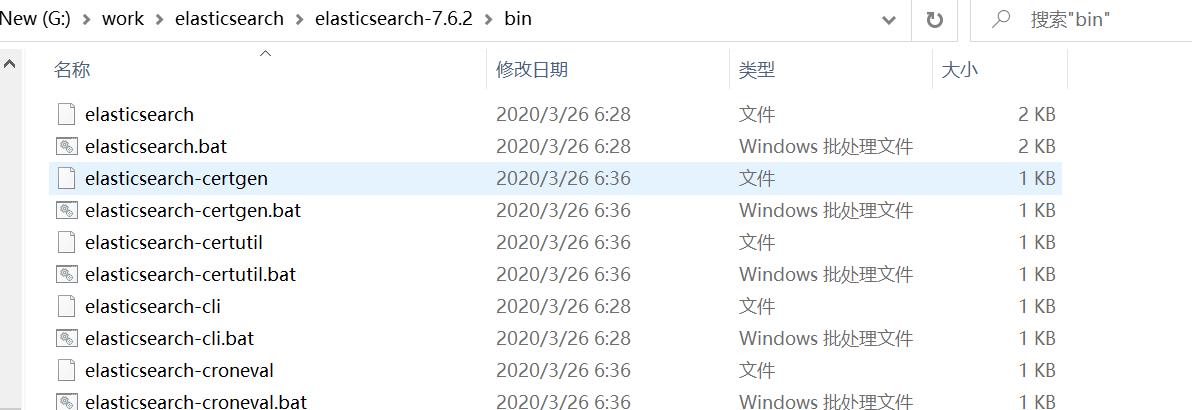
配置
写一个类,继承AbstractElasticsearchConfiguration类,重写elasticsearchClient()方法,ES的默认端口是9200
import org.elasticsearch.client.RestHighLevelClient;
import org.springframework.context.annotation.Bean;
import org.springframework.data.elasticsearch.client.ClientConfiguration;
import org.springframework.data.elasticsearch.client.RestClients;
import org.springframework.data.elasticsearch.config.AbstractElasticsearchConfiguration;
public class RestClientConfig extends AbstractElasticsearchConfiguration
@Override
@Bean
public RestHighLevelClient elasticsearchClient()
final ClientConfiguration clientConfiguration = ClientConfiguration.builder()
.connectedTo("localhost:9200")
.build();
return RestClients.create(clientConfiguration).rest();
在给要搜索的实体类加几个注解
@Document(indexName = "discusspost")
public class DiscussPost implements Serializable
private static final long serialVersionUID = 1L;
@TableId(value = "id", type = IdType.AUTO)
@Id
private Integer id;
private Integer userId;
//需要搜索的字段
@Field(analyzer = "ik_max_word",searchAnalyzer = "ik_smart")
private String title;
//需要搜索的字段
@Field(analyzer = "ik_max_word",searchAnalyzer = "ik_smart")
private String content;
@Field(type = FieldType.Integer)
private Integer type;
@Field(type = FieldType.Integer)
private Integer status;
@JsonFormat(pattern="yyyy-MM-dd HH:mm:ss",timezone="GMT+8")
private Date createTime;
@Field(type = FieldType.Integer)
private Integer commentCount;
@Field(type = FieldType.Double)
private Double score;
删除和保存更新,需要注入bean
@Autowired
private ElasticsearchRepository discussRepository;
保存/更新api
discussRepository.save(post);
删除api
discussRepository.deleteById(id);
查询方法,旧版的是另一个,以下查询方法,通过key,进行分页查询
@Autowired
private ElasticsearchRestTemplate elasticsearchTemplate;
public List<DiscussPost> searchDiscussPost(String keyword, int current, int limit) throws IOException
//查询的字段
BoolQueryBuilder boolQueryBuilder= QueryBuilders.boolQuery()
.should(QueryBuilders.matchQuery("content",keyword))
.should(QueryBuilders.matchQuery("title",keyword));
//构建高亮查询
NativeSearchQuery searchQuery = new NativeSearchQueryBuilder()
//排序
.withSort(SortBuilders.fieldSort("type").order(SortOrder.DESC))
.withSort(SortBuilders.fieldSort("score").order(SortOrder.DESC))
.withSort(SortBuilders.fieldSort("createTime").order(SortOrder.DESC))
.withQuery(boolQueryBuilder)
//分页
.withPageable(PageRequest.of(current, limit))
.withHighlightFields(
new HighlightBuilder.Field("title"),
new HighlightBuilder.Field("content")
)
//高亮
.withHighlightBuilder(new HighlightBuilder().preTags("<em>").postTags("</em>"))
.build();
//查询
SearchHits<DiscussPost> search = elasticsearchTemplate.search(searchQuery, DiscussPost.class);
//得到查询返回的内容
List<org.springframework.data.elasticsearch.core.SearchHit<DiscussPost>> searchHits = search.getSearchHits();
//设置一个最后需要返回的实体类集合
List<DiscussPost> posts = new ArrayList<>();
//遍历返回的内容进行处理
for(SearchHit<DiscussPost> searchHit:searchHits)
//高亮的内容
Map<String, List<String>> highlightFields = searchHit.getHighlightFields();
//将高亮的内容填充到content中
searchHit.getContent().setTitle(highlightFields.get("title")==null ? searchHit.getContent().getTitle():highlightFields.get("title").get(0));
searchHit.getContent().setContent(highlightFields.get("content")==null ? searchHit.getContent().getContent():highlightFields.get("content").get(0));
//放到实体类中
posts.add(searchHit.getContent());
return posts;
以上是关于Springboot整合Elasticsearch7,分页高亮查询的主要内容,如果未能解决你的问题,请参考以下文章