项目学习资料
Posted lxn_李小牛
tags:
篇首语:本文由小常识网(cha138.com)小编为大家整理,主要介绍了项目学习资料相关的知识,希望对你有一定的参考价值。
概述
从今天开始总结一下,项目中学到的一些东西,方便学习。
1.避免从从安装页面打开app后退出后台,再点击桌面icon,多出一个任务栈
在启动页的onCreate方法中做判断
@Override
protected void onCreate(Bundle savedInstanceState)
super.onCreate(savedInstanceState);
// 避免第一次安装成功,直接点击"打开"后,再点HOME置后台,再点桌面icon,导制存在2个任务栈问题
if ((getIntent().getFlags() & Intent.FLAG_ACTIVITY_BROUGHT_TO_FRONT) != 0)
finish();
return;
2.时间转化
//将小数分钟转化为xx小时和xx分,比如10.00分钟
public String getTime(double minute)
BigDecimal bigDecimal = new BigDecimal(minute * 60 * 1000);
long time = bigDecimal.longValue();
SimpleDateFormat format = new SimpleDateFormat("HH:mm", Locale.getDefault());
//解决8个小时误差问题
format.setTimeZone(TimeZone.getTimeZone("GMT+0"));
return format.format(new Date(time));
3.在当前时间的基础上加上10分钟(当前时间格式为yyyy-MM-dd HH:mm:ss)
public void getTime2(String text)
SimpleDateFormat format = new SimpleDateFormat("yyyy-MM-dd HH:mm:ss");
Date date = null;
try
date = format.parse(text);
format.setLenient(false);
catch (ParseException e)
e.printStackTrace();
Calendar calendar = Calendar.getInstance();
Date upcarTime = new Date(date.getTime() + 60 * 10000);
calendar.setTime(upcarTime);
int hour = calendar.get(Calendar.HOUR_OF_DAY);
int minute = calendar.get(Calendar.MINUTE);
String str = String.valueOf(minute);
if (minute >=0 && minute <= 9)
str = "0" + str;
System.out.println(String.format(Locale.getDefault(),getString(R.string.arrive_time),hour,str));
4.重写onTouchEvent提示要调用performClick方法
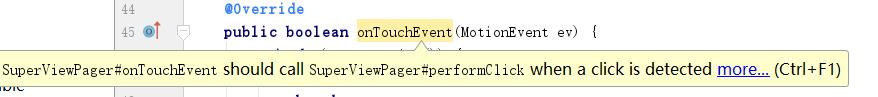
正确写法如下
@Override
public boolean onTouchEvent(MotionEvent ev)
switch (ev.getAction())
case MotionEvent.ACTION_DOWN:
break;
case MotionEvent.ACTION_UP:
performClick();
break;
return super.onTouchEvent(ev);
@Override
public boolean performClick()
super.performClick();
return true;
5.给View设置enable为false的情况下,无法执行点击事件,可以把事件放在onTouch里执行,onTouch同样会有警告
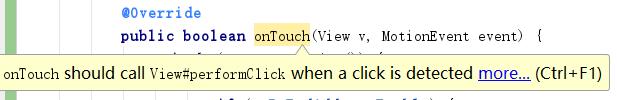

5.防止Button重复点击和ViewPager滑动过快
// 检测以避免重复多次点击
private static long lastClickTime;
public static boolean isFastDoubleClick()
long time = System.currentTimeMillis();
long timeD = time - lastClickTime;
if ( 0 < timeD && timeD < 500)
return true;
lastClickTime = time;
return false;
// 检测以避免快速滑动
private static long lastScrollTime;
public static boolean isFastScroll()
long time = System.currentTimeMillis();
long timeD = time - lastScrollTime;
if ( 0 < timeD && timeD < 800)
return true;
lastScrollTime = time;
return false;
6.设置View的bottomMargin
public void setMarginBottom(int marginBottom)
RelativeLayout.LayoutParams layoutParams = (LayoutParams) getLayoutParams();
layoutParams.setMargins(layoutParams.leftMargin, layoutParams.topMargin, layoutParams.rightMargin, marginBottom + SizeUtils.dp2px(getContext(), 10));
以上是关于项目学习资料的主要内容,如果未能解决你的问题,请参考以下文章