PayPal开发文档整理——checkout overview
Posted 起名字是很难的事
tags:
篇首语:本文由小常识网(cha138.com)小编为大家整理,主要介绍了PayPal开发文档整理——checkout overview相关的知识,希望对你有一定的参考价值。
原文地址:https://developer.paypal.com/docs/checkout/
PayPal Checkout
Smart Payment Buttons Overview——智能支付按钮
PayPal Checkout with Smart Payment Buttons gives your buyers a simplified and secure checkout experience. PayPal intelligently presents the most relevant payment types to your shoppers, automatically, making it easier for them to complete their purchase using methods like Pay with Venmo, PayPal Credit, credit card payments, iDEAL, Bancontact, Sofort, and other payment types.
有智能付款按钮的PayPal收银台给你的买家一个简单和安全的付款体验。PayPal智能地将最相关的支付方式自动地呈现给你的消费者,让他们更容易地通过Venmo支付、PayPal信用卡支付、信用卡支付、iDEAL、Bancontact、Sofort和其他支付方式完成购买。
按钮体验
1.按钮展示

2.点击“PayPal”, 弹窗跳转至paypal网站
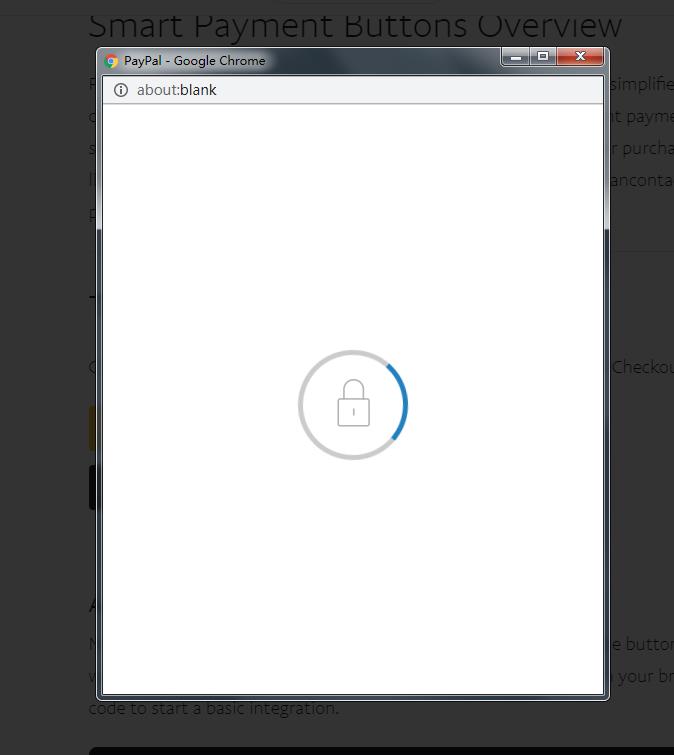
4.需要先登录paypal账号
sandbox.paypal.com是测试地址,需要登录沙盒中的个人账号(创建的c2个人账号登陆不上,可以创建一个US测试账号,相对好用);
paypal.com为正式地址

5. 支付

6.支付成功后, 登陆沙盒测试网址https://www.sandbox.paypal.com/,查看扣款情况。

7.要验证自己开发的checkout付款情况,则分别登陆个人账号,商家账号,验证收款是否正确

Add the buttons to your website
Now that you've seen the Smart Payment Buttons in action, add the button code to your website. Copy and paste this code into an html page and view it in your browser. You'll use the code to start a basic integration.
现在,您已经看到了智能支付按钮的作用,添加按钮代码到您的网站。将此代码复制并粘贴到HTML页面中,并在浏览器中查看。您将使用这些代码开始一个基本的集成。
<script src="https://www.paypal.com/sdk/js?client-id=sb"></script>
<script>paypal.Buttons().render('body');</script>Tip: To log in to PayPal after you click the Smart Payment Buttons, create a sandbox account.
提示:点击智能支付按钮后登录PayPal,创建一个沙箱账户。
How the buttons work
Before you begin, here's a big-picture view of how a PayPal Checkout with Smart Payment Buttons integration works:
在开始之前,这里有一个PayPal Checkout智能支付按钮集成如何工作的整体视图:

- You add the PayPal Smart Payment Buttons to your web page. ——添加PayPal智能支付按钮到您的网页。
- Your buyer clicks the button. —你的买家点击按钮
- The button calls PayPal Orders API to set up a transaction. —该按钮调用PayPal订单API来设置交易。
- The button launches the PayPal Checkout experience. —按钮启动PayPal结账体验。
- The buyer approves the payment. —买方同意付款。
- The button calls PayPal Orders API to finalize the transaction. —按钮调用PayPal订单API来完成交易。
- You show a confirmation to your buyer. —向你的买主出示确认书。
Next
Add a Smart Payment Buttons integration to your website——添加一个智能支付按钮集成到您的网站
以上是关于PayPal开发文档整理——checkout overview的主要内容,如果未能解决你的问题,请参考以下文章