gradle 读取本地json文件
Posted 無昂博奥
tags:
篇首语:本文由小常识网(cha138.com)小编为大家整理,主要介绍了gradle 读取本地json文件相关的知识,希望对你有一定的参考价值。
目的
想要实现的效果是通过gradle来读取本地的config.json文件并返回JsonObject对象。
思路
因为gradle使用的是Groovy语言。而Groovy又完全兼容Java,所以使用gradle读取本地文件的思路就是利用Java语言实现对文件的操作。
代码
-
读取文件的代码
JSONObject readFileToJson() try File file = new File("$rootDir/app/config.json") FileReader fileReader = new FileReader(file); String line = null; StringBuilder sb = new StringBuilder() while ( (line = fileReader.readLine()) != null) sb.append(line) fileReader.close() print("config.json里的内容为:$sb.toString()") return new JSONObject(sb.toString()) catch (IOException | JSONException e) e.printStackTrace() return null -
完整的build.gradle
里面增加的有详细注释。
import org.json.JSONException import org.json.JSONObject plugins id 'com.android.application' id 'kotlin-android' //定义一个函数用来读取app/config.json文件,并将读取的文件内容转换成JSONObject对象。 JSONObject readFileToJson() try File file = new File("$rootDir/app/config.json") FileReader fileReader = new FileReader(file); String line = null; StringBuilder sb = new StringBuilder() while ( (line = fileReader.readLine()) != null) sb.append(line) fileReader.close() print("config.json里的内容为:$sb.toString()") return new JSONObject(sb.toString()) catch (IOException | JSONException e) e.printStackTrace() return null android compileSdkVersion 30 buildToolsVersion "30.0.2" defaultConfig applicationId "com.wuang.touchdispatchdemo" minSdkVersion 16 targetSdkVersion 30 versionCode 1 versionName "1.0" //调用读取文件的函数,返回JSONObject对象 JSONObject jsonObject = readFileToJson() //获取IS_GROUP_LOG的值 boolean IS_GROUP_LOG = jsonObject.optBoolean("IS_GROUP_LOG") //通过buildConfigField定义的变量会在BuildConfig.java中生成相对应的静态变量,我们在java代码中就可以通过BuildConfig.IS_GROUP_LOG来调用此变量 buildConfigField 'boolean', 'IS_GROUP_LOG', "$IS_GROUP_LOG" testInstrumentationRunner "androidx.test.runner.AndroidJUnitRunner" buildTypes release minifyEnabled false proguardFiles getDefaultProguardFile('proguard-android-optimize.txt'), 'proguard-rules.pro' compileOptions sourceCompatibility JavaVersion.VERSION_1_8 targetCompatibility JavaVersion.VERSION_1_8 kotlinOptions jvmTarget = '1.8' dependencies implementation "org.jetbrains.kotlin:kotlin-stdlib:$kotlin_version" implementation 'androidx.core:core-ktx:1.3.2' implementation 'androidx.appcompat:appcompat:1.2.0' implementation 'com.google.android.material:material:1.2.1' implementation 'androidx.constraintlayout:constraintlayout:2.0.4' testImplementation 'junit:junit:4.+' androidTestImplementation 'androidx.test.ext:junit:1.1.2' androidTestImplementation 'androidx.test.espresso:espresso-core:3.3.0' -
要读取的config.json文件
"IS_GROUP_DECK": false,"IS_GROUP_PIPE": false,"IS_GROUP_EXP": false,"IS_GROUP_UI": false,"IS_GROUP_FILE": true,"IS_GROUP_LOG": true -
重新build项目就可以看到build任务栏打印的config.json信息
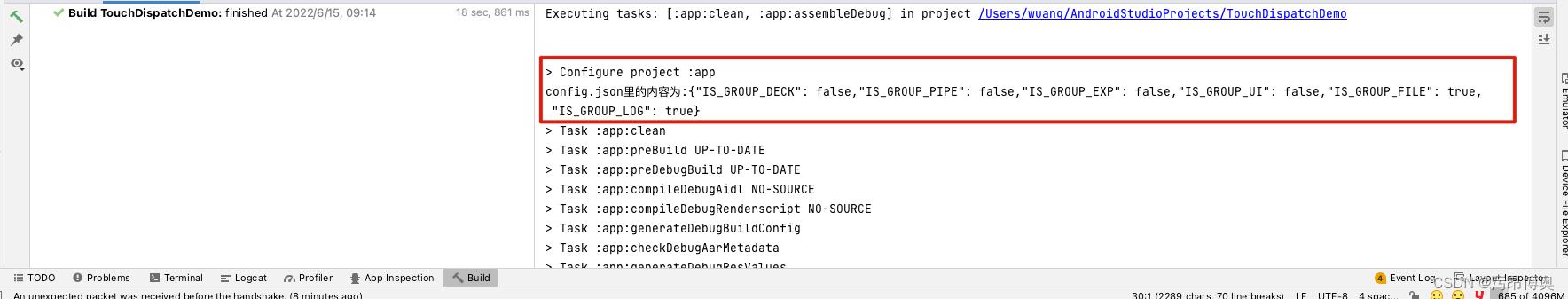
通过此方式可以很好的解决项目中针对不同客户有不同的配置的需求。我们只需要针对不同的客户定义一个配置文件即可。
以上是关于gradle 读取本地json文件的主要内容,如果未能解决你的问题,请参考以下文章