unityunity节点遍历之BFS/DFS
Posted 程序员茶馆
tags:
篇首语:本文由小常识网(cha138.com)小编为大家整理,主要介绍了unityunity节点遍历之BFS/DFS相关的知识,希望对你有一定的参考价值。
一.应用背景
在unity的Hierachy面板上,节点是以树形结构布局的,有些时候我们需要对节点进行遍历,通常有两种比较常用的遍历方式,一种是从指定节点出发(比如根节点),优先遍历直接相邻的子节点,即广度优先遍历(BFS);另一种是从指定节点出发,一路遍历到叶子节点后再遍历下一节点,即深度优先遍历(DFS)。遍历节点只是一种方式,关键是遍历节点期间我们需要做什么,以及当前节点是否需要继续往下遍历?为此,这里针对unity的Transform进行扩展,如下:
二.核心源码:
BFS核心思想:优先遍历直接相邻的子节点,然后再以同样的方式遍历子节点的子节点,直到叶子节点。
DFS核心思想:顺着子节点的一边,一直往下遍历,直到该边到达叶子节点,再以同样的方式遍历下一子节点。
using System.Collections.Generic;
using UnityEngine;
public static class TransformExtension
public delegate bool TransformAction(Transform transfrom);
public static void DFSGetChildren(this Transform transform, TransformAction action)
var childCount = transform.childCount;
for (var index = 0; index < childCount; index++)
var child = transform.GetChild(index);
if (action.Invoke(child))
child.DFSGetChildren(action);
public static void BFSGetChildren(this Transform transform, TransformAction action)
var childCount = transform.childCount;
var transformList = new List<Transform>();
for (var index = 0; index < childCount; index++)
var child = transform.GetChild(index);
if (action.Invoke(child))
transformList.Add(child);
for (var index = 0; index < transformList.Count; index++)
var child = transformList[index];
child.BFSGetChildren(action);
三.测试结果:
针对上述扩展方法,这里以两种方式遍历指定节点,并且跳过未激活的子节点,测试源码如下:
using UnityEngine;
using UnityEditor;
public class Test
[MenuItem("GameObject/SearchNode",priority = 0)]
static void Search()
var trans = Selection.activeTransform;
Debug.Log("_____BFS_____");
trans.BFSGetChildren(child =>
var active = child.gameObject.activeSelf;
if (active)
Debug.Log(child.name);
return active;
);
Debug.Log("_____DFS_____");
trans.DFSGetChildren(child =>
var active = child.gameObject.activeSelf;
if (active)
Debug.Log(child.name);
return active;
);
测试结果如下图:
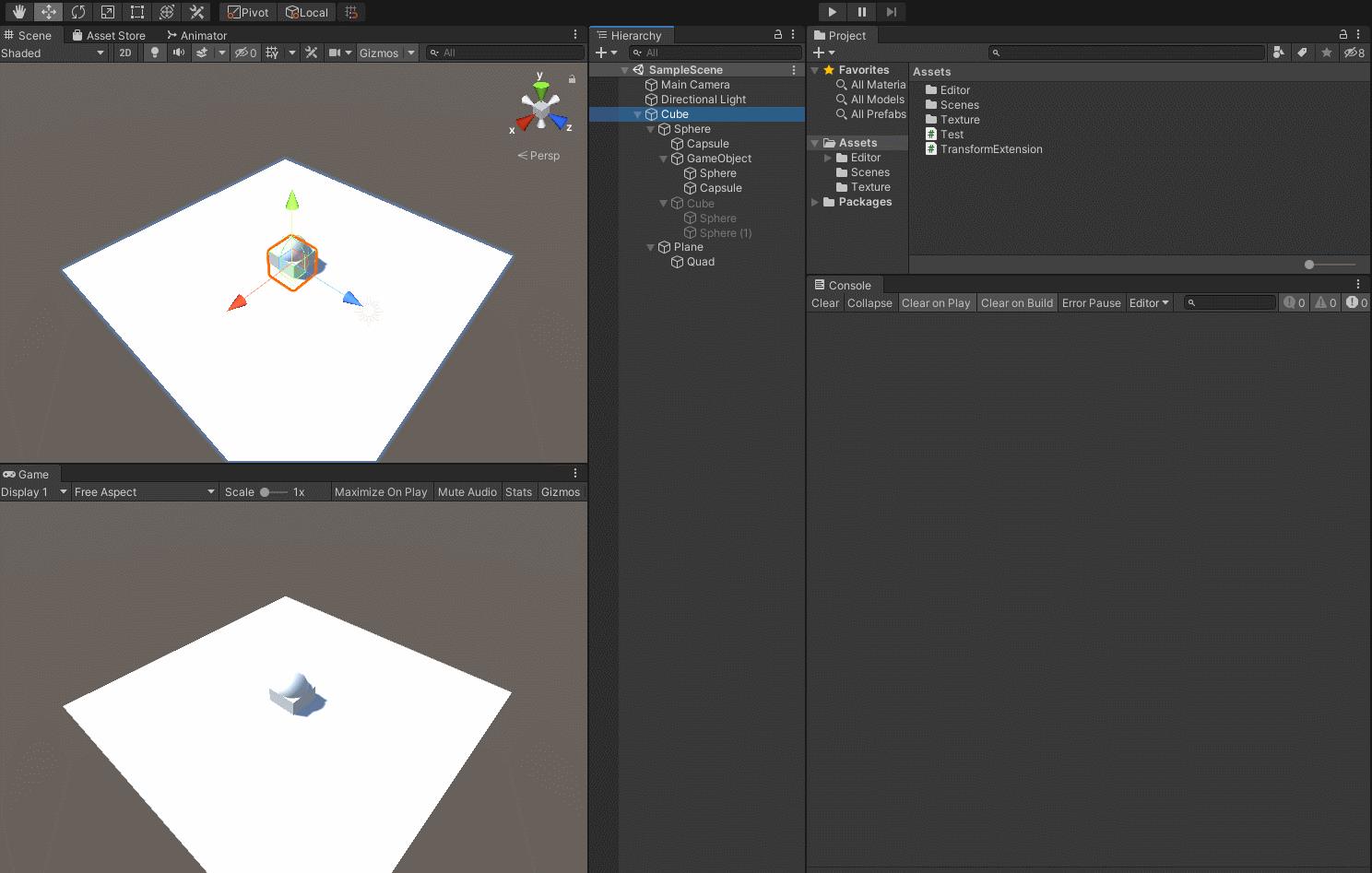
以上是关于unityunity节点遍历之BFS/DFS的主要内容,如果未能解决你的问题,请参考以下文章