Sentinel简介
Posted Firm陈
tags:
篇首语:本文由小常识网(cha138.com)小编为大家整理,主要介绍了Sentinel简介相关的知识,希望对你有一定的参考价值。
Sentinel是阿里开源的项目,提供了流量控制,熔断降级,系统负载包含等多个维度来保障服务之间的稳定性。
Sentinel主要特性:
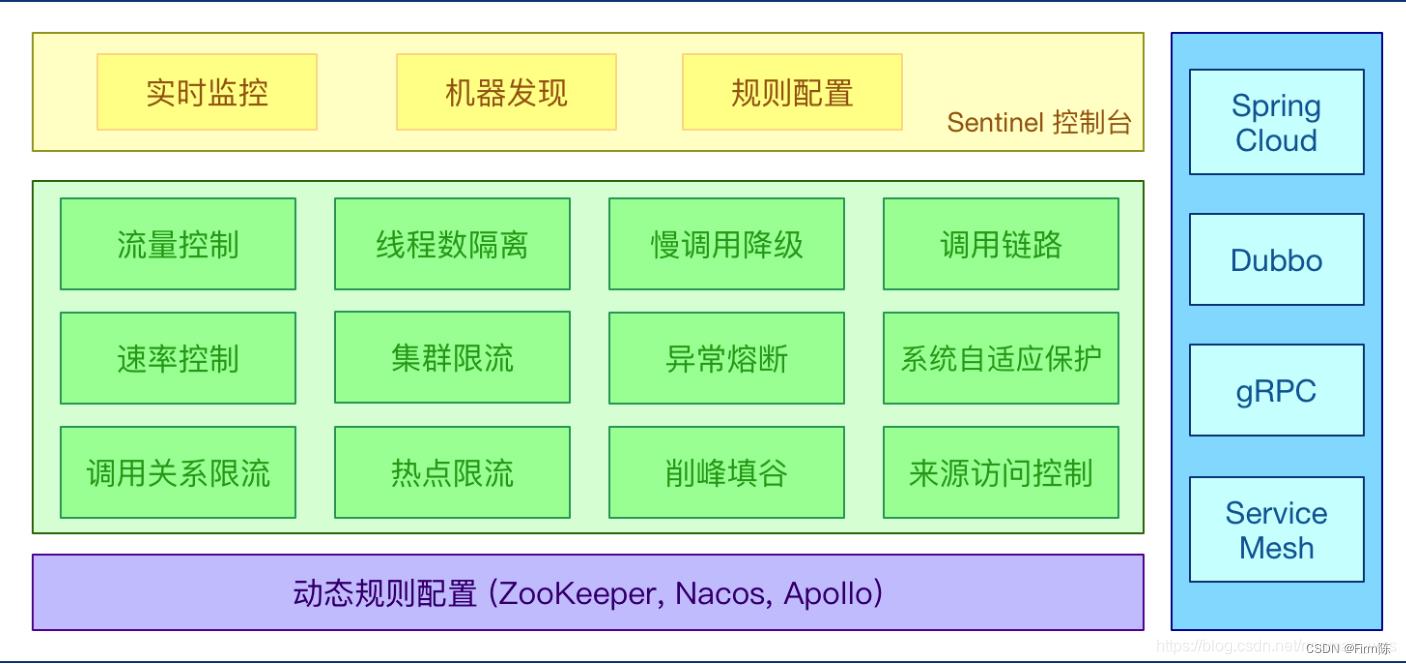
Sentinel与Hystrix的区别:
关于Sentinel与Hystrix的区别详细:https://developer.aliyun.com/article/633786
总结:

Hystrix常用的线程池隔离会造成线程上下文切换的overhead比较大;Hystrix使用的信号量对某个资源调用的并发数进行控制,效果不错,但是无法对满调用进行自动降级;Sentinel通过并发线程数的流量控制提供信号量隔离的功能。此外Sentinel支持熔断降级维度更多,可对多种指标进行流控、熔断,且提供了实时监控和控制面板,功能更为强大。
Sentinel分为两个部分:
- 核心库(java客户端)不依赖任何框架/库,能够运行于所有java运行时环境,同时对Dubbo/SpringCloud等框架也有较好的支持。
- 控制台(Dashboard)基于Spring Boot开发,打包后可以直接运行,不需要额外的Tomcat等应用容器。
1、下载sentinel Dashboard,https://github.com/alibaba/sentinel/releases
2、cmd 运行java -jar sentinel-dashboard-1.7.1.jar。
3、访问http://localhost:8080,账户密码都是sentinel。

简单使用
1,新建项目
2,POM文件
<dependencies>
<!--nacos客户端 服务注册-->
<dependency>
<groupId>com.alibaba.cloud</groupId>
<artifactId>spring-cloud-starter-alibaba-nacos-discovery</artifactId>
</dependency>
<!--sentinel 流量监控,服务熔断,服务降级等-->
<dependency>
<groupId>com.alibaba.cloud</groupId>
<artifactId>spring-cloud-starter-alibaba-sentinel</artifactId>
</dependency>
<!--持久化-->
<dependency>
<groupId>com.alibaba.csp</groupId>
<artifactId>sentinel-datasource-nacos</artifactId>
</dependency>
<dependency>
<groupId>org.springframework.boot</groupId>
<artifactId>spring-boot-starter-web</artifactId>
</dependency>
<!--web 监控-->
<dependency>
<groupId>org.springframework.boot</groupId>
<artifactId>spring-boot-starter-actuator</artifactId>
</dependency>
<dependency>
<groupId>org.springframework.boot</groupId>
<artifactId>spring-boot-devtools</artifactId>
</dependency>
</dependencies>
3,YML文件
server:
port: 6001
spring:
application:
name: sentienel-dashboard-service
cloud:
nacos:
discovery:
#nacos服务注册中心地址
server-addr: localhost:8848
sentinel:
transport:
#sentinel dashboard 地址
dashboard: localhost:8080
#默认8179端口
port: 8179
#监控暴露 启动服务访问http://localhost:port/actuator/sentinel会返回json信息,说明已经整合好了Sentinel
management:
endpoints:
web:
exposure:
include: "*"
4,主启动类
@SpringBootApplication
@EnableDiscoveryClient
public class SentinelDashboard6001Main
public static void main(String[] args)
SpringApplication.run(SentinelDashboard6001Main.class,args);
5,业务类
@RestController
public class SentinelController
@GetMapping("/testA")
public String getA()
return "test A";
@GetMapping("/testB")
public String getB()
return "test B";
访问http://localhost:6001/testB
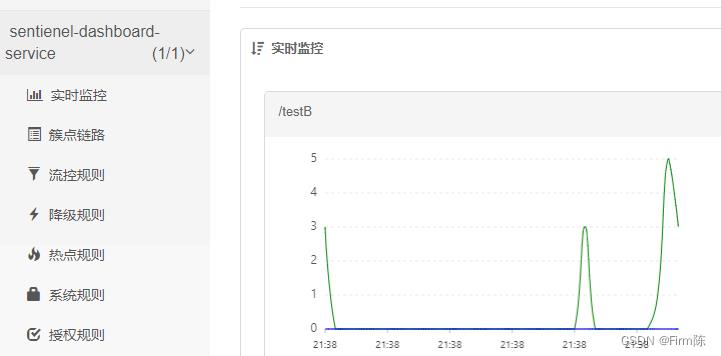
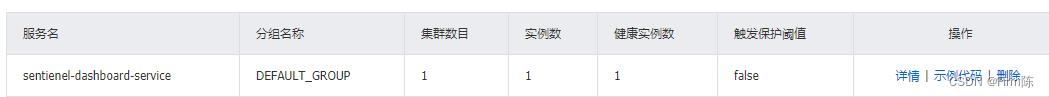
以上是关于Sentinel简介的主要内容,如果未能解决你的问题,请参考以下文章