在Docker中使用TensorFlow(GPU版+Ubuntu 20.04)
Posted 白马负金羁
tags:
篇首语:本文由小常识网(cha138.com)小编为大家整理,主要介绍了在Docker中使用TensorFlow(GPU版+Ubuntu 20.04)相关的知识,希望对你有一定的参考价值。
在此前的文章【1】中,我们已经介绍了如何在Ubuntu 20.04中安装Docker。本文将介绍如何在其中使用TensorFlow(GPU)版。
一、安装NVIDIA-Docker
安装完成Docker并检查安装正确(能跑出来hello-world)后,如果需要Docker容器中有GPU支持,需要再安装NVIDIA-Docker,同样参考该项目的官方文档【2】。
Docker-CE on Ubuntu can be setup using Docker’s official convenience script:
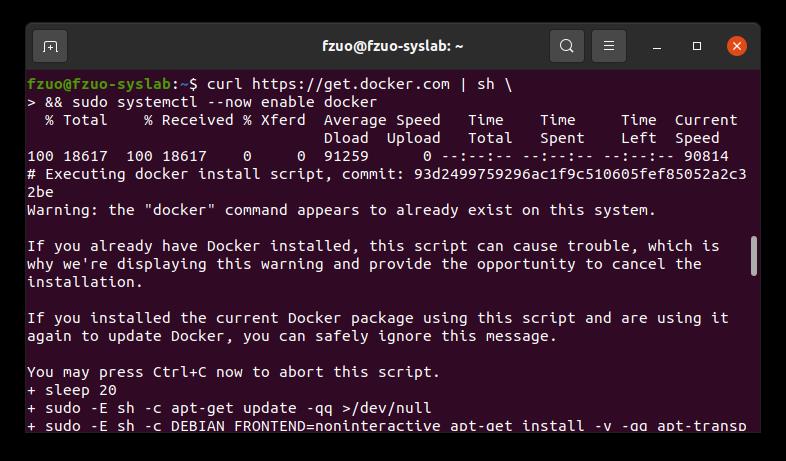
Setting up NVIDIA Container Toolkit——Setup the package repository and the GPG key:

然后,Install the nvidia-docker2 package (and dependencies) after updating the package listing:
$ sudo apt-get update
$ sudo apt-get install -y nvidia-docker2Restart the Docker daemon to complete the installation after setting the default runtime:
$ sudo systemctl restart dockerAt this point, a working setup can be tested by running a base CUDA container。用最新的CUDA镜像来测试一下nvidia-smi(检查是否安装成功,安装成功,则会显示关于GPU的信息):
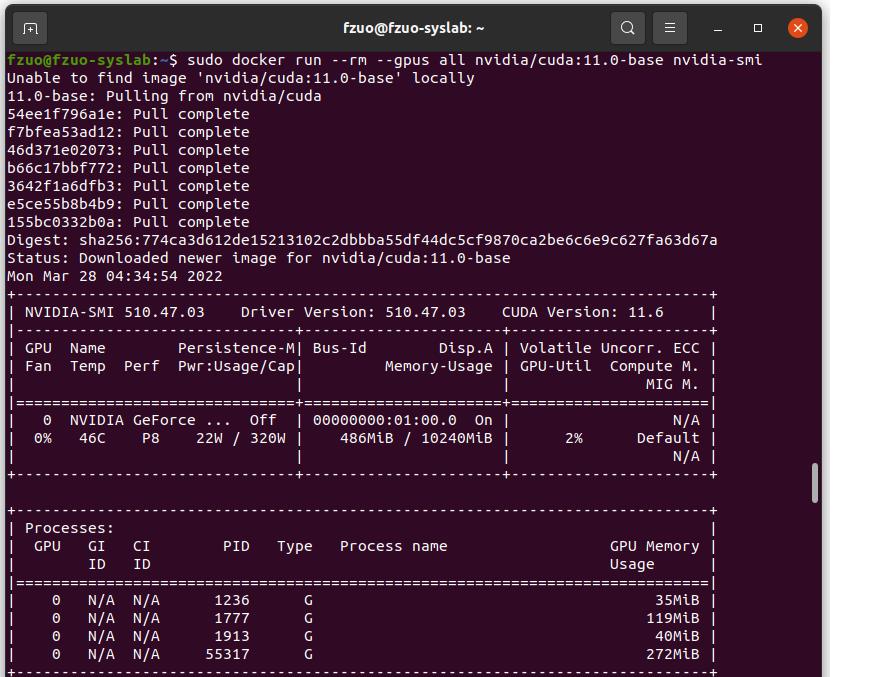
二、用Docker(NVIDIA-Docker)载入TensorFlow镜像
Start a CPU-only container,可以使用:
$ docker run -it --rm tensorflow/tensorflow bashStart a GPU container, using the Python interpreter(其中,The "--gpus all" makes all the gpus available on the host to be visible to the container.):
$ docker run -it --gpus all --rm --runtime=nvidia tensorflow/tensorflow:latest-gpu pythonRun a Jupyter notebook server with your own notebook directory (assumed here to be ~/notebooks).
1.xx-,latest-, andnightly-tags come with TensorFlow pre-installed. Versioned tags contain their version, thelatest-tags contain the latest release (excluding pre-releases like release candidates, alphas, and betas), and the nightly images come with the latest TensorFlow nightly Python package.-gputags are based on Nvidia CUDA.-jupytertags include Jupyter and some TensorFlow tutorial notebooks.
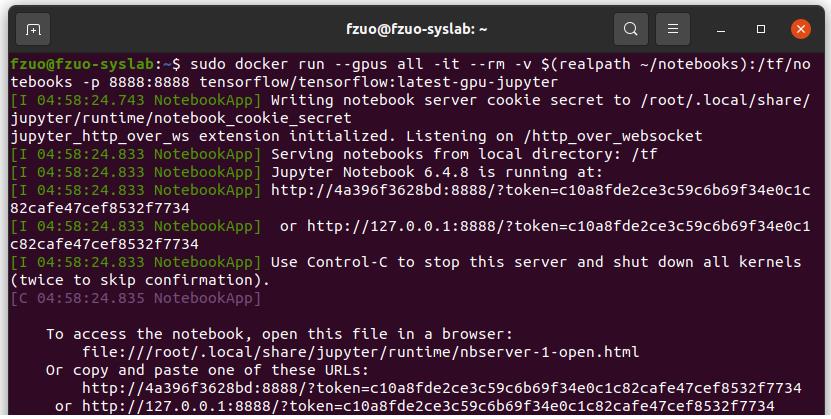
注意上图中 To access the notebook, open ...
所以有几个方法,你可以打开一个Jupyter Notebook。
然后在其中执行
print("Num GPUs Available: ", len(tf.config.list_physical_devices('GPU')))
就会输入Available GPUs的数量。
这是确定你的TensorFlow是用了GPU的一种方法,参见【3】。
参考文献与推荐阅读材料
以上是关于在Docker中使用TensorFlow(GPU版+Ubuntu 20.04)的主要内容,如果未能解决你的问题,请参考以下文章
简略描述在Ubuntu18.03部署Docker+Tensorflow GPU版+Pycharm
tensorflow gpu 在“windows”上没有 docker 服务
python docker 多进程提供 稳定tensorflow gpu 线上服务