loentar / ngrest
Posted Dontla
tags:
篇首语:本文由小常识网(cha138.com)小编为大家整理,主要介绍了loentar / ngrest相关的知识,希望对你有一定的参考价值。
参考文章2:C++ & ngrest Restful服务器开发攻略
文章目录
ngrest
ngrest 是一个简单的 C++ REST 框架。它具有占地空间小、速度快且非常易于使用的特点。
ngrest 允许您在Apache2、nginx或简单的 ngrest http 服务器下部署 C++ RESTful Web 服务。
ngrest 是在 C++11 上编写的,并使用 CMake 进行构建。
文档和操作方法可从Wiki获得。
快速浏览
Hello world
无需编码即可使 Hello world 服务正常工作!
(安装好ngrest后)
ngrest create HelloWorld
cd helloworld
ngrest
就这样!现在您可以浏览服务操作并使用 ngrest 服务测试器尝试 HelloWorld 服务:http://localhost:9098/ngrest/service/HelloWorld。
(不过只能在ubuntu里访问,在其他主机,使用http://192.168.1.113:9098/ngrest/service/HelloWorld也访问不了,其中192.168.1.113是ubuntu的ip;需要指定ip为本地ip才能解决:ngrestserver -l 192.168.1.113 -p 9098提示找不到ngrestserver命令,export NGREST_SERVER_IP=192.168.1.113可以用,但是貌似是临时的,重启后就失效了)
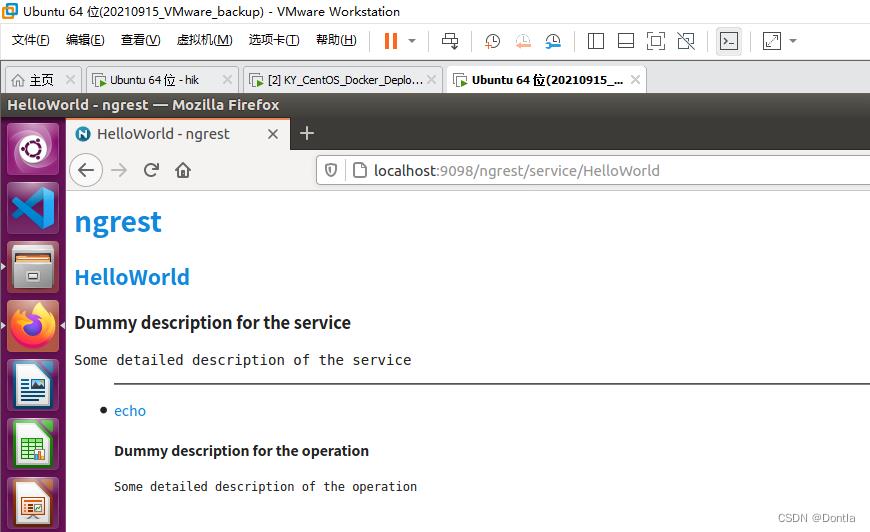
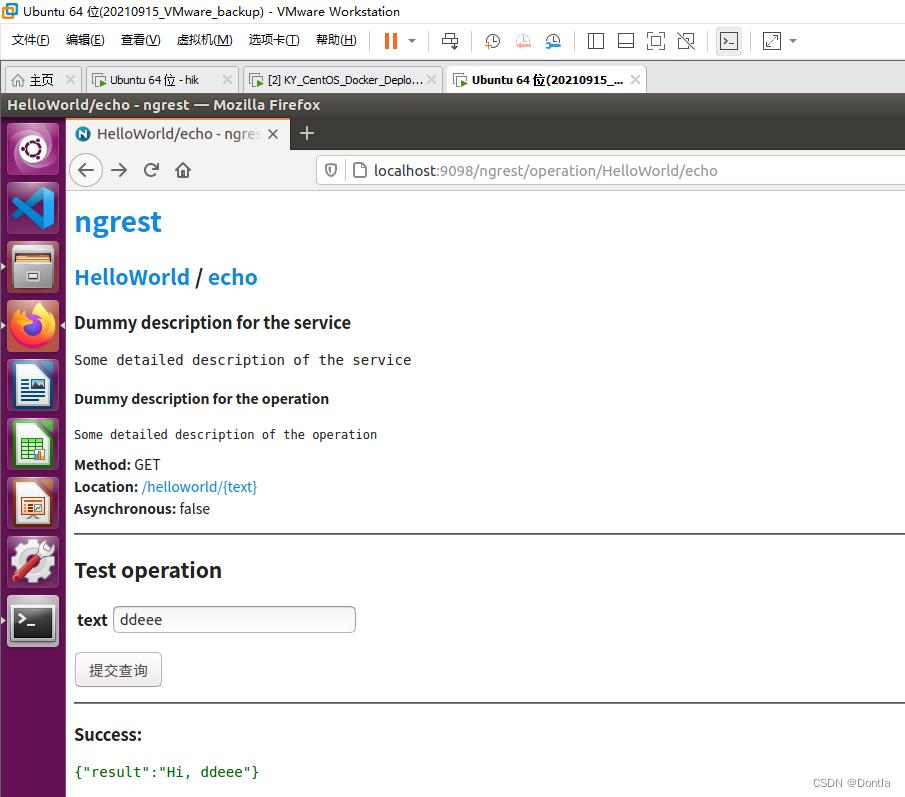
echo创建后,添加到每个服务的测试资源和地址http://localhost:9098/helloworld/echo?text=YOUR_TEXT此服务将响应:
"result": "Hi, YOUR_TEXT"
处理简单的数据类型:
ngrest 支持简单的 C++ 数据类型:
class Calculator: public ngrest::Service
public:
int add(int a, int b)
return a + b;
int sub(int a, int b)
return a - b;
;
对于请求http://localhost:9098/Calculator/add?a=2&b=3这个服务会响应:
"result":5
处理复杂的数据类型
ngrest 支持复杂的 C++ 数据类型,例如结构、枚举、typedef 和 STL 容器:
struct Pet
enum class Species
canine,
feline
;
Species species;
std::string name;
std::string birthday;
;
class Pets: public ngrest::Service
public:
std::list<Pet> getPets()
return std::list<Pet>(
Pet::Species::canine,
"spot",
"Jan 1, 2010"
,
Pet::Species::feline,
"puff",
"July 4, 2014"
);
;
对于请求http://localhost:9098/Pets/getPets,此服务将响应:
"result":["species":"canine","name":"spot","birthday":"Jan 1, 2010","species":"feline","name":"puff","birthday":"July 4, 2014"]
设置 HTTP 方法和位置
要设置 HTTP 方法和位置,请使用特殊注释:
// *location: /notes
class Notes: public ngrest::Service
public:
//! adds a new note
// *method: POST
// *location: /new
std::string add(const std::string& text);
//! gets all notes
// *location: /all
std::map<std::string, std::string> getAll();
//! get a note by id
// *location: /id
std::string get(const std::string& id);
//! deletes a note by id
// *method: DELETE
// *location: /id
std::string remove(const std::string& id);
;
请注意,默认方法是GET,默认位置等于名称。
这将在根路径上创建一个 REST 服务/notes。这也将添加四个资源:
| 操作 | 方法 | 网址 | 请求 | 响应 |
|---|---|---|---|---|
| add | POST | http://localhost:9098/notes/new | "text":"Example text of the note" | "result":"d90638e1" |
| getAll | GET | http://localhost:9098/notes/all | "result":["d90638e1":"Example text of the note"] | |
| get | GET | http://localhost:9098/notes/d90638e1 | "result":"Example text of the note" | |
| remove | DELETE | http://localhost:9098/notes/d90638e1 |
安装
支持的操作系统有:Linux、Windows 和 Mac OS X。如果您需要其他操作系统的支持,请创建新问题。
Linux下的安装过程很简单。要安装 ngrest,只需打开终端并复制粘贴:
wget -qO- http://bit.ly/ngrest | bash
arnold:装不了啊,用这个方法:
git clone https://github.com/loentar/ngrest.git
cd ngrest
mkdir build
cd build
cmake ../../ngrest
make
cd ../scripts/
./inst
能装!
笔记:
如果您没有所需的依赖项之一,安装程序将要求您输入密码以自动安装。
如果您不想这样做,请按 Ctrl+C 并启动此命令:“sudo apt-get install git cmake g++”。apt-get 完成后,重新开始上面的行。
默认情况下,脚本将ngrest包装器安装到可用的最佳位置。
如果您~/bin的搜索路径中有目录,ngrest包装器将安装到其中。
否则,它将尝试安装/usr/local/bin/,并提示您输入密码以进行安装。
要覆盖此行为并强制将ngrest包装器安装到~/bin请创建~/bin目录并重新登录。
重新登录后应该会$PATH自动添加进去。
如果这没有发生,请在您的~/.bashrc或~/.profile一行中添加:export PATH=$PATH:$USER/bin。
您也可以将USERINST环境变量导出到非空的东西,安装 ngrest 并重新登录。
创建一个新项目
要创建一个新项目,请打开新终端并输入:
ngrest create <project_name>
或者,如果您不希望将服务拆分为接口 (.h) 和实现 (.cpp) 并在单个文件中开发整个服务.hpp,请添加-d hpp选项,ngrest 将为您创建 hpp 样式的服务:
ngrest create -d hpp <project_name>
<project_name>您的项目名称和服务名称在哪里。
示例 1. 创建项目“计算器”和服务“计算器”:
ngrest create Calculator
您可以选择设置其他服务并定义它的命名空间。
示例 2. 创建项目 'calc' 和两个服务 - 'org.example.Calculator' 和 'org.example.DivService':
ngrest create calc org.example.Calculator org.example.DivService
启动项目
生成项目时,echo会在每个服务中添加一个操作。它仅作为快速示例提供,可以在您编写自己的操作时安全地删除。
您可以在创建项目后立即启动项目:
cd calc
ngrest
ngrest wrapper 将构建您的项目并将在默认端口上启动服务器。
To test your services try ngrest service tester:服务器启动后,您可以尝试您的服务操作:在浏览器中打开位于消息下方的链接,单击“echo”链接,在“文本”字段中输入内容,然后按“提交”。
实现服务
服务的来源位于<servicename>/src/<ServiceName>.h/cpp/hpp文件中。要实现您的服务,您必须编辑这些文件(QtCreator 是一个非常好的工具:从 QtCreator 的项目目录中打开 CMakeLists.txt)。
当您更改源代码时,您可以让项目启动。ngrest 将检测源代码中的任何更改,并尝试构建和应用更改。如果构建成功,ngrest 将重新启动服务器。
如果您遇到崩溃,ngrest 将尝试使用 gdb 跟踪错误并显示崩溃的位置和程序堆栈。要重新启动服务器,只需修改您的源代码。
例子。在 Calculator 服务中添加“add”操作:
如果您使用 hpp 样式的服务,请将这些行插入到Calculator.hpp课程结束之前:
int add(int a, int b)
return a + b;
使您的服务类看起来像这样:
class Calculator: public ngrest::Service
public:
// ...
std::string echo(const std::string& text)
return "Hi, " + text;
int add(int a, int b)
return a + b;
;
如果您使用 h/cpp 样式的服务,请将此行插入到Calculator.h课程结束之前:
int add(int a, int b);
使您的服务类看起来像这样:
class Calculator: public ngrest::Service
public:
// ...
std::string echo(const std::string& text);
int add(int a, int b);
;
并添加实现 - 将这些行附加到Calculator.cpp:
int Calculator::add(int a, int b)
return a + b;
之后,单击服务测试器中的服务名称以查看并测试新add操作。
升级 ngrest
要将 ngrest 从 master 分支类型升级到最新的变更集:
ngrest upgrade
如果要降级到特定提交,请将提交哈希添加为最后一个参数,例如:
ngrest upgrade 3b78eee
如果有任何正在运行的项目,它将自动重建并重新启动。
以上是关于loentar / ngrest的主要内容,如果未能解决你的问题,请参考以下文章
巨坑,cmake make相同的代码居然产生不同的编译结果!见鬼了,ngrest
巨坑,cmake make相同的代码居然产生不同的编译结果!见鬼了,ngrest
部署ngrest的一个步骤./inst需要连github,这十分蛋疼,日后考虑使用docker容器?
部署ngrest的一个步骤./inst需要连github,这十分蛋疼,日后考虑使用docker容器?
ngrest警告:Cannot find inotifywait. Starting your project without file watcher support.(inotify-tools)