主节点连接hiveserver2报错Error: Could not open client transport with JDBC Uri: jdbc:hive2://hadoop01:10000:
Posted 查布嘎ghw
tags:
篇首语:本文由小常识网(cha138.com)小编为大家整理,主要介绍了主节点连接hiveserver2报错Error: Could not open client transport with JDBC Uri: jdbc:hive2://hadoop01:10000:相关的知识,希望对你有一定的参考价值。
错误: Error: Could not open client transport with JDBC Uri: jdbc:hive2://hadoop01:10000: java.net.ConnectException: 拒绝连接 (state=08S01,code=0)
先进入hive的安装路径
通过bin/hiveserver2 启动hive2
service mysql start 启动mysql服务
然后再打开一个新的终端,进去到hive的安装路径
输入命令:bin/beeline 连接hive2
报错信息如图所示: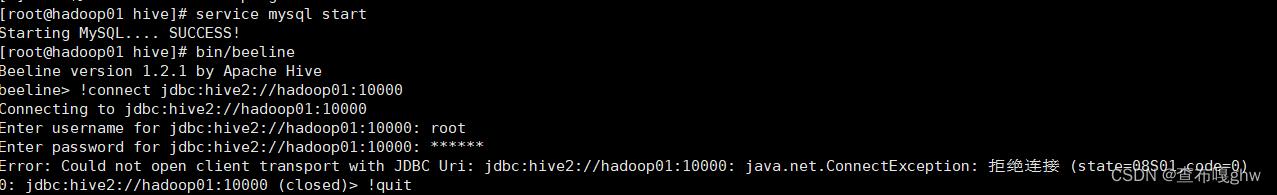
原因:
hadoop集群没有启动,或者防火墙,selinux没关,集群处于安全模式
解决方法:
关闭 防火墙 selinux 具体方法自己百度。。。。。。
查看集群是否处于安全模式:
hdfs dfsadmin -safemode get
返回结果:
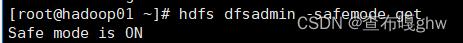
说明我的集群处于安全模式,我要退出安全模式
退出安全模式
1永久关闭:
在HDFS文件中修改安全模式阀值,以便达到关闭安全模式的目的
在hdfs-site.xml中,属性值默认为0.999f,如果设为1则不进行安全检查
<property>
<name>dfs.safemode.threshold.pct</name>
<value>0.999f</value>
<description>
Specifies the percentage of blocks that should satisfy
the minimal replication requirement defined by dfs.replication.min.
Values less than or equal to 0 mean not to wait for any particular
percentage of blocks before exiting safemode.
Values greater than 1 will make safe mode permanent.
</description>
</property>
2临时关闭:
仅退出当前hadoop安全模式,下次启动hadoop时,照常有可能会进入安全模式。
输入命令:hadoop dfsadmin -safemode leave
即可退出安全模式。
我这里采用了临时关闭集群安全模式
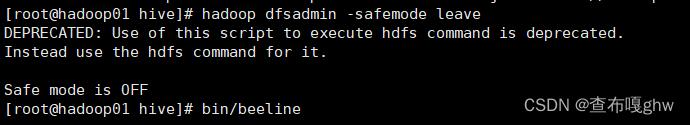
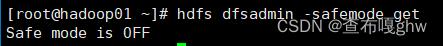
确定以上都没问题后再次 使用 hive 命令进入hive,看是否还是拒绝连接
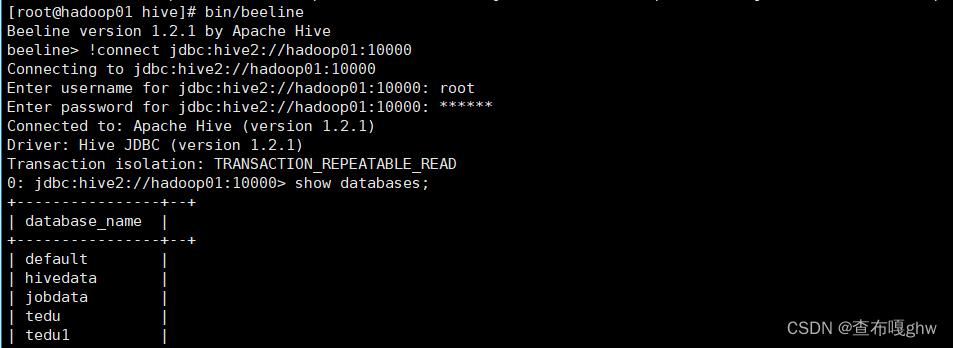
如图所示:已连接hiveserver2 问题得以解决!!!
以上是关于主节点连接hiveserver2报错Error: Could not open client transport with JDBC Uri: jdbc:hive2://hadoop01:10000:的主要内容,如果未能解决你的问题,请参考以下文章
HiveServer2 报错 OutOfMemoryError 解决思路
Namenode主节点停止报错 Error: flush failed for required journal
解决hiveserver2报错:java.io.IOException: Job status not available - Error while processing statement: FA
hiveserver2连接出错如下:Error: Could not open client transport with JDBC Uri: jdbc:hive2://hadoop01:10000: