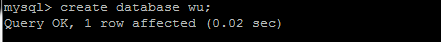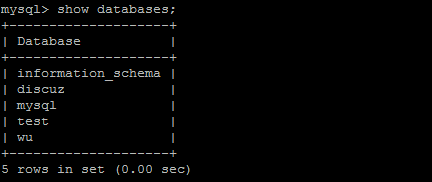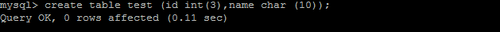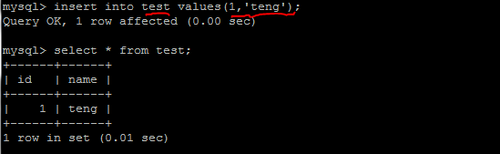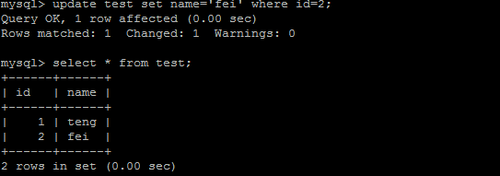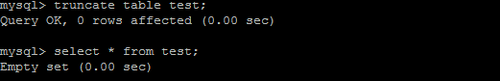基于linux操作系统Mysql的基本操作
Posted
tags:
篇首语:本文由小常识网(cha138.com)小编为大家整理,主要介绍了基于linux操作系统Mysql的基本操作相关的知识,希望对你有一定的参考价值。
基于linux操作系统mysql的基本操作(二)
下面开始动手创建一个库,步骤如下:
先创建一个库,命令:
#create database wu;
查看新建的库,命令:
#show databases;
使用wu这个数据库,在里面创建表,表名是test,命令:
#use wu;
# create table test (id int(3),name char (10));
创建表的格式:Create table 表名字(表栏名1 数据类型,表栏名2 数据类型.。。。)
查看下test表,命令:
#show create table test;
向test表格中增加内容,命令:
# insert into test values(1,teng);
# select * from test;
只增加一个内容,命令:
# insert into test(id)values(2);
更新test表中的内容,命令:
# update test set name=‘fei‘ where id=2;
# select * from test;
删除表中的内容,命令:
# delete from test where id=2;
# select * from test;
清空表的内容,命令:
#truncate table test;
删除表,命令:
#drop table test;
删除库,命令:
#drop databases wu;
注:在删库和更新时,数据记得要备份!
本文出自 “吴腾飞” 博客,请务必保留此出处http://wutengfei.blog.51cto.com/10942117/1905963
以上是关于基于linux操作系统Mysql的基本操作的主要内容,如果未能解决你的问题,请参考以下文章