商城项目12_规格参数新增与VO列表展示回显数据进行修改销售属性维护
Posted 所得皆惊喜
tags:
篇首语:本文由小常识网(cha138.com)小编为大家整理,主要介绍了商城项目12_规格参数新增与VO列表展示回显数据进行修改销售属性维护相关的知识,希望对你有一定的参考价值。
文章目录
①. 引入VO、PO、DO、TO、DTO
- ①. 规格参数新增时,请求的URL:Request URL:
http://localhost:88/api/product/attr/base/list/0?t=1588731762158&page=1&limit=10&key=
当有新增字段时,我们往往会在entity实体类中新建一个字段,并标注数据库中不存在该字段
//如在一些Entity中,为了让mybatis-plus知道某个字段不与数据库匹配,那么就加个@TableField(exist=false)
@TableField(exist=false)
private Long attrGroupId;

-
②. VO(value object)值对象
通常用于业务层之间的数据传递,和PO一样也是仅仅包含数据而已。但应是抽象出的业务对象,可以和表对应,也可以不,这根据业务的需要。用new关键字创建,由GC回收的 -
③. DO(Domain 0bject)领域对象
就是从现实世界中推象出来的有形或无形的业务实体 -
④. TO(Transfer 0bject),数据传输对象传输的对象
不同的应用程序之间传输的对象。微服务 -
⑤. DTO(Data Transfer Obiect)数据传输对象
这个概念来源于J2EE的设汁模式,原来的目的是为了EJB的分布式应用握供粗粒度的数据实体,以减少分布式调用的次数,从而握分布式调用的性能和降低网络负载,但在这里,泛指用于示层与服务层之间的数据传输对象 -
⑥. PO持久对象
PO就是对应数据库中某个表中的一条记录,多个记录可以用PO的集合。PO中应该不包含任何对数据的操作 -
⑦. POJO简单无规则java对象
②. 规格参数 - 新增
- ①. 新建VO对象
Request URL: http://localhost:88/api/product/attr/save,现在的情况是,它在保存的时候,只是保存了attr,并没有保存attrgroup,为了解决这个问题,我们新建了一个vo/AttrVo.java,在原Attr基础上增加了attrGroupId字段,使得保存新增数据的时候,也保存了它们之间的关系。

@Data
public class AttrVo implements Serializable
private static final long serialVersionUID = 1L;
// 属性id
private Long attrId;
// 属性名
private String attrName;
// 是否需要检索[0-不需要,1-需要]
private Integer searchType;
// 属性图标
private String icon;
// 可选值列表[用逗号分隔]
private String valueSelect;
// 属性类型[0-销售属性,1-基本属性,2-既是销售属性又是基本属性]
private Integer attrType;
// 启用状态[0 - 禁用,1 - 启用]
private Long enable;
// 所属分类
private Long catelogId;
// 快速展示【是否展示在介绍上;0-否 1-是】,在sku中仍然可以调整
private Integer showDesc;
// 参数分组id
private Long attrGroupId;
- ②. 新增的时候我们需要给pms_attr表和关联表pms_attr_attrgroup_relation表新增记录
通过"BeanUtils.copyProperties(attr,attrEntity)" 能够实现在两个Bean之间属性对拷
@Transactional
@Override
public void saveAttr(AttrVo attrVo)
AttrEntity attrEntity = new AttrEntity();
BeanUtils.copyProperties(attrVo,attrEntity);
//1. 保存基本数据
this.save(attrEntity);
//2. 保存关联关系
AttrAttrgroupRelationEntity relationEntity = new AttrAttrgroupRelationEntity();
relationEntity.setAttrGroupId(attrVo.getAttrGroupId());
relationEntity.setAttrId(attrEntity.getAttrId());
relationDao.insert(relationEntity);


③. 规格参数 - 列表展示
- ①. 思路:
由于返回的字段中有所属分类、所属分组,原来的attrEntity不能满足需求,这里重新抽取返回对象的VO
所属分类:需要根据分类ID去pms_category表中查询出分类名称
所属分组:需要根据attr_id去参数分组关联表pms_attr_attrgroup_relation查询出分组attr_group_id,根据分组attr_group_id去pms_attr_group表中查询分组名称

@Data
public class AttrRespVo implements Serializable
// 属性id
private Long attrId;
// 属性名
private String attrName;
// 是否需要检索[0-不需要,1-需要]
private Integer searchType;
// 属性图标
private String icon;
// 可选值列表[用逗号分隔]
private String valueSelect;
// 属性类型[0-销售属性,1-基本属性,2-既是销售属性又是基本属性]
private Integer attrType;
// 启用状态[0 - 禁用,1 - 启用]
private Long enable;
// 所属分类
private Long catelogId;
// 快速展示【是否展示在介绍上;0-否 1-是】,在sku中仍然可以调整
private Integer showDesc;
// 所属分类名字
private String catelogName;
// 所属分组名字
private String groupName;
- ②. 核心代码展示
@Override
public PageUtils queryBaseAttrPage(Map<String, Object> params, Long catelogId)
QueryWrapper<AttrEntity> wrapper = new QueryWrapper<>();
String key = (String)params.get("key");
if(!StringUtils.isEmpty(key))
wrapper.and(item->item.eq("attr_id",key).or().like("attr_name",key));
if(catelogId!=0)
wrapper.eq("catelog_id",catelogId);
IPage<AttrEntity> page = this.page(
new Query<AttrEntity>().getPage(params),
wrapper);
PageUtils pageUtils = new PageUtils(page);
List<AttrEntity> records = page.getRecords();
List<AttrRespVo> respVos = records.stream().map((attrEntity) ->
AttrRespVo attrRespVo = new AttrRespVo();
BeanUtils.copyProperties(attrEntity, attrRespVo);
//1. 设置分类的名字
CategoryEntity categoryEntity = categoryDao.selectById(attrEntity.getCatelogId());
if (categoryEntity != null)
attrRespVo.setCatelogName(categoryEntity.getName());
//2. 设置分组的名字
// 需要根据attr_id去参数分组关联表pms_attr_attrgroup_relation查询出分组attr_group_id,根据分组attr_group_id去pms_attr_group表中查询分组名称
AttrAttrgroupRelationEntity attrId = relationDao.selectOne(new QueryWrapper<AttrAttrgroupRelationEntity>().eq("attr_id", attrEntity.getAttrId()));
if (attrId != null)
AttrGroupEntity attrGroupEntity = attrGroupDao.selectById(attrId.getAttrGroupId());
attrRespVo.setGroupName(attrGroupEntity.getAttrGroupName());
return attrRespVo;
).collect(Collectors.toList());
pageUtils.setList(respVos);
return pageUtils;
④. 规格参数 - 修改
- ①. 规格参数修改的第一步,需要回显页面数据。这里需要额外的去回显attrGroupId、catelogPath、使用AttrVO进行接收前台传递过来的数据
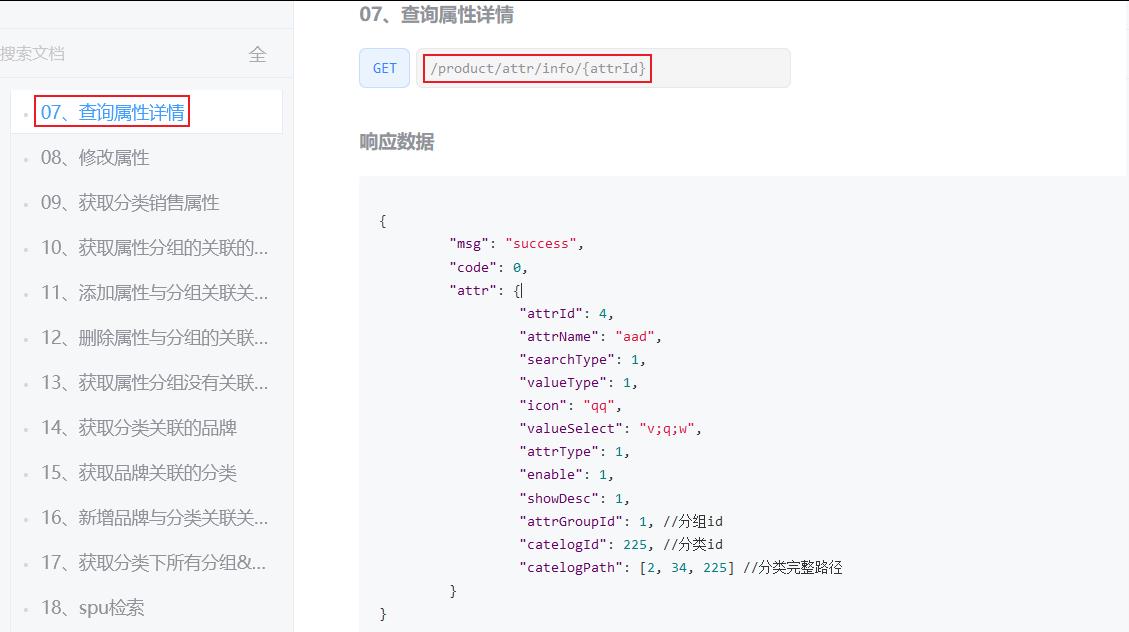
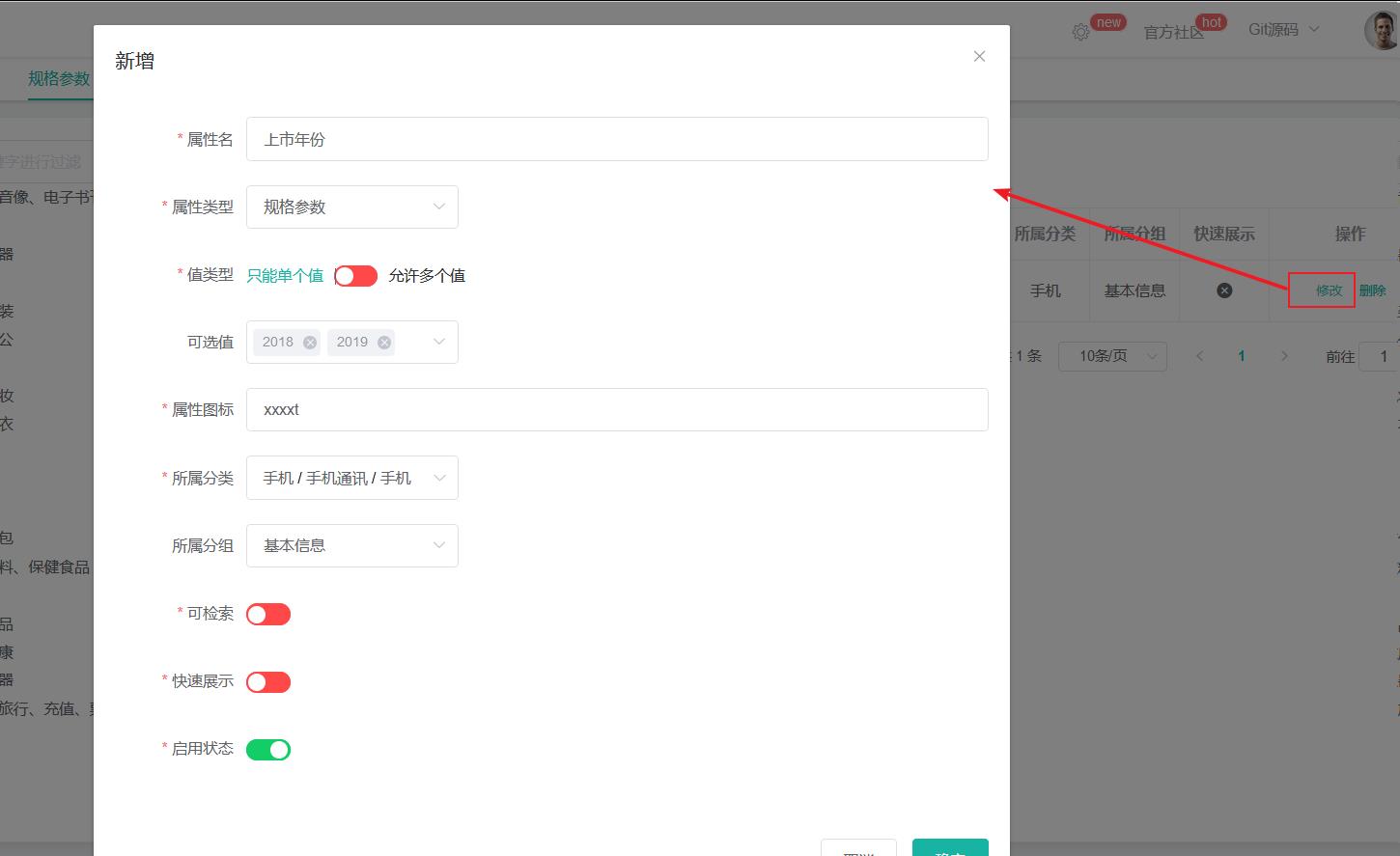
/**
* 信息
*/
@RequestMapping("/info/attrId")
public R info(@PathVariable("attrId") Long attrId)
AttrRespVo attr = attrService.getAttrInfo(attrId);
return R.ok().put("attr", attr);
/**
* 查询属性详情
* @param attrId
* @return
*/
@Override
public AttrRespVo getAttrInfo(Long attrId)
AttrEntity attrEntity = this.getById(attrId);
AttrRespVo attrRespVo = new AttrRespVo();
BeanUtils.copyProperties(attrEntity,attrRespVo);
//1. 设置分组信息(获取attrGroupId)
AttrAttrgroupRelationEntity relationEntity = relationDao.selectOne(new QueryWrapper<AttrAttrgroupRelationEntity>().eq("attr_id",attrId));
if(relationEntity!=null)
attrRespVo.setAttrGroupId(relationEntity.getAttrGroupId());
//2. 设置分类信息(获取catelogPath)
Long[] categoryPath = categoryService.findCategoryPath(attrEntity.getCatelogId());
if(categoryPath!=null)
attrRespVo.setCatelogPath(categoryPath);
return attrRespVo;
- ②. 规格参数修改功能:将pms_attr信息进行修改后,还需要对pms_attr_attrgroup_relation关联表进行修改或者新增操作
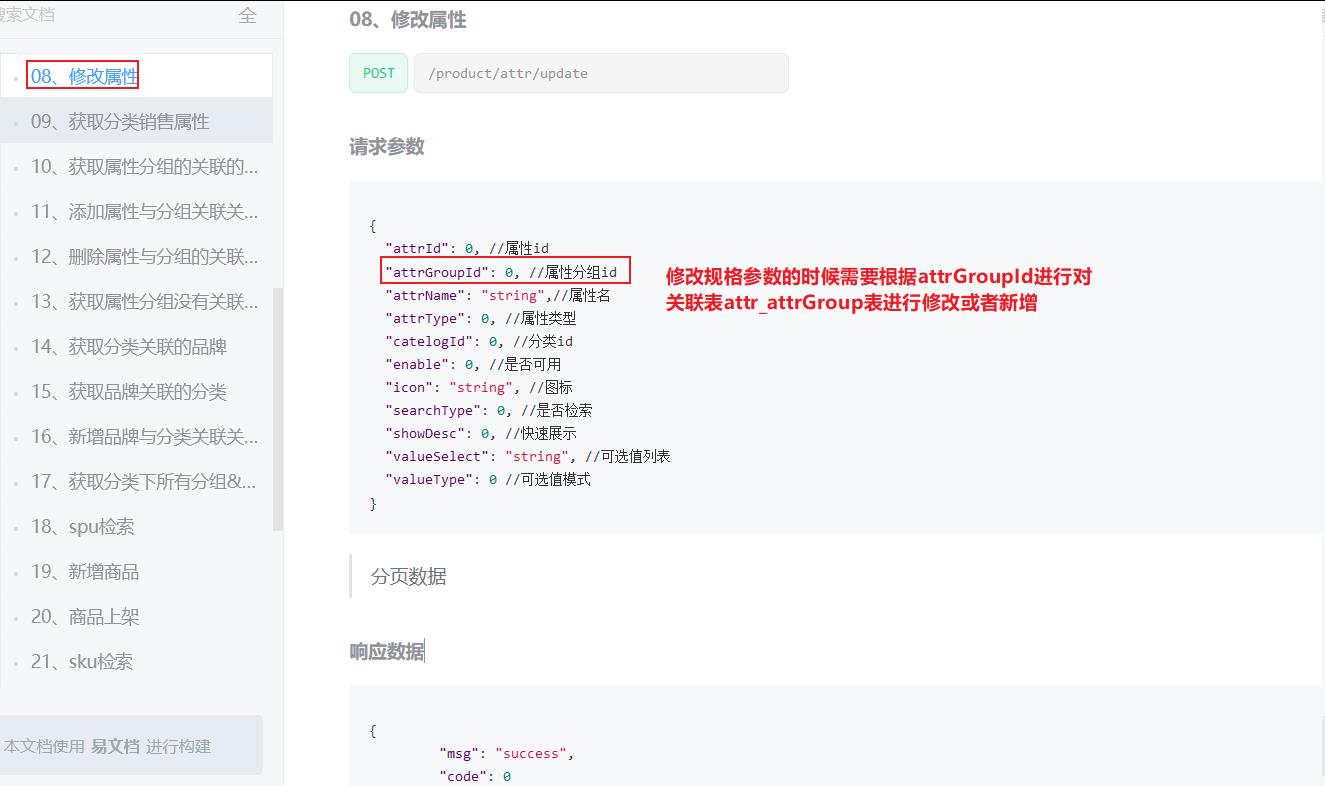
/**
* 修改
* @param attr
*/
@Transactional
@Override
public void updateAttr(AttrVo attr)
AttrEntity attrEntity = new AttrEntity();
BeanUtils.copyProperties(attr,attrEntity);
this.updateById(attrEntity);
// 级联修改属性分组表
Integer count = relationDao.selectCount(new QueryWrapper<AttrAttrgroupRelationEntity>());
if(count>0)
// 如果有记录就修改
UpdateWrapper<AttrAttrgroupRelationEntity> updateWrapper = new UpdateWrapper<>();
updateWrapper.eq("attr_id",attrEntity.getAttrId());
updateWrapper.set("attr_group_id",attr.getAttrGroupId());
relationDao.update(null,updateWrapper);
else
// 如果没记录就新增
AttrAttrgroupRelationEntity relationEntity = new AttrAttrgroupRelationEntity();
relationEntity.setAttrId(attrEntity.getAttrId());
relationEntity.setAttrGroupId(attr.getAttrGroupId());
relationDao.insert(relationEntity);
⑤. 销售属性 - 查询、新增、修改
- ①. 销售属性的维护和规格参数一致,我们这里公用一个方法,销售属性不涉及到去新增或者修改关联表pms_attr_attrgroup_relation,我们在销售属性的新增、查询、修改的时候,需要对这些公共的方法进行if判断

- ②. 在数据库表中,使用attr_type来区分是销售属性还是基本属性、由于在后续的代码中我们会用到这个字段1和0的大量判断,这里我们将其抽取为商品的枚举类

public class ProductConstant
public enum AttrEnum
ATTR_TYPE_BASE(1,"基本属性"),
ATTR_TYPE_SALE(0,"销售属性");
AttrEnum(int code,String msg)
this.code=code;
this.msg=msg;
private int code;
private String msg;
public int getCode()
return code;
public String getMsg()
return msg;
- ③. 查询方法
//@RequestMapping("/base/list/catelogId")
@RequestMapping("/attrType/list/catelogId")
public R baseAttrList(@RequestParam Map<String, Object> params,
@PathVariable("catelogId")Long catelogId,
@PathVariable("attrType")String type)
PageUtils page = attrService.queryBaseAttrPage(params,catelogId,type);
return R.ok().put("page", page);
/**
* 规则参数列表展示
* @param params
* @param catelogId
* @param type
* @return
*/
@Override
public PageUtils queryBaseAttrPage(Map<String, Object> params, Long catelogId, String type)
QueryWrapper<AttrEntity> wrapper = new QueryWrapper<AttrEntity>();
//销售属性和规格参数属性是同一张表,都记录在pms_attr表中
//如果attr_type=1表示的是规则参数属性(基本属性)、如果attr_type=0表示的是销售属性
wrapper.eq("attr_type","base".equalsIgnoreCase(type)?
ProductConstant.AttrEnum.ATTR_TYPE_BASE.getCode():
ProductConstant.AttrEnum.ATTR_TYPE_SALE.getCode());
String key = (String)params.get("key");
if(!StringUtils.isEmpty(key))
wrapper.and(item->item.eq("attr_id",key).or().like("attr_name",key));
if(catelogId!=0)
wrapper.eq("catelog_id",catelogId);
IPage<AttrEntity> page = this.page(
new Query<AttrEntity>().getPage(params),
wrapper);
PageUtils pageUtils = new PageUtils(page);
List<AttrEntity> records = page.getRecords();
List<AttrRespVo> respVos = records.stream().map((attrEntity) ->
AttrRespVo attrRespVo = new AttrRespVo();
BeanUtils.copyProperties(attrEntity, attrRespVo);
//1. 设置分类的名字
CategoryEntity categoryEntity = categoryDao.selectById(attrEntity.getCatelogId());
if (categoryEntity != null)
attrRespVo.setCatelogName(categoryEntity.getName());
//2. 设置分组的名字(只有是规格参数基本属性的时候才去设置分组的名字)
// 需要根据attr_id去参数分组关联表pms_attr_attrgroup_relation查询出分组attr_group_id,根据分组attr_group_id去pms_attr_group表中查询分组名称
if("base".equalsIgnoreCase(type))
AttrAttrgroupRelationEntity attrId = relationDao.selectOne(new QueryWrapper<AttrAttrgroupRelationEntity>().eq("attr_id", attrEntity.getAttrId()));
if (attrId != null)
AttrGroupEntity attrGroupEntity = attrGroupDao.selectById(attrId.getAttrGroupId());
attrRespVo.setGroupName(attrGroupEntity.getAttrGroupName());
return attrRespVo;
).collect(Collectors.toList());
pageUtils.setList(respVos);
return pageUtils;
- ④. 新增、修改方法需要对关联表attr_attrgroup_relation表进行判断
/**
* 查询属性详情
* @param attrId
* @return
*/
@Override
public AttrRespVo getAttrInfo(Long attrId)
AttrEntity attrEntity = this.getById(attrId);
AttrRespVo attrRespVo = new AttrRespVo();
BeanUtils.copyProperties(attrEntity,attrRespVo);
//1. 设置分组信息(获取attrGroupId)
if (attrEntity.getAttrType()==ProductConstant.AttrEnum.ATTR_TYPE_BASE.getCode())
AttrAttrgroupRelationEntity relationEntity = relationDao.selectOne(new QueryWrapper<AttrAttrgroupRelationEntity>().eq("attr_id",attrId));
if(relationEntity!=null)
attrRespVo.setAttrGroupId(relationEntity.getAttrGroupId());
//2. 设置分类信息(获取catelogPath)
Long[] categoryPath = categoryService.findCategoryPath(attrEntity.getCatelogId());
if(ca以上是关于商城项目12_规格参数新增与VO列表展示回显数据进行修改销售属性维护的主要内容,如果未能解决你的问题,请参考以下文章