c++ 与 lua socket脚本高级调用
Posted qianbo_insist
tags:
篇首语:本文由小常识网(cha138.com)小编为大家整理,主要介绍了c++ 与 lua socket脚本高级调用相关的知识,希望对你有一定的参考价值。
预备工作
首先要将lusocket下载下来,按照官方网站的说法,排好文件,socket里面要放core.dll,mime里面是mime的core.dll, lua里面是脚本。我们可以使用lua.exe 启动lua脚本,也可以使用c++ 代码里面启动lua脚本,为了让c++ 与lua一起使用,我们创造事件方式,c++里面调用lua脚本,然后脚本把事件和内容传给c++。目的是为了更强的灵活性,解析使用脚本,事件使用c++,这个需要仔细理解。
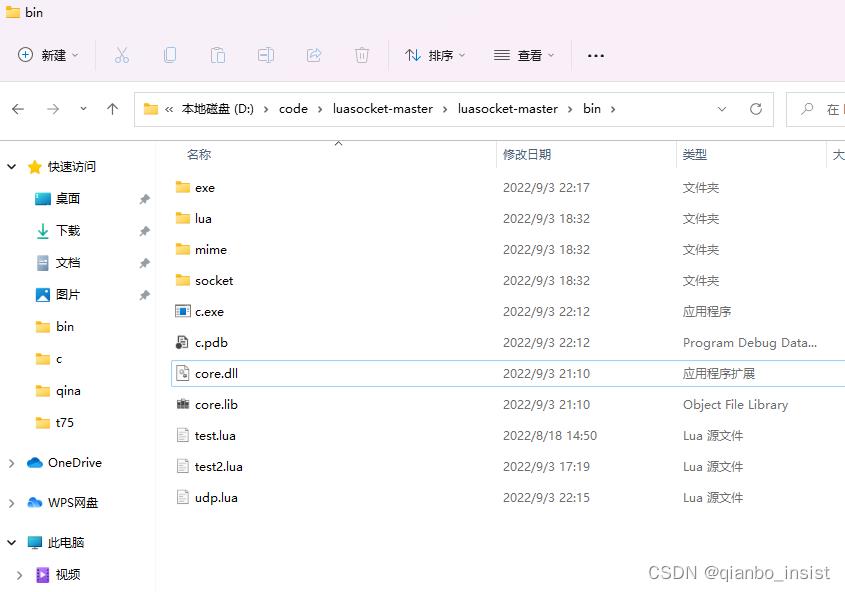
lua脚本语言如何在c++中调用lua是比较简单的,包含lua的lib和头文件就可以运行,那么如何在c++中直接调用luasocket,我们可以这么做:
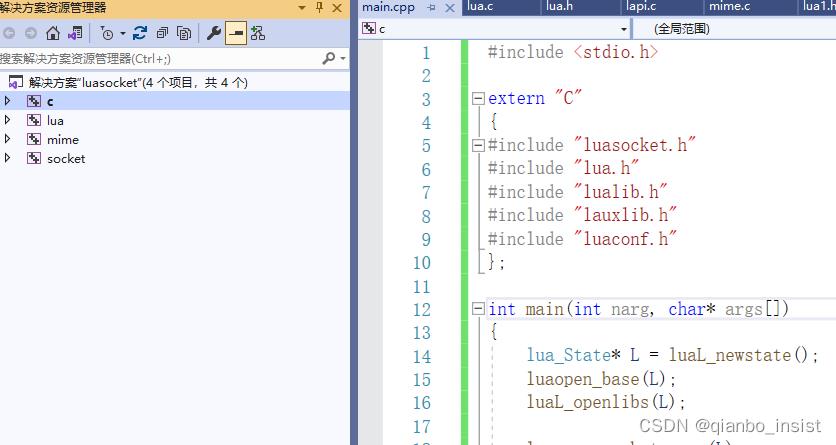
如上图所示,把luasocket 包含到我们的程序中,将我们的可执行程序c 依赖于socket, mime, 和lua ,其中,lua是静态库,而luasocket本身是一个动态库,又依赖于lua, 在lua静态库中,把main函数注释掉。lua其实本身是一个可执行程序,我们把它改成lib静态库。去掉冲突。修改完成后编译好,写好main.cpp调用lua的脚本程序,我们先启动一个udpserver试试
udpserver
#include <stdio.h>
extern "C"
#include "luasocket.h"
#include "lua.h"
#include "lualib.h"
#include "lauxlib.h"
#include "luaconf.h"
;
int main(int narg, char* args[])
lua_State* L = luaL_newstate();
luaopen_base(L);
luaL_openlibs(L);
luaopen_socket_core(L);
int ret = luaL_dofile(L, args[1]);
if(ret != 0)
printf("%s", lua_tostring(L, -1));
return 0;
我们在udpserver.lua中启动一个udpserver,注意是脚本,这样,我们可以动态地使用脚本来增加灵活性,不用修改c++代码,而且协议就更加灵活,这样中,协议被动态地放到了脚本中,修改协议我们重新启动c++服务,当然也可以做到热加载了。
udpserver.lua 如下所示,示例
local socket = require("socket.core")
local udp = socket.udp()
local host = host or '127.0.0.1'
local port = '6000'
udp:settimeout(10)
--local udpbind = udp:bind(host,port)
udp:setsockname(host, port)
print('waiting client connect')
while 1 do
local revbuff,receip,receport = udp:receivefrom()
if (revbuff and receip and receport) then
print('rev:'..revbuff..',from ip:'..receip..',from port:'..receport)
--local sendcli = udp:sendto('hello lua cli',receip,receport)
--if(sendcli) then
-- print('sendcli ok')
--else
-- print('sendcli error')
--end
else
print('waiting client connect')
end
end
udp:close()
python client
写一段python的client来连接我们的lua server,而lua 的udp server 是由c++ 启动的
import socket
from time import sleep
import time
s = socket.socket(socket.AF_INET, socket.SOCK_DGRAM)
addr = ("127.0.0.1", 6000)
x=0
while True:
data = "this is test"+str(x)
x=x+1
s.sendto(data.encode(), addr)
time.sleep(2)
#response, addr = s.recvfrom(1024)
#print(response.decode())
#if data == "exit":
# print("Session is over from the server %s:%s" % addr)
# break
s.close()
代码足够简单,每相隔一秒就发送一行,服务端接收到后就打印,如下所示:
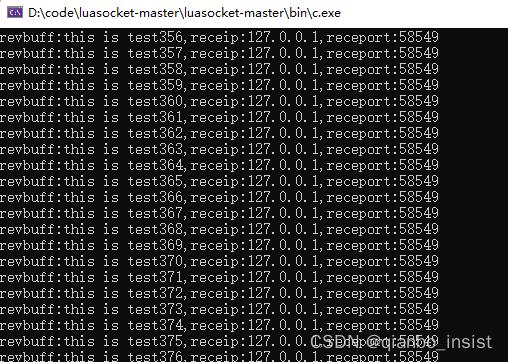
启动后,服务正确收到了数据,那么c++的程序如何知道lua 脚本收到了数据呢,我们可以注册函数来实现,使用一个静态函数来接收事件,如下所示:
static int recv(lua_State* L)
int n = lua_gettop(L);
const char* s = lua_tostring(L, 1);
printf("recv %s\\n", s);
printf("this is recv event!\\n");
return 0;
然后使用
lua_register(L, "recv", recv);
来注册recv函数,这样,脚本中就可以使用recv函数了,这样,脚本被修改成了如下:
local socket = require("socket.core")
local udp = socket.udp()
local host = host or '127.0.0.1'
local port = '6000'
udp:settimeout(10)
--local udpbind = udp:bind(host,port)
udp:setsockname(host, port)
print('waiting client connect')
while 1 do
local revbuff,receip,receport = udp:receivefrom()
if (revbuff and receip and receport) then
recv(revbuff)
else
print('waiting client connect')
end
end
udp:close()
脚本中不再打印,而是直接使用recv函数将事件和内容发送给了c++,c++在接收后如下所示:
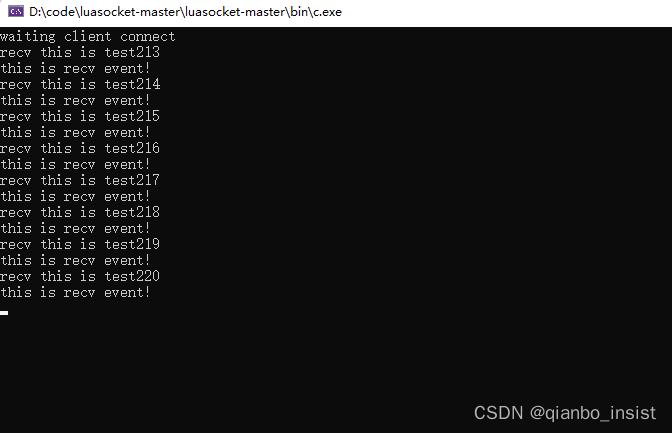
组播
使用组播在lua里面非常简单
local socket = require"socket"
local group = "225.0.0.37"
local port = 12345
local c = assert(socket.udp())
--print(assert(c:setoption("reuseport", true)))
--print(assert(c:setsockname("*", port)))
--print(assert(c:setoption("ip-multicast-loop", false)))
--print(assert(c:setoption("ip-multicast-ttl", 4)))
--print(assert(c:setoption("ip-multicast-if", "10.0.1.3")))
--print(assert(c:setoption("ip-add-membership", multiaddr = group, interface = "*")))
local i = 0
while 1 do
local message = string.format("hello all %d!", i)
assert(c:sendto(message, group, port))
print("sent " .. message)
socket.sleep(1)
c:settimeout(0.5)
print(c:receivefrom())
i = i + 1
end
todo
1 增加websocket 的client 和 server 以及http协议以及https 等client的是比较常用的。
2 做到热加载脚本重启服务
以上是关于c++ 与 lua socket脚本高级调用的主要内容,如果未能解决你的问题,请参考以下文章